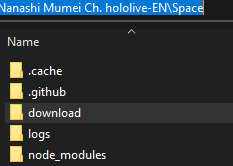🪶 ytarchive & Twitterspaces recorders 🪶
Here's the instructions for you to use properly the recorders in case of an impromptu karaoke or twitterspace from Mumei : you're going to need it BADLY. This is the fusion of two already existing pastebins made by an anon working on these projects.
https://pastebin.com/j94zcvxG
https://rentry.org/cgzdt
Other tools:
/who/ Starter Pack
Python Scripts
OP Template
ytarchive : How to use it?
https://github.com/Kethsar/ytarchive
Install Steps - This is assuming you have Windows 10 here.
Download ytarchive executable from github and put it in a folder.
Download fresh ffmpeg.exe from ffmpeg.org and put it in the same folder.
If you have membership and would like to download members-only streams, install Get cookies.txt addon from google chrome store in your Chrome/Edge browser, get on youtube.com, log in under your account with Moomers membership and hit "export" button in addon. You'll get a txt file, rename it cookies.txt for convenience and place it in the same folder you place everything in.
Install Windows Terminal from the MS Win store, navigate to the folder you placed everything in, press right mouse button and "Run in Windows Terminal". It will open a command line interface window.
There, type in:
ytarchive -c cookies.txt -v -t -r 60 https://www.youtube.com/channel/UC3n5uGu18FoCy23ggWWp8tA/live best
and press Enter.
Voila, ytarchive is monitoring her channel for frames every 60 seconds and will start recording in best available quality when she streams right away. You can also point it at already present frame directly:
ytarchive -c cookies.txt -v -t [frame URL]
You can monitor its progress in the Windows Terminal as it goes, important bit is to have the number of audio and video fragments be no more than one off from the "max sequence" number by the end of the download, otherwise something in the video will be screwed up somewhere (off by one because sequence starts counting from 0, fragments start from 1).
Once it is done downloading, it will say "Merging files", this is the part where you wait for the finalized download to appear in your folder. Depending on your PC specs and length of the stream this may take quite a while, so don't bother it while it works.
Automated downloading on Windows:
ytarchive will quit after downloading a stream. To continue stream downloads indefinitely, you can run ytarchive within an infinite loop in a batch script. Open Notepad and write the following.
That is :loop, not a typo. Save as a .bat file (for example, mumei.bat) in your ytarchive folder. Now instead of running the ytarchive command, run mumei.bat instead. Press Ctrl-C at any time to stop it. Running ytarchive in non-interactive mode (by specifying the video format at the end of your command, for example "best") is recommended.
This should get you started and give me some peace of mind in case I forget to do the thing or unable to. Nobody will save those guerilla streams if we don't, hooman.
ANON'S NOTICE ABOUT the --monitor-channel COMMAND
Continually monitor a channel for streams. Requires using a /live URL.
This will go back to checking for a stream after it finishes downloading the current one. Implies -r 60 --merge unless set separately. Minimum 30 second wait time, 60 or more recommended. Using best for quality or setting a decently exhaustive list recommended to prevent waiting for
input if selected quality is not available for certain streams. Be careful to monitor your disk usage when using this to avoid filling your drive while away.
.
Twitterspaces : how to record them?
https://github.com/HitomaruKonpaku/twspace-crawler
Alternative Install steps
https://github.com/HitomaruKonpaku/twspace-crawler/blob/master/INSTALLATION.md
Install Steps
Install node https://nodejs.org/en/ (I have 16.13.1 installed)
Then just make a folder where you want to have twitter space audio downloaded.
Like I have mine at "J:\Nanashi Mumei Ch. hololive-EN\Space"
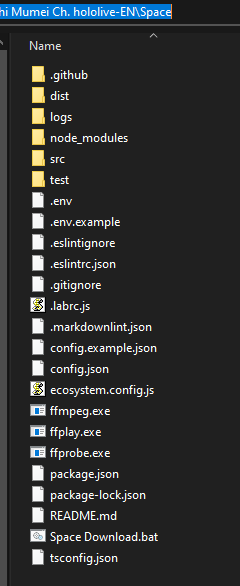
You can just put the ffmpeg files in here.
ffmpeg https://www.gyan.dev/ffmpeg/builds/ I have "ffmpeg-git-full.7z" Then you just extract it, get the files from bin folder and put them wherever you're going to have twspace crawler files at.
Just downloaded newest release from here
https://github.com/HitomaruKonpaku/twspace-crawler/tags get the zip file.
Unzip it into the same folder you put ffmpeg at. (so all the files should look like the image above.)
Then you need to open cmd in that folder, you can just click on the address bar in file explorer.
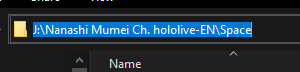
Then just type "cmd" and press enter.
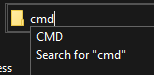
Then just type or paste this in cmd
npm install twspace-crawler
You can get your auth token from your twitter account.
Just need to be signed into your twitter account.
Open this in a new tab (chrome)
chrome://settings/cookies/detail?site=twitter.com&search=cookies
Click on auth_token and you'll need the number under Content for the next step.
Next just go to the folder you have twspace saved.
Make a copy of .env.example Then open the copy in notepad. Once opened remove TWITTER_AUTHORIZATION= and just leave
TWITTER_AUTH_TOKEN= Then you just paste that number that was from Content so it looks something like this.
You can save and close the file.
Next you'll open the config.json with notepad, If you just want Mumei then copy and replace all of it with this instead.
Then just save it and close it.
If you want to download from everyone in hololive you can just make a copy of config.example.json then rename it to config.json
Now you can just make a .bat file that has this in it.
Just open notepad and copy this into it.
When saving it you can just name it something like this Space Download.bat save it to the same folder locations as other files.
Then you can just open that for twspace-crawler to run.
When you run the .bat file it should look something like this.
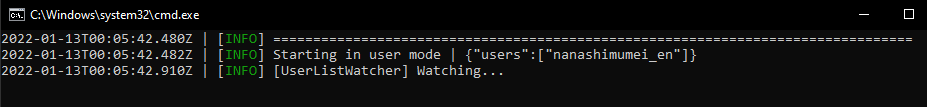
If you want to test it, you can just go here https://twitter.com/hashtag/space?src=hashtag_click&f=live
Look for a random space that's currently running and replace the "nanashimumei_en" with that user just to see if it works. It downloads the space once the space has ended.
After the test just switch back to "nanashimumei_en" or whatever you had before.
After it finally downloads something it will have the files saved in a folder named "download"