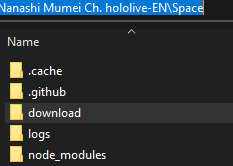TwitterSpaces
Go Back to the Tools Page
Go back to the Main Page
https://github.com/HitomaruKonpaku/twspace-crawler
Alternative Install steps
https://github.com/HitomaruKonpaku/twspace-crawler/blob/master/INSTALLATION.md
Install Steps
Install node https://nodejs.org/en/ (I have 16.13.1 installed)
Then just make a folder where you want to have twitter space audio downloaded.
Like I have mine at "J:\Nanashi Mumei Ch. hololive-EN\Space"
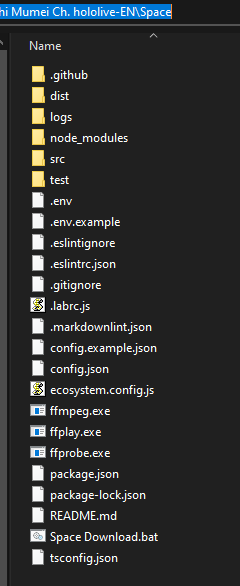
You can just put the ffmpeg files in here.
ffmpeg https://www.gyan.dev/ffmpeg/builds/ I have "ffmpeg-git-full.7z" Then you just extract it, get the files from bin folder and put them wherever you're going to have twspace crawler files at.
Just downloaded newest release from here
https://github.com/HitomaruKonpaku/twspace-crawler/tags get the zip file.
Unzip it into the same folder you put ffmpeg at. (so all the files should look like the image above.)
Then you need to open cmd in that folder, you can just click on the address bar in file explorer.
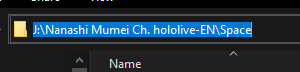
Then just type "cmd" and press enter.
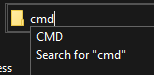
Then just type or paste this in cmd
npm install twspace-crawler
You can get your auth token from your twitter account.
Just need to be signed into your twitter account.
Open this in a new tab (chrome)
chrome://settings/cookies/detail?site=twitter.com&search=cookies
Click on auth_token and you'll need the number under Content for the next step.
Next just go to the folder you have twspace saved.
Make a copy of .env.example Then open the copy in notepad. Once opened remove TWITTER_AUTHORIZATION= and just leave
TWITTER_AUTH_TOKEN= Then you just paste that number that was from Content so it looks something like this.
You can save and close the file.
Next you'll open the config.json with notepad, If you just want Mumei then copy and replace all of it with this instead.
Then just save it and close it.
If you want to download from everyone in hololive you can just make a copy of config.example.json then rename it to config.json
Now you can just make a .bat file that has this in it.
Just open notepad and copy this into it.
When saving it you can just name it something like this Space Download.bat save it to the same folder locations as other files.
Then you can just open that for twspace-crawler to run.
When you run the .bat file it should look something like this.
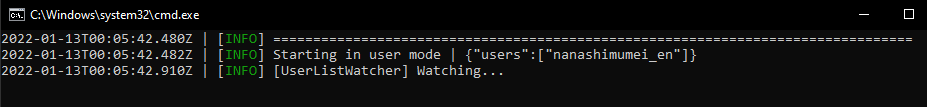
If you want to test it, you can just go here https://twitter.com/hashtag/space?src=hashtag_click&f=live
Look for a random space that's currently running and replace the "nanashimumei_en" with that user just to see if it works. It downloads the space once the space has ended.
After the test just switch back to "nanashimumei_en" or whatever you had before.
After it finally downloads something it will have the files saved in a folder named "download"