Resonance Cascade
**News 🔗 | Download | Artist Comparisons | Using Resonance | b-'s Training LoRA 🔗 | Tips ** Discord 🔗
What is Resonance?
Jordach's original rentry: https://rentry.org/resonancemodel
Resonance is a Stable Cascade based fine-tune combining anime and furry, since everyone else seems to screw up model training in some manner.
Full models have begun training.
Currently available models are the prototypes. Used to fine-tune the training and demonstrate Wurstchen (Cascade) capabilities.
| Name | Dataset |
|---|---|
| Rev1 | 3.69m e621, 2.45m gelbooru, ~50k derpibooru, some niji (See Prompting for tag list) |
epsilon-epoch5 |
~440,000 dataset. Mix of e621 and gelbooru (See Prompting for tag list) |
Support the model
Resonance R1 (with Lite/1B and 3.6B versions) is ready to begin training, but requires donations to speed up training - instead of six months, it takes weeks.
All funds raised across all channels will be used to fund infrastructure rental to bring you the best version of Resonance, and help cover costs associated with ensuring free public access to the model (and generations, without involving CivitAI) remains available to anyone who wishes to use it.
Fundraising Campaign (USD)
Currently raised: $8,803.34 Fundraising STRETCH goals added, see fundraising page for milestones and details
Other ways to support
Model Milestones
- Full Dataset Latent Creation - Funded - Complete
- Text Encoder Pretraining - Funded - In Progress
- 1B model 5 epoch Release Candidate - Funded - In Progress
- Due to some changes in training hardware, training takes slightly longer. Partials will be released as a result.
- 1B model 10 epoch Final Release - Funded
- 3.6B model 5 Epoch Release Candidate - Funded
- 3.6 model 10 Epoch Final Release - Not Yet Funded
Download
If you are using CAPGUI (see " Using Resonance" section), models are downloaded during installation.
Stable Cascade models come in 3 pieces: Stage A, Stage B, Stage C. Stage B and Stage C have Lite 1B or Full 3.6B versions.
A "Lite" model is a cut down 1B parameter version of the 3.6B Stage C and is intended for lower performance and memory capacity hardware.
Models with "Lite" somewhere in the name will indicate that it is a 1B model. You can also identify whether the model is "Lite" or not by observing whether the model is 2GB for 16 bit values, or 4GB for 32 bit values.
LoRAs must also be recreated for Lite and the Full 3.6B Stage C model separately. Stage C (Lite) cannot be used with official ControlNets. The official ControlNets are published are for the 3.6B model, which will work with Stage C Full.
Combined Safetensor
Coming Soon...
Individual Stages
| Stage | Link |
|---|---|
| Stage A (pick one) | Stage A |
| Stage A ft hq (Credits madebyollin) | |
| Stage B (pick one) | Stage B Full |
| Stage B Full bf16 | |
| Stage B Lite | |
| Stage B Lite bf16 | |
| Stage C (TE + UNet needed) | |
| Text Encoder (pick one) | Resonance TE Rev1-e6 |
Resonance TE Rev1-e5 |
|
Resonance TE Rev1-e4 |
|
Resonance TE Rev1-e3 |
|
Resonance TE Rev1-e2 |
|
Resonance TE Rev1-e1 |
|
Resonance TE Rev1-e0 |
|
Resonance TE delta-e5 |
|
| UNet (pick one) | Resonance 1B Lite Rev1-e6 |
Resonance 1B Lite Rev1-e5 |
|
Resonance 1B Lite Rev1-e4 |
|
Resonance 1B Lite Rev1-e3 |
|
Resonance 1B Lite Rev1-e2 |
|
Resonance 1B Lite Rev1-e1 |
|
Resonance 1B Lite Rev1-e0 |
|
Resonance 3.6B Full epsilon-e5 |
|
Resonance 1B Lite epsilon-e5 |
* Partial release of in between epochs. Will be swapped for the full epoch when training completed.
Download links will be updated to most current releases.
Stage A ft hq is a version of Würstchen's Stage A that was finetuned to have slightly-nicer-looking textures. https://huggingface.co/madebyollin/stage-a-ft-hq
Artist Comparison
https://mega.nz/folder/xQFkBBYK#4hArFLTLbliidMIT3ipj_w (Courtesy of Machina)
epsilon-epoch5prototype, top 4000 tags by image count, may contain NSFW
https://mega.nz/folder/JGMmTAJK#N_98VLXbeJVGNB5DBgNa4g (Courtesy of Tigerlith)
- Artists from e621(furry) dataset.
epsilon-epoch5prototype, every artist with 5 or more images
https://mega.nz/folder/9fdSGa4L#rE1hrTLY1zE3rXltI9yXXQ (Courtesy of Tigerlith)
- Artists from e621(furry) dataset.
1B 50.e6model
Using Resonance
b-'s How to install/use the Cascade finetune Prototype For Smoothbrains
CAPGUI
https://github.com/Jordach/CAPGUI
GUI that resembles Auto1111/Forge and tries to preserve as many habits and provide a smoother user experience.
Also the front end for the aforementioned free generation infrastructure.
Uses ComfyUI as a backend, and in heavy development:
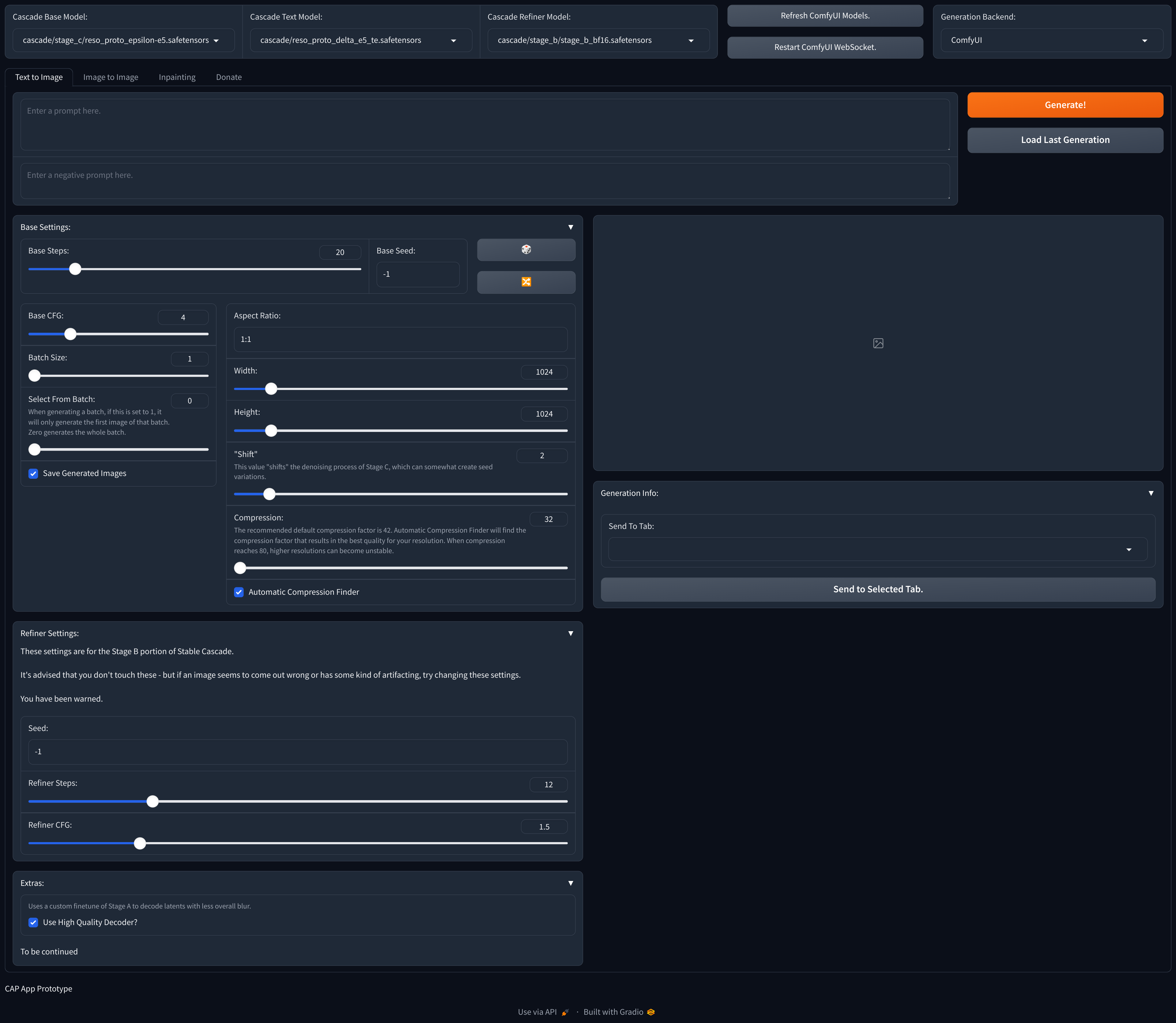
Installation
CAPGUI uses ComfyUI as backend. A base ComfyUI install is needed.
CAPGUI can be installed on top of an existing ComfyUI installation, or you can install a separate ComfyUI installation just for CAPGUI. Using a separate ComfyUI installation is recommeneded as CAPGUI is still being developed and may break an existing ComfyUI installation.
Installing ComfyUI
- Go to https://github.com/comfyanonymous/ComfyUI#Installing and follow the instructions for your hardware and OS.
Installing CAPGUI
- Make a folder where you want the CAPGUI installation to go.
- Go into the directory and clone CAPGUI with
git clone https://github.com/Jordach/CAPGUI.git. - Start ComfyUI. This is needed later to test the webhook.
- Start the installation, run
start_comfy_installer.bat. It will open a console and start installing CAPGUI dependencies.
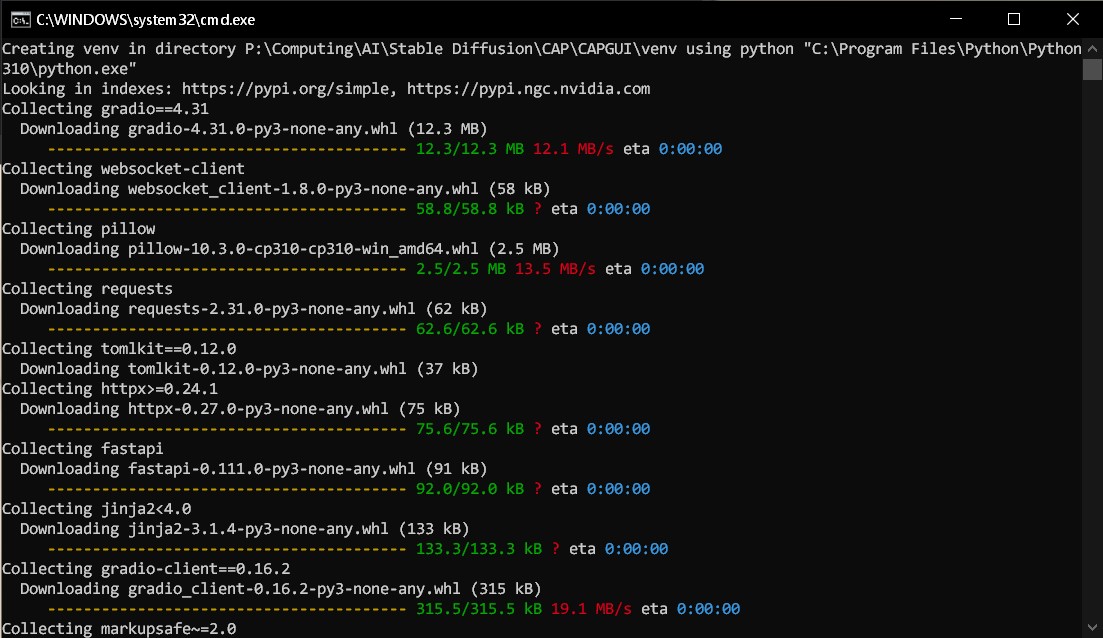
- After dependencies install, a new browser window (in your default browser) will open. It should look like:
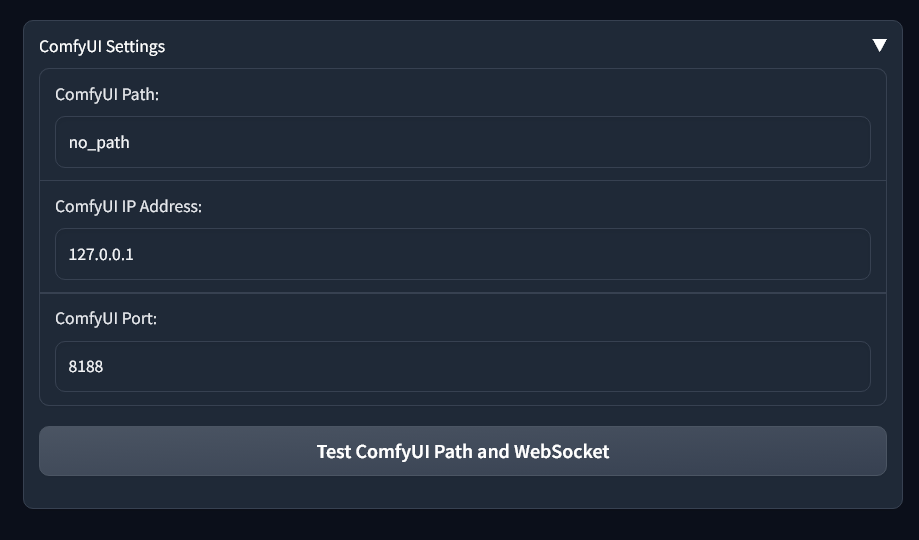
- Fill in your ComfyUI install absolute path, ComfyUI address and port, the click the
Test ComfyUI Path and WebSocketbutton. If you didn't mess with the address and ports of ComfyUI, the default should be fine. If you are unsure, launch ComfyUI and see.
Make sure ComfyUI is also running before clicking the test button
- If you enter one of them incorrectly, it will show:
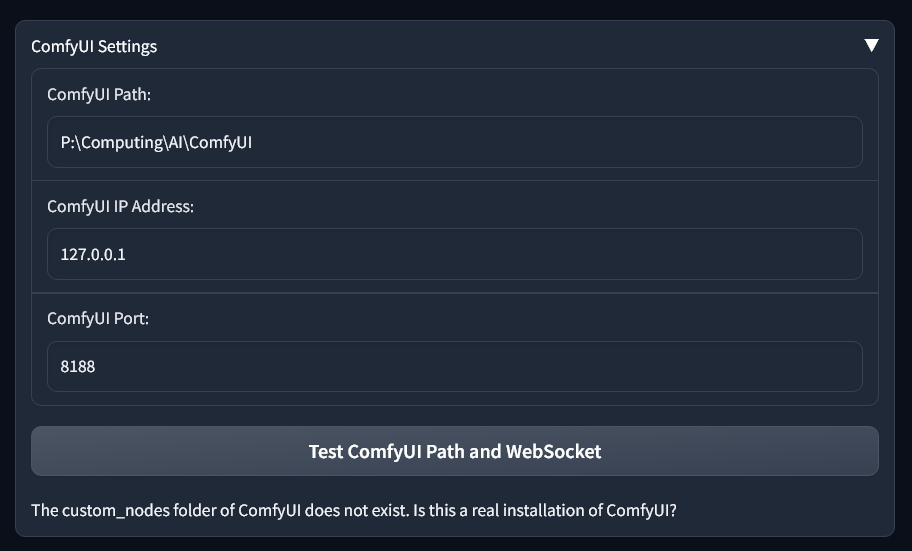
- On successful test, you will be presented with model download options:
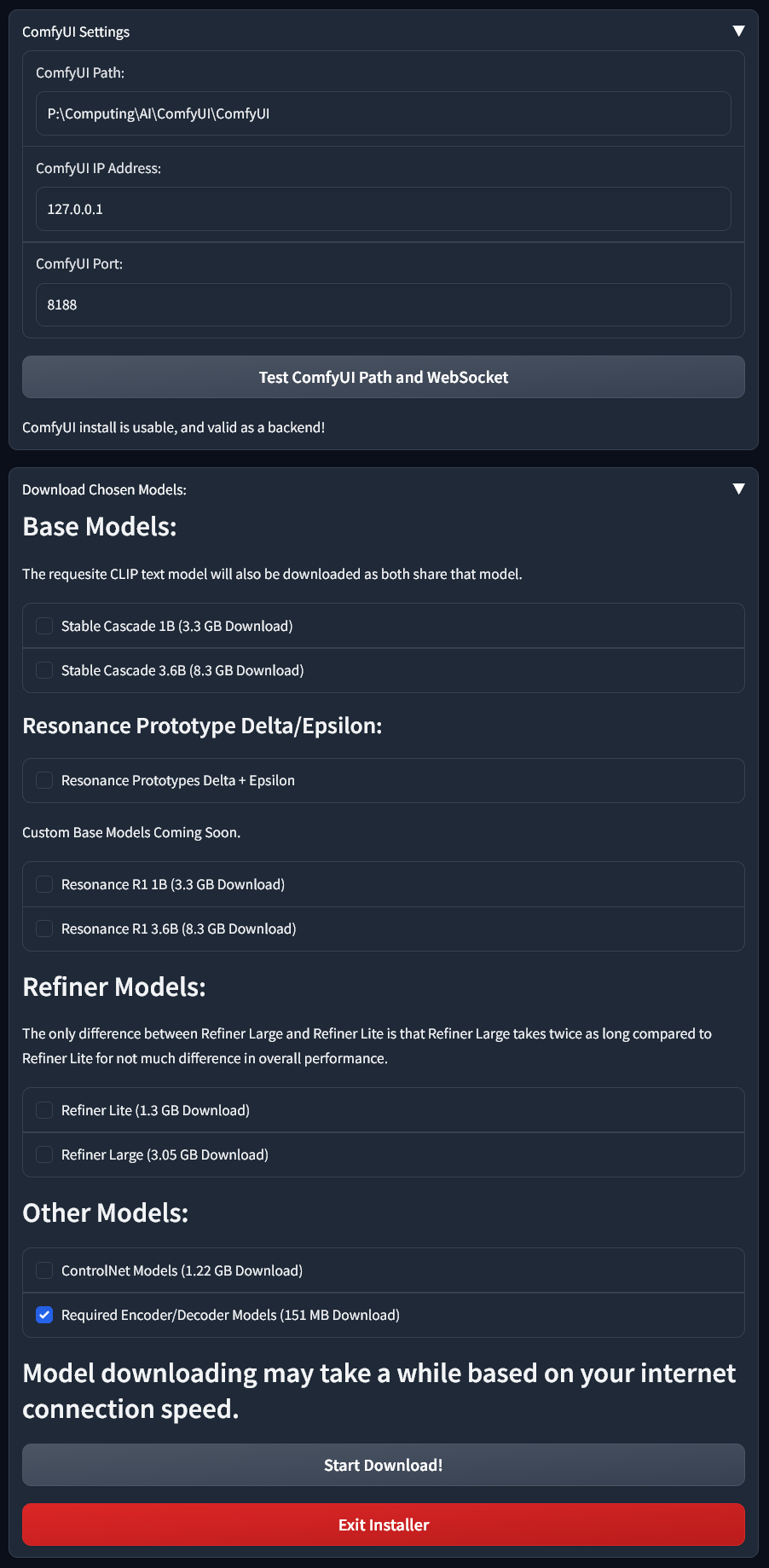
- To get CAPGUI working with Resonance, you need the following:
- Resonance Prototype Delta + Epsilon
- Refiner Lite OR Refiner Large
- Encoder/Decoder Models
- Make your selection and click
Start Download. You should receive an info box on the top-right corner that download has started. You can also check the console from Step 5 to see download progress:
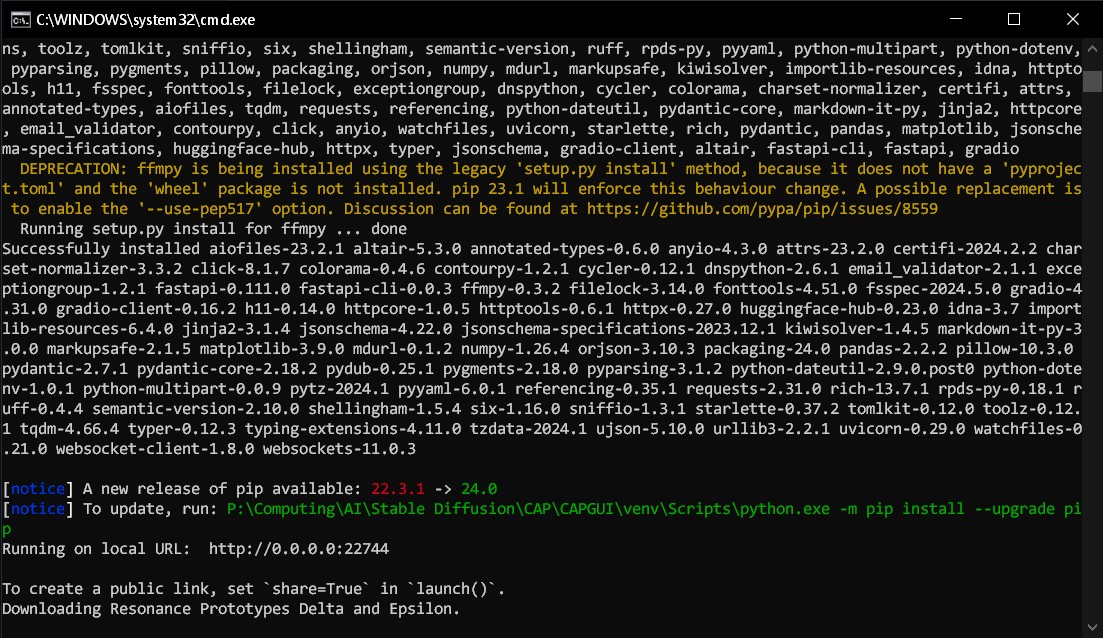
Resonance models will be slower to download than Stage B and Stage C. In total it took me around 10 minutes to complete the downloads.
- When downloading is complete, the console will look like:
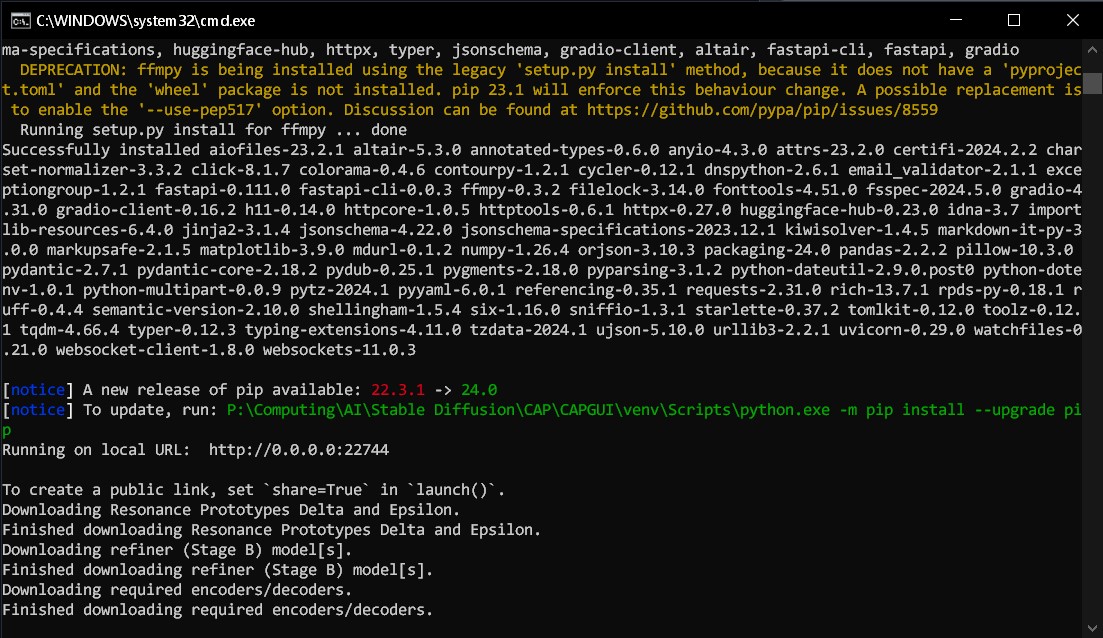
- Close the console. Also close ComfyUI console. ComfyUI needs to restart to install dependencies.
Running CAPGUI
- Start ComfyUI.
If you don't start ComfyUI first, you will get ConnectionRefusedError: [WinError 10061] No connection could be made because the target machine actively refused it.
- Start CAPGUI with
start_gui.batin the CAPGUI folder. A console will open up and start CAPGUI.
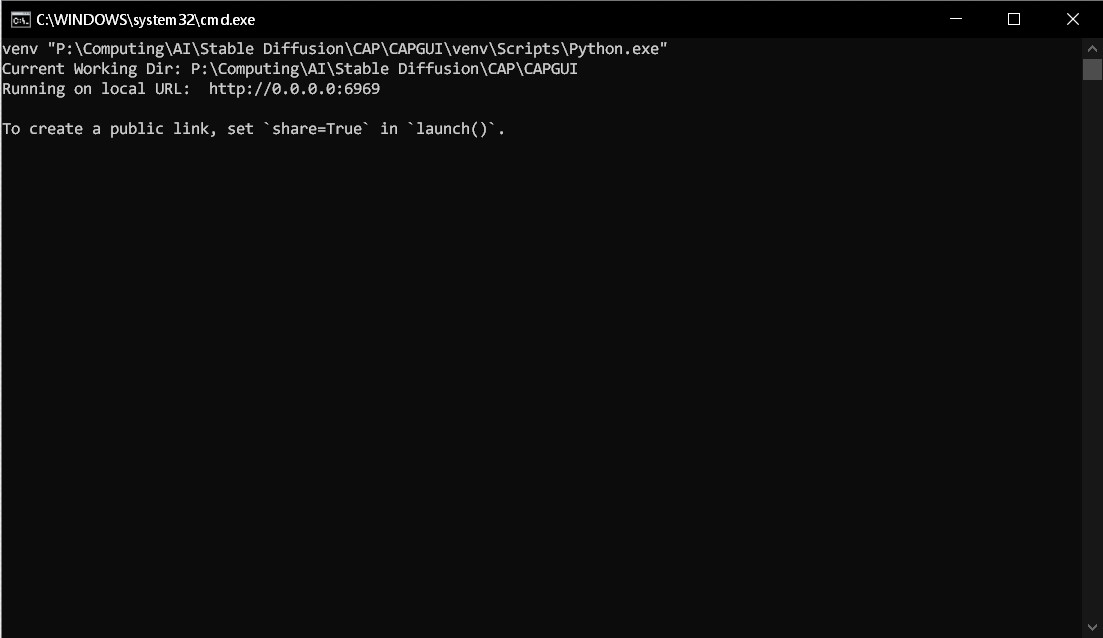
If 0.0.0.0:6969 cannot connect, try using localhost:6969.
Updating CAPGUI
- Go to the CAPGUI folder. Run
git pullto get the latest changes. - Run
update_comfy_nodes.batandupdate_requirements.bat.
Manually Adding Models to CAPGUI
If you download new Resonance models you want to manually add to your existing CAPGUI installation, move the files from the following table to their corresponding folder.
| Base Model (Stage C) | Text Model (Stage C) |
|---|---|
ComfyUI/models/unet/cascade/stage_c/ |
ComfyUI/models/clip/cascade/ |
| Stage B | Stage A |
|---|---|
ComfyUI/models/unet/cascade/stage_b/ |
ComfyUI/models/vae/cascade/ |
Setting Models
| Base Model | Text Model | Refiner Model |
|---|---|---|
| Stage C UNET | Stage C TE, filename ending in _te |
Stage B |
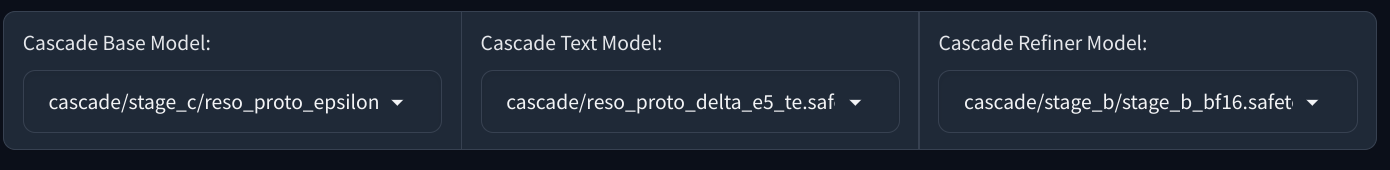
Using Stage A ft hq in CAP (enabled by default)
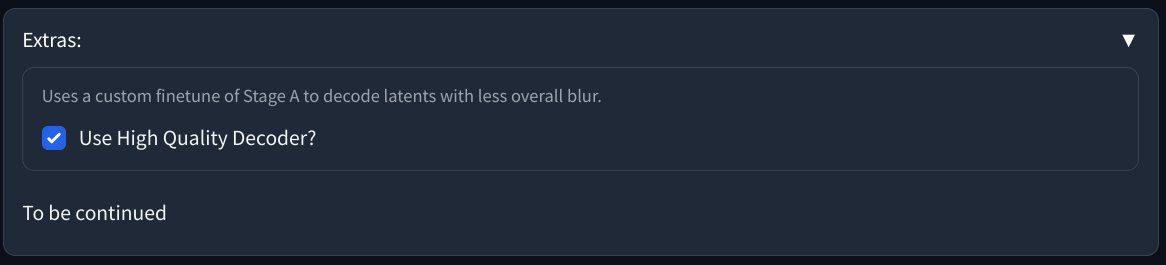
Parameters
| Parameter (default value) | Description |
|---|---|
| Base Steps (20) | |
| Base CFG (4) | Classifier-free guidance. Lower = more creative, Higher = closer to prompts. Too high = Fried. |
| Batch Size (1) | Number of images it will generate simultaneously. Too high will result in "Out of VRAM", influenced by image Height and Width. |
| Select From Batch (1) | |
| Save Generated Image (True) | |
| Base Seed (-1) | Seed used to generate image. -1 = random. |
| Width (1024) | Generated Image Width |
| Height (1024) | Generated Image Height |
| "Shift" (2) | This value "shifts" the denoising process of Stage C, which can somewhat create seed variations. |
| Compression (42, Auto) | The recommended default compression factor is 42. Automatic Compression Finder will find the compression factor that results in the best quality for your resolution. When compression reaches 80, higher resolutions can become unstable. |
| Automatic Compression (True) | Automatically adjust the compression value when changing Width or Height sliders. |
Prompting
Resonance is trained on tags rather than natural language. Use the tag list below to see learned tags. Third number in each column is the number of images which had that tag in the training data. More examples images = better learned tag (usually).
| Anime Tags (gelbooru) | Furry Tags (e621) |
|---|---|
| Prototype Anime CSV | Prototype Furry CSV |
| Rev1 Anime CSV | Rev1 Anime CSV |
See, Tips for more model specific prompting tips.
All underscores _ have been removed in the tags. Don't use underscores when prompting. ✅ best quality ❌ best_quality
Ctrl + Enter hotkey to "Generate".
Invoking a style
Styles are invoked with the by keyword followed by an artist name. i.e. by your mom. List of available names are in the tag list mentioned above.
Prompt Weight
Prompt weight interpretation is added by the "Advanced CLIP Text Encode" ComfyUI plugin.
Prompt weight interpretation can be changed using STYLE("option") at the beginning of the positive prompt. i.e. STYLE(A1111) 1girl, machine gun face. Default weight interpretation is ComfyUI option. ComfyUI weights are much stronger than A1111, so if you get fried images with prompt weights, try changing to another weight interpretation.
STYLE(weight_interpretation, normalization)
The interpretation options are:
| Auto1111 | ComfyUI | Comfy++ |
|---|---|---|
Style(A1111) |
Style(Comfy) |
Style(Comfy++) |
For explanation on how different options affect weight interpretation, see: Advanced CLIP Text Encode
Prompt control uses the ComfyUI Prompt Control plugin. For a detailed explanation of the different control syntax, see https://github.com/asagi4/comfyui-prompt-control.
Prompt Scheduling
[start_prompt:end_prompt:switch_step]
Starts with start_prompt until switch_step, at which time it switches to end_prompt.
switch_step can be integer number (e.g. 10, change at step 10). Or decimal (e.g. 0.5, change at 50% of the total steps).
Sequencing
[SEQ:tag_1:switch_1:tag_2:switch_2:tag_3:switch_3] is shorthand for [tag_1:[tag_2:[tag_3::switch_3]:switch_2]:switch_1] switching tag_1 -> tag_2 -> tag_3 at each defined switch steps.
LoRA Prompting
Loras can be loaded in similar fashion to A1111 with the syntax <lora:cats:1>, which will load cats.safetensors or sdxl/lora/cats.safetensors. In the case of two loras with the same name, the first match will be loaded.
Full directory path relative to ComfyUI's search paths can also be used <lora:XL/cats:1>.
When no matches are found, it will replace all spaces with underscores and attempt again. e.g. <lora:a b:1> not found, trys again with <lora:a_b:1>.
Regional Prompting
Currently slight bug with Cascade, CLIP input into Stage B is same as Stage C causing the area to be divided twice. Workaround for ComfyUI is to use feed Stage B with a separate conditioning without regional prompt syntax.
Alternating
[tag_1|tag_2:percent_step] will alternate between tag_1 and tag_2 for every percent_step of total steps. percent_step defaults to 0.1 (10%) if omitted. More than two tags can be alternated e.g. [tag_1|tag_2|tag_3].
Combining Prompts
concept_1 AND concept_2
Interpolation
BREAK
Although BREAK in ComfyUI Prompt Control did not work for SDXL, it has been bug fixed to work in Cascade.
Pad the remaining tokens (per 75) with empty.
e.g. by novelai, by artist 1 BREAK 1girl, female.
ComfyUI
Sample workflow WIP
Tips
- Improved eye highlights or pupils with
empty eyes, no pupilsin negative. Logic isempty eyeshave no highlights. - Negative:
traditional media \(artwork\) - Tag weights seem to be applied on the trailing comma rather than the tokens
- Always end tokens with
,. e.g.1girl, by xyz,
- Always end tokens with
Ctrl + Enterhotkey to "Generate".by novelaiimproves the quality and anatomy when using the prototype models because it has a large image count.by novelaistyle has a heavy AOM look. To get a flatter anime style, either use scheduling (e.g.[by novelai::0.5]) or add3d \(artwork\)to negative (credits Tigerlith).
- If you get an image you like with only minor issues, use the "Shift" parameter to get subtle variations on the seed to try to improve the image.