Shutdown imminent!
the servers have only seen 1 occasional player in the vanilla instance since the start of October and the modded server hasn't seen any! simply speaking, these ain't free. as such, i'm going to be ending my sub with the hosting service this month, which means the servers will shut down November 19th. i'll provide world downloads for both instances when they close up, so if anyone ever wants to bring them back or you just want to keep going on your builds, or whatever else, it'll be available! i'll keep the rentry page updated with those when i put them up
thanks for playing! maybe down the line when there's more exciting minecraft updates (yeah right lol) or another modpack catches our eyes we can play together again, but for now it seems like we're all minecrafted out. honestly, i was kinda minecrafted out within a week, but hats off to those of you who did play the servers a lot, i hope you had fun!
Modded Server

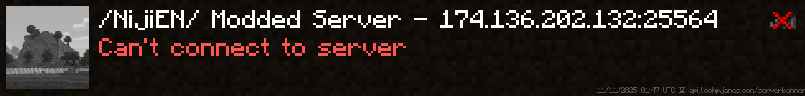
Download links
We are running Cisco's Fantasy Medieval RPG [Ultimate] V5c; if you use another modpack browser or something, ensure you download the correct version!
If you don't know how to install a modpack at all, please check out the FAQ for some guidance.
This adds the following mods and their dependencies:
- Simple Voice chat
- Walkie-Talkie
Provides positional VOIP, and a walkie-talkie item that can be used to communicate with VOIP across longer distances as well as a speaker block that can remotely broadcast VOIP. - WaterFrames
Provides frames, TVs, and projector blocks that be used to display not only images, but entire videos and streams in-game! Yes, we can have watch parties in Minecraft now if we really want to for some reason. - ParCool
Provides parkour movements like climbing ledges, wallrunning, or rolling from falls. I'm not gonna lie: This one is pretty much just for me. I cannot stand not being able to climb around stuff anymore, I'm too used to it. - Distant Horizons (Optional)
Allows you to continue viewing distant chunks as long as you've already visited them, outside your true render distance. Although DH is extremely performant these days, if you're on a serious potato setup you can feel free to remove it without any issues. - Sound Physics Remastered (Optional)
Adds fancy pants reverb and sound occlusion effects. This is pretty much just for flavor, so like the above if you find that it's too taxing on your computer or you simply don't like the effects, you can remove the mod and you'll still be fine on the server.
Getting started
- After launching the game, I recommend checking the keybind settings. The default that the modpack ships with are... not great, in my opinion. There will also be a little overlap between ParCool and the modpack mods: I recommend unbinding the "combat roll" key and replacing it with the "dodge roll" in ParCool, but you can use either or even both if you want to minmax like a nerd.
- The modpack includes and enables shaders by default. If you're on a weaker PC, I recommend turning those off in the graphics settings before joining the server and instantly exploding your computer.

- The modpack also includes and enables Discord rich presence. By default, that's configured to display your current username and the name of the server you're playing in! If you want to keep that private, I recommend completely removing the responsible mod
SimpleRPC-Universal-3.3.2.jarin your mods folder. - Finally, just like the vanilla server, this server is running in "offline" mode and disconnected from official authentication servers. This allows cracked copies to join or joining anonymously. If you'd like to set your custom skin, you can use the
/setskin [url]command in-game with any direct link to an image. Protip: You can search your favorite livers' name on NameMC to easily steal their skin.
FAQ
How can I connect to the server anonymously?
If you use a third-party launcher like Prism Launcher, there should be a dedicated "Launch Offline" button which will allow you to play without your Minecraft account.

If you use the official launcher, uhhh, consider Prism Launcher? But otherwise, here is a guide I found on Google that basically boils down to "disconnect your account and it should let you launch offline". As mentioned above, after connecting you can set a custom skin other than Steve's with /setskin [url].
How do I install a modpack?
First, consider the above suggestion of using Prism Launcher! It can easily install modpacks from Curseforge and manage your modded profiles. Otherwise, you can use Curseforge's official Twitch launcher. It... gets the job done, I guess? But I do not recommend it, personally.
With Prism Launcher, you can either download the modpack directly and then import it into the launcher, or search for the modpack in the launcher's browser. It will require you to download a few mods it can't automatically acquire (and guide you through doing so), then automatically download the rest and you'll be golden.

Make certain you download the "[Ultimate] v5c Release" version, NOT a "[Lite]" version!
Afterwards, download the additional mods and put them into the modpack instance's "mods" folder; after doing so, you should have a total of 283 items in the mods folder if you keep everything as included.

(I have a total of 282 because I removed the Discord rich presence mod)
Vanilla Server


Known Issue
For whatever reason, you can't move after dying and respawning. I have genuinely no idea what is causing this, but I'll try to figure it out tomorrow.
Info
- Minecraft version 1.20.4
- Whenever Paper and plugins support 1.21, I'd be happy to try upgrading!
- Normal difficulty
- Offline/cracked mode, skins can be enabled through SkinsRestorer; Protip: You can search your favorite livers' name on NameMC to easily steal their skin
- VeinMiner, crouch while mining to break connected ore, logs, crops and more of the same type.
- Lock your chests, manage who can access them, and auto-sort inventories quickly
- Home/Warp plugin
- Images on maps and frames
- Decorative heads
- Protected death chests, they'll destroy themselves after 10 minutes and can then be looted by anyone
- Easy reports and suggestions, PLEASE use these for any issues/suggestions instead of shitting up the thread. The commands are
/report [user] [whining]and/suggestion propose [ideas] - Proximity voice with Simple Voice Chat, download version 2.5.16 for the loader of your choice
- I recommend using it with Sound Physics
- Some simple anti-cheat and anti-xray plugins
- Max view distance set to 32 chunks because this server is so overpowered for this lmao, use Distant Horizons and take some cool screenshots
Updates
June 17 2024
Already? Sorry I'm stupid.
- Added BlueMap, replacing DynMap.
- Death markers are now visible on the BlueMap page; if you died and have no idea where, you can take a look at it to make your way back!
- In addition to the convoluted native system, markers can also be placed on the BlueMap using banners
- Added Vane, basically a Paper QOL collection like Quark. It adds things like double doors, right click harvesting, backpacks, and a whole lot more. Check out the feature list on their website.
- Portals, regions, and the redundant bedtime and heads modules are disabled. Most of the scrolls are disabled because we have warping, but Death Scrolls are enabled.
- Vane will prompt you to download the resource pack it uses
and the emojison your first join; it's a wee 800 KB, sorry.
- Added SITTING
- Replaced the MOTD mod so that people can see this, and join/leave messages fucking work
June 16 2024
- Added VeinMiner and Fast Decay because I realized I'm even lazier than I thought I am
- The "custom pattern"/auto-tunneling features of VeinMiner are disabled, because I think that's a bit too lame.
- Added Chest Lock, which also includes container sorting for some reason, neat!
- Added some backend logging and authentication for myself, just in case
- Added custom welcome messages so people actually see this
FAQ
How can I connect to the server anonymously?
If you use a third-party launcher like MultiMC, there should be a dedicated "Launch Offline" button which will allow you to play without your Minecraft account.

If you use the official launcher, uhhh, consider MultiMC? But otherwise, here is a guide I found on Google that basically boils down to "disconnect your account and it should let you launch offline".
I'll add further information to this as it comes up! If you have any ideas for information worth having here, share in the thread or with the suggestion command!