/SCG/ - A Star Citizen Beginner Introduction & Overview
Updated as of LIVE Patch 3.22.1
Page still in WIP
You can play Star Citizen on Linux. Check out the lug-helper, made by the LUG community. CIG has also expressed multiple times their intent to further support the game on Linux, starting with the integration of the Vulkan API.
I want to set your expectations going forward here; this game is by no means anywhere near complete, and many, many features are still incomplete and missing, along with plenty of tech debt and core technologies still in heavy development. It's an alpha project after all, regardless of the lengthy development time, there is no other way to put it. Despite that, it's not slowing down and, in fact, speeding up thanks to recent developments.
About
Jump straight to the Table of Contents
The goal I set for this rentry page is to serve as a point of reference for new and returning players interested in delving into Star Citizen while also making sure it is constantly updated to represent the current state of the game. Don't feel like you need to read everything here to get started; just skim through what you think might be of interest. I won't be covering the planned features and mechanics that CIG has yet to release in any sort of depth, as they are not relevant to the current game.
If you prefer a Star Citizen guide in a video format, I can link you to the most recently updated one I could find here.
The downside to these YouTube tutorials for an alpha project like Star Citizen is the fact that frequent updates can and will drastically change many aspects of the game, leaving these youtube tutorials outdated and muddying the search results.

Comprehensive Table of Contents
Full Table of Contents
- Introduction
- Important to Know
- Getting Started
Introduction
If you don't care for an introduction, I recommend you jump straight to the Important to Know section
What Is Star Citizen/Squadron42? What is there to do in-game? Should I Consider Playing the Game? Freefly Events
What Is Star Citizen/Squadron 42?
Star Citizen is an ambitious kickstarter videogame project first announced on October 10th, 2012 at GDC by Chris Roberts, creator of the Wing Commander game series. On October 18th later that month, the Star Citizen Kickstarter page was officially launched and quickly met its asking funding goal of $2 million. After the Kickstarter campaign reached its goal and beyond, CIG transferred the kickstarter campaign to their own website, where they continue the funding today, primarily through ship sales—or "pledges," if you will.
The kickstarter consists of an MMO, referred to as the Persistent Universe, and a single-player campaign titled "Squadron 42", both of which are built upon CIG's own heavily modified version of the Cry-engine, into what is now known as the "Star Engine".
The "Persistent Universe" (or PU as its commonly referred to) is an immersive open world space sim PvPvE sandbox that is still in its alpha development phase. The PU currently consists of 100 player cap servers and one explorable star system called Stanton, which is home to:
4 planets, 1 of them being a Gas giant.
4 handcrafted explorable cities per planet, including a floating city in the gas giant.
12 moons, 3 in orbit per planet.
4 orbital stations, and 16 more within Lagrange points.
Along with derelict settlements, caves, 16 massive Distribution Centers, a Prison, and an outlaw space station called Grim Hex that you can visit seamlessly without any loading screens. There are over 200 flyable ships and variants that can be bought for in-game currency.
As it stands, there is no date for any "official" persistent universe release, as we are still waiting on many more features, along with core back-end networking technology to allow multiple game servers to work simultaneously in a "server mesh" that will enable CIG to add far more content, such as additional star systems and players within the same game shard. This recent video shows off what Star Engine can currently do, but is still far from finished.
Squadron 42 takes place in the Vega and Odin star systems, set before the events of the persistent universe. Chris Roberts said himself that SQ42 will be "this generation's Wing Commander", and has for the most part, been the main development focus of CIG up until now. SQ42 boasts an impressive A-list Hollywood cast with actors such as Gary Oldman, Mark Hamill, Gillian Anderson, Mark Strong, Andy Serkis, John Rhys-Davies, and more.
As of Citizencon 2023, CIG has announced SQ42 is now "feature complete" and has entered its polish phase, but has yet to provide a solid release date.
What is there to do in-game?
Here I will list out the current professions and money making opportunities Star Citizen has to offer (in their alpha and incomplete state) with a brief summary for each, and let you decide on what sounds appealing. Give each a chance, and don't burn yourself out on just doing one mindless grind for money.
These can all be done solo.
Mining
Since first being introduced in patch 3.2.0, mining has so far been the most fleshed-out game loop. This entails solo mining with the Prospector, multicrew mining in the MOLE, ground vehicle mining with the ROC, and FPS mining with the Multi-tool's mining attachment while exploring caves.
You'll start off by traveling to any planet, moon, or asteroid belt (caves if FPS mining), scanning for mineable deposits, cracking and extracting the materials, refining them at a dedicated refinery station, and finally hauling the refined material on a cargo ship to sell. You have an assortment of mining gadgets, modules, and lasers to help you break valuable rocks, depending on its size and mass.
| Resources | Links |
|---|---|
| Wiki | https://starcitizen.tools/Mining |
| Brief Guide | https://www.youtube.com/watch?v=J9MOutgFmno |
Salvage
Salvage in Star Citizen is the most recent gameloop introduced into Star Citizen. You can solo salvage with the Vulture or multicrew in the Reclaimer. There are salvage claims (legal or illegal) in the contracts manager that require you to pay a small fee for the rights and location of the derelict ship.
The 3 current steps to this profession right now are:
Stripping components, weapons, and cargo from a derelict ship,
Then scraping off its hull with your salvage ship and being rewarded with valuable "Recyclable Material Composite," to be sold.
Afterwards, you break down the ship into multiple pieces and start disintegrating them into Construction Material.
| Resources | Links |
|---|---|
| Wiki | https://starcitizen.tools/Salvage |
| Brief Guide | https://www.youtube.com/watch?v=lq-RP54XnDw&t |
Cargo Hauling
https://starcitizen.tools/Cargo
This profession is fairly straight forward and can be done on any ship with SCU space, like the starter ships. I recommend you take some odd jobs to build capital before you begin cargo hauling.
There are a multitude of other cargo-centric ships to progress towards right now and these can range from smaller haulers like the Freelancer/Hull A, up towards much larger, dedicated haulers such as the Hull C.
Each location you can buy or sell commodities at has their own limited storage capacity (for buying and selling) that refreshes on a timer; not to mention, all these locations share their inventory with every server in every region, so you are competing with every dedicated cargo hauler for the valuable commodities, forcing you to wait longer at cargo terminals for the stock to refresh.
CIG is constantly balancing these different commodities in each patch, so keep an eye out for that with dedicated websites such as https://uexcorp.space/ and https://sc-trade.tools/home.
Smuggling
Smuggling is the illegal counterpart to cargo hauling. There are drugs you can buy or sell around the Stanton system that will take you to shady corners of the system to trade your goods.
These places are generally hotspots for PvP, (a popular one being Brio's Breaker Yard), but the money might make the risk worth considering for those who have smaller cargo ships and want to build capital faster.
Bounty Hunting
https://starcitizen.tools/Bounty_hunting
Bounty hunting is very accessible, being one of the fastest way's of earning money, but also very barebones and repetitive. While it's called "bounty hunting", how it currently works would be more considered "assassination" missions.
They start off by first requiring you to gain your certification (go to the marker and kill an NPC ship) before you can begin doing more of the same to build up your reputation and receive contracts for multiple and larger ships with a bigger payout.
This also extends to PvP player bounties, which will have you hunt others across the system that have a crimestat rating of 3+.
FPS "Bunker" Missions
https://starcitizen.tools/Category:Bunker_missions
Being the majority of where the FPS content takes place, these missions are fairly straightforward and accessible to anyone right off the bat. You are taken to small underground facilities, or "bunkers," on certain planets and moons (or floating platforms on Crusader) to do FPS combat vs AI.
Bunker missions come in different flavors of what essentially boils down to killing braindead AI, or killing braindead AI that comes in waves. This can get really repetitive, but the payoff is pretty good the more you progress. There's also lootboxes in these facilities, full of guns, armor, ammo and medical supplies.
Piracy
https://starcitizen.tools/Piracy
There are illegal missions you can take when you switch to "Unverified" in the Contracts Manager app on your mobi-glass, that are basically a mirror copy of some legal missions.
PvP piracy isn't fleshed out that well right now, considering the limited player count per server, and the only system we have right now doesn't have the facilities for piracy to thrive in any capacity outside of just dog-fighting. You can make a profit by selling cargo you steal from other players by selling them at smuggling locations, like Brio's Breaker Yard or "no questions asked" terminals.
Honorable mentions
- Exploration
Isn't really a profession currently, unless you count discovering new locations you've never seen before as "exploration gameplay".
- Racing
https://starcitizen.tools/Racing
Mainly just something fun to do and not really a profit maker right now. There are some racing missions in the PU, but the harsher penalties of death after (accidentally) crashing doesn't make it appealing outside of Arena Commander.
- Refueller
https://starcitizen.tools/Refueling
There is only one ship in the game that can refuel other ships at the moment called the Starfarer, but it has been largely useless as the Stanton system has a refuel pad on every planet, moon, and station.
Should I Consider Playing the Game?
TL;DR - Give Star Citizen a go during a freefly event if you are interested. As far as spending real money is concerned, you don't need more than the initial 45$ starter pack, and you can buy other ships you want with in-game currency. If you're still unsure, check back every 3–6 months.
You may have seen Star Citizen pop up recently and wanted to give it a try, If so, I will always recommend you do so during a freefly event.
Freefly events will allow you to play the game for free within a certain period of time (usually 1-2 weeks) and will lend you some ships to try out as well, along with discounts on starter packs. These happen usually once every quarter and I have also provided more details further down.
Take those opportunities to try out the game and decide if you think throwing in $45 for a starter pack is worth it or not.
Star Citizen is more of a tech demo project than an actual game. It's not something you can really devote time and energy to every day and expect results, especially with the occasional database wipe. So that being said, if you are not a very patient person, don't bother playing and just occasionally check back on the project every few months or so until you think it's in a better spot to try out.
Freefly Events
These are not the only events that let you try the game for free, but those not mentioned are sporadic, and I can't predict when they will pop up.
| Events: | Description: |
|---|---|
| Invictus Starts late May for 2 weeks. | This lore event celebrates the UEE Military, and will have every ship manufacturer show off and sell their combat-focused ships only, along with a tour inside the Javelin Destroyer and a Bengal Carrier flyby in-game. |
| Foundation Festival Starts in early June for around 2–3 weeks. | A new player focused event that will reward you and frequent players utilizing their Guide System on their website. |
| IAE Starts in mid-November and goes on for 2 weeks. | Biggest event of the year that will display/sell (almost) every ship they have ever sold, and distributes event unique ship skins for the winners of the ship showdown contest held every September. |
You are able to rent and try out all ships in display during the Invictus/IAE event for free. All ships on sale during the event come with 10-years insurance and warbond CCU deals for select ships from each manufacturer.
Important to Know
Star Citizens Gameplay Performance Pledge/Grey Market Store Overview & FAQ(WIP) The Many Different Testing Environments The Public Roadmap The Issue Council Arena Commander
Star Citizens Gameplay Performance
CIG's new in-house "Gen12 rendering engine" has fully replaced CryEngine's legacy renderer as of 3.18, and work continues to integrate the Vulkan API, to help improve client performance and introduce more graphic enhancements.
System Recommendations
Additional Performance Notes
How to Display Your FPS/Ping
The Telemetry
It's a given that, as this project is still undergoing heavy development, there will be a lack of optimization, bugs, and occasional memory leaks here and there that will make some aspects of the game miserable. You should not be expecting smooth and consistent framerates right now.
Note that the servers themselves are always under constant strain 24/7, so lag, desync and stuttering are very much commonplace. There's also a misconception that the servers performance affects your games FPS, this is false.
System Recommendations
INSTALLING STAR CITIZEN ON A SSD IS MANDATORY. NO EXCEPTIONS.
Despite 16GB of RAM being the minimum required, it's heavily recommended upgrading to 32GB of RAM for a much better experience.
Here is a video on building a PC around Star Citizen.
| Official Resources: | Links: |
|---|---|
| Minimum System Requirements | https://support.robertsspaceindustries.com/hc/en-us/articles/360042417374 https://support.robertsspaceindustries.com/hc/en-us/articles/4888457936919-Star-Citizen-Alpha-Minimum-System-Requirements |
| RSI Guide to Graphic Issues | https://support.robertsspaceindustries.com/hc/en-us/articles/360000081887-Guide-to-Graphic-Issues |
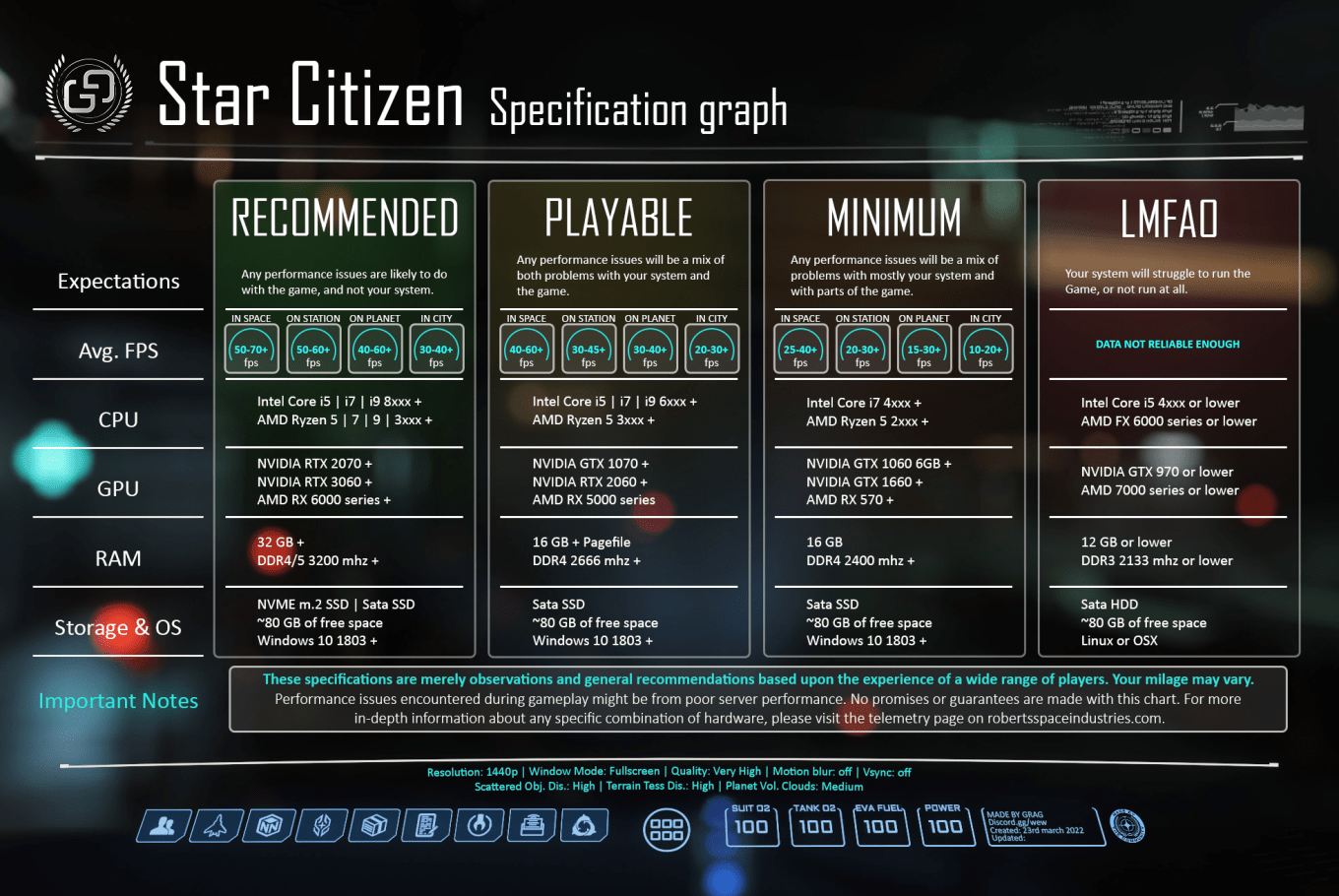
Additional Performance Notes
- Turn off or lower the Volumetric cloud settings to help with the main landing zones bad performance.
- The game does not currently have graphical texture presets; it all looks the same on Low > Very High.
- If you are using an Intel CPU 12th or 13th gen, there is reported stuttering issues while having E-Cores enabled, so I recommend disabling them.
- If you have a Nvidia GPU, this method may work for some to get a decent fps boost (no guarantees):
Right click anywhere on your desktop and open the "Nvidia Control Panel"
Navigate to "Manage 3D Settings"
In the "Global Settings" tab, Scroll down and set "Shader Cache" size to 10+GB
- It's recommended by CIG to delete the "shaders" folder in "%localappdata%\Star Citizen" (should be named something like this
sc-alpha-3.23.0_vwyoj_0for example) and rebuild a fresh one when a new major patch goes live, or if you are having graphical issues. You will have to recompile the shaders for each new location you visit as you play.
How to Display Your FPS/Ping
Open the game console with the tilde key (the key right above TAB), and type r_displayinfo followed by the number 1, 2 or 3 (0 turns it off).
Example with r_displayinfo 1:
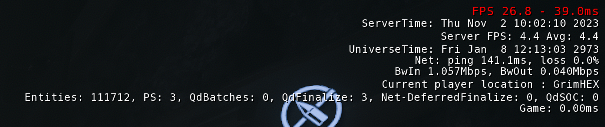
2 will display session info, and 3 will display additional GPU debugging information. That additional info is useful to have in screenshots when submitting bug reports on the Issue Council.
The Telemetry
This website may take some time loading.
The live Telemetry tool will provide you with an insight into your PC setup's performance, based on average FPS metrics recorded by tracking tools, allowing you to monitor your in-game experience.
| Official Resources: | Links: |
|---|---|
| Telemetry Link | https://robertsspaceindustries.com/telemetry |
| Telemetry Overview | https://support.robertsspaceindustries.com/hc/en-us/articles/360011767373-Star-Citizen-Telemetry-Dashboard |
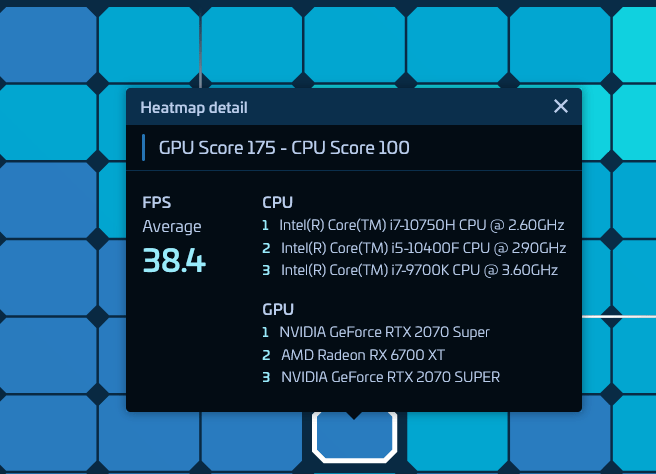 |
Pledge Store/Grey Market Overview & FAQ(WIP)
FYI "Pledges" refer to everything bought on the website: ships, paints, FPS gear, merchandise, etc.
What is a Warbond Pledge?
Exchange and Buy Ships for Store Credit
Buying Back Pledges(WIP)
Can I Gift Pledges?(WIP)
What are CCU's?(WIP)
Ship Insurance and Pledge FPS Weapon/Armor
Grey Market FAQ(WIP)
What is a Warbond Pledge?
Warbond pledges are special promotions usually held during a new concept ship or vehicle sale. They offer a slightly cheaper option for the concept pledge along with LTI insurance. Warbond pledges can only be bought with new money, no store credit. You can gift pledges bought with store credit (with a few eceptions).
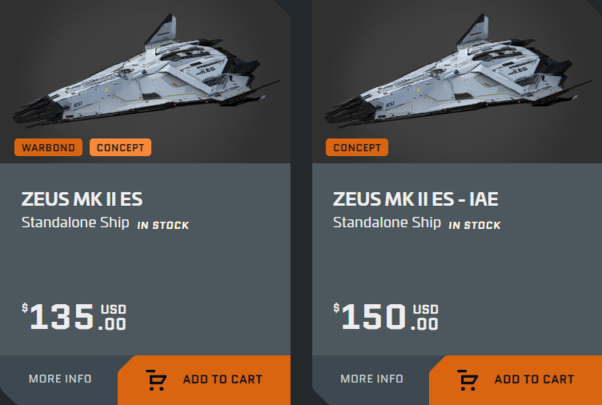
Exchange and Buy Ships for Store Credit
Official Ship Store Credit Overview
You cannot gift pledges purchased with any store credit, nor use store credit on physical merchandise.
Melting ships that have been upgraded through the CCU chain will only place the initial pledge into buybacks and not the upgrades.
You will not be charged tax when using store credit to buy pledges.
You can exchange pledges on the website for store credit based on their purchased value in USD, also known as "melting," which you can then freely use the credit on the websites store page on any other pledge (that is not warbond). Melted pledges will be placed into your "buybacks", located on the "My Hangar" tab on your account.

Your store credit is displayed on your account overview on the top right of the RSI website. 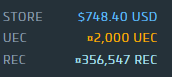
When you want to use your store credit to purchase a pledge, it's as simple as going through the same process of adding it to the shopping cart, and on the right under "Cart Summary," you have the option of adding store credit to the amount that the pledge is worth in USD.
You can also use new money alongside store credit to make up the difference.
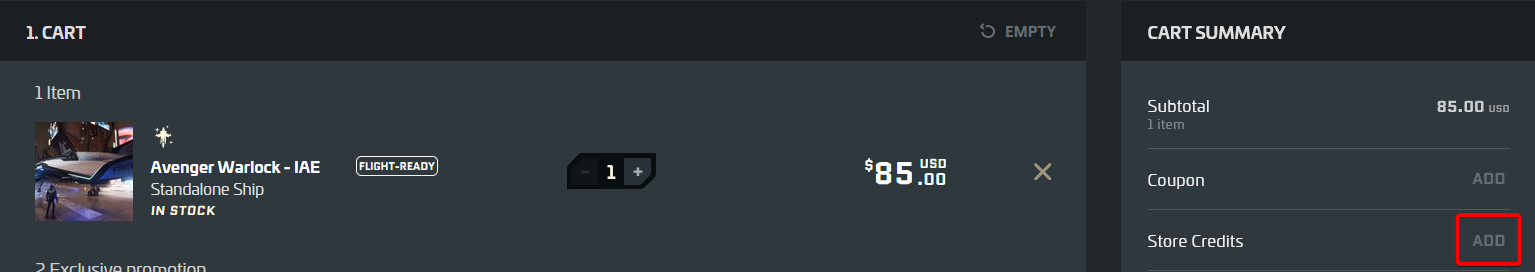
Buying Back Pledges(WIP)
Official Pledge BuyBack Overview
Can I Gift Pledges?(WIP)
WIP
What are CCU's?(WIP)
WIP
Ship Insurance and Pledge FPS Weapon/Armor
Official Ship Insurance Overview
You would have noticed that ships and ground vehicles on the pledge store all come with "insurance". Since we are only concerned with what that means for you in the game right now, to put it bluntly, insurance does not matter, and wont until an actual "live" release of the game.
If your ship is lost or destroyed during while playing, you can simply reclaim it back for free at any ASOP terminal. You can either wait out the timer or pay an aUEC expedite fee. You wont lose any component or weapon upgrades applied to the ship if it gets destroyed.
Regarding unique FPS weapons/armors purchased from the website (or included in starter packs), there is no current method of getting them back if you die and your corpse is looted or gone. CIG is currently working on an in-game method for unique item recovery, but until then, don't bother.
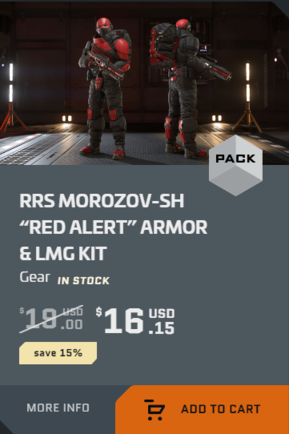
The Grey Market(WIP)
WIP
The Many Different Testing Environments
Even though Star Citizen's Persistent Universe is still in alpha, it is also considered and treated as a live service game. That means CIG will want to maintain its integrity and keep the LIVE environment as stable as possible (lmao). This is where these additional test channels come into play.
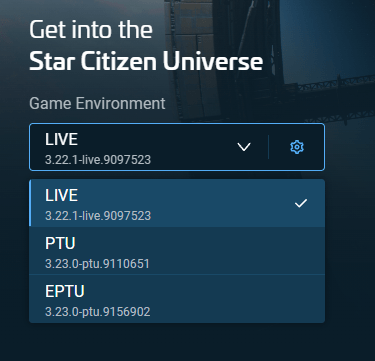
Since each testing channel requires you to have multiple instances of the game installed on your PC, it can take up a lot of storage space. There are a few different tricks you can do to save space while swapping between these different environments.
- This thread/Video tutorial will guide you on how to create symbolic links in Windows to have all the test environments in 1 folder and freely swap between them.
- In the
"Starcitizen"folder that's located in the"C:\Program Files\RobertsSpaceIndustries"path by default, make a new folder, and name it"PTU/EPTU/TECH-PREVIEW", then copy the contents from the"LIVE"folder into that new folder you just made, and the launcher will only download the update. - You can also just change the name of the 1 folder to either
"LIVE/PTU/EPTU/TECH-PREVIEW", depending on the environment in which you wish to play.
The Evocati test flight, or as they are commonly referred to as "Avocados", is a handpicked group of players placed under an NDA by CIG, chosen based on how active they are on the PTU or on their contributions to the Issue Council to test out game builds in their earliest and most broken state before rolling out to the wider audience on the PTU.
This channel was created in response to the disastrous launch of the Persistent Entity Streaming tech in 3.18, which rendered the LIVE environment unplayable for months.
The goal of Tech-Preview is to specifically test out significant core technology (such as the much anticipated Server Meshing) in a much more controlled environment before rolling out to the PTU with other gameplay features. Tech-Preview is not placed under an NDA, and access is given to a certain portion of the playerbase, depending on testing needs.
The PTU is the last test platform before it hits LIVE. This environment introduces all gameplay features and other additions in the upcoming quarterly patch (shown on the release view), ready to be tested, along with dedicated feedback threads on the forums.
"EPTU" is basically just another test channel that they may use when there's already another patch on the PTU, used for any other sort of testing purpose.
| Relevant Articles: | Links: |
|---|---|
| PTU FAQ: | https://support.robertsspaceindustries.com/hc/en-us/articles/115013195927-Public-Test-Universe-PTU-FAQ |
| Concierge Overview: | https://support.robertsspaceindustries.com/hc/en-us/articles/360002542733-Concierge-Levels-and-Rewards |
There are 5 waves that CIG introduced to the PTU cycle that will slowly grant access to the entire player base over time, with wave 5 being open to all.
| Waves: | Candidates: |
|---|---|
| Wave 1: | >Legatus Navium Concierge Backers >Subscribers >Top active players rated by hours in the previous two major patch cycles |
| Wave 2: | >Praetorian Concierge backers >Second most active players rated by hours in the previous two major patch cycles |
| Wave 3: | >Wing Commander, Space Marshal, and Grand Admiral Concierge backers >Third most active players rated by hours in the previous two major patch cycles |
| Wave 4: | >High Admiral Concierge backers >Fourth most active players rated by hours in the previous two major patch cycles |
| Wave 5: | >All backers with an active Game Package |
When you have access to the EPTU/PTU/TECH-PRIEVIEW channels, you have to copy over your account to their testing servers through the website on your profile before you can play.
On the website, you go into your profiles account>settings>public test universe>and click "copy account to PTU".
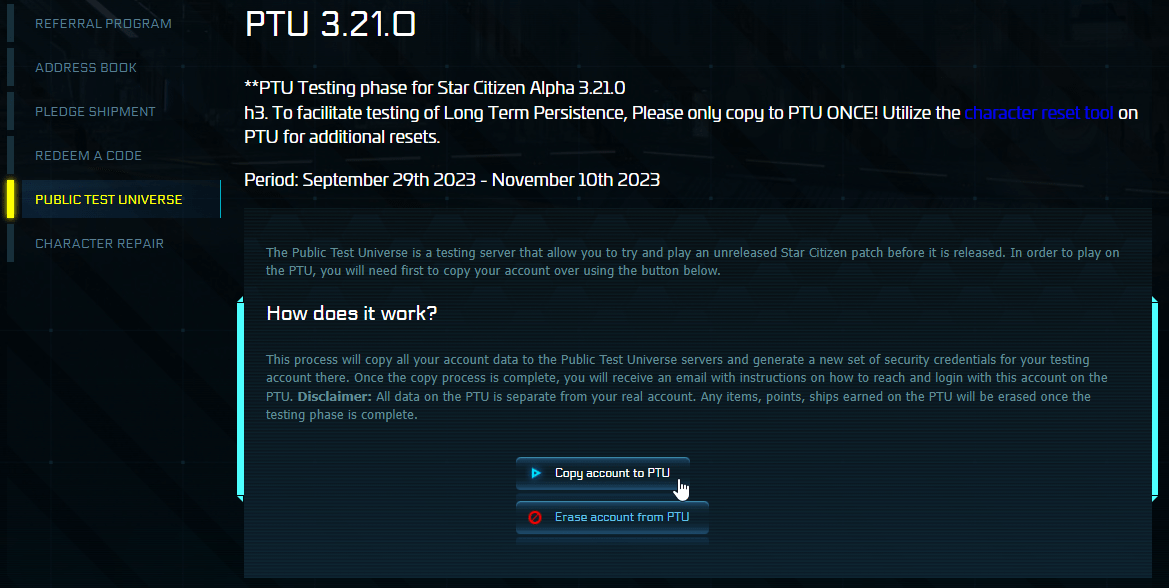
- LIVE
As mentioned before, the LIVE environment is still treated as a testing platform while also being live service game. Progress is carried over between patches (barring any unforeseen bugs or glitches), and CIG may also decide to wipe the database for numerous reasons as they continue development.
The Public Roadmap
Every Wednesday on a fortnight, CIG updates the Star Citizen public roadmap release view and progress tracker.
| Resources: | Links: |
|---|---|
| Roadmap Companion | https://robertsspaceindustries.com/comm-link/transmission/18532-The-Public-Roadmap-Companion |
| Release View | https://robertsspaceindustries.com/roadmap/release-view |
| Progress Tracker | https://robertsspaceindustries.com/roadmap/progress-tracker/teams |
Release View
The release view intends to reveal what deliverables are currently slated for the upcoming quarterly patch only, and displays them as feature cards. These feature cards are labelled either tentative, committed, or released, depending on where they are currently in development.
| Label: | Example: | Description: |
|---|---|---|
| Tentative |  |
This label indicates that the deliverable is scheduled for the upcoming patch, but has not gone through final review, so keep that in mind. |
| Committed | 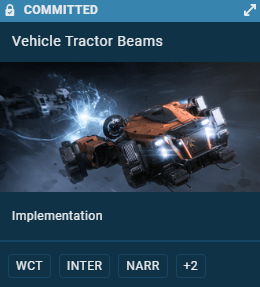 |
Committed cards have passed their final review and, in CIG's words, "There is a very low chance of this deliverable moving." Don't get your hopes up until you see it ingame. |
| Released | 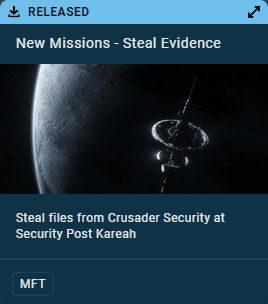 |
Self explanatory. |
Progress Tracker
This has not been updated for 2024 as of yet.
When a deliverable on the progress tracker is approaching its end date, that doesn't strictly mean its ready for release.
The Progress Tracker provides an overview into each team's quarterly development, showing their priorities and work completion dates. It displays up to 4 quarters out of work scheduled on deliverables.
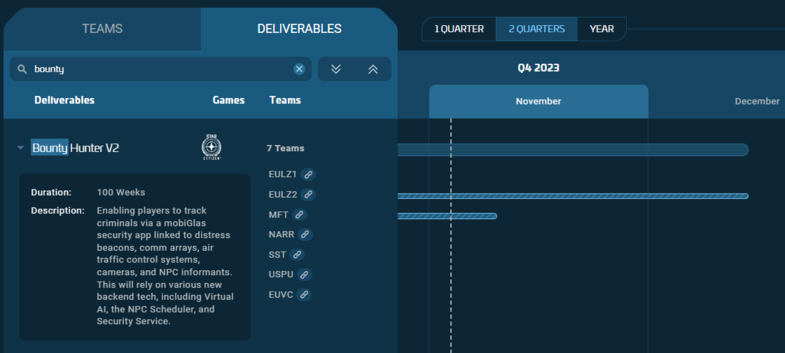
The Issue Council
As is the nature of this buggy mess we call a "game", the Issue Council was created as a dedicated hub for reporting and contributing to bug reports and other issues in the persistent universe (aside from using it to find and abuse the current money dupe glitch).
| Official Resources: | Links: |
|---|---|
| Issue Council | https://issue-council.robertsspaceindustries.com/projects/STAR-CITIZEN |
| Using the Issue Council | https://support.robertsspaceindustries.com/hc/en-us/articles/115009643527-Bug-Reports-Using-the-Issue-Council |
When submitting bug reports, it's best to provide a detailed recount on how you encountered the issue, what steps are necessary to reproduce it, and any workarounds you may find, so that others can also contribute to your report and bring more attention to it. Those who are active on the issue council have a chance to be picked by CIG to join their Evocati test group.
In your report, it is also recommended to have video recordings (preferably) or screenshots of the issue and to include system debugging information by opening up the games console (open with the tilde key), then typing "r_displayinfo 2" (or 3 for more info) along with the session QR code "r_displaysessioninfo 1" to have that displayed in your videos/screenshots so the CIG developers have a much easier time tracking down the problem.
Arena Commander
WIP
Getting Started
Which Starter Pack Should I Choose? The In-Game Tutorial The Mobi-Glass(WIP) Flying Your Ship Upgrading Your Ship Best Way To Make Money? Crime & Punishment Useful 3rd Party Tools
Which Starter Pack Should I Choose?
SQ42 does not come with starter packs and is not available to be purchased separately at the moment.
https://robertsspaceindustries.com/store/pledge/browse/game-packages/
If you have decided on purchasing the game, the most common question that always pops up is "Which game pack should I pick?". Below, I have listed out some starter game packs provided in the link above that include ships suited for more than one role, with a quick breakdown on their pros and cons.
When deciding on buying a game package, you should take into consideration:
How much $$ are you willing to spend?
What activities in the PU are you interested in, and does the ship included fulfill that?
Or, just get what you think looks cool; its that simple.
Each starter pack currently includes:
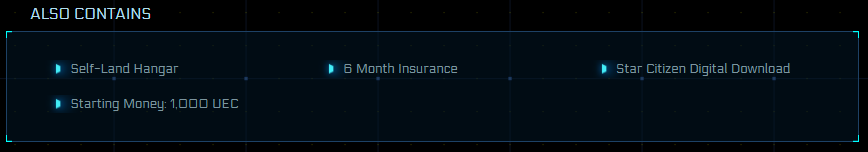
- Self Land Hangar - This was part of a module now removed from the game. Before the Persistent Universe, we only had an instanced hanger that allowed us to walk around and interact with the ships we bought, but that was neglected to the point of being unusable, and CIG eventually retired the module in patch 3.13.1.
- Insurance - Insurance does not matter and wont until the game is out of beta.
- Star Citizen Digital Download - Game access to the Persistent Universe. Without this you cannot play the game.
- Starting Money - Self explanatory.
Some freefly events come with a discount on starter packs.
| $45 Starter Packs: | Breakdown: |
|---|---|
 |
The Aurora is starting to show its age, but still remains comfy. In-game Price = 184,900 aUEC Pros: >It's tiny interior, while not amazing, will allow you to do entry level box delivery missions. >Slightly faster max speed compared to the Mustang. >A bed that allows you to log out in the ship, and return later where you left off. Cons: >Weakest total DPS. >3SCU. >Doesn't handle well in atmosphere.Thoughts: The Aurora will always have a soft spot in many backers hearts, but its in desperate need of a rework. |
 |
The other contender in the $45 bracket. In-game Price = 251,400 aUEC Pros: >The view in the cockpit is fantastic. >Handles better than the Aurora in atmosphere. >4SCU of Cargo, which is standard for starter ships. Cons: >No bed. >Only just a cockpit with no walkable interior, however you can still do entry level box delivery missions utilizing its deployable cargo trunk. Thoughts:The Mustang is a great ship to start off dipping your toes into cargo hauling and space combat. |
From this point on, you can settle with one of the two options above and earn the rest in-game.
| $60+ Starter Packs: | Breakdown: |
|---|---|
 |
I don't really know how I feel about the Carrack's snub being sold as a starter ship. In-game Price = 406,000 aUEC Pros: >More spacious interior compared to the previous 2 ships. >Comes stock with weapons on all its hardpoints, unlike the Mustang/Aurora. >Has the standard 4 SCU of cargo. >Massive hydrogen fuel tank and efficiency. Cons: >No bed. >Weak shielding. >The worst total health pool on this list. >Maneuverability and DPS sits in-between the Aurora/Mustang, not terrible, not great. Thoughts: I would not recommend you use the Pisces for any sort of combat, only cargo hauling or just general traversal. |
 |
The Cutter is a very solid starter ship, definitely one to heavily consider. In-game Price = 675,000 aUEC Pros: >Comfy interior. >A bed, along with other smaller amenities. >Standard 4 SCU of cargo. >Can fit a small vehicle like the STV >Room to upgrade DPS by replacing the stock loadout with weapon size increases. >Second largest quantum and hydrogen fuel capacity on this list. >Largest total health pool out of any ship listed here. Cons: >Shielding is the same as the Pisces, bad. >Terrible maneuverability. Thoughts: You cant go wrong with this as a starter ship. |
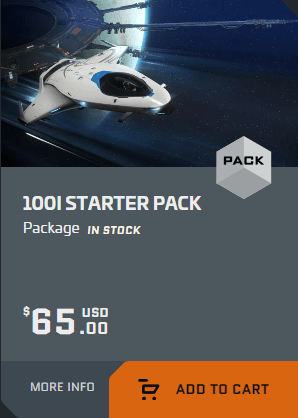 |
If the Cutter wasn't much of a looker, then maybe the 100i might interest you. In-game Price = 654,000 aUEC Pros: >Stylish >Fantastic cockpit view on par with the Mustang. >Decent DPS if you upgrade up a size on its stock weapons. >Extremely efficient hydrogen fuel scoop. >Good maneuverability. >Has a bed. Cons: >Very small hydrogen fuel tank. >Only 2SCU, worst by far. >Slowest max speed on this list. >Weak shields. >Health pool on par with the Aurora. Thoughts: Comfy starter, but that's the most I can say for this Origin ship. |
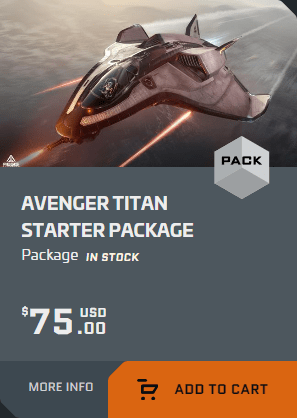 |
Another great starter ship to compete with the Cutter, but only if you decide the extra $$ is justified.In-game Price = 785,600 aUEC Pros: >8 SCU of cargo. >Best DPS output of all the ships listed here. >Decent interior with a bed. >Tanky Cons: >Maneuverability is bad, almost on par with the Cutter >Can only fit the ground buggy in its interior cargo bay Thoughts: The Avenger Titan is another all around community favorite starter ship to recommend, like the cutter, you cant go wrong with it. |
 |
The first (and honestly the best looking on this list) alien starter ship in the game. In-game Price = N/A yet Pros: >Very unique looking design. >Fantastic interior and exterior animations. >Comfortable living quarters, along with a suit locker and weapon rack. >6 SCU >The largest quantum and hydrogen fuel capacity in this list. >Solid firepower, with 3 s3 hardpoints >Sound design is great. Cons: >Quite large for a starter ship. Neutral: >Has to take-off and land like a rocket. Currently the only ship in game to be designed like this. Thoughts: Hard to find any faults with this ship. It's massive fuel tanks make it great to explore the entire Stanton system right off the bat. |
 |
The Nomad will be your introduction to space trucking in Star Citizen and where I draw the line for what I'd consider a starter ship. In-game Price = 952,800 aUEC Pros >24 SCU of cargo >Great firepower to defend itself. >Great interior. >Ship tractor beam on the rear for remote manual cargo loading. >Can hold a ROC ground mining vehicle. >Good shielding. Cons: >Bad maneuverability, as you would expect. >Exposed cargo bay. >Not so great total hull HP. Thoughts: If you are a pickup truck enthusiast, you might like the Nomad. |
There are more, expensive ships sold as game packages, but I don't recommend them as potential purchase options with real money.
The In-Game Tutorial
Make sure that "Show Hints", "Control Hints" and "Ship Entry Labels Enabled" are toggled to "Yes" in "ESC>Options>Game Settings" for the tutorial (is enabled by default).
When you first boot up the game and make your character, you will be prompted to take a beginner tutorial. I recommend you do this if you are very new to Star Citizen. It's a decent step-by-step guide that will take you through the very basics of playing inside the Persistent Universe and should take you no more than 25 minutes to complete.
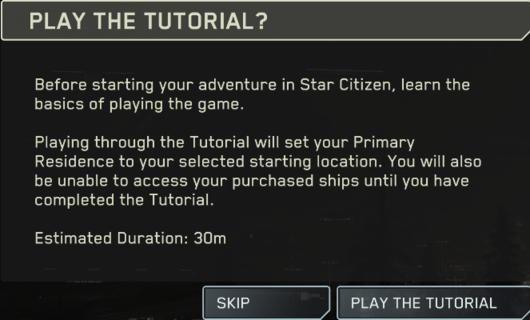
After accepting the the tutorial, you will have to decide between 4 different cities the main 4 planets to set your home location on and begin the tutorial. These are:
New Babbage on the planet Microtech.
Lorville on the planet Hurston.
Orison floating on the gas giant Crusader.
Area 18 on the planet covered completely in industrial buildings, ArcCorp.
I wouldn't say there is a "best" starting location to pick from; it just depends on personal preference, and not to mention the tutorial will work the exact same way regardless of what you decide picking. I will point out that both Crusader and ArCorp don't have much planetary exploration outside of their city's, compared to New Babbage and Lorville.
Tips
Its a quick tutorial so it shouldn't be that hard (barring any bugs), but here are some extra pointers as you progress through.
- Star Citizen keybinds cheatsheet - https://cheatography.com/zukoo/cheat-sheets/star-citizen/
- The
Finteraction prompt can be held down to open up a radial menu with more options (depending if the item allows for it). When it tasks you to equip a helmet, holdFand use that menu to select "Equip", instead of "Carry".

- Occasionally, the tutorial will update the Journal app in the Mobi-Glass with context relevant on what its guiding you through.

- When the tutorial guides you to a store, pick yourself up a Multi-Tool with a TruHold Tractor Beam and OreBit Mining attachments, a couple of MedPen (Hemozal), and a backpack (if you can afford to do so).
- Once inside the tutorial Pisces, you can use the flight ready bind
Right Alt+Rto start the ships engines and power at the same time. - You will need to contact the ATC to open the hangar doors after you powered on the ship. There are 3 ways to do this:
- Easiest is using the default bind
Left Alt+Nto hail ATC for takeoff/landing. - Open the Mobi-Glass, on the top left, go into the
Friendstab and on the spaceport tab, click the arrow.
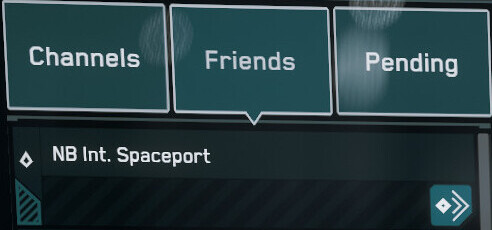
- Hold
F, press theMenutab on any MFD, selectComms, then click on the Wifi looking symbol to hail your city's Spaceport channel.
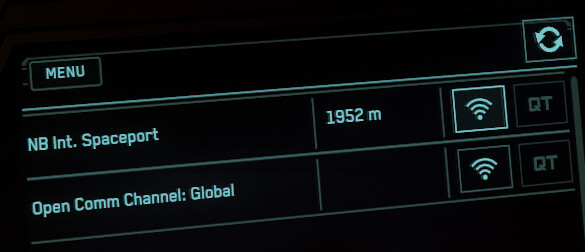
- To avoid having to hold down
Wall the time to fly forward, activate cruise control withLeft Alt+C, then throttle up.
The Mobi-Glas
WIP
The Mobi-glas itself is an in-game diegetic hologram projected from your wrist, and can infact be seen updated in real time by other people looking over your shoulder.
The Mobi-Glas and its apps are some of the most important tools you will frequently be interacting with while playing Star Citizen. To name one example, the Map app is how you navigate and set routes and custom waypoints around the Stanton System. For this reason alone, I consider it worth a write-up on all its apps and their purpose here in this rentry link.

The Home App as of 3.23
App List
Here I will list out all current 11 Mobi apps from left to right with a breif overview.
- Home
- Health
- Comms
- Contracts
- Maps
https://www.youtube.com/watch?v=1aJqo77yrYk - Journal
- Assets
- Rep
- Wallet
- Landing
- Vehicles
Flying Your Ship
Best Way To Make Money?(WIP)
WIP. Awaiting next patch.
Upgrading Your Ship
Your ship needs to be claimed at your current location, cannot be destroyed or be delivered to a landing bay.
Ship Components, Sizes and Types of Weapons
Specialty mounts
Gimbal vs Fixed – What’s the difference?
What to Upgrade First?
Acquiring Components and Weapons
All ships come pre-configured from their manufacturer with their standard components. Components make up your ship's characteristics and performance.
To change your ships components, open your Mobi-Glass (default F1) and head over the Vehicle Loadout Manager tab.  .
.

The vehicle loadout manager as of 3.22.1
Ship Components, Sizes and Types of Weapons
CIG hasn’t balanced any system components yet and has largely homogenized them. The only important system components that actually affect the player right now are the Quantum drive, weapons, and shields.
- All components come in a variety of sizes and your ship can only use certain sizes of components.
- The sizes currently range from Size 0 (small ground vehicles) to Size 9 (anti-capital torpedoes).
- You can look up your ship's component sizes in the Vehicle Loadout Manager.
Components are separated into 3 categories – System, Paint and Weapons
- Coolers – All components generate heat. To dissipate the heat, you need coolers. If your ship overheats, it will malfunction and shutdown.
- Power Plant – All components draw power. If your power plant cannot supply enough energy, your ship will cease to function.
- Quantum drive – Your ship has a faster-than-light engine. Different drives consist of how quickly it will spool up, how fast you will travel over very long distances, and how much fuel it will consume.
- Shield generator – Your ship has shields. Shields block incoming energy damage as well as dampen ballistic projectile penetration. Better shields have higher health, faster recharge times and ballistic projectile resistance. Shields come 3 different configurations depending on the size:
- Size 1 shields come in a bubble configuration.
- Size 2 shields have a 2 sided front/back shield face configuration.
- Size 3+ shields have a 4 sided front/back/left/right face configuration.
- Exterior Paint – Your ship's exterior paint. As the name suggests, it only applies to the outside of your ship.
- Weapon (location) – This will (roughly) tell you where the hardpoint for the weapon is located relative to the ship. Examples can be left, bottom, right wing, etc.
- Missile rack – The physical capabilities of the missile rack. A lot of ships can have variable sizes and amounts of missiles. In general, the bigger the missiles you want, the less you will have of them. Conversely, the smaller the missiles you want, the more you will have of them.
- Missile Slot – You can slot different types of missiles for a variety of uses. These include Cross-section (CS), Electromagnetic (EM), and Infrared (IR).
Let’s start with the weapon types. There are two major distinctions between ship guns – ballistic and energy.
- Ballistic weapons have a set amount of ammunition that needs to be refilled at any landing zone. Ballistics can partially penetrate an enemies shield and deal direct hull damage.
- Energy weapons have a set amount of shots before they need to recharge – referred to as capacitors. The more energy weapons you equip, the lower the amount of shots before the need to recharge. Energy weapons do not “run out” of ammo like ballistic guns, but are completely stopped by enemy shields.
The different types of ship weapons:
As of right now, Cannons and Scatterguns are not recommended for PvP
- Cannons: Cannons have a slow projectile speeds, and hard-hitting initial damage.
- Repeaters: The inverse of cannons – fast fire rate but low initial damage with fast projectile speeds. Repeaters are best used to counter fast targets, but prove to be less than ideal for bigger targets.
- Gatling: While there are ballistic repeaters, for those who wish to have an even higher firing rate, gatling guns are a great choice. Their design is best described as “accuracy by volume”. Gatlings are ballistic-only.
- Distortion: Distortion damage is unique as it is designed to disable a ship, rather than destroy it. Distortion cannons and repeaters deal heavy damage against shields – and once the enemies shields are down, overloads the enemy ships components (cooler/power supply) to disable it.
- Scatterguns: Live free in the NC! Scatterguns are up-close and personal heavy hitting weapons with a very short range. However, they haven’t been in a good spot for a very long time.
Specialty Mounts
As well as components and weapons, certain ships have special mounts to fulfill a job or niche. These range from size 1-3.
- Mining Head: Used in mining ships such as the Prospector.
- Salvage Head: Used on salvage ships such as the Vulture.
- Tractor Beam: Used primarily on cargo or salvage ships such as the Cutlass/Vulture/Caterpillar.
- Quantum Entanglement Device (QED): Currently only available on the RSI Mantis. Generates a 20km radius bubble that pulls ships out of quantum drive. Doing so is a crime within comm-array range.
- EMP: An EMP pulse generator. Only available on certain bounty-hunting ships. Disables enemy ships, but has to be very close.
Some ships fitted with an EMP require you to manually power it on through the ships MFD, under the "Power" tab.
Gimbal vs Fixed – What’s the difference?
As a pilot, you can decide whether you want to have fixed weapons or gimballed weapons (some ships like the Ares, have fixed bespoke weapons that cannot be gimballed).
Fixed weapons fire at a converging point at a certain distance. They are are recommended for maneuverable and nimble ships – such as fighters. Slower and more cumbersome ships should equip gimballed weapons.
Gimballed weapons have a -1 weapon size penalty for the ability to automatically aim at a ship within an 8° cone in front of your ship. To gimbal a weapon slot, you need an appropriate-sized Varipuck Gimbal mount to occupy the weapon hardpoint slot, and they can also be toggled between fixed and gimballed mode with the default G key
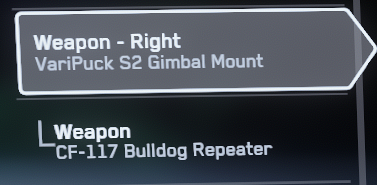
As an example – let’s say you have an Aegis Gladius. You can either have 3x Size 3 fixed guns, or 3x Size 2 gimballed weapons on it.
What to Upgrade First?
The tool you and everyone else will be using to outfit your ship and determine what cooling/power requirements it needs is https://www.erkul.games/. Erkul will also list out all the components, aUEC price, and the store location(s) where to buy them.
The common answer to that question is “it depends” – primarily on your ship. As a general rule of thumb however, your quantum drive should be the first component you should upgrade.
- Coolers and Powerplants are only upgraded if the additional components you add exceed their threshhold.
- There is no stat differences between different types of laser weapons of the same size (badgers vs nbds for example).
- Shields of the same grade (A, B, C) have the exact same stats. Recommended to just buy the cheapest A grade.
An example – a Size 3 stock quantum drive (Kama) vs. the upgraded quantum drive (TS-2). Note the difference in minutes in the bottom right – the upgraded quantum drive cuts out 12 minutes of travel time.
If you are doing shorter, more frequent quantum travel jumps around a moon's orbit, for example, it's worth looking into what quantum drive is more fuel-efficient and/or spools up faster.
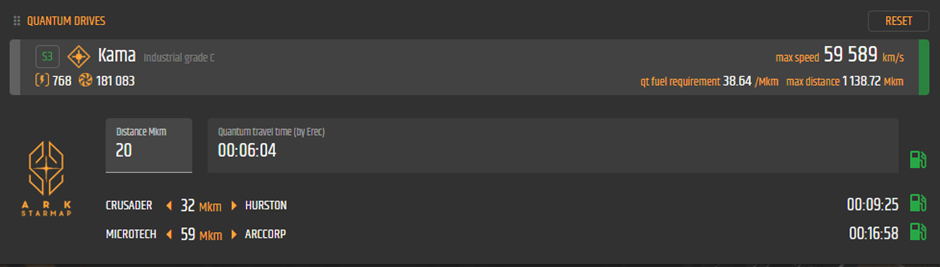
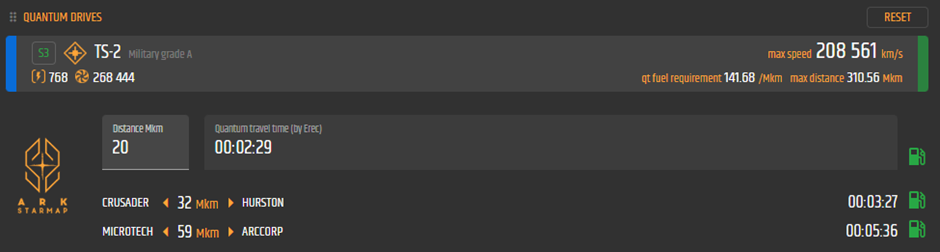
Acquiring Components and Weapons
You can sell ship components/weapons to the store.
Ships components and weapons can either be bought in shops such as Cousin Crows, Platinum Bay, CenterMass and other shops or salvaged off of wrecks. All weapon sizes can be salvaged right now – with the biggest ones being Size 5. However, only Size 1 and 2 components can be salvaged.
Crime & Punishment
WIP. Awaiting upcoming changes next patch.
Useful 3rd Party Tools
This rentry link has every other useful star citizen related resource I could find.
Here are some of the most popular 3rd party tools that you may find yourself using regularly while playing
| Description: | Link: |
|---|---|
| Star Citizen Wiki: | https://starcitizen.tools |
| General Purpose Websites for Trading Logistics, Refinery Calculator, Commodity Prices, etc: | https://sc-trade.tools/homehttps://uexcorp.space/https://www.gallog.co/ |
| Detailed Overview of the Stanton System, Including Multiple Navigation Methods to Every POI: | https://verseguide.com/ |
| Universal Item Finder: | https://finder.cstone.space/ |
| Ship Loadout/DPS Calculator: | https://www.erkul.games/ |