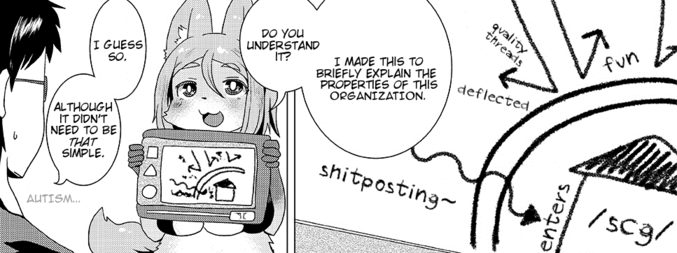/SCG/ - Star Citizen Introduction & Overview
Updated as of LIVE patch 4.0.2.
Slowly updating to the latest patch in the background (4.4/4.5).
I have compiled a list of every useful Star Citizen related resources I could find in this Info & Resources rentry.
🚀 Intergalactic Aerospace Expo 2025 Freefly Info: 🚀
Star Citizen is hosting a freefly during IAE from November 20th to December 3rd. For the duration of the event, you can play the game for free by just simply making an account, and you will have the opportunity to rent all the ships displayed at this event for free to try out aswell. The expo hall is taking place at Orison this year.
- FAQ:
- Freefly & Manufacturer Schedule:
- /SCG/ Referral code randomizer:
I want to set your expectations going forward here.
This game is far from finished, with many features still missing and/or half implemented, as well as plenty of tech debt and essential back-end technologies still under active heavy development. The current live environment is also usually unstable and very buggy, while the servers themselves are constantly stressed 24/7, resulting in desync, glitches, and a variety of other issues, leaving the average players experience in a very poor state.
Star Citizen is an alpha project after all; regardless of the lengthy development time, that's what it is.
The official guides provided by CIG are horribly outdated. Steer clear of them.
You can play Star Citizen on Linux.
Check out the starcitizen-lug, made by the LUG community. CIG has also expressed multiple times their intent to further support the game on Linux, starting with the integration of the Vulkan API.
About
Skip Straight to the Table of Contents
The goal I set for this rentry page is to serve as a point of reference for new and returning players interested in delving into Star Citizen while also making sure it is constantly updated to represent the current state of the game. I'm not going to tell you how to do everything step-by-step, but hopefully I will have pointed you in the right direction.
I also won't be covering any planned features or mechanics that CIG has yet to release in any sort of depth, as they are not relevant to the current live experience.
If you prefer a Star Citizen guide in video format, I can link you to the most recently updated one I could find here: https://www.youtube.com/watch?v=HWI1c2c4WX8. The downside to these YouTube tutorials for an alpha project like Star Citizen is the fact that frequent updates can and will drastically change many aspects of the game, leaving these tutorial videos redundant fairly often.

Comprehensive Table of Contents
This rentry may seem overwhelming, but all you really need to know once you've decided on getting Star Citizen is under Introduction.
Full Table of Contents
- Prologue
- Important To Know
- Introduction
- Additional Resources
=============================================================================================
Prologue
| Previous | Topics Covered Here | Next |
|---|---|---|
| Table of Contents | What Is Star Citizen? | Important to Know |
| The Playable Star Systems | ||
| What Can You Do In-Game? | ||
| Should You Consider Playing? | ||
| Any /SCG/ Orgs? |
=============================================================================================
What Is Star Citizen?
Star Citizen is an ambitious kickstarter videogame project first announced on October 10th, 2012, at GDC by Chris Roberts, creator of the Wing Commander, Starlancer, and Freelancer game series. Later that month on October 18th, the official Star Citizen kickstarter page was launched and quickly met its asking funding goal of $2 million. After the Kickstarter campaign reached its goal and beyond, CIG transferred the kickstarter to their own website, where they continue the funding today, primarily through ship sales—or "pledges," if you will.
The kickstarter project consists of an MMO and a single-player story campaign, both of which are built upon CIG's in-house heavily modified version of the Cry-Engine into what has now known as the "Star Engine."
This video demonstrates what the Star Engine is currently capable of: https://www.youtube.com/watch?v=nWm_OhIKms8
Every week on Thursday, CIG publishes a 10 to 20-minute development update video (Inside Star Citizen) discussing an addition coming in an upcoming patch, followed by a livestream Q&A on Friday with staff from various teams answering community questions for an hour. On the anniversary of Star Citizens kickstater campaign, CIG throws a big IRL event named "Citizencon," in which they announce and showcase all the new content and features they are working on (but has historically not been a good indicator of what to expect anytime soon).
You can find all of this on their official Youtube channel.
| Info: | Links: |
|---|---|
| Official Website | https://robertsspaceindustries.com/ |
| Official Socials | https://www.youtube.com/@RobertsSpaceInd twitter.com/RobertsSpaceInd https://www.twitch.tv/starcitizen |
The Persistent Universe
The Persistent Universe is an immersive open-world space sandbox PvA MMO that is still in its early stages of development, featuring an alpha live environment that is frequently updated and accessible for download right now.
Currently, there are two fully explorable star systems, each with a handful of procedurally generated planets, moons, space stations, handcrafted cities, massive distribution hubs, derelict settlements, and more you can seamlessly travel to and explore, from your ship's cockpit to walking around in FPS without a single loading screen.
As of 2024, Star Citizen has overcome a significant technological challenge with the introduction of server meshing technology, which allows many servers to have authority over certain areas of each star system, significantly expanding player numbers per shard and improving overall server performance.
Citizencon 2024 has provided a comprehensive plan for the future of the MMO, including what the initial "1.0 release" will entail. If you are interested in knowing about what Star Citizens 1.0 goal looks like, I highly recommend watching this presentation: https://www.youtube.com/watch?v=WkMD3ZfDZus
Squadron 42
SQ42 is not included with starter packs and is not available to be purchased separately at the moment.
SQ42 is a cinematic story space opera campaign that takes place in the Vega and Odin star systems, set just a few years before the persistent universe. Chris Roberts has set out for SQ42 to be this generation's Wing Commander, and has for the most part, been the main development focus of CIG.
SQ42 boasts an impressive A-list Hollywood cast with actors such as Gary Oldman, Mark Hamill, Gillian Anderson, Mark Strong, Andy Serkis, John Rhys-Davies, and more. The campaign has a playtime of around 40+ hours and is slated for release sometime in 2026.
| Info: | Links: |
|---|---|
| Wiki | https://starcitizen.tools/Squadron_42 |
| What is Squadron 42? | https://www.youtube.com/watch?v=IrK4nbEkEaw |
| SPOILER Chapter 1 Gameplay | https://www.youtube.com/watch?v=1H-0x4xk2Xk |
=============================================================================================
The Playable Star Systems
Stanton
| Resources: | Links: |
|---|---|
| Wiki | https://starcitizen.tools/Stanton_system |
| Stanton System Index | https://docs.google.com/spreadsheets/d/1EfbVwAoAfOgpVKwLBgvipvf8PfgnvX41uYLb2jkDIBc/edit?gid=917767908#gid=917767908 |
Stanton was Star Citizen's first and sole star system from patch 2.0 to 4.0 (nearly a decade), acting as the foundation for the whole MMO while it continues its lengthy development cycle. Classified as a mid-sec system, Stanton is home to four major corporations, each of which governs and polices its own planetary body with a main handcrafted city on each where you can explore and conduct business. Stanton also features several derelict settlements, caves, massive distribution centers, a prison, and an outlaw space station for those on the run.
Pyro
| Resources: | Links: |
|---|---|
| Wiki | https://starcitizen.tools/Pyro_system |
| Pyro System Index | https://docs.google.com/spreadsheets/d/1gCjT49c_ICIr5Wb--HSj-qjFfKOusfxLn2neefHjru4/edit?gid=615020593#gid=615020593 |
Pyro is Star Citizen's second star system, unveiled at Citizencon 2019 and finally added to the live environment in patch 4.0. Pyro is a hostile null-sec system twice the size of Stanton that is home to numerous NPC outlaw/pirate factions that control specific space stations and planetary settlements. Within some of these stations, there are Contested Zones. CZ's are dedicated PvA FPS extraction zones that contain precious loot (such as high tier ship components) that cannot be found or bought anywhere else, along with a unique, repeatable puzzle that grants you an even bigger reward (read more about CZ's here).
You can currently choose to join the Headhunters or Citizens for Prosperity and earn reputation with them, with the possibility to join the others at a later date.
=============================================================================================
What Can You Do In-Game?
Here I will provide an quick rundown of the current professions Star Citizen has to offer, and let you decide on what sounds appealing.
These can all be done solo.
Industrial Professions
Cargo Hauling
Cargo hauling is the very backbone of Star Citizens' industrial careers. In one way or another, you will be interacting with and transporting cargo—whether it's the materials you mine, the components and weapons you salvage from derelict ships, or the valuables you steal from other players. There are a multitude of cargo ships in the, small, medium, large, and capital class that you can progress towards in this career.
Unlike other popular space games such as Elite Dangerous, Star Citizen's cargo hauling gameplay has a much more physical and interactive element to it. Instead of just interacting with UI elements from your pilot seat to instantly load or unload cargo, you will be encouraged to manually move boxes on and off your ship's cargo grid utilizing tractor beams, or you can opt to have the system automatically load/unload the cargo instead, which will have you wait a certain amount of time along with a fee.
Cargo haulers earn a living by accepting contracts to transport goods for a modest profit or, in a riskier but more rewarding option, using their own funds to buy and trade commodities based on market values.
Mining
Since its introduction in patch 3.2.0, mining has been Star Citizen's most fleshed-out game loop to date, but one that requires the most patience. It's by no means the most challenging gameloop in Star Citizen, but there is an element of skill to picking the right tools and gadgets for the right job, and screwing up could mean death at worst.
Mining is available to you as a solo player with the Prospector, multicrew mining with the MOLE, ground vehicle gemstone mining with the ROC, and FPS gemstone mining with the Multi-Tool's Orebit Mining Attachment. The process by which you crack and extract mineable deposits is the same throughout all the methods mentioned here.
The only use for the resources you gather while mining currently is just selling them for credits.
Salvaging
Salvaging in Star Citizen is very a simple gameloop that does not offer any real challenge in its current form. This profession yields a quicker return on investment than mining, is less grindy than fps/ship combat content, and, like mining, the only use for the resources you gather right now is to sell them for credits.
Currently, you can solo salvage with the Vulture and multicrew in the Reclaimer, as well as FPS salvage with the Cambio-Lite SRT Attachment and the Cambio SRT, however these tools are mostly utilized for repair gameplay and do not generate any real profit.
FPS & Ship Combat
For the majority of Star Citizen's history, combat in the PU has been the main focus point of its content. This is in large part due to two main factors:
- SQ42 (the separate single-player game still in dev) has been CIG's primary development focus for a long time, meaning industrial gameplay irrelevant to the campaign took a backseat to flesh out combat and its mechanics instead.
- It's much easier to make new and different types of combat missions to populate the PU.
PvE combat missions for both FPS and ships are some of the easiest but most repetitive methods of making money in Star Citizen, currently available through bounty hunting and mercenary contracts, which come in both legal and illegal varieties. For PvP combat on the other hand, you must seek it out yourself, either as a pirate or a bounty hunter.
Engaging in combat is still an inevitability in almost every aspect of the game as you play, sometimes at the detriment of content, missions, and other professions advertised as combat not being the focus. This has been a concern building up in the community over the past couple of years, but I'm not delving further into that here; instead, you can watch this breakdown on the topic.
Contested Zones (Pyro Only)
| Resources: | Links: |
|---|---|
| Wiki | https://starcitizen.tools/Contested_Zones |
| Contested Zones Quick Start Guide | https://www.youtube.com/watch?v=DT2-DqRsVIo |
With the Pyro system comes the introduction of contested zones. Contested zones are dedicated FPS PvA locations found within the 3 major stations of Pyro: Obituary, Checkmate, and Ruin. These zones function as dedicated extraction zones, with multiple entrances/exits, filled with hostile NPCs, Kopions, and other players. Within these zones is valuable loot that you cannot find anywhere else, such as Grade A military/stealth ship components, FPS weapons, and attachments with stronger stats.
The primary incentive for engaging in the contested zones is a puzzle in which you must recover 7 compound boards from all three contested zones in order to obtain the ultimate prize of a free spaceship, which will be yours to keep (until the database is wiped). The ship you receive is picked at random from a select few, and come per-configured with a mix of the best military and stealth components only found in contested zones, as well as a unique camo skin.
Honorable Mentions
These professions/gameplay loops are unfortunately not real profit-makers and/or haven't seen their full potential realized yet due to missing dependencies—for lack of a better word.
- Exploration
- Exploration "gameplay" as it currently exists is just discovering new locations or looting trinkets you've never seen before as you play.
- Racing
- There are racing missions in the PU, but the harsher penalties of death after (accidentally) crashing doesn't make it appealing outside of racing in Arena Commander.
- Refueler
- There is only one ship in the game that can refuel other ships at the moment called the Starfarer, but it has been largely useless as that functionality remains largely broken along with the lack of player ability to create any kind of rescue/refuel beacon.
- Medic
- Death at this point in the game means nothing more than losing the gear you're carrying, so why would you bother calling medical help and spend all that time waiting on the ground? Not to mention that pirates love to use rescue beacons as easy bait, so responding to any of them as a medic is always a gamble. Despite that, it has not discouraged some from taking the profession seriously and even joining ORGS just for the sake of living that trauma team life, so if that sounds like you, then don't hesitate to give it a try.
=============================================================================================
Should You Consider Playing?
TL;DR
Interested? Give Star Citizen a try during a freefly event before making a final decision. As far as spending money is concerned, you don't need to spend more than the 45$ starter pack minimum, and you can buy all the other ships you want with in-game currency. Still not sure? Check back every 3–6 months.
Let me start off by saying the PU is currently regarded more as a tech demo than an actual game, and that even for an alpha, updates over the years have consistently been hit or miss (mostly miss), full of glitches, bugs, and desyncing problems that will truly test your patience. It should also be mentioned that the live environment will be subjected to occasional money, reputation or full database wipes at unspecified points in time for testing and balancing purposes as they continue development.
Until the PU gets out of a beta phase, nothing you earn in-game will stick around for long. So with that being said, if you are not a very patient person, don't bother with the project right now and just occasionally check back every few months or so until you think it's in a better spot to try out.
On the other hand, provided the server cooperate, Star Citizen has the potential to provide some of the most unique and memorable gaming experiences that's not offered in any other MMO on the market. The most recent updates have also started to hit their stride, thanks to the many significant technological milestones having finally come online, which have been followed with larger content and quality of life improvements making their way over to the PU thanks to SQ42's development efforts.
Even still, I cant say its worth spending any money on Star Citizen right now. Instead, you have the option to try out the game for free during any of the freefly events that take place. So take those opportunities and decide for yourself if you think its worth the investment or if you still want to hold off for the time being.
Freefly Events
Freefly events will allow you to play the game for free within a certain period of time (usually 1-2 weeks) and will lend you some ships to try out for the duration, along with discounts on starter packs.

| Freefly Events: | Description: |
|---|---|
| Invictus Launch Week | This lore event celebrates the UEE Military, and will have every ship manufacturer show off and sell their combat-focused ships only, along with a tour inside the Idris and a Polaris flyby in-game. |
| Foundation Festival | A new player focused event that will reward you and frequent players utilizing the Guide System on their website. |
| Ship Showdown | This event starts on social media, bringing the community together to show fan creations and screenshots of their favorite ships to fly. CIG will then choose 16 to enter an elimination bracket, and the four finalists will be rewarded with unique event-only skins, distributed during the Intergalactic Aerospace Expo. |
| Intergalactic Aerospace Expo | Biggest event of the year that will display/sell (almost) every ship they have ever sold, and distributes event unique ship skins for the winners of the ship showdown contest. |
Referral Codes
During the account creation process, you have the option to redeem a referral code and gain an extra 5,000 UEC (starting currency), as well as small bonuses for the code giver. Yes, Star Citizen is also a pyramid scheme—shocked?
Instead of using a Youtuber/Twitch streamers referral code, you could instead consider using one of these referral codes provided by anons who actively lurk/shitpost in the threads that I have gathered and placed in this Excel randomizer:
https://docs.google.com/spreadsheets/d/15pvHtZOaXMmcmSJM4MW1sJVB1nvUODOGbBCkn3UBZ3k/

If you want to contribute your code, find it here: https://robertsspaceindustries.com/referral-program then reply to the thread OP
=============================================================================================
Any /SCG/ Orgs?
This one is a bit tricky to answer. The short answer is yes and no.
The long answer is that I am aware of just one semi-active Star Citizen organization with members who frequent these threads, but I wont be providing any links here. Why? Well, /scg/ has been around for a long time, and as groups formed and disbanded over the years, drama and the like from that era have soured the threads to the point where the very mention of creating an org never ends well.
I won't delve into that sordid history as I'm not really qualified to do so, but in saying that, there is no denying Star Citizen is and always will be a much more enjoyable experience in groups, given its nature as a game with fuck-huge multicrew spaceships. Maybe you don't care about /scg/'s history and want to join a group regardless; if so, feel free to express your interest in the threads, and someone may point you in the right direction.
=============================================================================================
Important To Know
| Previous | Topics Covered Here | Next |
|---|---|---|
| Table of Contents | Star Citizens Performance | Introduction |
| Prologue | Public Testing Environments | |
| The Roadmap | ||
| The Issue Council | ||
| Arena Commander |
=============================================================================================
Star Citizens Performance
Avoid Intel 13th and 14th Gen CPUs.
The newer generation of Intel CPUs are currently suffering severe performance issues due to apparent corrosion/oxidization after a few months of use. More thorough breakdown in this video by Gamers Nexus / This thread and some possible mitigation solutions.
The Vulkan API is in its beta stage, so I would not recommend using it for the time being unless you plan on testing or bug reporting.
It's a given that, as this project is still undergoing heavy development, there will be a lack of optimization, bugs, and occasional memory leaks here and there that will hinder your experience, especially on older hardware. Note that the servers themselves are always under constant strain 24/7, so lag, desync and stuttering are very much commonplace. There's also a misconception that the servers poor performance negatively affects your clients FPS, this is false.
Keep in mind that Star Citizen is very CPU heavy. The large cities of Stanton are the most demanding on your system compared to the rest of the locations in the Persistent Universe, so there's only so much you can do until further optimizations make their way in. You should not be expecting smooth and consistent framerates right now.
System Requirements
How to Display Your FPS & Ping
The Telemetry
System Requirements
INSTALLING STAR CITIZEN ON A SSD IS MANDATORY. NO EXCEPTIONS.
Despite 16GB of RAM being the minimum required, it's heavily recommended upgrading to 32GB of RAM for a much better experience.
Windows 7 is not supported. Your only option is upgrading to 10/11 or Linux.
| Resources: | Links: |
|---|---|
| Minimum System Requirements | https://www.youtube.com/watch?v=6GLzwOLP0lE |
| Performance Tips | https://www.youtube.com/watch?v=rozFdpGY5n4 |
| Building a PC for Star Citizen | https://www.youtube.com/watch?v=H9zUwbXApbE |

How to Display Your FPS & Ping
Open the game console with the tilde key (the key right above TAB), and type r_displayinfo followed by the number 1, 2 or 3 (0 turns it off). 2 will display session info, and 3 will display additional GPU debugging information. That additional info is useful to have in screenshots when submitting bug reports on the Issue Council.
Example with r_displayinfo 1

The Telemetry
The live Telemetry tool will provide you with an insight into your PC setup's performance, based on average FPS metrics recorded by tracking tools, allowing you to monitor your in-game experience.
| Official Resources: | Links: |
|---|---|
| Telemetry | https://robertsspaceindustries.com/telemetry |
| Telemetry Overview | https://support.robertsspaceindustries.com/hc/en-us/articles/360011767373-Star-Citizen-Telemetry-Dashboard |
=============================================================================================
Public Testing Environments
Even though Star Citizen's Persistent Universe is still in its alpha development phase, the live environment is also considered and treated as a live-service product. That means CIG wants to maintain its integrity and keep the servers running at all times, and this is where these additional test channels come into play.
When you have access to either the EPTU, PTU, or TECH-PREVIEW channels, you must copy your account over to their testing servers.
On the RSI website, go into your profiles Account>Settings>Public Test Universe > then click "Copy account to PTU"
Each test environment requires you to install a separate instance of the game on your system in order to play.
This can mean a lot of time spent downloading and unnecessarily using up device storage. However, there are a few different tricks you can do to minimize those issues while swapping between the different environments.
- If you want to save space:
- This thread/Video tutorial will guide you through creating symbolic links in Windows that will let you freely swap between the test environments by simply verifying the files in the game launcher.
- Or you can just manually change the name of only 1 folder inside your installation path (
"C:\Program Files\Roberts Space Industries\StarCitizen"by default) to either"LIVE/HOTFIX/PTU/EPTU/TECH-PREVIEW", depending on the environment in which you wish to play.
- If you don't mind having multiple environments installed:
- Inside the your installation path (
"C:\Program Files\Roberts Space Industries\StarCitizen"by default), make a new folder, and name it either"PTU/HOTFIX/EPTU/TECH-PREVIEW", then copy the contents from the"LIVE"folder over into that new folder you just made, and verifying the files will only download the update.
- Inside the your installation path (
EVOCATI
Evocati patch notes are now public as of February 2024.
In addition to this change, those who are under the NDA can now speak freely about their experiences with the patch; however, they still cannot share any screenshots, videos, or livestreams of Evocati content.
The Evocati test flight, or as they are sometimes referred to as "Avocados", is a handpicked group of players placed under an NDA by CIG, chosen based on how active they are on the PTU or on their contributions to the Issue Council (Read more here) to test out game builds in their earliest and most broken state before rolling out to the wider audience on the PTU.
TECH-PREVIEW
This channel was created in response to the disastrous launch of the Persistent Entity Streaming technology in patch 3.18, which rendered the LIVE environment unplayable for months.
The goal of Tech-Preview is to specifically test out significant core technology (such as the much anticipated Server Meshing) in a much more controlled environment before rolling out to the PTU with other gameplay features. Tech-Preview is not placed under an NDA, and access is given to a certain portion of the playerbase, or everyone, depending on testing needs.
PTU/EPTU
The PTU is the last test platform before the patch proceeds to the LIVE servers. This environment introduces all gameplay features and other additions in the upcoming quarterly patch (shown on the release view), ready to be tested, along with dedicated feedback threads on the forums.
The EPTU is basically just another test channel that they may use when there's already another patch on the PTU, used for any other sort of testing purpose.
| Relevant Articles: | Links: |
|---|---|
| PTU FAQ | https://support.robertsspaceindustries.com/hc/en-us/articles/115013195927-Public-Test-Universe-PTU-FAQ |
| Concierge Overview | https://support.robertsspaceindustries.com/hc/en-us/articles/360002542733-Concierge-Levels-and-Rewards |
There are 5 waves that CIG introduced to the PTU cycle that will slowly grant access to the entire player base over time, with wave 5 being open to all.
| Waves: | Candidates: |
|---|---|
| Wave 1 | >Legatus Navium Concierge Backers >Subscribers >Top active players rated by hours in the previous two major patch cycles |
| Wave 2 | >Praetorian Concierge backers >Second most active players rated by hours in the previous two major patch cycles |
| Wave 3 | >Wing Commander, Space Marshal, and Grand Admiral Concierge backers >Third most active players rated by hours in the previous two major patch cycles |
| Wave 4 | >High Admiral Concierge backers >Fourth most active players rated by hours in the previous two major patch cycles |
| Wave 5 | >All backers with an active Game Package |
HOTFIX
This channel's only purpose is to give anyone optional client-side related fixes for certain issues that crop up during a live patch (such as game crashes) before CIG confirms the fixes work and doesn't introduce more issues, then applies the fix to everyone. The hotfix channel does not exist separately from the live servers.
LIVE
As mentioned before, the LIVE environment is still treated as a testing platform while also being a live service product. Progress is carried over between patches (barring any unforeseen bugs or glitches), and CIG may also decide to wipe the entire database for numerous reasons as they continue development.
=============================================================================================
The Roadmap
Every Wednesday on a fortnight, CIG updates the Star Citizen public roadmap release view and progress tracker.
| Resources: | Links: |
|---|---|
| Roadmap Companion | https://robertsspaceindustries.com/comm-link/transmission/18532-The-Public-Roadmap-Companion |
| Release View | https://robertsspaceindustries.com/roadmap/release-view |
| Progress Tracker | https://robertsspaceindustries.com/roadmap/progress-tracker/teams |
Release View
The release view intends to reveal what deliverables are currently slated for the upcoming quarterly patch, and displays them as feature cards. These feature cards are labelled either tentative, committed, or released, depending on where they are currently in development.
| Label: | Example: | Description: |
|---|---|---|
| Tentative |  |
This label indicates that the deliverable is scheduled for the upcoming patch, but has not gone through final review, so keep that in mind. |
| Committed |  |
Committed cards have passed their final review and, in CIG's words, "There is a very low chance of this deliverable moving." |
| Released |  |
Self explanatory. |
Progress Tracker
When a deliverable on the progress tracker is approaching its end date, that doesn't strictly mean its ready for release.
The Progress Tracker provides an overview into each team's quarterly development plans, showing their priorities and work completion dates. It displays up to 4 quarters of work scheduled on deliverables.

=============================================================================================
The Issue Council
As is the nature of this buggy mess we call a "game", the Issue Council was created as a dedicated hub for reporting and contributing to bug reports and other issues found within the persistent universe.
| Official Resources: | Links: |
|---|---|
| Issue Council | https://issue-council.robertsspaceindustries.com/projects/STAR-CITIZEN |
| Using the Issue Council | https://support.robertsspaceindustries.com/hc/en-us/articles/115009643527-Bug-Reports-Using-the-Issue-Council |
When submitting bug reports, it's best to provide a detailed recount on how you encountered the issue, what steps are necessary to reproduce it, and any workarounds you may find, so that others can also contribute to your report and bring more attention to it. Those who actively participate on the issue council have a chance to be picked by CIG to join their Evocati NDA test group.
In your report, it is also recommended to have video recordings (preferably) or screenshots of the issue and to include system debugging information by opening up the games console (open with the tilde key), then typing "r_displayinfo 2" (or 3 for more info) along with the session QR code "r_displaysessioninfo 1" to have that displayed in your videos/screenshots so the CIG developers have a much easier time tracking down the problem.
=============================================================================================
Arena Commander
Upon entering the main menu, you will be greeted with two options: "Persistent Universe" and "Arena Commander."
Arena Commander is a separate module, disconnected from the MMO. Its purpose is to give players a taste of some of the activities you can do in the wider persistent universe without the harsher penalties of death and to help developers gather feedback on gameplay features in a more isolated environment. These gamemodes are accessed by means of online matchmaking with other players, creating your own custom lobbies with their own rules, or just practicing offline.
The various kinds of game modes Arena Commander offers range from solo/team-based FPS PvP, solo/multicrew-based ship PvE/PVP, racing, and free-flying.
| Resources: | Links: |
|---|---|
| Wiki | https://starcitizen.tools/Arena_Commander |
| Official Article | https://support.robertsspaceindustries.com/hc/en-us/articles/360003091714-Arena-Commander |
| Arena Commander Modes Schedule | https://robertsspaceindustries.com/comm-link/Comm-links/19735-Arena-Commander-Modes-Schedule |
| Leaderboards | https://robertsspaceindustries.com/community/leaderboards/top |
Arena commander also offers some of its own incentives to play as well as things to earn
- Leaderboards
- The Arena Commander leaderboards track both individual and organization progress in all of the available gamemodes that reset every "season" (which is currently defined as a full patch cycle).
- Rewards
- Participating and winning in certain gamemodes offers some small rewards, such as website profile badges, and pledge store unlocks (such as the Pirate Gladius and Pirate Caterpillar upon beating Pirate Swarm).
- Rental Equipment Credits
- Arena Commander has its own currency called "Rental Equipment Credits" (or "REC" for short), earned by participating in any of the gamemodes (online matchmaking only), which can only be spent on renting ships, ground vehicles and FPS gear to use solely within Arena Commander.
- Experimental Modes
- CIG also utilizes Arena Commander to host dedicated gamemodes for testing and gathering feedback on new gameplay mechanics before they are rolled out into the PU.

The AC home screen as of 3.24.2a
=============================================================================================
Introduction
| Previous | Topics Covered Here | Next |
|---|---|---|
| Table of Contents | Choosing A Starter Pack | Additional Resources |
| Prologue | Getting Started | |
| Important to Know | The Mobi-Glass | |
| Career Paths | ||
| Making Money |
=============================================================================================
Choosing A Starter Pack
You have 30 days after any purchase to request a refund.
Some freefly events come with a discount on starter packs.
Aside from offering you permanent access to the MMO, starter packs feature a modest single-seater ship to get you started. There are numerous starter packs available to pick from, each of which includes a variety of ships that perform one or more roles but are not intended to be the best by any stretch, rather just to serve as the initial stepping stone.
To help you in your decision, I've compiled a list of the starter pack ships that I believe are worth considering the investment, along with a quick summary of what they have to offer. When deciding on a game package, you should take into consideration: how much money you are willing to spend, what activities you are interested in pursuing, and does the ship included meet those requirements?
| Resources: | Links: |
|---|---|
| Wiki | https://starcitizen.tools/Game_package |
| Game Packs | https://robertsspaceindustries.com/store/pledge/browse/game-packages/ |
Whats Included with Starter Packs

- Star Citizen Digital Download
- Access to the Persistent Universe. Without this you cannot play the game.
- Starting Money
- Self explanatory.
- Insurance
- Insurance does not matter at this time, and wont until the game is out of beta and in a "1.0" full release.
- Self Land Hangar
- This was a feature of the Hangar Module, which has since been removed from the game. In the early days of the project, prior to the Persistent Universe, we only had access to an instanced hanger that allowed us to walk around and interact with the ships we purchased, and starter packs included one of four possible hangar themes.
- The theme of hangars in the Persistent Universe is purely based on their in-game location, with Self-Land and Aeroview currently the only two available to check out.
- This was a feature of the Hangar Module, which has since been removed from the game. In the early days of the project, prior to the Persistent Universe, we only had access to an instanced hanger that allowed us to walk around and interact with the ships we purchased, and starter packs included one of four possible hangar themes.
Starter Pack List
Although there are many other starter packs available, I consider the ones listed here to be the best.
To make it very clear, you don't need to spend more than $45 to own the game, but I'm not going to pretend that the more pricey starter packs don't offer better early advantages. For what its worth, Chris Roberts himself said that both the $45 starter pack ships (Aurora and Mustang) will be reworked to bring them more in line with the other starter ships, as they are both admittedly very old designs with outdated standards. When will that happen? Fucked if I know.
| $45 Starter Packs: | Description: |
|---|---|
 |
In-game Price = 680,400 aUECLoadout & Stats Overview = https://www.spviewer.eu/performance?ship=rsi_aurora_mr Quick RundownMany backers adore the Aurora, but if I had to choose between it and the Mustang in the $45 bracket, I'd choose the Mustang. With the Aurora MR, you get:>A tiny, walkable interior. While not amazing, it provides enough room for entry level delivery missions>A bed (beds in ships allow you to logout and return later with the ship exactly where you left off)>3 SCU NoteThe Aurora only comes equipped with 2 weapons on its 4 available hardpoint mounts by default, so make it a goal early on to rectify that. |
 |
In-game Price = 642,600 aUECLoadout & Stats Overview = https://www.spviewer.eu/performance?ship=cnou_mustang_alpha Quick RundownI suggest choosing the Mustang over the Aurora in the $45 range, also as a decent starting point to do some space combat. With the Mustang Alpha, you get:>A great cockpit view>4 SCU>No walkable interior, however you can still do entry level delivery missions utilizing its deployable cargo trunk. Note Like the Aurora, the Mustang only comes equipped with 2 weapons on its 4 available hardpoint mounts by default, so make it a goal early on to rectify that. |
If you are feeling abit more generous, I would highly consider these listed here.
| $60+ Starter Packs: | Description: |
|---|---|
 |
In-game Price = 1,146,600 aUECLoadout & Stats Overview = https://www.spviewer.eu/performance?ship=drak_cutter Quick RundownA great starter ship for early exploration thanks to its sizeable fuel capacity, but sorely lacks in its ability to do much combat. With the Cutter, you get:>Small living quarters>4 SCU>The largest quantum and hydrogen fuel capacity on this list>VTOL capabilities>Largest total health pool out of any ship listed here |
 |
In-game Price = 1,358,280 aUECLoadout & Stats Overview = https://www.spviewer.eu/performance?ship=aegs_avenger_titan Quick RundownThe Avenger Titan is an all around community favorite to recommend with its decent cargo capacity as well as having the most combat prowess out of any ship listed here. With the Avenger Titan, you get:>A great cockpit view.>8 SCU>Small living quarters>Strongest DPS loudout listed here |
=============================================================================================
Getting Started
From here on, this rentry will only be covering the Stanton system and its content.
As a new player, I strongly advise you avoid Pyro as a starting point. The decision is ultimately yours, but just to make the point: Pyro being twice the size of Stanton and a hotbed for PvP is reason enough not to leap right in, especially given Star Citizen's steep learning curve. You have been warned.
Once you have installed the game and made your character, you will be prompted to take a beginner tutorial. I recommend taking it if you are very new to Star Citizen. It's a decent step-by-step process that will guide you through the very basics from the moment you first wake up in your hab, all the way to flying and landing the tutorial ship (C8 Pisces) at an orbital space station.
Even if you decide to skip the tutorial, I highly suggest you continue reading on.
Make sure that "Show Hints" and "Control Hints" are toggled to "Yes" in "Options > Game Settings" in order for the tutorial to properly work (should be by default).

After accepting, you will be given the option of picking one of the four main cities of Stanton as your home location, which will also be your main respawn point, and you won't be able to change this until a new patch drops and prompts you to re-select one.
The tutorial works the exact same way regardless of the city you pick
Your home location options in Stanton are:
- New Babbage on the planet Microtech.
- Lorville on the planet Hurston.
- Orison floating in the gas giant Crusader.
- Area 18 on the planet covered completely in industrial buildings, ArcCorp.
There is no "best home city" when it comes down to it, but some choices can make it easier on you when pursuing the career path you've chosen (read more about career paths further down). Based off my experience, If you want to do mercenary (FPS) content or cargo hauling, choose Loreville or Microtech; for mining, choose Orison or Loreville; and for bounty hunting, salvaging, or piracy, any city will suffice. Reminder that its perfectly fine to just pick any city and do any profession in whatever order you want.
The city you pick will also be home to your (only) persistent hangar.
To briefly explain how hangars work in Star Citizen, every hangar in the game is instanced and assigned to you only (party members can freely visit, while non-party members are immediately expelled), and only the hangar at your starting location is persistent, which means that anything you leave in that hangar will remain there (for the duration of the patch).
Hangars come in four sizes: small, medium, large, and extra-large. The size of your persistent hangar is determined by the largest ship you own with real money; however, acquiring larger ships in-game or via the website after the fact will not increase its size until a new patch is released. Any hangar assigned to you when contacting ATC to land/summoning a ship will give you a temporary hangar of appropriate size.
Early Game Tips:
- You can control your walk/jog speed with the
Scroll Wheel. - Toggle global chat with
F12. - You can quickly unequip and equip your helmet by pressing
Left Alt + H(doesn't work with every helmet in the game currently).- This will place the helmet on your hip as opposed to taking up inventory space, however, there is currently no animation or physical helmet model to visualize this (trust me, its there).
- When drinking, hold
Left Clickto consume it all in one go. - You can instantly buy and carry small items that are on display in general stores (like water bottles) by tapping
F.- After doing that, tap
Right clickto store the item you are holding straight into your personal inventory. - Holding
Fwill purchase and store it at your current locations inventory, which you'll then have to interact with a Storage Access terminal to retrieve.
- After doing that, tap
- Occasionally, the tutorial will update the Journal app in the Mobi-Glas with context relevant on what its guiding you through.
- Once inside the tutorial Pisces, you can use the flight ready bind
Right Alt + Rto turn on the ships engines and power at the same time. - You will need to contact the ATC to open the hangar doors after you powered on the ship. The easiest way of doing this is using the default bind
Left Alt+Nfor both takeoff and landing requests. - To avoid having to hold down
Wto fly forward, activate cruise control withLeft Alt + C, then pressLeft Alt + Scroll Wheelto adjust the maximum throttle. - You are able to change your respawn point to any major citiy hospital, stations medical clinic, or ships that feature a medical bed, by finding the "Regeneration" terminal and clicking "Transfer Imprint".
- There is no limitations to when or where you can change your spawn location, and you are free to reset it back to your starting home.
- After the tutorial ends, you are free to disable "Show Hints" if you no longer wish to have them, but I do recommend leaving "Control Hints" enabled as an easy in-game reference until you get a good understanding of the binds.
=============================================================================================
The Mobi-Glas
The Mobi-Glas and its apps are some of the most vital tools you will frequently be interacting with while playing. Now that patch 3.23 has finally introduced its rework, I wanted to provide an overview here in this rentry document.

The Home App as of 3.23
App List
The Vehicles App and Comms App have not yet been updated over to their new UI tech.
These are the 11 current apps that you see in the above image's bottom bar. I will list them out in order from left to right, with a brief rundown on their purpose.
| App: | Breakdown: |
|---|---|
 Default keybind = Default keybind = F1 |
This app provides a general overview of various different aspects of your character's status, environment, spawned ship, active contracts, and your crime level. Clicking the little top-right pointing arrow  will take you to the relevant Mobi-Glas app for more information. will take you to the relevant Mobi-Glas app for more information. |
 |
The Health app provides a full overview of your player character's status as well as additional information about any injuries you may have sustained during combat and any active drugs in your system. |
 Default keybind = Default keybind =F11 |
The Comms app is mainly used to accept friend and party requests in the "Friends" tab, along with hailing ATC for landing/takeoff. On the right is the full list of players on your server in alphabetical order. |
 |
This app will provide you with a list of various types of contracts, their aUEC payouts, and a summary of what the contract is asking of you, provided by the many contractors you can earn reputation with. These contracts come in the form of bounty, salvage claims, mercenary, and cargo hauling missions, to name a few. The "Verified" tab can be toggled to display lawful or unlawful (unverified) contracts. |
 Default keybind = Default keybind = F2 |
The Maps app is how you understand and navigate your way around the Stanton system. It combines both the interior map of any given location you are at, and the larger system-wide overview as a whole, which you are able to freely zoom in and out of with the Scroll Wheel. Upon opening the app, it will display the interior map of whatever city, station, or ship you are currently standing in with relevant labels for the different zones in the area (here is a demonstration on setting routes in these zones). |
 |
The Journal app provides relevant information about the star system, which updates frequently as you play. This information includes commodity price changes, bounty hunting certifications, the planet's jurisdiction and their laws, fines, punishments, and information on what crime you've committed. |
 |
Formerly known as "NikNax," the Assets app is used to find where your items are stored anywhere in the system. |
 |
This app tracks your reputation progression with the various factions and mission givers, what level you are currently at with them, and the bonuses you will receive per tier. |
 |
A simple app that lets you send aUEC to anyone you want for a small tax. You can even send money to people who are not on your friends list, not on your server, or not even online. |
 |
When you need to repair, restock, or refuel, you'll use this app. You have to be sitting in your pilots chair and landed on a pad/in a hangar before using the Landing app. This app is also how you initiate ship-to-ship refueling with the Starfarer when docked using the "Manual" option. |
 |
The final app on this list and one of the most important. Vehicles (aka the "Vehicle Loadout Manager"), is dedicated to customizing your ship's loadout, modules, and applying cosmetic paints. |
=============================================================================================
Career Paths
Cargo Hauling Trading Career
Mercenary Career
Bounty Hunting Career
Mining Career
Salvaging Career
A Pirate Life
Cargo Hauling Career
Illegal commodities can only be purchased in Pyro, but can be sold in both Pyro and Stanton
You have 2 ways you can go about the cargo hauling career path: Hauling contracts, which is what I recommend you start off with, and trading Commodities with your in-game cash.
Hauling contracts serve as an introduction into Star Citizens hauling profession. They involve manually retrieving and transporting commodities on behalf of contractors to and from all Stanton's cities, stations, distribution hubs, and outposts via freight elevators. The payout for these contracts will take into account the amount of cargo you are transporting, the time it usually takes to manually load/unload the cargo, and the distance you need to travel.
Commodity trading on the other hand, currently works as follows: Each commodity has a fixed buy/sell price set by CIG (which is frequently changed per patch), and each of the game's trade hubs (citys, stations, outposts) has a restricted supply/demand capacity that refreshes on their own specific set timer. All of these trading hubs' supply/demand capacity is shared with every server in every region, forcing you to compete with all the devoted traders online for the most sought-after commodities, resulting in longer wait times at terminals for stock replenishment.
Star Citizen, to this day, still does not have any kind of fleshed-out economy that dynamically simulates the supply/demand and dictates the pricing of commodities, or really anything else for that matter, unfortunately.
CIG's solution to this has been in the works for a very long time now (with seemingly no real implementation date in sight), dubbed the "Quantum/Star Simulation." For all the real space trucking enthusiasts that want to know more about this future background simulation that will drive the game's economy (and much more), I highly recommend you watch both of Tony Z's presentations on it here:
Mercenary Career
Mercenary contracts encompass the majority of Star Citizen's FPS content. This method of earning credits is very accessible but also one of the most repetitive and grindiest routes you can currently take. Most of the FPS content in Star Citizen is very basic and mainly takes place in same looking, small underground facilities, commonly referred to as "bunkers", as well as massive distribution centers (Microtech and Hurston only). They are also a great way to horde FPS gear and save yourself money in the long term.
Bounty Hunting Career
Bounty Hunting encompass the majority of Star Citizen's ship combat content, and is one of the more accessible yet repetitive means of earning quick credits, similar to Mercenary content. This gameloop's current, bare-bones iteration would (should) be more considered "Assassination Missions," because to successfully fulfill a bounty contract (both PvE and PvP), all you need to do is travel to the specified location where the target is hanging out and just kill them.
There isn't much else to touch on about bounty hunting in its current form, but it wont remain this dull forever. If you are interested in the future of this career, I suggest checking out this video: https://www.youtube.com/watch?v=KNm-eZSAHcU
Mining Career
Mining gameplay in Star Citizen involves sending a steady beam of energy from your ship/vehicle/multi-tool into a mineable deposit while constantly adjusting its laser power output in order to keep the energy at optimal levels until the deposit safely fractures. Although the processes of mining is rather straightforward, there is enough of a challenge to demand your constant attention or risk severe consequences.
As of writing, there are no resource-gathering missions, so you are going to have to have a lot of patience and leverage the use of third-party tools to determine where the best deposit locations are.
Salvaging Career
Unfortunately the only solo salvaging ship in the game, the Drake Vulture, is currently not available for rent.
Basically meaning that in order to pursue a career in salvaging, you must first grind enough credits to outright buy the Vulture from New Deal, which is based in Loreville on the planet Hurston. Once you've got the ship, you can immediately begin salvaging.
The process by which you will go about salvaging a derelict ship is, and can be done in no particular order:
- Stripping components, weapons, and cargo from derelict ships, either to sell or use for yourself.
- Scraping off the hull and being rewarded with valuable Recyclable Material Composite (RMC).
- Breaking down the wreck into multiple pieces, disintegrating and then converting them into Construction Material (CM).
As of writing, the only salvage resource worth gathering and selling is Recyclable Material Composite.
This profession also introduces crafting, albeit in a minor way. Both salvage ships currently available feature terminals that utilize the resources acquired while salvaging to craft multi-tools and their attachments, as well as the ability to craft fuses, which are essential for progression in Contested Zones.
=============================================================================================
Making Money
4.0_PREVIEW does not currently have all of the missions working yet due to ongoing technical development to ensure that they function properly with server meshing.
This section is dedicated to missions and content in the Stanton system only, but don't worry, you will find plenty of overlap in other star systems.
Going forward, I'll assume that you're a solo player that has just purchased one of the $45-$75 starter packs I listed further back up.
Here I will provide an overview on the entry-level contracts and other content you can do to make aUEC right now as a new player, including the slower and min-max methods. I also strongly advise you to take full advantage of renting ships in-game, which serves as an excellent way to get right into a certain gameplay loop for a fraction of the cost.
I'm not going to give you a rundown of every mission in the game; instead, you should check out what's available to you and give each a chance so you don't burn yourself out by doing one mindless grind for money. Make sure to also read the contract description to understand what it's asking of you.
| Min-Max/Grindy Methods: | Laid-Back/Slower Methods: | Other Content: |
|---|---|---|
| Mercenary Contracts | Courier Contracts | Unverified Contracts |
| Bounty Hunting Contracts | Cargo Hauling Contracts | Global Events |
| Intro To Mining | ||
| Intro To Salvaging |
Avoid
To the extent of my current knowledge, these contracts/gameloops are either broken, not worth the effort, or both. I'll attempt to keep this list up-to-date, but I don't check in on every single one of them 24 hours a day, and things do tend to get fixed/changed over time, so feel free to verify them for yourself.
- Cave Exploration Contracts (Investigation, Bounty, Mercenary)
- Contracts that require you to make trips deep into cave systems in order to identify a body or track down a target lose their appeal the first time around and are found to be too time consuming/broken.
- Maintenance, Research & Search Contracts
- Don't be deceived by their titles; all of these are just different variations of small box delivery contracts with negligible payouts, and the time is better spent elsewhere.
- Racing Contracts
- To reiterate what I've said about racing in the PU: The insignificant payout and harsher penalties of death after crashing doesn't make it appealing outside of racing in Arena Commander.
- Repel Raid on Orison (Crusader)
- The enemy NPC's don't spawn in this mission. It has been broken this way for as long as I can remember.
- In The Wake Of Disaster
- Wake is a server-wide mission with a massive 150k buy-in for the location of a multi-shipwreck site way out on the boundaries of the system. It serves as a PvP hotspot where players would fight over this wrecksite for the salvage and valuable loot found within these wrecks, however it falls short for a few reasons:
- The insane fee.
- The loot inside these wrecks is mediocre at best.
- It's not worth traveling the long distance based on the above.
- Wake is a server-wide mission with a massive 150k buy-in for the location of a multi-shipwreck site way out on the boundaries of the system. It serves as a PvP hotspot where players would fight over this wrecksite for the salvage and valuable loot found within these wrecks, however it falls short for a few reasons:
Mercenary Contracts
WIP
To begin your grind with Mercenary contracts, you must first complete the initial contract provided by your local jurisdictions security faction, those being:
- "Security Work Assessment" or "Security Contractor Evaluation"
- "Protect Site Trial" (ArcCorp's Jurisdiction)
Which will task you to visit a small underground facility on a planet or moon and assist friendly AI in clearing out hostile NPC's. After completing that, you will start receiving more of the same, but with 2 distinctions:
- Contracts with both friendly and hostile AI, and neutral AA turrets (for example, "Defend Occupants").
- Contracts with only hostile AI and hostile AA turrets (for example, "Remove Illegal Occupants").
These hostile AA turrets on the ground are very brutal but can be destroyed by your ships weapons.
When you reach a certain amount of security reputation with your jurisdiction, these contracts remain the same and only further add additional enemies, and increase the payout. If you started your grind at either the Microtech or Hurston, you will eventually start receiving similar missions at distribution centers.
Bounty Hunting Contracts
To begin bounty hunting, you must first complete the "Tracker Training Permit Certification" via the Contracts app in your Mobi-Glas provided by the Bounty Hunters Guild for a small fee. From there, you can decide on pursing either PvE bounties or PvP.
PvE BH Contracts
PvP BH Contracts
Your First Bounty Hunting Ship
| Resources: | Links: |
|---|---|
| Wiki Entry | https://starcitizen.tools/Bounty_hunting |
| Game Settings Recommendations | https://www.youtube.com/watch?v=z7lau0HDeN4 |
| Short Flight & Fight Guides | https://www.youtube.com/watch?v=D6aU7tL6raA (Maneuvering) https://www.youtube.com/watch?v=ayEBxAQVQNs (Distance Control) https://www.youtube.com/watch?v=SMO4Iwjq6hQ (Flying Coupled & Decoupled) https://www.youtube.com/watch?v=M25_x1tVrmU (Pitch Fighting) |
PvE BH Contracts
After completing the certification, you'll unlock a bounty evaluation/assessment contract for the jurisdiction you reside at (stick to bounty hunting around the same planet), those being:
- "Verified Freelancer Bounty Assessment" provided by Crusader Security.
- "Bounty Hunter Contractor Evaluation" provided by Hurston Security.
- "Blacjac Bounty Trial Contract" provided by BlacJac Security (ArcCorp).
- "Active Bounty Evaluation" provided by MT Protection Services.
You will then begin receiving "Very Low Risk Targets" (VLRT) bounty contracts to begin your bounty hunting reputation grind.
When you have earned enough reputation, another permit/license contract will be given out from the bounty hunters guild, which you must complete before to unlock the next tier of higher-paying and more difficult contracts. The difficulty of bounty contracts are rated by the size of the ships you face and the amount of escorts protecting the target, classified as:
- Very Low-Risk Targets (VLRT)
- Low Risk-Targets (LRT)
- Moderate-Risk Targets (MRT)
- High Risk-Targets (HRT)
- Very High-Risk Targets (VHRT)
- Extreme-Risk Targets (ERT)
MRT bounty contracts are where you may start finding them difficult to complete. From that point forward, you could consider renting a more combat capable ship to help you continue building reputation, before fully committing to purchasing your first ship.
PvP BH Contracts
If a player bounty combat logs, their ship & player avatar will remain in-game, but the contract will fail (this is not intended).
To begin receiving bounty contracts for criminal players on your server, you must complete the "Suspect Apprehension Certification," which will have you hunt down those with a crimestat rating of 3+. The target you are assigned to has a persistent "god marker" that follows them wherever they go, visible on the Maps app. Successfully completing that certification is all you need to begin your PvP bounty hunting career.
To apprehend players that have escaped prison, you must also complete the "Fugitive Recovery Certification".
Your First Bounty Hunting Ship
Where to find the ship dealer: https://www.youtube.com/watch?v=IYUJkArcawA
As things stand, the ship you'd want to purchase in-game for PvE bounty hunting would be dedicated solely to fighting, like the Buccaneer as a cheap option for example. Those that chose the Avenger Titan as a starter pack can remain with it for a while before moving onto buying a heavy fighter to tackle the harder bounties, such as one of the Aegis Vanguard variants.
For PvP bounty hunting, you may want to consider a ship with Quantum Dampening (QD) capabilities that'll jam your targets quantum drive, preventing them from having speed in NAV mode and jumping away. The ship best suited for this would be the Cutlass Blue.
| Combat Ship: | Description: |
|---|---|
 |
In-game Cost = 1,663,200 aUECPurchase Locations = Hurston - Lorville - Teasa Spaceport - New Deal Quick RundownA great fighter with high chasing speed, impressive DPS loudout, and relatively cheap to buy in-game. The Drake Buccaneer has a loudout of:>1 Size 4, 2 Size 3 & 2 Size 1 Weapon hardpoints>2 Missile racks>2 Size 1 Shield generators>1 Size 1 Powerplant>2 Size 1 Coolers |
 |
In-game Cost = 3,704,400 aUECPurchase Locations = Hurston - Lorville - Teasa Spaceport - New Deal Notes:Watch this guide on how to utilize the QED https://youtu.be/csV6ZxdRwHU?t=1046The Cutlass Blue's interior is taken up by 12 cryopods that currently serve no purpose and cannot be removed. The Cutlass Blue has a loudout of:>4 Size 3 Weapon hardpoints & 6 Missile racks for the pilot>A manned turret on the top with 2 Size 3 Weapon hardpoints>1 Size 1 Quantum Dampener>1 Size 2 Shield generator>1 Size 2 Powerplant>2 Size 2 Coolers |
Courier Contracts
Not currently available in the 4.0_PREVIEW build.
Courier/Delivery contracts have traditionally been a beginner's first step into Star Citizen's mission flow for the longest time now, but not lucrative enough to be considered a career path. These contracts are very straight forward and accessible to you right away, only requiring just a small amount of free space anywhere within your ship.
To begin, you need to complete an introductory contract under the "Delivery" tab to begin earning reputation with the local contractor at your jurisdiction, those being:
- "Ling Family Seeking New Contractors" provided by Ling Family Hauling at Crusader.
- "Red Wine Seeking New Pilots" provided by Red Wind Linehaul at Hurston.
- "Covalex Evaluation" provided by Covalex Independent Contractors at ArcCorp.
- "UDM Local Delivery Evaluation" provided by Unified Distribution Management at Microtech.
You will be tasked with picking up a small handheld box and dropping it off at an outpost or city. After completion you will receive many more courier contracts, tasking you to deliver one or multiple boxes at a time, sometimes at different drop-off locations within the same contract.
- Retrieval Op - This contract follows the same principle as those above, with just a slight deviation. Here, you are tasked with retrieving boxes at a derelict outpost guarded by hostile AI on the ground.
Tip
To quickly place a box (or any handheld item) you are carrying on any surface, tilt your camera down, hold Left Click, and a holographic image of the box will appear, indicating where it will be placed upon releasing the key.
Cargo Hauling Contracts
Before you begin, you must buy either the Multi-Tool along with its TruHold tractor beam attachment, or the much stronger (more expensive) MaxLift tractor beam, in order to move and attach SCU crates to and from your ships cargo grid. Both of these can be purchased at Cargo Decks on LEO stations.
Tractor Beam Tips:
- The Multi-tool's tractor beam attachment is limited to only carrying only 1, 2, 4, 8, and 16 SCU crates.
- The MaxLift can carry all sizes of SCU crates.
- Use
Scroll Wheelto adjust the distance while holding an object. - Hold
Rand move yourMouseorScroll Wheelto rotate the object you're holding - You need to use "Detachment" (
Left Click) with either of the tractor beam FPS tools in order to snap cargo onto the grids of ships. "Traversal" (Right Click) is only used to pull yourself towards objects in EVA. - Some ships come with tracr, like the Nomad, can carry all sizes of SCU crates.
- Be warned, ship tractor beams tend to be quite finicky to use, so most people prefer to use the FPS tools instead for the time being.
- To use your ship's mounted tractor beam, hold
Fand find the "Enter Remote Turret" prompt on the dashboard. Some larger haulers have dedicated terminal stations you need to interact with for their tractor beams.
| Cargo Resources: | Links: |
|---|---|
| Wiki | https://starcitizen.tools/Cargo |
| General Purpose Website(s) for Trading Logistics and more | https://sc-trade.tools/home https://uexcorp.space/ |
| Complete Guide to Cargo | https://www.youtube.com/watch?v=MykaPsCPNHY |
| Ship Cargo Grid Reference Sheets | https://robertsspaceindustries.com/community-hub/post/3-22-ship-cargo-grid-reference-sheets-fTX3VoNJNa2qQ |
Note:
- There is no automated loading/unloading option available for these contracts.
- Abandoning a hauling contract will then task you to return the cargo to the initial pickup point. Failing to do so will mark the cargo as stolen
along with losing reputation.
To begin, accept the "Opportunity For Independent Cargo Hauler" contract provided by Covalex Independent Contractors (currently the only contractor to earn hauling rep with) under the "Hauling" tab. You will be tasked with transporting anywhere from 6-11 SCU of cargo from the LEO station above your current spaceport back down to the planet, and storing them via the freight elevators. After completing that, you'll start receiving many more contracts to begin your hauling career.
The distance you travel per contract spans from planetary to local up to solar and interstellar, either taking 1 direct route or connecting several pickup locations and one drop-off point—or vice versa. The amount of cargo you will be carrying and the value of the commodity entrusted to you vary between these different contract types:
- Extra Small hauling contracts that range from hauling 6-11 SCU
- Small hauling contracts that range from hauling 10-30 SCU
- Medium hauling contracts that range from hauling 60-400 SCU
- Large hauling contracts that range from hauling 450-4000 SCU
Progression in the early ranks up to Junior level will provide you extra small, small, and medium contracts, Member is where the reputation grind takes a sharper rise required to progress up to Experienced and beyond for the largest hauling options.
Hauling Contract Tips:
- You won't lose any reputation for abandoning/failing hauling missions. This is temporary.
- The contract will specify the maximum size of the SCU crates you will be hauling, so consider your ship's capabilities before accepting it.
- You can chain multiple contracts together.
- Pay attention to the pickup and dropoff locations, and make sure you have enough SCU space on your ship.
- In these 2 examples (1, 2), I have 1 pickup location (Everus Harbor) and 3 of the same drop-off points around the planet.
Keep in mind the severe hit to your reputation by potentially failing multiple contracts simultaneously.- Organize the cargo on your ship by keeping the crates from the same contract together to make the flow of unloading easier.
- You cannot buy or steal the specific commodities the contract requires you to deliver in place of those provided.
- Try avoid contracts that take you to Salvage Yards, as these have no armistice and are usually PvP hotspots.
- You can share these contracts with party members (with the exception of the initial contract).
- Doing this allows you and your group to take on bigger/multiple contracts and split the haul between multiple ships.
- This does also mean that you will end up splitting the reputation and money rewards equally between all members of the party.
Your First Cargo Ship
Where to find the ship dealer: https://www.youtube.com/watch?v=IYUJkArcawA
There are various cargo ships in the small, medium, large, and capital class that you can advance through in this career, but for beginners, the Hull A is undoubtedly your best starting point in terms of the SCU capacity it has for the relatively low price compared to others in its class.
Intro To Mining
Take your pick from any of these methods to get started, but if you're new to the game and have limited funds, I highly recommend starting with FPS gemstone mining:
- FPS Gemstone Mining
- This method serves as the introductory point into the mining profession for newer players looking to make some quick and easy money while getting familiar with the gameplay loop.
- Ground Vehicle Gemstone Mining
- Like gemstone mining, this method has less complexity and sees a quicker return on investment, but requires a ship capable of carrying the ground vehicle.
- Ship Mining(WIP)
- Ship mining is where you'll find the most profit and complexity in the mining gameloop, although this method by far has the slowest return on investment out of any other gameplay loops/carees in Star Citizen currently.
| Mining Resources: | Links: |
|---|---|
| Deposit Locations & Value | https://sc-trade.tools/mining |
| Mining Cheat Sheets | https://redmonstergaming.com/mining-cheat-sheets/ |
| Dedicated Website | https://regolith.rocks/ |
| Rent Terminal Locations & Prices | https://starcitizen.tools/Ship_renting |
FPS Gemstone Mining
To start off, you're going to need to buy a Multi-Tool along with the OreBit Mining Attachment and a backpack to store the gems. You can find these at most general stores at major landing zones and Cargo Decks on LEO stations.
Multi-tool Mining Tips:
- Hold
Left Altand use theScroll Wheelto manually adjust the laser's power output. - After cracking a deposit, you can vacuum the gems scattered around to automatically store them straight into your backpack by holding
Right Clickas an alternative to manually picking them up one by one.
The gem deposits that the Multi-tool can mine can only be found in caves on the planets and moons of Stanton. Some caves have waypoints on the starmap, which makes getting there trivial vs. caves without markers you'd usually have to find through third-party sites (such as verseguide). There are currently 4 kinds of gem deposits you can find in these caves that are distinct by their color, each with their own value and rarity.
In order from least to most valuable, they are Aphorite (blue), Dolivine (green), Hadanite (purple), and if you are really lucky, Janalite (yellow).
Ground Vehicle Gemstone Mining
The Greycat ROC is currently Star Citizens only ground mining vehicle (we don't talk about the DS), available to rent or purchase if you end up liking it.
First off, you're going to need a ship that can carry the ROC, the cheapest option available to rent capable of that is the Nomad. Remember to first spawn the ROC in your hangar and drive it off the platform elevator before spawning your ship. The ROC's cabin doesn't provide protection from the elements, so its imperative that you equip protective gear if you plan to mine on a really hot or cold planet/moon.
- For freezing temperatures, you'll need the Novikov Exploration Suit.
- For very hot temperatures, you'll need the Pembroke Exploration Suit.
You'll also need to buy at least 1 empty SCU container (of any size) in order to transfer and store the gems from the ROC into a station/city's inventory to sell them. These can be purchased at Cargo Decks on LEO stations.
Gem deposits that only the ROC can mine are found on the surfaces of specific moons and planets. These are the same types of gems found in caverns (with the exception of Janalite), but they are larger and have a much higher yield. Use your ship's scanner to ping for deposit signatures when low-flying (Tab), and locate the RS signature associated with ROC deposits, as outlined in the mining cheatsheets linked above.
3.24's inventory changes have left the ROC in an awkward position. In order to sell the gems you've mined, you must:
- Move all of the gems from the ROC's inventory into an empty SCU container, utilizing your backpack as a midway point.
- Store the box via the freight elevator at the location of where you are selling them.
- Then use the freight elevator's terminal to move the gems out of the box in order for the commodity buy/sell terminal to recognize them.
This process can be made less grueling by opening up both the ROC and the SCU container's inventory's at the same time, as demonstrated here: https://www.youtube.com/watch?v=oJFFI_MYcuE
Ship Mining
WIP
As a solo player looking to get into ship mining, your going to want to either rent or purchase the Prospector.
Each of the large deposits you encounter while ship mining has its own inherent resistance and instability based on their total mass and ore contents. This greatly influences whether you can shatter them with the tools you have or may necessitate the use of various mining laser heads, gadgets, and modules to successfully fracture.
When you have filled up your cargo with raw ore, head back to a refinery deck and store your mining ship within the station. You need to store the ship in order for the terminals to recognize it and its mined resources. From the refinery deck, you have one of two options:
- Immediately selling the raw ore for only around half the profit.
Or - Refining the raw ore to convert them into physical commodities you would then need to haul off and sell at trade hubs for the maximum profit.
The method of refinement you choose will dictate how long it will take to complete, the total yield, and the overall fee for using their services. In general, the longer it takes to refine, the cheaper and greater the yield will be, vice versa. After refining your ore, you'll need a ship with cargo capacity in order to transport the commodities, and luckily, there is a rental terminal at these refinery decks where you can grab yourself a cargo ship.
Refinery Tips:
- You can have multiple refinery jobs running simultaneously.
- Make sure the cargo ship you plan on using to haul the refined goods is stored at your current location in order for the refinery's terminal to recognize it.
Your First Mining Ship
Where to find the ship dealer: https://www.youtube.com/watch?v=IYUJkArcawA
When it comes to solo ship mining, the Prospector is currently the only option available to you either to rent or purchase, and the Argo MOLE is your only multicrew mining option. The MOLE can also technically be "soloable" and is by those very dedicated; however, you may find it a very tedious task to operate going back and forth the pilot and mining arm. I'm personally not a fan of the "solo mole," but it's up to you to explore that option later down the road.
Intro To Salvaging
Both salvage FPS tools (the Multi-tools Cambio-Lite SRT Attachment and the Cambio SRT) are not real profit makers and are intended to be used primarily for repairing gameplay, so we will be ignoring them for now.
Before you begin, you must grab yourself a Multi-Tool along with its TruHold tractor beam attachment, or the MaxLift tractor beam in order to move and stack the commodity boxes the Vulture will produce. You can find those at most general stores at major landing zones and Cargo Decks on LEO stations.
Tractor Beam Tips:
- Use the
Scroll Wheelto adjust the distance of the object you are holding. - Hold
Rand move yourMouseorScroll Wheelto rotate the object while holding it. - You need to use "Detachment" (
Left Click) with either of the tractor beam FPS tools in order to snap cargo onto the grids of ships. "Traversal" (Right Click) is only used to pull yourself towards objects in EVA. - The Vulture (by default) has a tractor beam attachment on one of its salvage heads, useful for moving around salvage into a more favorable position.
Hull Scraping Debris (Panels)
Salvage Contracts
Salvaging Abandoned Player Ships
Your First Salvage Ship
| Resources: | Links: |
|---|---|
| Beginner Guide | https://www.youtube.com/watch?v=VQIi8RSi0WM |
| Salvage Cheat Sheets | https://redmonstergaming.com/star-citizen-salvage-cheat-sheets/ |
You have a few different ways you can go about finding wrecks to salvage in Star Citizen:
Hull Scraping Debris (Panels)
This method has you fly inside of asteroid fields (either those at Lagrange stations or Yela's orbit for example) in search of scrap panels, by utilizing your ships scanner (TAB) and identifying their RS signature as outlined in the salvage cheatsheets. Compared to salvage contracts, this method has the least amount of travel time and no entry fee.
- These panels can only provide you with Recycled Material Composite, which is the only resource currently worth gathering anyways.
Salvage Contracts
Salvage contracts (verified) serve as an easy introduction to the profession by providing you the salvage rights and location of a derelict ship to salvage. You can take your time with these contracts, even abandoning them at roughly 50% completion and still be counted as successful, and as you complete them, you will be provided with contracts for much larger derelict ships.
- Keep in mind that the Vulture can only structurally salvage ships smaller than the Mercury Star Runner.
Salvaging Abandoned Player Ships
When players log off or claim another ship via the ASOP terminals, it tends to create a buildup of abandoned ships that clutter and persist on the outskirts of stations and ground locations, leaving these unowned ships free to salvage. Unowned vehicles are those that players have claimed a replacement for via the ASOP or AI ships that no longer have pilots. You can tell if a ship is unowned by scanning it (V to enter scan mode and hold Left Click), and if the owner of the ship comes back to "Game Rules" instead of an actual players gametag, then it is considered unowned.
- You cannot salvage ships while their shields are up.
- This method is also a great way to farm some decent components to use for yourself.
Your First Salvage Ship
Where to find the ship dealer: https://www.youtube.com/watch?v=IYUJkArcawA
Currently the only salvage ship available to solo players is the venture Vulture, and the only multicrew option available is the Reclaimer. As someone who has "solo'd" the Reclaimer a couple times already, I'd rather stick my head in a blender, but as always, that option is entirely up to you.
| Salvage Ship: | Description: |
|---|---|
 |
In-game Cost = 2,646,000 aUECPurchase Locations = Hurston - Lorville - Teasa Spaceport - New Deal NoteThe Vulture cannot structurally disintegrate anything larger than a Mercury Star Runner. With the Vulture, you get:>12 SCU of cargo space>Living quarters>2 Size 1 salvage heads>Multi-Tool crafting station |
Unverified Contracts
The Contracts App provides you with lawful "Verified" contracts, given out by various security and bounty hunting factions, along with "Unverified" contracts, which are primarily unlawful counterparts to some verified contracts offered by unknown and shady entities, toggled via this tab:
I considered putting this in "Avoid" because potentially getting a crimestat as a new player from these contracts can be a pretty big blow towards your progression, and not to mention very costly. While I don't really touch these contracts myself, I can't say either way if they are bugged/worth the effort or not, so I'll leave it up to you to find that out for yourself. In any case, you shouldn't be doing these right away.
Global Events
Global event's are large scale missions that encourage server wide participation, either to work together against a large enemy faction in PvE or fight for control of a dedicated PvP zone for big payouts. These events usually accompany a new patch and runs on a schedule that CIG will announce in a dedicated forum post.
Currently, you cannot "officially" join and earn reputation on the side of the enemy factions in these events, but some do provide an unlawful/lawful counterpart contract you can take, as well as the freedom to engage in PvP tomfoolery on behalf of the opposing faction.
These events being:
There are also other global events that only run once with unique, permanent rewards to earn, such as Save Stanton.
=============================================================================================
Additional Resources
| Previous | Topics Covered Here |
|---|---|
| Table of Contents | Game FAQ |
| Prologue | FPS Tips |
| Important to Know | Flight Tips |
| Introduction | Troubleshooting |
=============================================================================================
Game FAQ
WIP
=============================================================================================
FPS Tips
- You can control your walk/jog speed with the
Scroll Wheel. - Toggle global chat by with
F12. - You can instantly buy and carry items that are on display in general stores (like water bottles) by tapping
F.- After doing that, tap
Right clickto store the item you are holding straight into your personal inventory. - Holding
Fwill purchase and store it at your current locations inventory, which you'll then have to interact with a "Storage Access" terminal to retrieve.
- After doing that, tap
- You can quickly unequip and equip your helmet by pressing
Left Alt + H.- This will place your helmet in your hip not taking up any inventory space, however, there is currently no animation or physical helmet model to visualize this (trust me, its there).
- When eating or drinking, hold
Left Clickto consume it all in one go. - You can refill/repool your current weapons magazine by pressing
Left Alt + 1to begin the process of pulling the ammo from other mags. - When you run out of equipped magazines to reload from, your character will start backpack reloading, which automatically performs a short animation to locate and retrieve a mag from your backpack to reload with.
- The bottom right corner of your HUD will show an indicator signaling whether the next mag you'll retrieve is from your belt or backpack.
- When looting corpses in the quick loot screen, pressing
Tabtoggles between the view of their inventory and equipped armor.- From there you can quickly swap and equip their armor.
- Certain combat helmets give you a dynamic crosshair that follows your weapon barrels placement along with hitmarkers.
- Click here for a list of all the current helmets that come with these features.
- You can toggle hitmarkers in
Options>Game Settings>"Hitmarker Enabled"
- Press
Jto open a customization menu for the weapon you are holding.- Dont crouch before doing that because the view becomes misaligned.
- Wipe the moister/frost from your visor that accumulates in heavy weather conditions by pressing
Left Alt + X. - For all the larpers out there, press
Left Alt + Rto hold your gun in a lowered position. - To holster the gun you have equipped, hold
R. - Hold
1to bring up a weapon wheel. - Press
F + Right Clickto bring up an interaction wheel full of options for the item/weapon you have equipped. -
Double Clickingitems from your personal inventory will automatically equip them to any available slot. - You can cancel reloading your weapon by doing any another action, such as sprinting.
- Interaction prompts that have 3 visible dots means you can hold
Fto bring up a radial menu with more options.
- When you're hovering over one of the options in this radial menu, press the
Middle Mouse Buttonand you'll be given additional prompts to set it as "Primary" or "Secondary".- Tapping
Fon an item will do whatever is set to "Primary". - Double tapping
Fon an item will do whatever is set to "Secondary".
- Tapping
- For example, you can set the gems mined from caves to "Store" as primary, and "Inspect" for secondary.
- When you're hovering over one of the options in this radial menu, press the
=============================================================================================
Flight Tips
| Resources: | Links: |
|---|---|
| Short Flight & Fight Guides | https://www.youtube.com/watch?v=D6aU7tL6raA (Maneuvering) https://www.youtube.com/watch?v=ayEBxAQVQNs (Distance Control) https://www.youtube.com/watch?v=SMO4Iwjq6hQ (Flying Coupled & Decoupled) https://www.youtube.com/watch?v=M25_x1tVrmU (Pitch Fighting) |
- Some ships have transforming spindles/wings that are toggled by the keybind
Left Alt + K. - The flight ready keybind
Right Alt + Rturns both the ships engines and power on at the same time.- Wait 2-3 seconds after the animation for entering the pilot seat ends before pressing that, or it will only turn on the Power (this is a bug).
- You have to be within 10k to hail the ATC.
- The quickest way to hail ATC is using the default bind
Left Alt + Nfor both takeoff and landing requests. - Toggle off your ships engines when landed with the default keybind
I.- This is a temporary bug workaround to prevent your ship from getting blown away by the wind (not even sure this bug still exists, its just muscle memory at this point).
- When taking off or landing, go into 3rd person with the default keybind
F4and holdZto enter freelook to see your surroundings better. - To avoid having to hold down
Wto accelerate, toggle cruise control by pressingLeft Alt+C, then throttling up.- Don't forget to toggle it off on approach.
- Swapping to SCM from NAV acts as a speed brake.
- You need to climb 10k above a planet's atmosphere in order to engage quantum travel.
- Climb 80k > 90k for Crusader.
- Climb 3.5k for moons.
- You can cancel quantum travel by holding
Left Click. - Call your ship via the ASOP terminals at the spaceport before you take the elevator ride to your hangar to skip the waiting.
=============================================================================================
Troubleshooting
For owners of an Intel CPU 12th generation and above.
There are reported stuttering issues while having E-Cores enabled (mainly for those on Windows 10), so It's recommend to disable them through your motherboard's BIOS.
When running into performance or other severe issues while playing Star Citizen, it's important to do your due diligence and rule out any issues on your end before seeking further assistance. Make sure that you also read up on the known issues with the current live patch and any technical support articles provided by CIG, provided here.
| Resources: | Links: |
|---|---|
| Known Issues | https://support.robertsspaceindustries.com/hc/en-us/articles/360056254754-Star-Citizen-Alpha-Known-Issues |
| Technical Support Page | https://support.robertsspaceindustries.com/hc/en-us/categories/202530337-Technical-Support |
A basic troubleshooting checklist to run through for Star Citizen goes something like this:
- Make sure that your PC specs meet the minimum system requirements.
- Install the game on an SSD, this cannot be stressed enough.
- Keep your Operating System and GPU drivers updated.
- Enable the XMP profile in your motherboards BIOS to unlock your RAMs advertised speeds.
- You can view your RAM's current clock speed by going to the
Task Manager>Performance Tab, and it will be displayed near the bottom next to "Speed."
- You can view your RAM's current clock speed by going to the
- Delete the "user" folder.
- Other gameplay and performance issues may be solved by deleting the user folder, located in the default
C:\Program Files\Roberts Space Industries\StarCitizen\LIVEinstallation path. - Before you do so, make sure to backup any custom keybindings and character presets you've made.
- Keybind files are located in the
LIVE\user\client\0\Controls\Mappingspath. - Character preset
.chffiles are located in theLIVE\user\client\0\CustomCharacterspath.
- Keybind files are located in the
- Doing so will reset your settings to default.
- Other gameplay and performance issues may be solved by deleting the user folder, located in the default
- Delete the shaders folder if you are running into performance/graphical related issues in-game.
- The shaders folder is located in the default
C:\Users\(You)\AppData\Local\Star Citizenpath - It will be named something akin to
sc-alpha-(patch number)_vwyoj_0. - The game will then recompile the shaders for each location you visit as you play (if you are running dx11).
- The shaders folder is located in the default
- In some extreme account related cases, a potential solution is to initiate a character repair through the official website.
- On the RSI website, go into your
Account>Settings>Character Repairand click"Initiate Character Repair". - In doing so:
- Your playing avatar will be re-created.
- Your character will be sent back to your home location.
- Inventories, items, currencies and mission progress will persist.
- On the RSI website, go into your
- Make sure that your systems clock is synced, or you will encounter strange issues in-game (such as not being able to change ship components in the Vehicle app).
- Open your Systems Settings.
- Select Time and Language.
- Click Date and Time.
- Under the “Synchronize your clock” option, select the button that says “Sync Now”.
- Restart your PC.
- Reinstall Star Citizen.
If the provided resources linked above and all these steps prove futile in alleviating your issues, you should then consider reaching out to CIGs customer support for further guidance.
=============================================================================================
End
If you believe the guides here could be clarified better, or have any other general suggestions, feel free to point them out in the threads.