Anime on Furry Models
Or: How I learned to stop worrying and take the knot
NEWS:
a9 is out now"Tagging is closer to normal booru tags, no more "humanoid, not furry". Colors should be better. Add "bright" to negatives if it's too bright."- Furception vae released
- ZSNR noise scheduler added to dev branch but it has issues with karras and working under 30 steps
Base Requirements
- Get a copy of easyfluff
- latest is 11.2
- if you are using HLL LyCO, it is trained on fluffyrock so other derivatives work and there may be pros and cons to other models
- fun and funner editions allegedly help with color bleeding, offsetting cfg rescale, and being better for natural prompting
- Download the .yaml and make sure its next to the checkpoint with the same name
- 11.2 yaml right here for you
- If you got nothing but brown; something went wrong at this step
- CFG rescale
If you are on Comfyui
- Connect your checkpoint/model to
Model sampling DiscretethenRescaleCFG- sampling: V_prediction
You can also take the image I have below and install missing nodes using ComfyUI Manager
- sampling: V_prediction
Oh, so you want anime?
- Download this Lyco and just add it the way you add LoRA
- Check below for artists wildcards and .csv files in the grid below
- CSVs on Auto can be installed as such...
- place csv in
stable-diffusion-webui\extensions\a1111-sd-webui-tagcomplete\tags - Settings > Tag Autocomplete > Extra filename
- place csv in
| Model | Artist Wildcards | Artist Examples | Tags | Changes |
|---|---|---|---|---|
| a4 | Wildcards, Uncounted | Examples, Combos | HLL CSV tags | Vtubers, artists, and anime, all on furry models |
| a5a | Wildcards, Uncounted | Examples, LCM Grid | HLL CSV tags | 206 New artists; slightly better color |
| a5b | ⬆️ | LCM Grid, |
⬆️ | Better look even without tagging artist |
| a6 | Wildcards, Uncounted | x | HLL CSV tags | 432 New artists |
| a7 | Wildcards, Uncounted | - | HLL CSV tags | 129 Artists, AI-generated tags |
| a8 | Wildcards, Uncounted | - | HLL CSV tags | 109 new artists |
| a9 | Wildcards, Uncounted | - | HLL CSV tags | 68 new artists, better colors, |
What settings?
- Clip skip:
-1- -2 is fine
- Resolution:
578 ~ 1088- It's pretty generous about handling lower and higher resolutions.
- 512x768 still viable but I mainly only do that for batch tests
- Tagging system:
- HLL lets you use
Danbooru/e621
- HLL lets you use
- VAE
- You can use whatever vae you already prefer
- Furception vae is an e621 finetune you can try
Prompting:
- Prompting artists is generally essential
by xby x, by y, by zorby [x|y|z]for artist mixes
- EF base recommends prompting natural language and refining with tags
- Anecdotally I prefer the other way around
- Depending on your base EF model some have different ratios of understanding tags vs natural language
- The LyCO has quality tags
best quality, high qualitynormal qualityworst quality, low quality
- Some optional tags to keep in mind. They are not essential.
- Human, not furry, 5 fingers
- Anthro, furry, fluff, tuft, paws, slit pupils
Drag and drop starter workflows
※ Make sure to check model/VAE/LoRA/Upscaler
Featured is the A9 version with a 640x960 Resolution into a 2x upscale
| Auto1111 | ComfyUI |
|---|---|
 |
 |
You don't want to use the method above?
EPS versions
LS_Kerberos model
A mix of EasyFluff, HLL, and LS Vividus.
- It's all baked in so you can skip the above steps
- Has some issues with hands unless specified
- A more standard 1.5 base resolution than EF has as vPRED
Read the civitai description for more info
Raw furry model wrangling
- Toggle refiner and set the checkpoint you want
- Adetailer
- "Inpainting" > "Use separate checkpoint" > "Use separate CLIP skip"
- leave adetailer on the furry model for anything it handles better
- Prompt
- Positive:
human - Negative:
anthro, tuft, fluff, fur, slit pupils
- Positive:
- Optionally put this LoRA into the prompt and set it to around -.6
- Quality tags aren't trained in base EF. If you feel you need them then this LoRA exists
- Base EasyFluff artist examples | rentry
| Example | |
|---|---|
 |
 |
Optional and Additional
Negative embeddings
Embeddings made for furry models specifically.
This doesn't mean you can't use non-furry embeddings
| Embedding | Effect |
|---|---|
| Boring e621 | Easynegative |
| bwu | blurry, watermark, unrealistic |
| dfc | dull, flat, color |
| ubbp | unbelievably bad body parts |
| updn | ultra-saturated, painting, drawing, |
Misc tip section
- On Auto with lora block weights you can do something like <lora:HLL:1:start=5> in order to get more EF composition
- <lora:LCM:1:stop=5> being put in the mix especially bakes in the EF and lets the rest of the steps work on the style
Fixing washed out artists
Allegedly the CFG rescale extension does not work with DDIM in Auto but if you like your results then you may want to consider dropping down to 0 on euler or any other sampler as an alternative.
In all honesty while I do in this guide tell you what tools and settings are standard in base requirements, depending on the checkpoint/prompt/artist CFG doesn't need to be at 0.7 for every image as long as you get results you like.
| rescale | |
|---|---|
| Auto1111 | 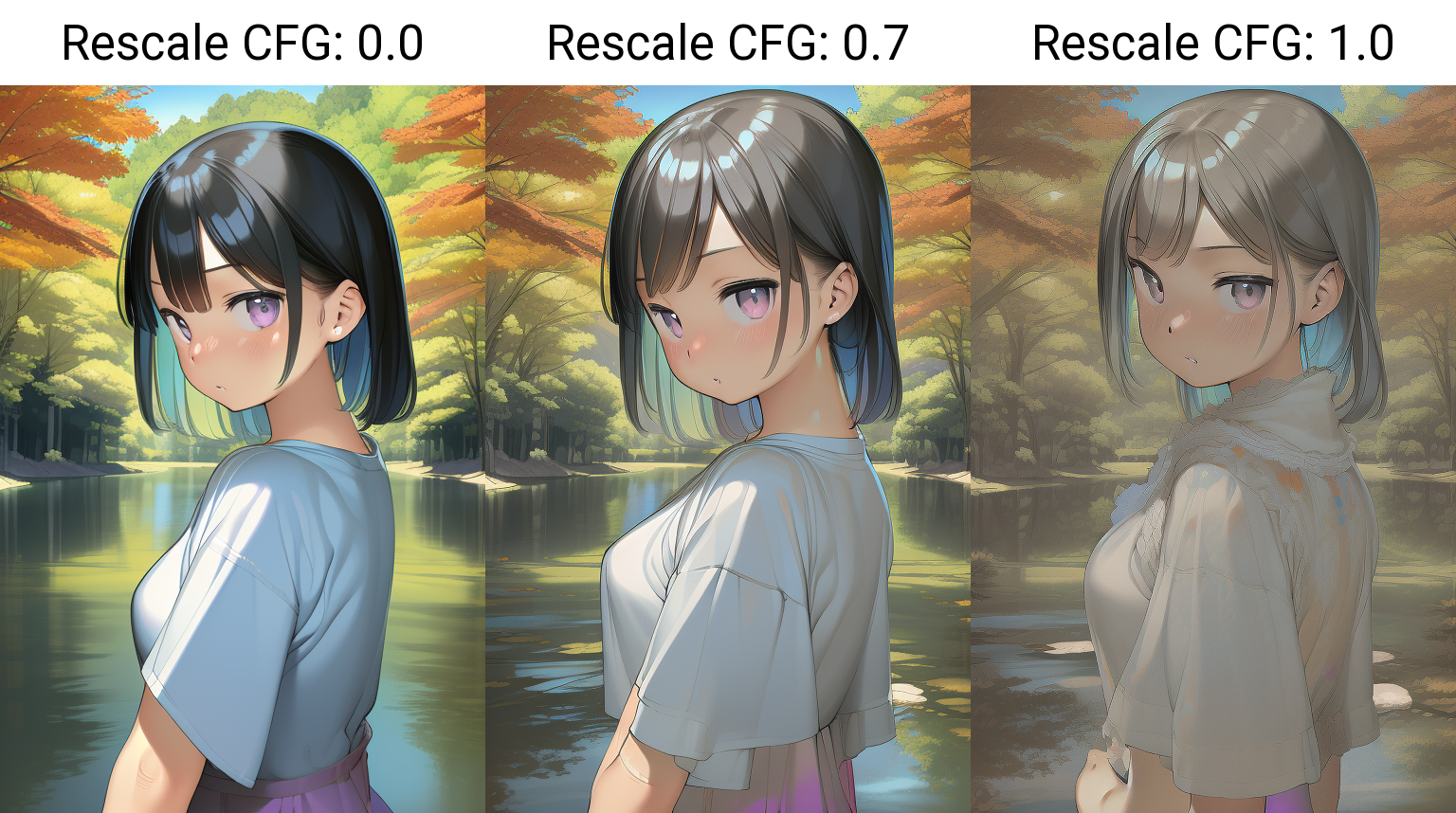 |
| Comfy | 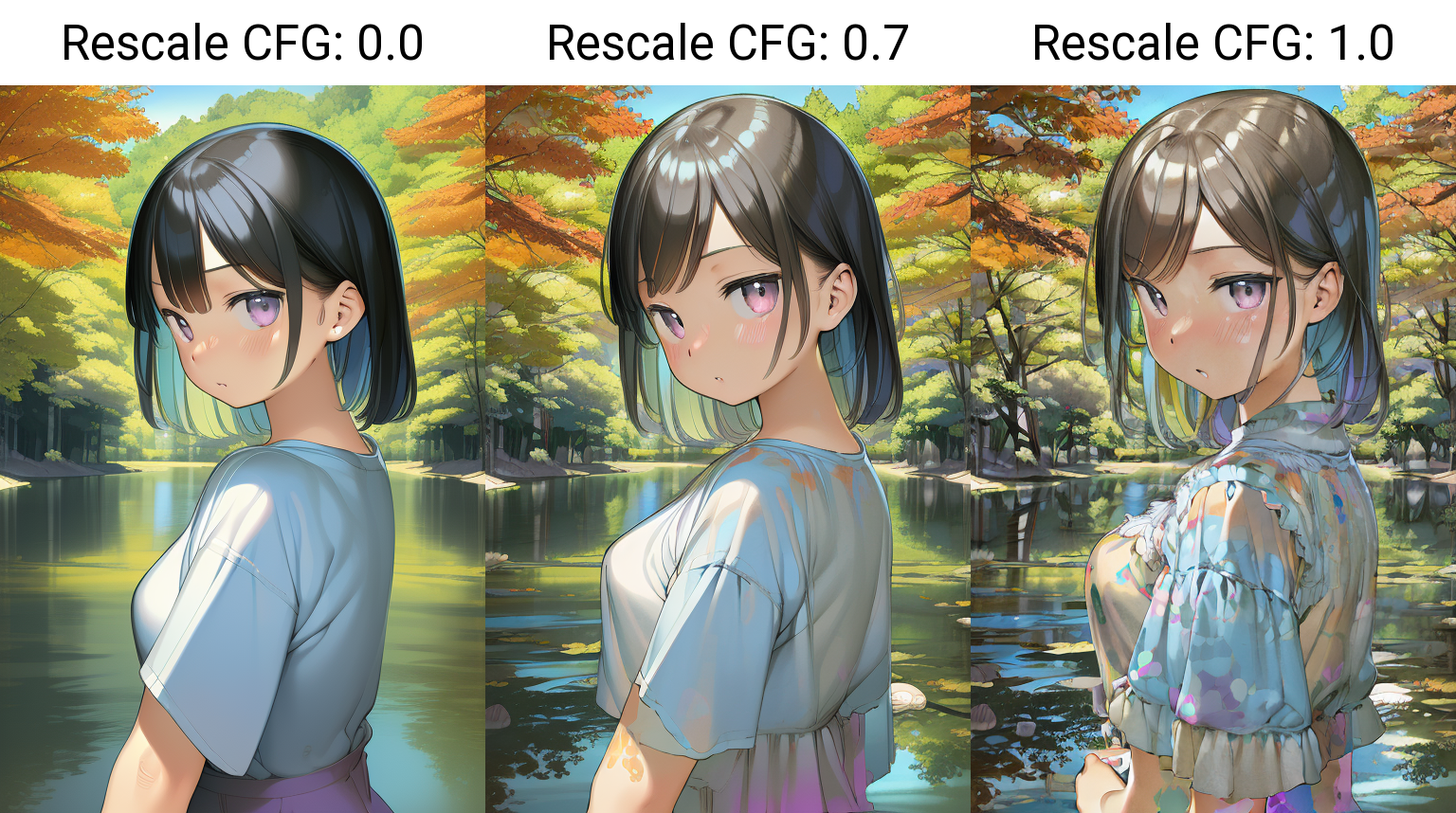 |
| Auto fix:1 | 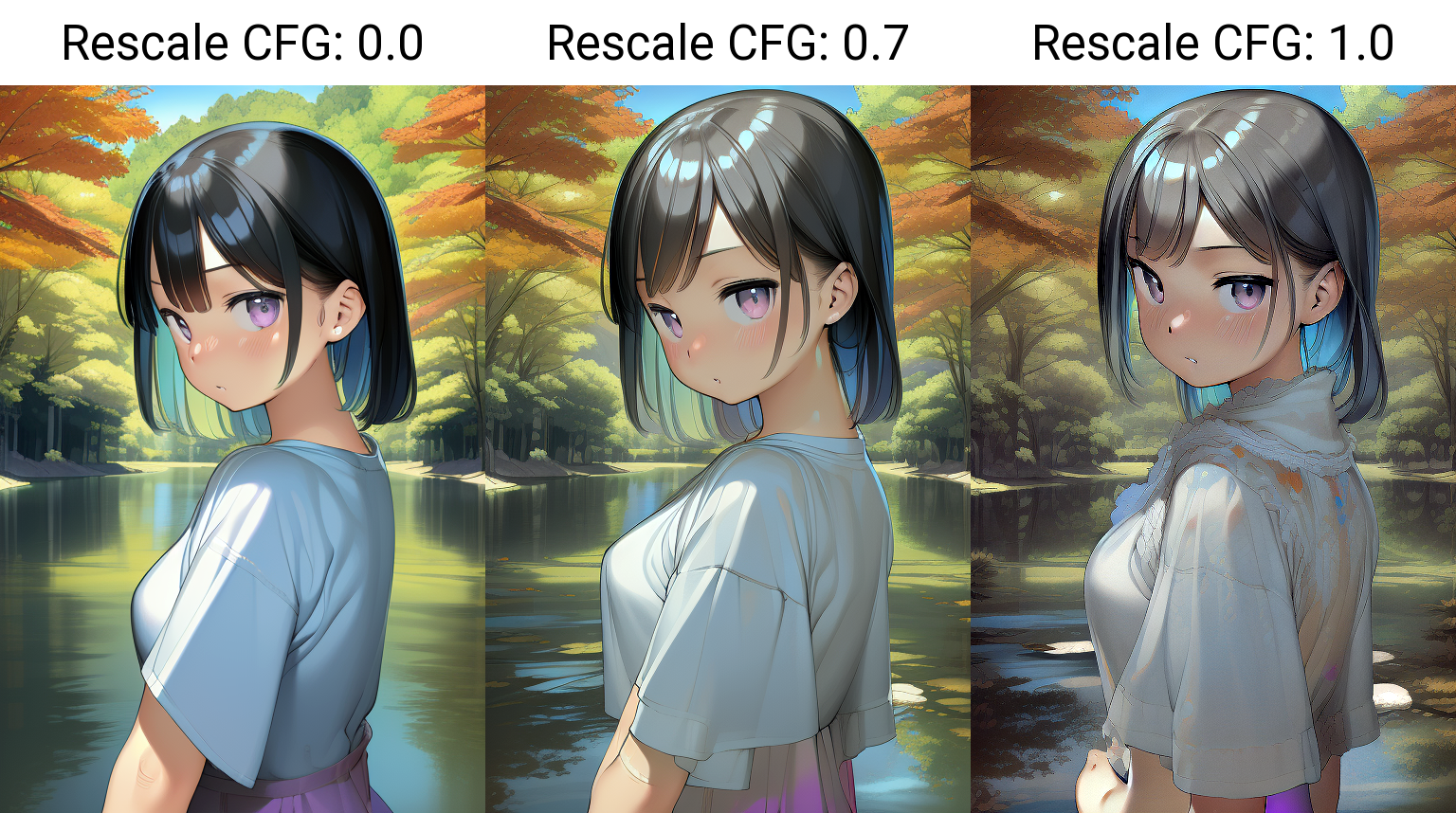 |
| Script:1 | 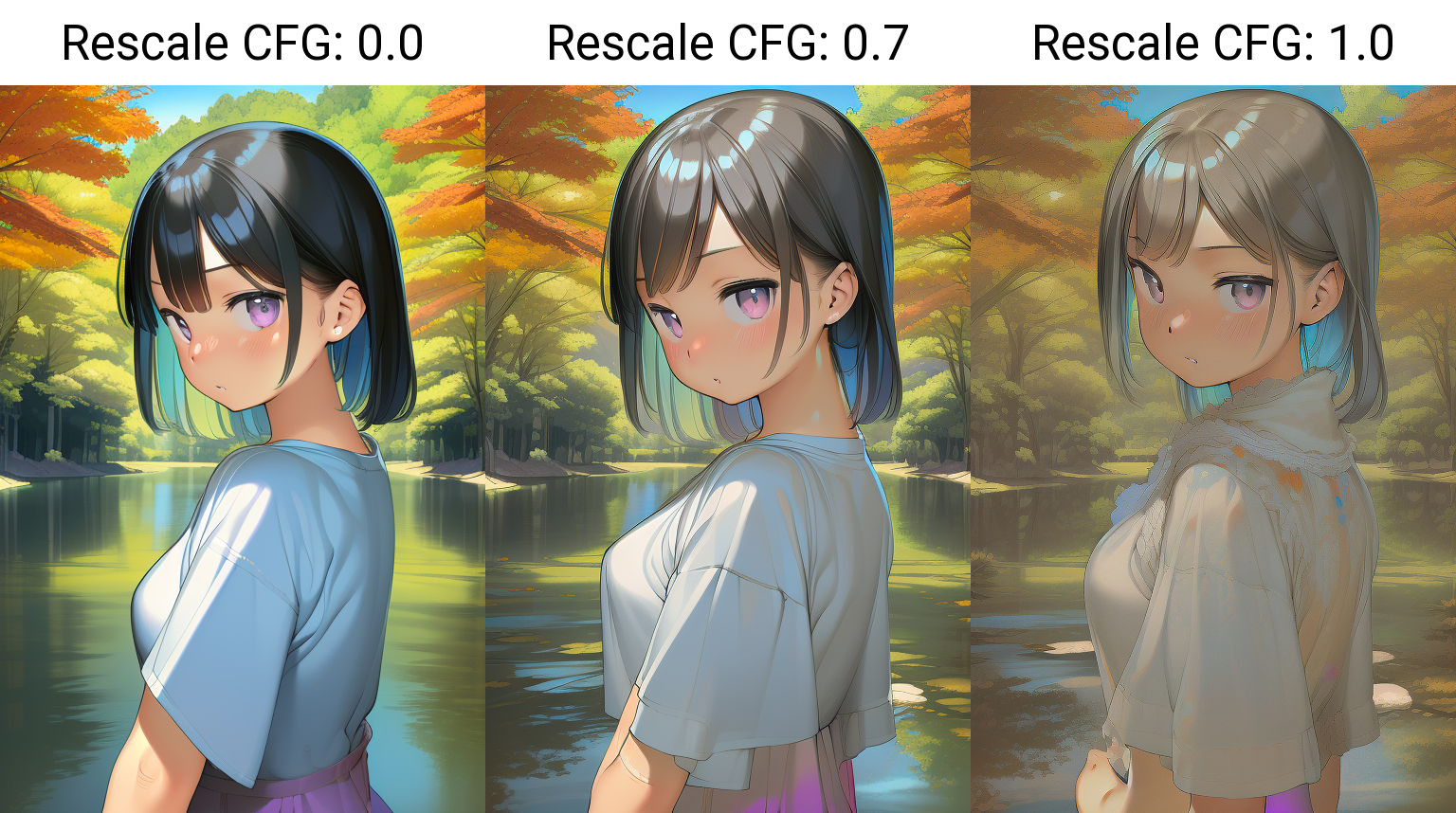 |
| Auto:.7/Script:.7 | 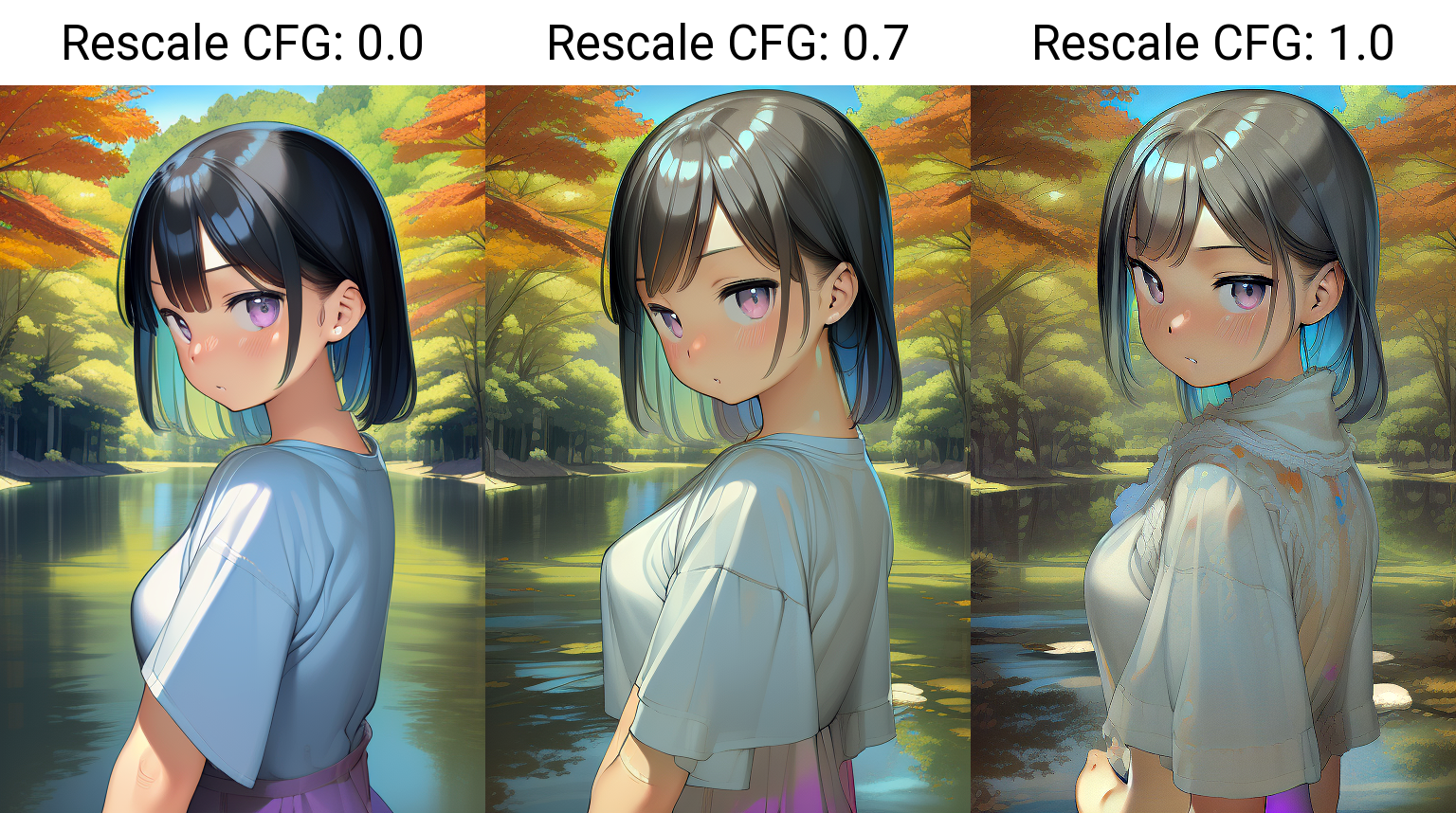 |
| DDIM | 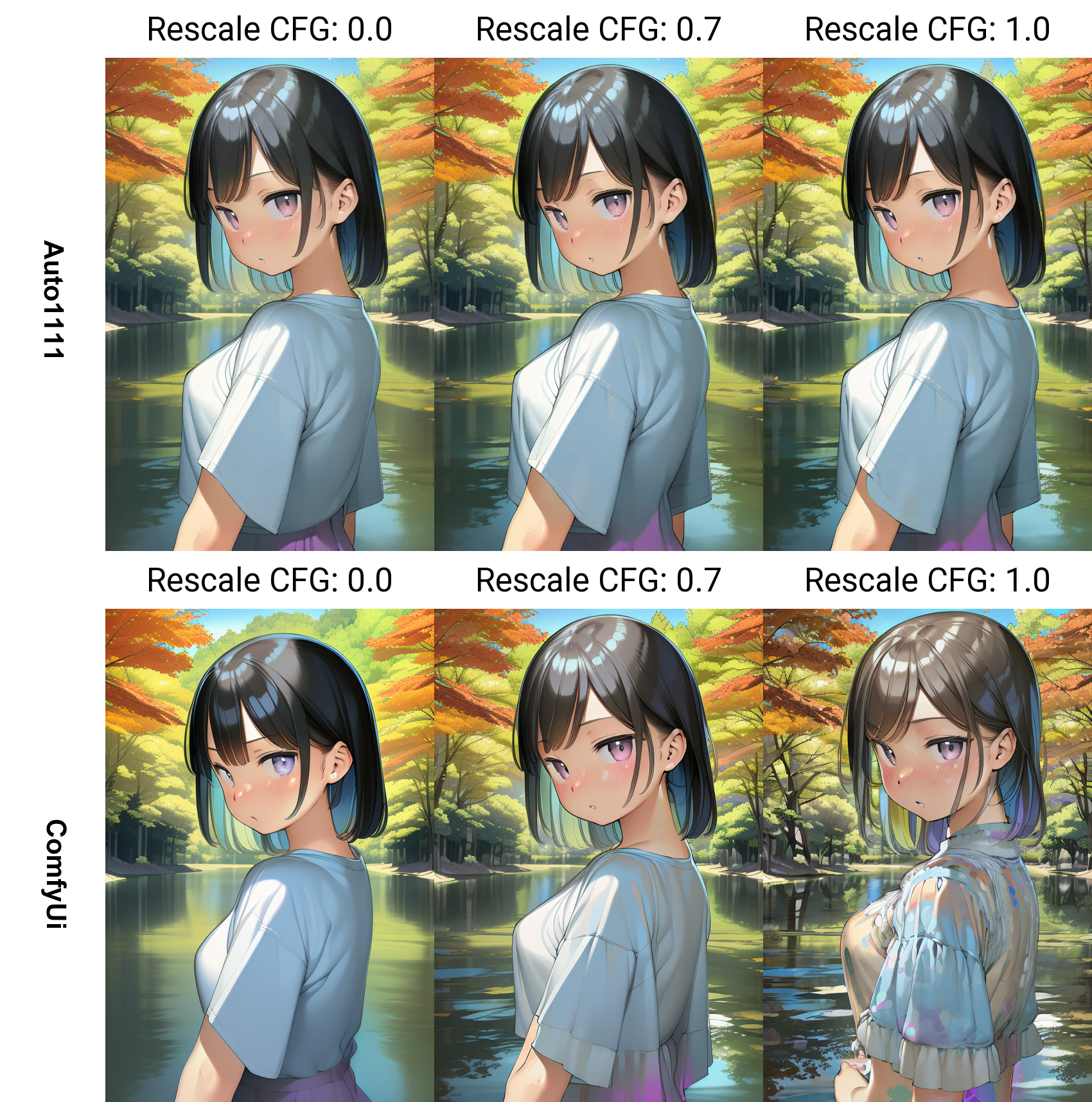 |
2D~3D~Real tagging
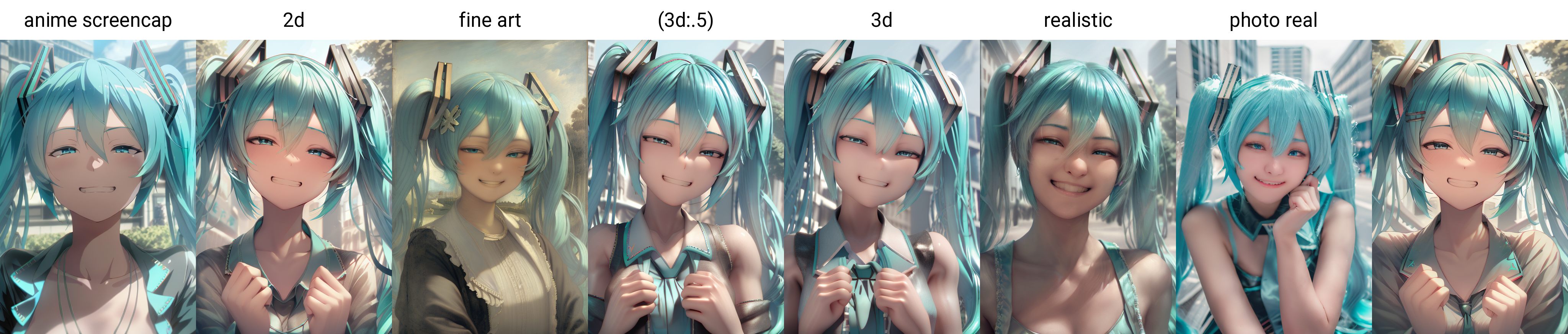
Version comparison
Consider this a mild wip since I don't have all the models downloaded and I want to decide which versions I should grid along with a few ideal and fair prompts.
1girl, human (no quality tags)

1girl, human, amazing background, woman looking over at lanterns (no quality tags)
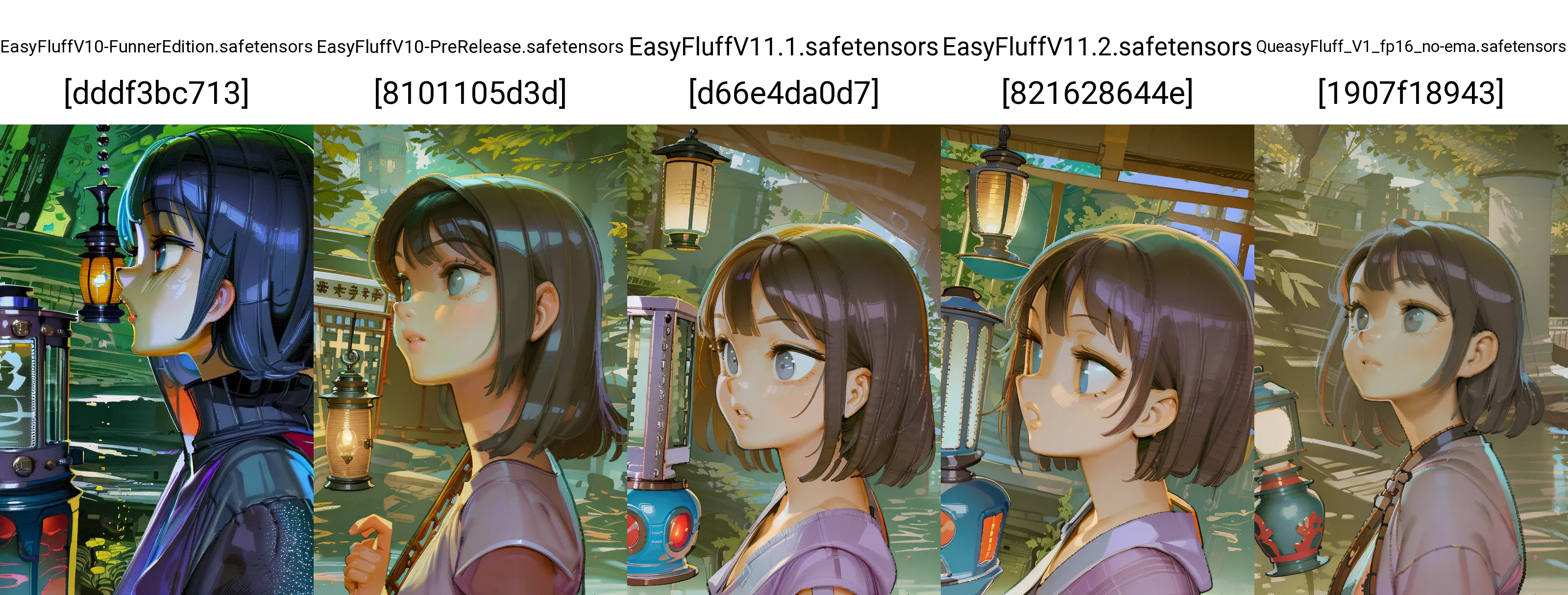
LoRA
Nai Trained LoRA
It's worth just shoving your existing LoRA into EasyFluff and seeing what works. Some even do better by adding by [artist]
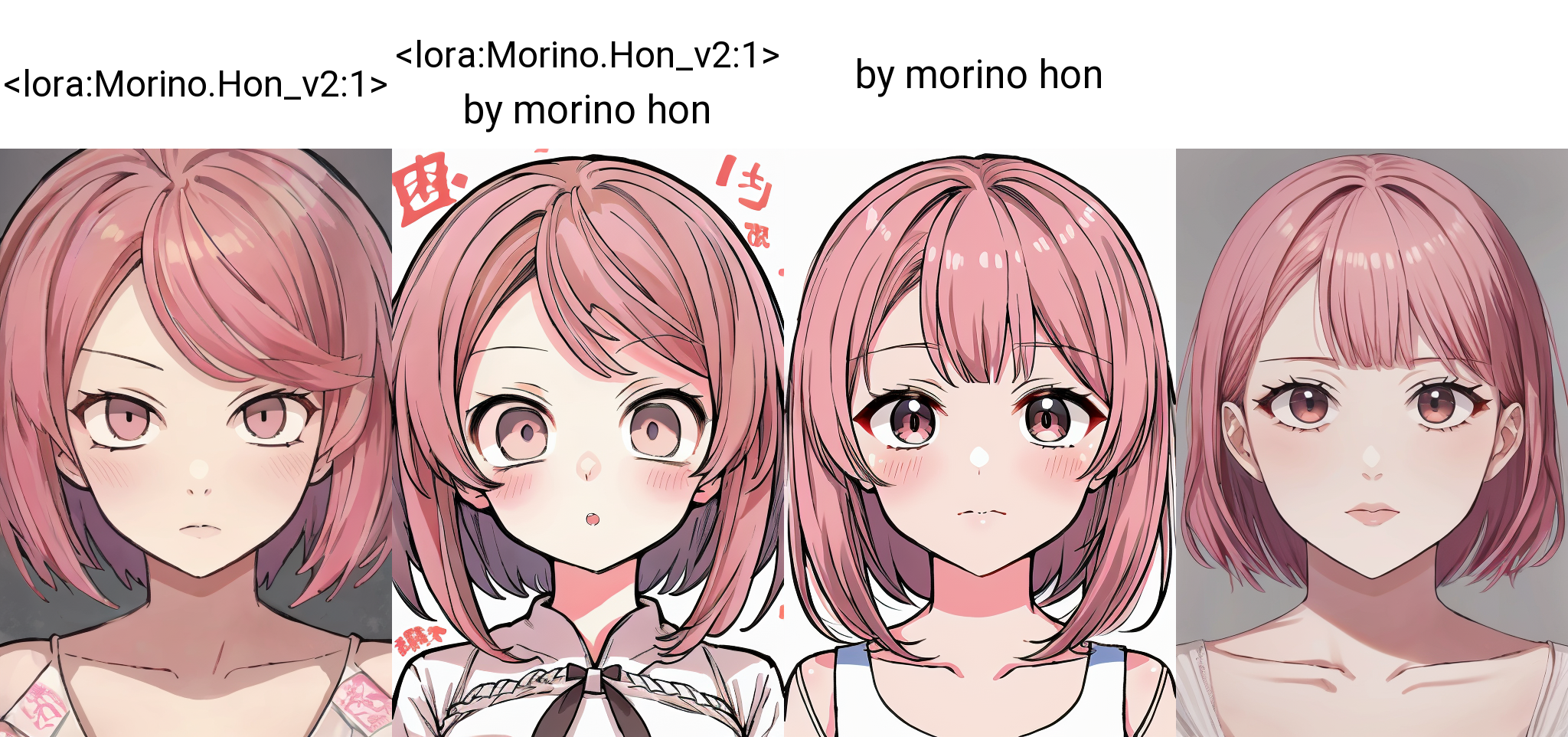
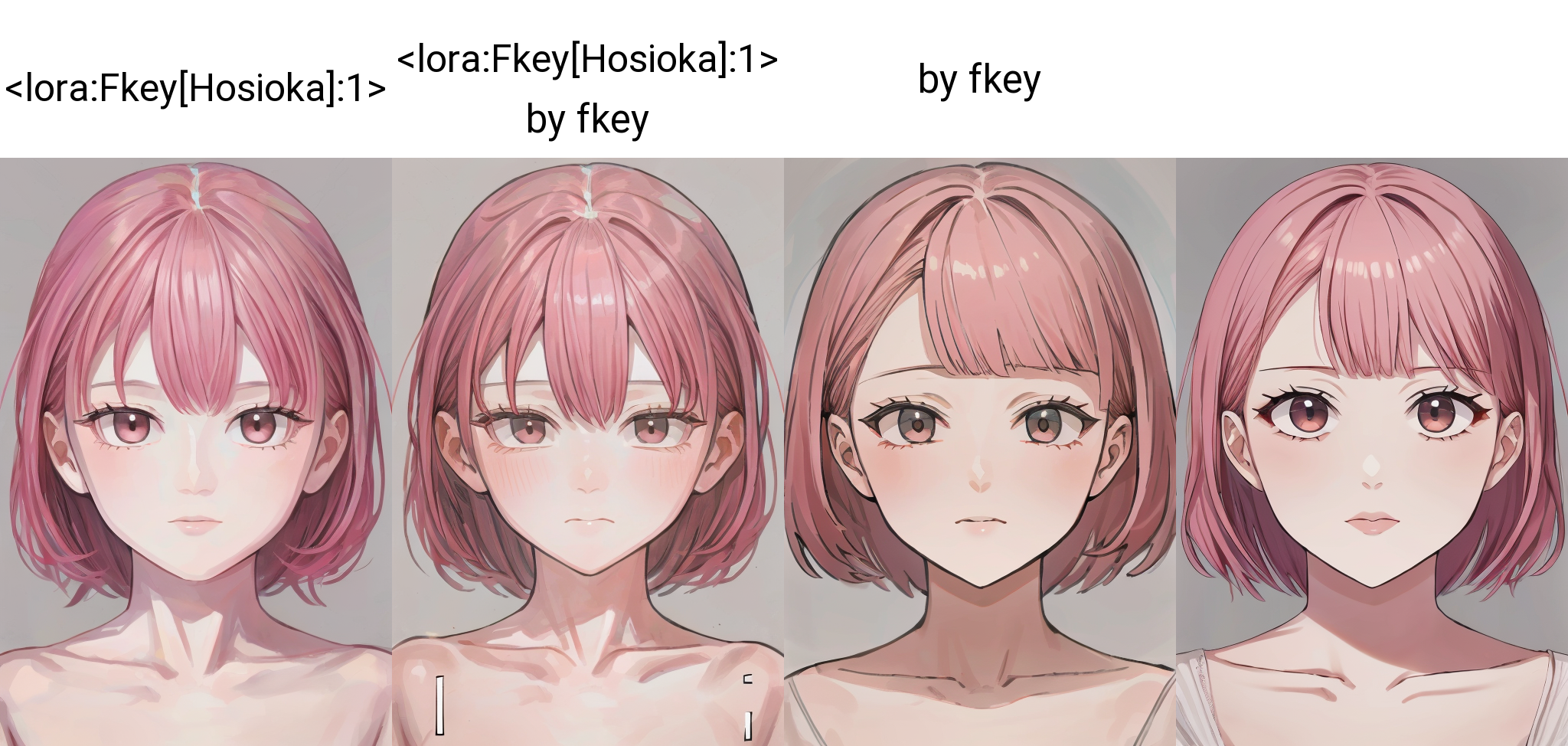
Training on furry models
mega with guide and model
Annotated powershell script from the furry diffusion discord