(PS : I don't do many gif graphics, but when I do it is pretty unconventional, im sure if you mess around in Photopea you could do this easier.. )
When recoloring gifs for graphics, i use a gif gradient mapper (this one specifically : https://yoksel.github.io/svg-gradient-map/#/ bc it has ibis blend modes lol) it usually lets me save gifs after applying it, though my friends have said it just saves the frame they hold down on. In that event, screen record crop and use ezgif's video to gif feature! Then you can overlay your graphic or an edge fade ! (Either in ezgif or with capcut)
- Making edge fade for gif tut
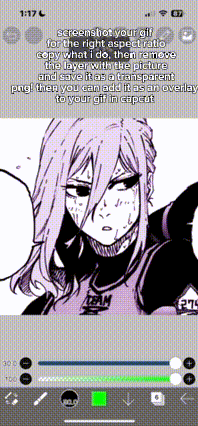
then overlaying a graphic in capcut,
make the graphic & leave the space for the gif green. when u add the img as an overlay, green screen it and zoom it to the ratio you like.
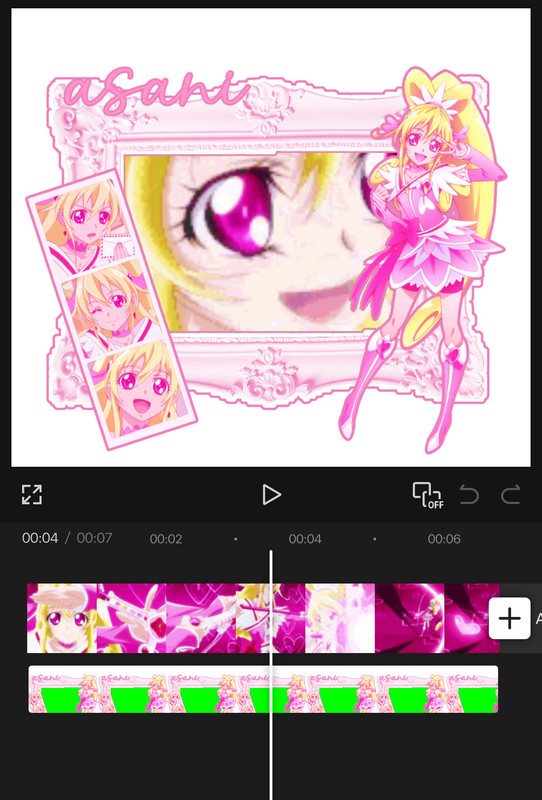
(ignore how the graphic looks its so old lol)
you can also use the overlay feat in ezgif!
When recoloring pixels/favicons, i save them, use ezgif.com and go to "frame spliter". There i save the frames and recolor them one by one (in ibis w coloring graphics steps) LOL.. if you don't know the delay of each frame, put the favicon into gif maker beforehand so you know how long each frame is delayed & close the tab. Then, when you put the frames back together in gif maker, copy the same delay numbers. :)