how to..?
ps: i added the dash in "text-here" for readability not bc its needed. enter these into the text section, and the preview tab will show you how it will look when saved :)
colorful text = %#hexcode%text-here%%
underlines = !~text-here~!
underlines = !~;double;text-here~!
underlines = !~;dashed;text-here~!
underlines = !~;dotted;text-here~!
underlines = !~;wavy;text-here~!
bold = **text**
strikethrough= ~~text~~
italics = *text*
adding images = 
you can get your image url by posting it to catbox, filegarden or my personal fav postimg (using the direct link) and copying the link it gives you
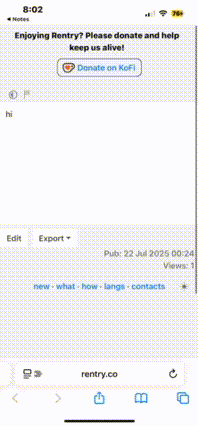
you can make this image smaller by adding {40%:40%} to the end of your image link after the () without any space. (it doesnt have to be 40 thats just an example. its 1-100 + theres other ways to resize but i've found the % is easiest.)
you can center an image (or text) by putting the ![]() in between "->" ![]() "<-" and move it to the left of right by doing  or 
metadata
metadata is a second editable box that can help improve how your rentry looks,if can be accessed by clicking the blue text right above where you enter your edit code
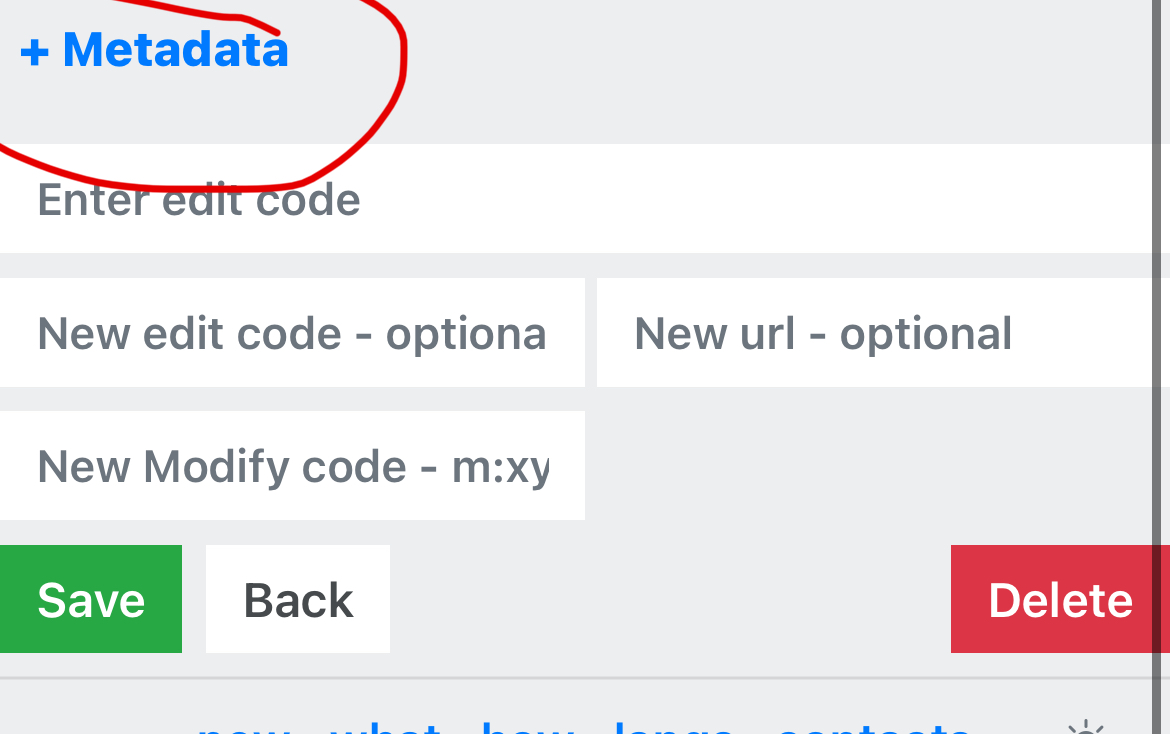
this opens a mini box with "metadata | example | how" directly under and similar to your corresponding "text | preview | how" boxes. i will go more in depth in utilizing every feature in other tutorials but in this i will show you how to
- change text size & font
enter in "CONTENT_TEXT_SIZE = Numberpx" (all this
goes the smaller metadata box not text box ) The default is 16px and it goes down to 8px minimum!
CONTENT_FONT = Font_Name (Options)(add underscores in place of spaces if the font is 2+ words, Capitalize exactly as the font's listed or it won't work)
- change canvas color/image and size
To change the color of your inside (not grey) box use "CONTAINER_INNER_BACKGROUND_COLOR = #Hexcode" (Entering in any color of the rainbow, no hashtag, gives you a color as well)
You can also make it an image with
"CONTAINER_INNER_BACKGROUND_IMAGE = imageurl" (instructions on how to find this in how to section of this page, no need to put "![]()" in this case though ) (if you're having issues w this theyre prob covered here )
Making the white box smaller is easy,
add CONTAINER_PADDING = 10px
CONTAINER_MAX_WIDTH = 3-digitpx
for reference a normal rentry is 400px, making it smaller is anything under 400
- change background color/image
(how to edit the gray area)
the same as canvas, just replace inner with outer!
CONTAINER_OUTER_BACKGROUND_COLOR = #Hexcode
CONTAINER_OUTER_BACKGROUND_IMAGE = imageurl
- doing simple borders (not image ones that tut can be found here )
CONTAINER_BORDER_COLOR = #HexCode, determines the color
CONTAINER_BORDER_WIDTH = ?px, Determines thickness
CONTAINER_BORDER_STYLE = text-here, works the same as underlines, you can pick solid dotted or dashed!
CONTAINER_BORDER_RADIUS = ?px, rounds corners.??
PS: Metadata should always be typed all capitals, underscores for spaces, with one space before and after the equal sign. (this only applies to the actual code, stuff after the = not included)