The TarotDex Gallery Tool
I've developed a small JavaScript-based tool for making it easy to build your own deck galleries to post in the sub. This tool does not upload any files to anywhere online. It works with files locally, but because of how modern web browser security works with local file access, the page has to be hosted somewhere for it to work properly. You are welcome to save the HTML file (and the JS library on which it relies, HTML2Canvas) and run this tool on your own web server, if you prefer.
To use the tool, you need a folder of clean, straight card images. Don't worry about the images all being the same size; the tool will correct that for you. Make sure the files are named in order, trumps first (i.e. img01.jpg, img02.jpg, etc.). Your scans can be either PNG or JPG. The tool will produce JPG images.
Step-by-Step Instructions
These instructions mostly apply to oracle decks, but you don't need to worry about the number of cards - the tool intelligently chooses the optimal layout.
Click the Choose File button to select a folder. Once you click the Upload button in the dialog that opens, you might see a message similar to the following in your browser window:
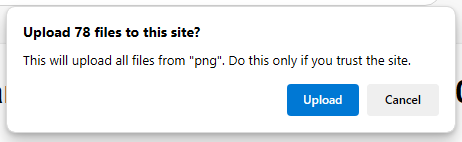
While this dialog may state that the files are being uploaded, this does not mean you're uploading anything to my server (or anywhere else). It means the files will be loaded in your browser's memory. Click to confirm this dialog.
The tool will now present you with options, depending on how many cards your chosen folder contains. For a regular 78-card deck, you will see the following:
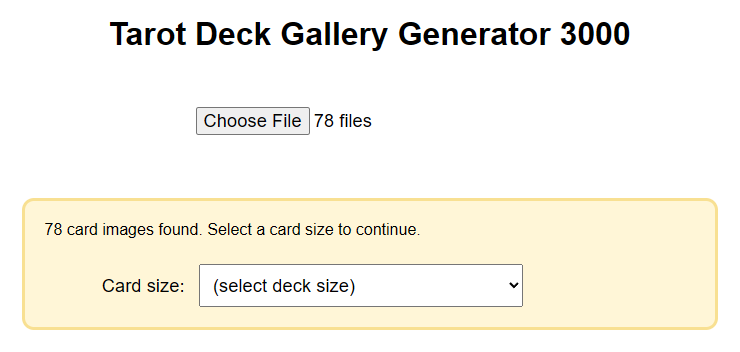
If your deck includes more than 78 cards, you will see the following, instead. Enter the number of trumps featured in the deck (the default is 23 - one extra trump), and click Next.
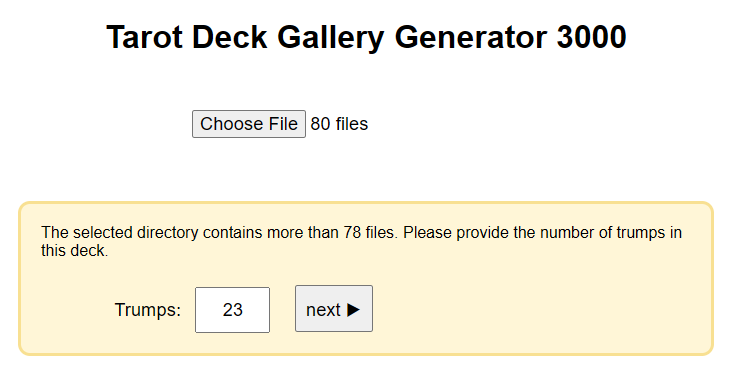
The tool will automatically calculate how many cards should be included for each suit - this is typically fourteen, but once in awhile, decks include additional cards. This tool can accommodate any deck with an equal number of cards in all four suits. It can not accommodate atypical decks with more than four suits and/or suits with unequal numbers of cards - for example, the Terra Volatile deck.
Select a deck size from the provided list. This will normalize the dimensions of your scans, so each grid of cards looks nice and even. You can use custom dimensions if you need to; the values are entered as pixels.

Finally, make sure everything looks good, then click the Generate Gallery button to render the card grids in your browser. This is what we'll snap as images in the next step, which you can then share online.
You can also customize the rounded corner appearance of the cards.

Make sure everything looks good, then click the Generate Images button. Your browser will start downloading the image files that are created (there should be six, unless your deck includes more than 30 trumps!). You might see a popup indicating that you need to allow multiple downloads. Confirm this popup if you see it.
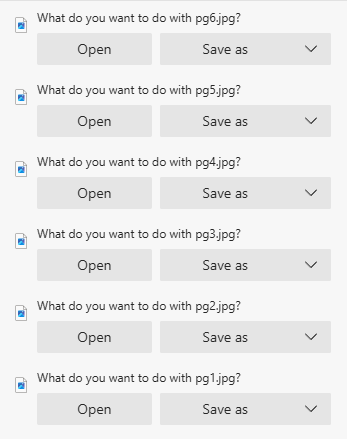
The files are in numerical order, making them easy to post anywhere online.
To post the images in r/TarotDex, create a new Images & Video post, or just click here.