BASIC STAMP TUTORIAL
By Kara.
Lightmode suggested.
stamp templates
my stamps
stamp sizes (by my friend!)
- Website using: https://ezgif.com/
(I highly suggest doing this on PC since it's less clunky)
- Choose the gif/image of your choice.
- If you use an image, convert it to a gif file by going to "GIF maker"
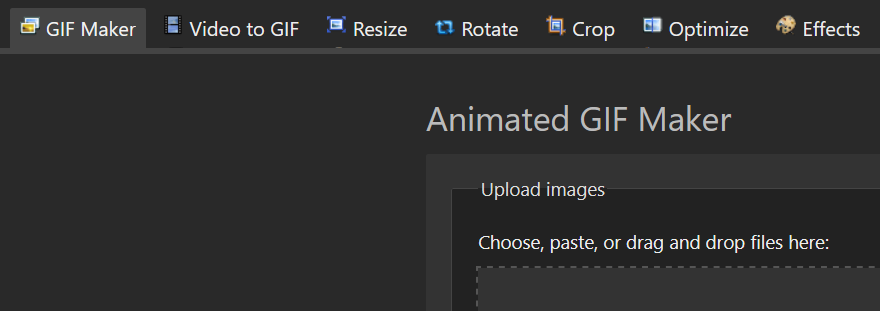
- Upload the file and click on "Make a GIF!"
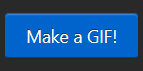
- note: If the file is .webp then click on the "WebP" button and convert it to a gif there.
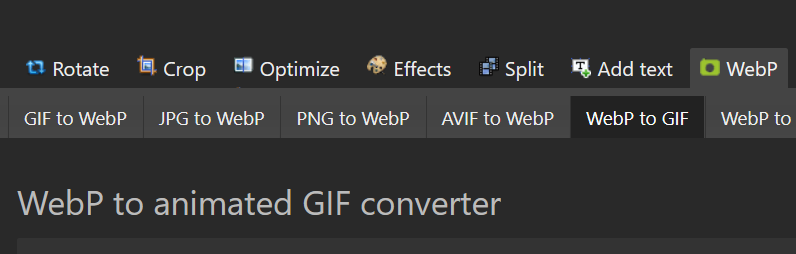
- Click on the "crop" option in the toolbar that shows up under your converted gif.
This step is optional but highly reccomended so the stamp doesn't come out blurry.
note: I usually DON'T download the gif file at every step to save space, since ezgif automatically transfers it.
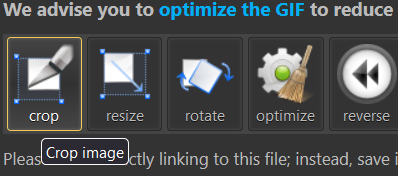
- Crop any unnecessary background space.
Using an image of a cat for example.
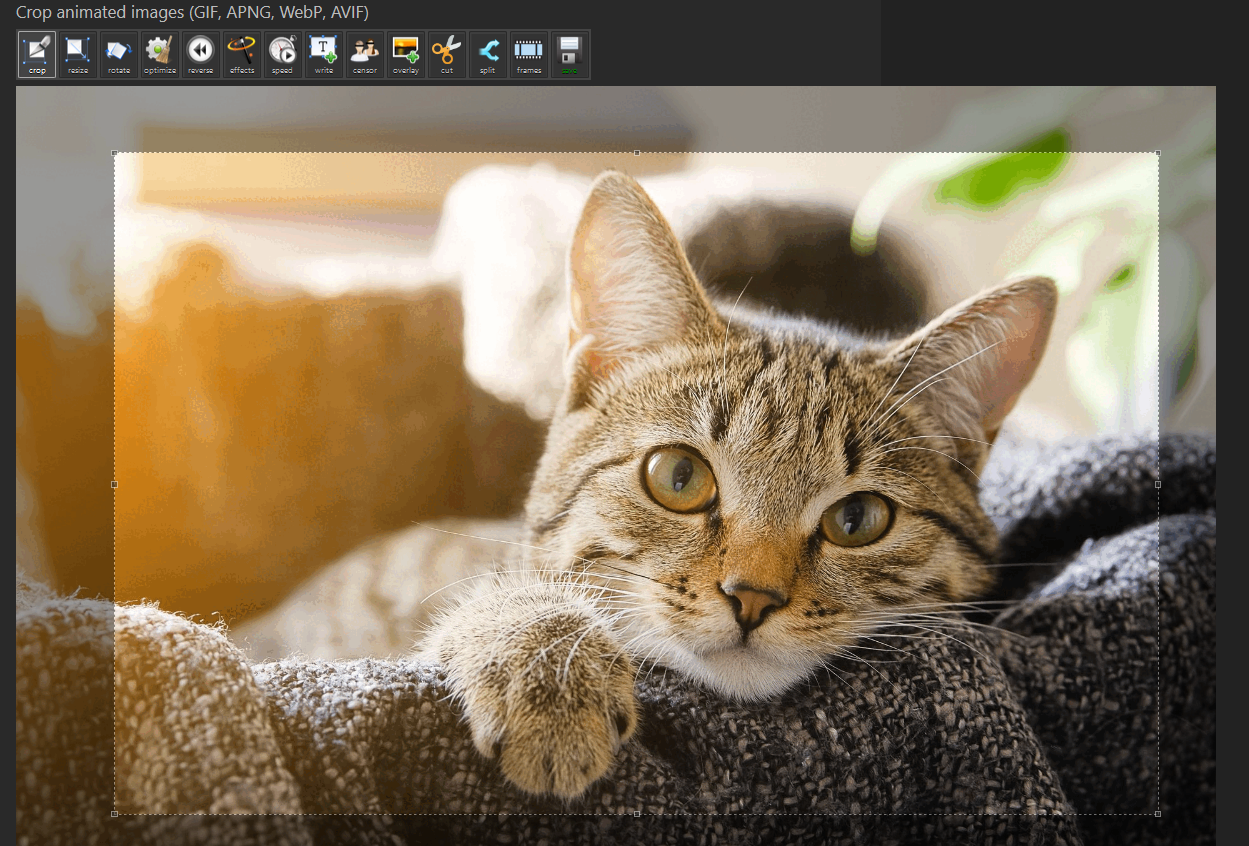
- Click on "Crop image!"
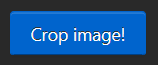
- Click on the "resize" option in the toolbar under your cropped gif.
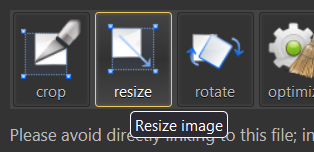
Set the width to 91 and height to 47, you can change if you want the image to be centered or stretched to fit.
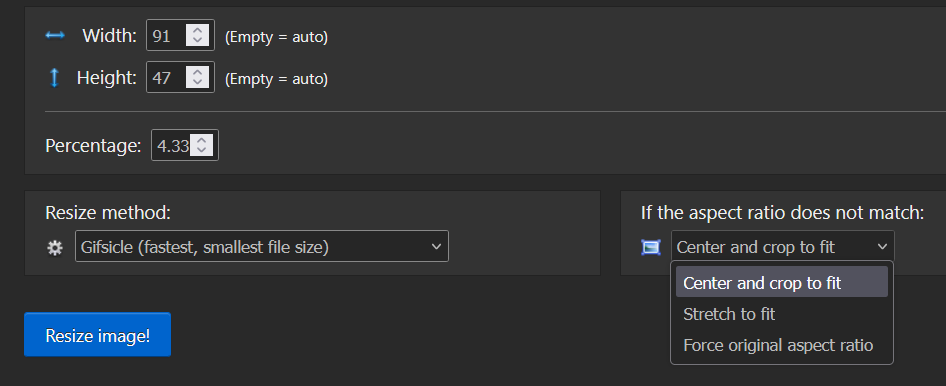
IMPORTANT NOTE: this is the size for a normal stamp, be aware that there are many stamps that don't use these measures. You might have to do some tweaking for it to come out in your desired size, by going back and forth with overlaying the stamp template (see next steps) and changing the height + width. Here are some measures for other stamp templates, check it out.
- Click on "Resize image!"
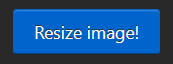
- Click on overlay in the toolbar.
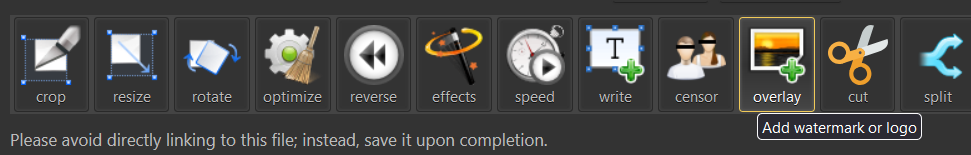
- Click on "Extend canvas size"
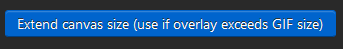
- Upload the stamp template or one of your choice.
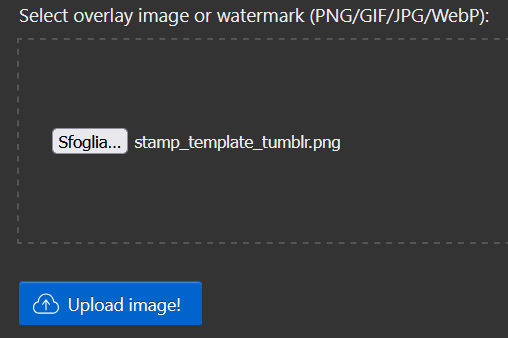
- Click on "Upload image!"
- Now, you have something that looks like this:
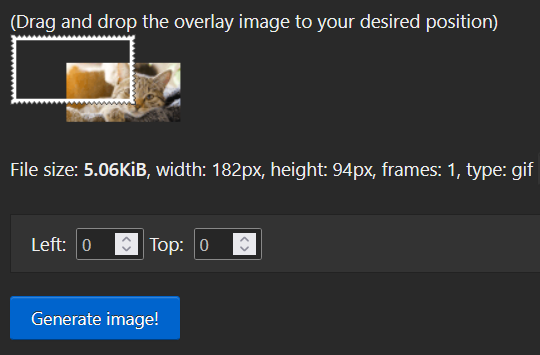
- Set the "Left" to 41 and "Top" to 18
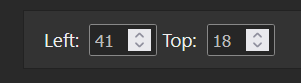
- Generate image to see if the template fit well, if you see gaps go back to change the value of "Left" or "Top" by 1 point.
In my case, I found a little gap on the right, so I went back to lower the "Left" to 40.
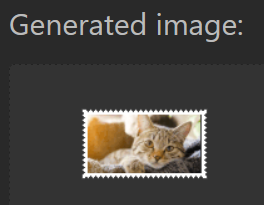 --->
---> 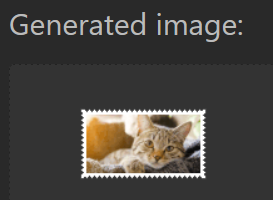
- When done/fixed click on "crop" in the toolbar.
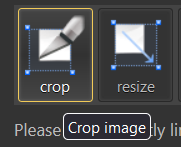
- Scroll down to find the "Autocrop" option and click it.
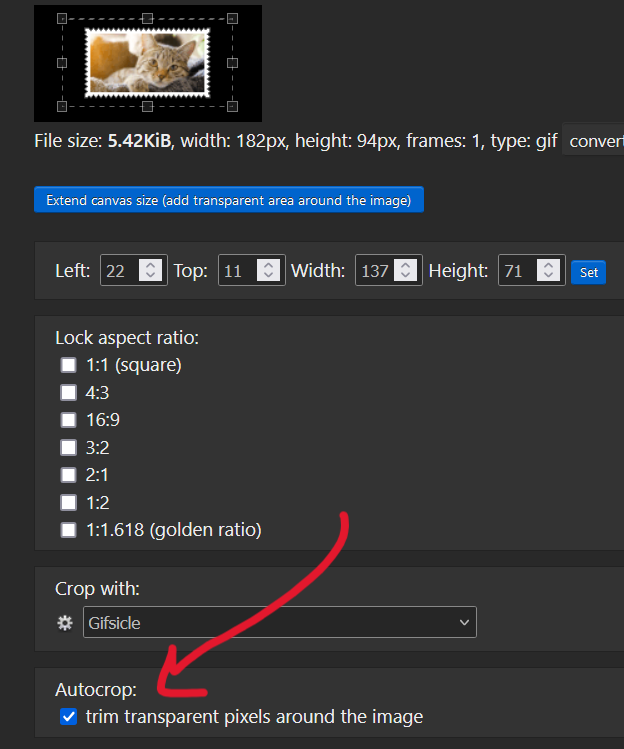
- Click on "Crop image!"
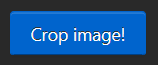
. . And you're done! Save your stamp and upload it to a filehosting website like filegarden or catbox so it isn't lost.
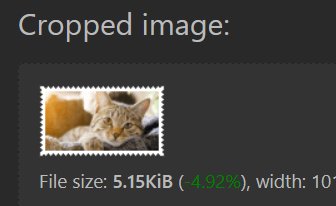
REMINDER: this works for gifs too! just skip the first step and go right ahead by cropping the gif.
RESULT

sharing is appreciated! :) thank you for 900 views wow! so many stamp lovers!