SLAUDE2 (sexy clewd + claude2)

clewd
rewrote the guide to use clewd - https://gitgud.io/ahsk/clewd - updated for clewd v3.5
- register at - https://claude.ai - you will need a US or UK IP to register
- download and install Node.JS (20.4.0 +) - https://nodejs.org/en
- download - https://gitgud.io/ahsk/clewd/-/archive/master/clewd-master.zip - and unpack it somewhere or
git clone https://gitgud.io/ahsk/clewd.git - start clewd once to generate the
config.jsfile with eitherstart.batornpm installthennode clewd.js- it should readConfig file created! edit config.js to set your settings and restart the program - go to https://claude.ai/chats - open the developer tools (ctrl + shift + I or F12) go to the network tab then click on
start a new chat - find
chat_conversationsthencookie- copy the whole cookie and replaceSET YOUR COOKIE HEREat"Cookie": "SET YOUR COOKIE HERE",in theconfig.jsfile - make sure you keep the"and the line ends with a comma.
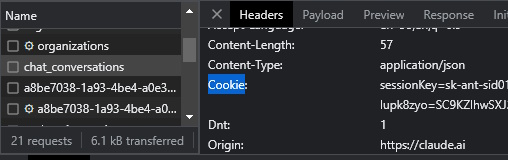
- check if you want to change any other settings - everything is explained at https://gitgud.io/ahsk/clewd/-/blob/master/README.md
- start the
clewdrproxy by using thestart.batornode clewd.jsagain - it greet you withclewd v*** http://127.0.0.1:8444/v1and report your settings and account status or you did something wrong - read the error and fix it - updated Silly configuration - open
AI Response ConfigurationandAPI Connectionsmenus on the top - in the middle set Chat Completion Source:
OpenAI- OpenAI API key:faggot - on the left site set Alternative server URL:
http://127.0.0.1:8444/v1- Proxy Password:nigger - in the middle again set Show "External" models (provided by API):
checked - then click the
ConnectButton - under OpenAI Model it should now showclaude-2underExternal- select it - for jbs search the thread or the archive - they are getting patched fast
notes
- if you change any setting in silly and it doesn't work click on
Connectagain - if something breaks - check for clewd updates - https://gitgud.io/ahsk/clewd/-/blob/master/CHANGELOG.md
- I tested this with the current silly staging version
- if you want to install silly staging I recommend the git way https://docs.sillytavern.app/installation/windows/#installing-via-git - it comes with an easy way to update https://docs.sillytavern.app/usage/update/#windowsmacos