Guide on How to Make a Blu-ray REMUX from a Blu-ray Disc (eac3to)
Programs needed :
BDINFO : https://www.videohelp.com/software/BDInfo (Optional)
eac3to(CLI) : https://www.videohelp.com/software/eac3to
MKVtoolNix : https://mkvtoolnix.download/downloads.html
There are certain unspoken rules regarding a proper REMUX that must be followed prior to conversion.
DTS HD MA 2.0 => FLAC
DTS HD MA 1.0 => FLAC
Every piece of PCM audio => FLAC
Size is indeed the reason.
Please keep in mind that when you convert it to lossless format, no quality is lost; only the fact that FLAC takes up less space.
There's no need to include DTS Core track which usually comes when you make REMUX using MakeMKV.
If the movie has a TrueHD Track , a AC-3 Compatibility track should be present in the final output.
Name all the tracks using info from BD Scan.
Naming Rules :
Name Year (Different cut - i.e. Theatrical Cut, Director's Cut, Reconstructed version, Open Matte etc.) Resolution Source Remux V/A Codecs-Group Tag
Example 1: French Exit 2020 1080p Bluray REMUX AVC DTS-HD MA 5 1-4K4U
Example 2: Dantes Inferno An Animated Epic 2010 1080p Blu-ray REMUX AVC TrueHD 5 1-4K4U
Example 3: Nobody 2021 1080p Blu-ray REMUX AVC TrueHD Atmos 7 1-4K4U
It can be placed whenever you want, as long as all of them are displayed when naming your releases.
Method #1 (using eac3to)
Open cmd in the eac3to folder directory

Type it in eac3to and find the BDMV in my case is on the same drive
(If ISO just mount it and do the same way)

As you can see there are 2, full movie and bonus tracks. Just look at the runtime find the longest and if it has chapters, and that's the one we are going to demux. In this case, "1)" is the the full movie, so this is what we are going to demux.

Just press Up arrow key to get the previous command again, and add 1)

Now, you see there are a lot of audio and subtitles. You can just press Up arrow key and add "-demux" command at the end , and it will demux all the tracks.
If you want only specific tracks , type like this :

Most AC3 192kbps 2.0 channel tracks are commentary tracks; for more information, go to https://www.dvdcompare.net/index.php.
I'll play the track after it's been demuxed to see if it's a commentary track.
Press Enter and it will demux the files. Demuxing will take longer depending on which drive we demuxing it.

Once it has been demuxed, open MKVToolNix and import all of the files.
Set the languages on audio and subtitles.
Using the information from the BD Scan, edit the video, audio, and subtitle titles (Optional)

Go to output tab and enter the movie name , add chapter file and output file.
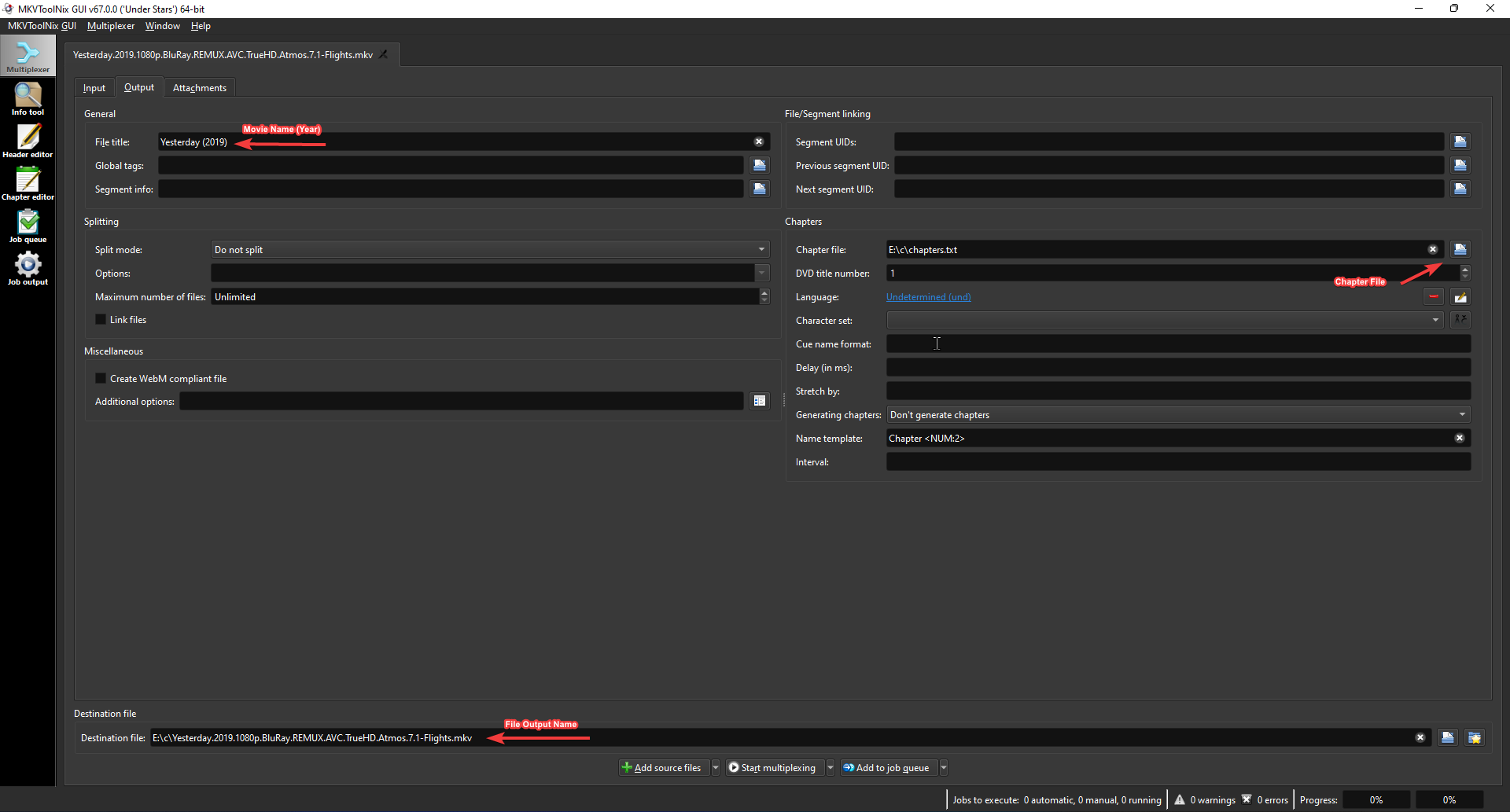
If you add Everything it should look like this :

Click on Start Multiplexing and your REMUX is ready!
Keep the eac3to log if you want to upload your REMUX to private trackers, some of them they require this log.
Q&A
Question 1: What is the meaning of .* at the end?
If you want it to be the default; you can also convert the audio to whatever codec you want. Eg. en.flac, en.ac3, and so on are examples of extensions.
Question 2: What exactly is E:\c\ ?
Answer: It's a path where we'll put everything we're going to extract. If you didn't include a path it'll just go to eac3to folder.
Thanks to Parnex for helping me on this one!
Discord: parnex#4104