Pygmalion on Mobile tips and tricks
A even more little guide
Colab Desktop Version
In the mobile version of colab will be almost impossible to execute the Notebook, so the first thing is:
Open collab on desktop version
[Tap on the Browser menu, and tap on Desktop mode/Open Desktop Version]
Play the Music on the Notebook
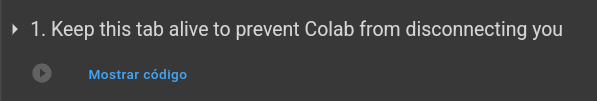
This will keep the tab alive even if you're going to another app/game (games that's not so heavy, genshitard)
Also this prevents Google from disconnecting you from the servers.
Beware of playing a song or video by mistake as that will make the music of the Colab stop
(and its only a silent audio, don't worry)
Open the UI link with Table Groups
If you're on a Chromium-based browser, it's recommended to open the links with Group Tabs [Open in a new tab on Group]
Use the public link
Yeah, that's it.
TavernAI card system on mobile
We all know that TavernAI its not available on mobile (for now) but you can use the Image Card system anyway on custom versions of the PYG frontpage.
Like this one for example.
On the UI you will be able to upload TavernAI image cards. Courtesy of oobabooga.
UPDATE: TavernAI is officially on collab NOW
t. Godhatedevs
