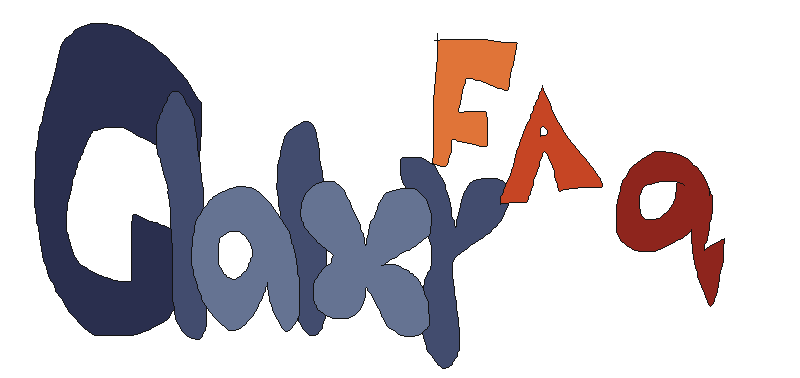 An AIO (all-in-one) FAQ on how to get, run, and use the Glalxy SRB2Kart executable mod!
An AIO (all-in-one) FAQ on how to get, run, and use the Glalxy SRB2Kart executable mod!
Last updated: 5:07 PM PhST 1/31/23
What's this?
Glalxy is a client-side focused fork of Galaxy, an executable mod for SRB2Kart. This exe mod adds a couple new (mostly client-side!) features, such as:
- All the features of Galaxy
- Percentage Speedometer (Lonsfor)
- Custom resolutions (Birdhouse)
- Replay Marker (Tyron)
- Turnsmoothing (Birdhouse)
- Dedicated server replays (Birdhouse)
- OpenGL render distance option (Birdhouse)
- Birdmod (Jartha/Jameds)
- Callmore's CSS (Callmore.. obviously.)
- driftsparkpulse (Ashnal)
- Kart Protocols (Fafabis)
- "Local" Skins (Jartha/Jameds, improved by me)
- Snowy UI (JadenArc)
- Double the freeslots, apparently (1024 -> 2048)
Ok, how do I get it?
PreFUCKINGrequisites
- SRB2Kart 1.6
- A good internet connection
THIS DOES NOT WORK WITH 1.5 NOR 1.3.
These download links are for Windows ONLY. For Linux users, compile the game manually.
Downloads
- Normal Download
- https://drive.google.com/file/d/1HpPdDwqtfEa3QCMdI091zcc-MlL3TbdC/view?usp=share_link
- This includes all features.
- 32P Download
- https://drive.google.com/file/d/1nb_xsTATPie_AhD7oP7IF1IdE3VS-wHf/view?usp=share_link
- This includes all features, plus NVJR's 32P stuff, as well as custom colors. NOT COMPATIBLE WITH VANILLA SERVERS.
- The fabled
snowy_files.kart- https://drive.google.com/file/d/1luvNekal7yFMAvwa7sTywaEB1akHFdP3/view?usp=share_link
- Required to run both builds.
- Source Code
- https://git.do.srb2.org/haya_/Kart-Public/-/tree/Glalxy
- May be out of date with latest Glalxy.
Installing
Navigate to where you installed SRB2Kart 1.6, and drop the executable downloaded and snowy_files.kart. Run the downloaded executable (should start with srb2kart_glalxy and you're good to go!
Questions
Q: How do you get the mod? Which version should I download? How do you run the mod? I don't have a Kart folder.
A: Read the above for fucks sake
Q: I got an error that says I'm missing a file.
A: Did you download snowy_files.kart and chucked it in your Kart folder?
Q: How do I apply local skins?
A: In-game, pause your game and you should see an option named Local skin.... In order to actually apply the skin, type in the skin's INTERNAL name (a thing you should see upon adding a skin), and click any of the apply buttons of your choice. If you want to remove your localskin, make sure the input in the textbox is "none" instead.
Q: How do I add skins?
A: The Addons... option should have that covered. Make sure the skin is prefixed with KC_ first!!
Q: I can't load skins with lua/I can't load specific skins.
A: No lua skins are supported when adding a skin.