directory : main : system

GAME INFO : UPDATES : How to play P5X : Characters + Builds : personal achievements

What's Persona5X and Plot?
Persona 5: The Phantom X, also known as Persona 5 X or P5X, is a turn-based role-playing video game developed by Black Wings Game Studio and co-developed by P-Studio. It was published by Perfect World Games. It is a spin-off of Persona 5 that takes place in a parallel universe and is officially authorized by SEGA with deep involvement by Atlus.
It was originally announced under the alias Code Name: X in April 2021. As with the previous Persona 5 installments, the game is planned to be released overseas starting in South Korea. During Tokyo Game Show 2024, they had released a playable demo Japanese version.
The first beta lasted from March 29, 2023 to April 1, 2023. The second beta test started on August 18, 2023. The third started on January 16, 2024 and lasted until January 31st. An open beta for the game was released in China on April 12th, and was released in Taiwan, Hong Kong, Macau and Korea on April 18th. The Japanese closed beta was announced for November 29th and lasted until December 5th.
AVALIABLE SERVERS: China, Taiwanese, Korean.
UPCOMING: Global + Japanese (Releasing together)
PLOT The game begins in a similar vein to how Persona 5 begins, midway through the infiltration at Niijima's Palace. However, when Joker begins to make his escape, a hooded intruder intervenes and attacks him. After a brief clash, Joker is able to break the hooded figure's white mask, revealing it to be the Phantom X protagonist, who then proceeds to shoot him.
After the scene ends, it is revealed that it was just a nightmare that the protagonist had. After waking up from the dream, he makes his way to school and a mysterious owl proceeds to follow him. During class, the protagonist struggles to stay awake and drifts off. Once he awakens, he finds himself within the Velvet Room, and is welcomed in by Igor and Merope.
After the brief introduction end, he returns to reality where the protagonist begins to fall victim to his desires being taken away. He's unable to convince the girls in the hallway to move, and later when a girl jumps from a building, he finds himself unable to call for help. As he boards the train, he notices the Metaverse Navigator appear on his phone and the owl from before begins speaking to him. As the protagonist taps the app on his phone, he enters the Metaverse and the owl introduces himself as Lufel. After a scuffle with Shadows, the protagonist awakens his persona and the two fight their way out of Mementos.
After the event, Lufel and Wonder form the Phantom Thieves and go on a mission to reclaim the desires that are being stolen.

UPDATES
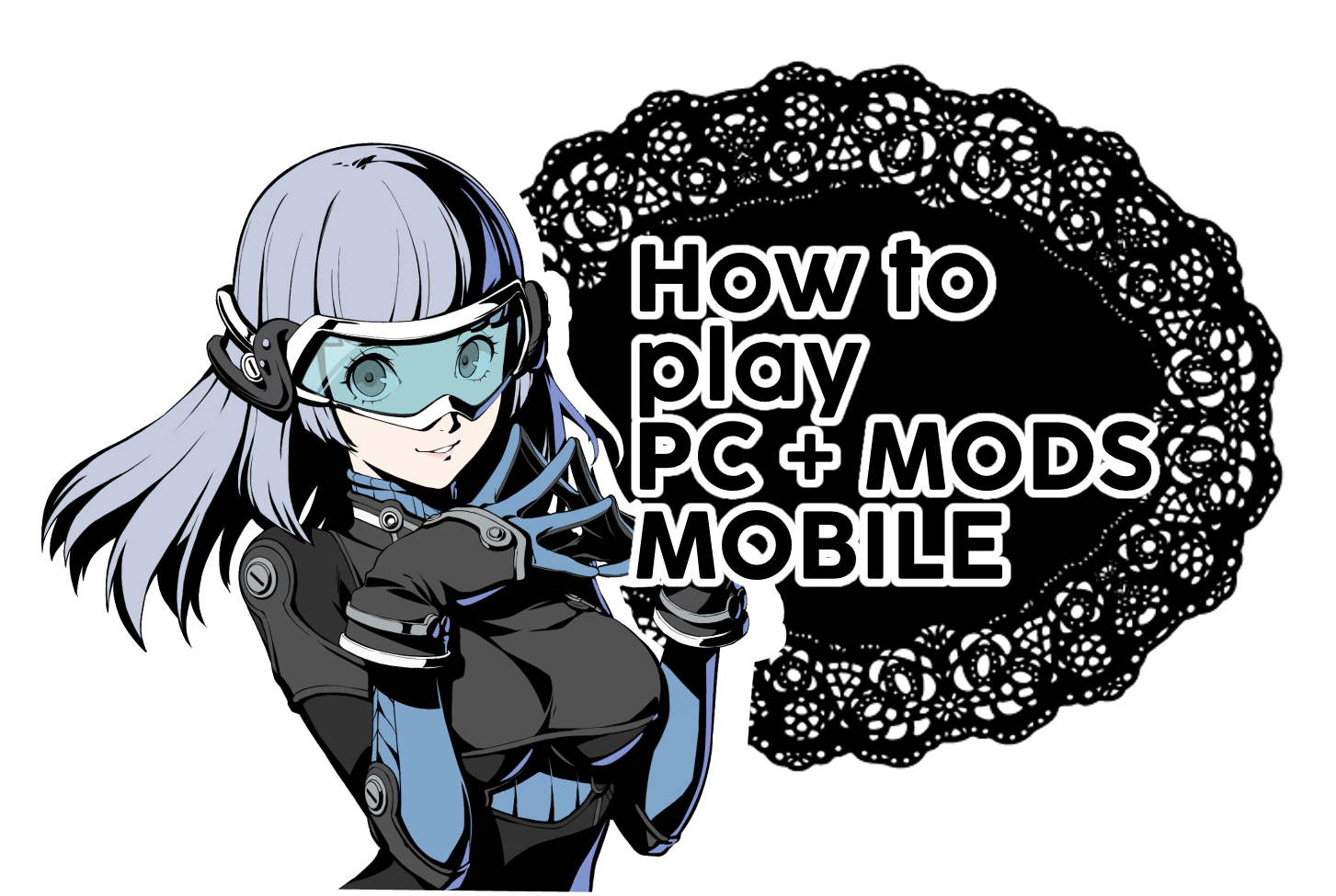
How to Play
+ translation mods all information is from @redharv & @unnamedrando on disc Any errors? Join their DISCORD server for help! All information is from here.
- Select your version of choice and download the P5X launcher from the correct site listed
- Download CN launcher: bilibili login https://www.biligame.com/detail/?id=110213 (Recommended) or wanmei login https://bit.ly/P5XCN (wanmei login needs a CN ID!)
- Download TW launcher: https://bit.ly/P5X-TW
- Download KR launcher: https://bit.ly/P5X-KR
- Start the setup exe, check the box at the bottom left, then click the middle red button to download
You can click the bottom right arrow to change the default path of the game
Don't put it in Program Files and put it in another drive than C if possible
Else, directly in C:\P5X
This is to prevent permission issues with the translator!

- Whitelist the entire P5X folder in your Antivirus (This is required to prevent issues with the translator mod later on)
Click this and add your antivirus' name at the end. If you believe you don't have one, it's Windows Defender
Funny little help link! - Click on the bottom right arrow and start downloading the game (Image 1)

- Launch the game and reach the account sign-in screen
- Make an account and login;
- CN: bilibili or wanmei (Image 2)
- TW: Facebook, Google, or Apple (Image 3)
- KR: Mail, Google, Apple, or Naver (Image 4)
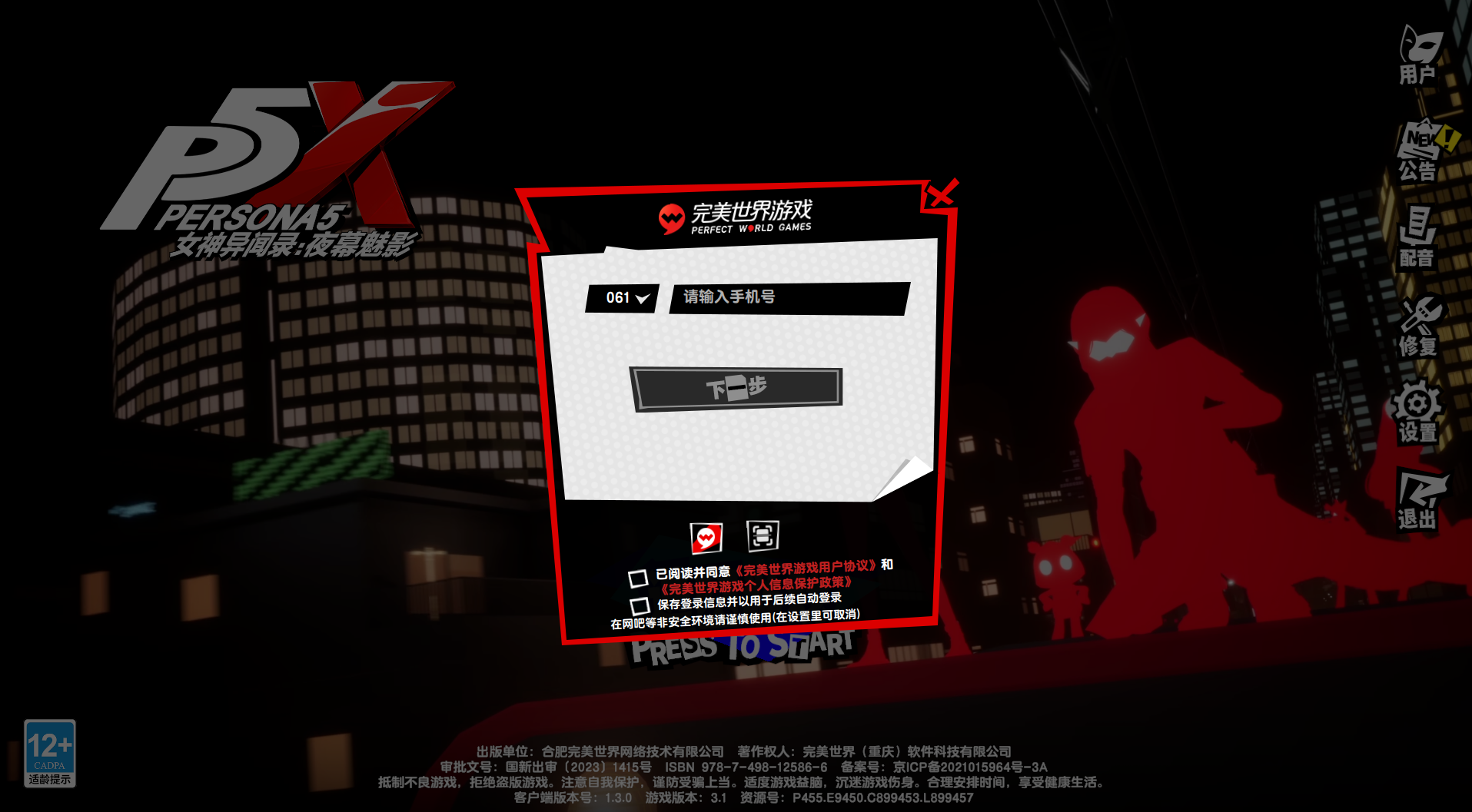
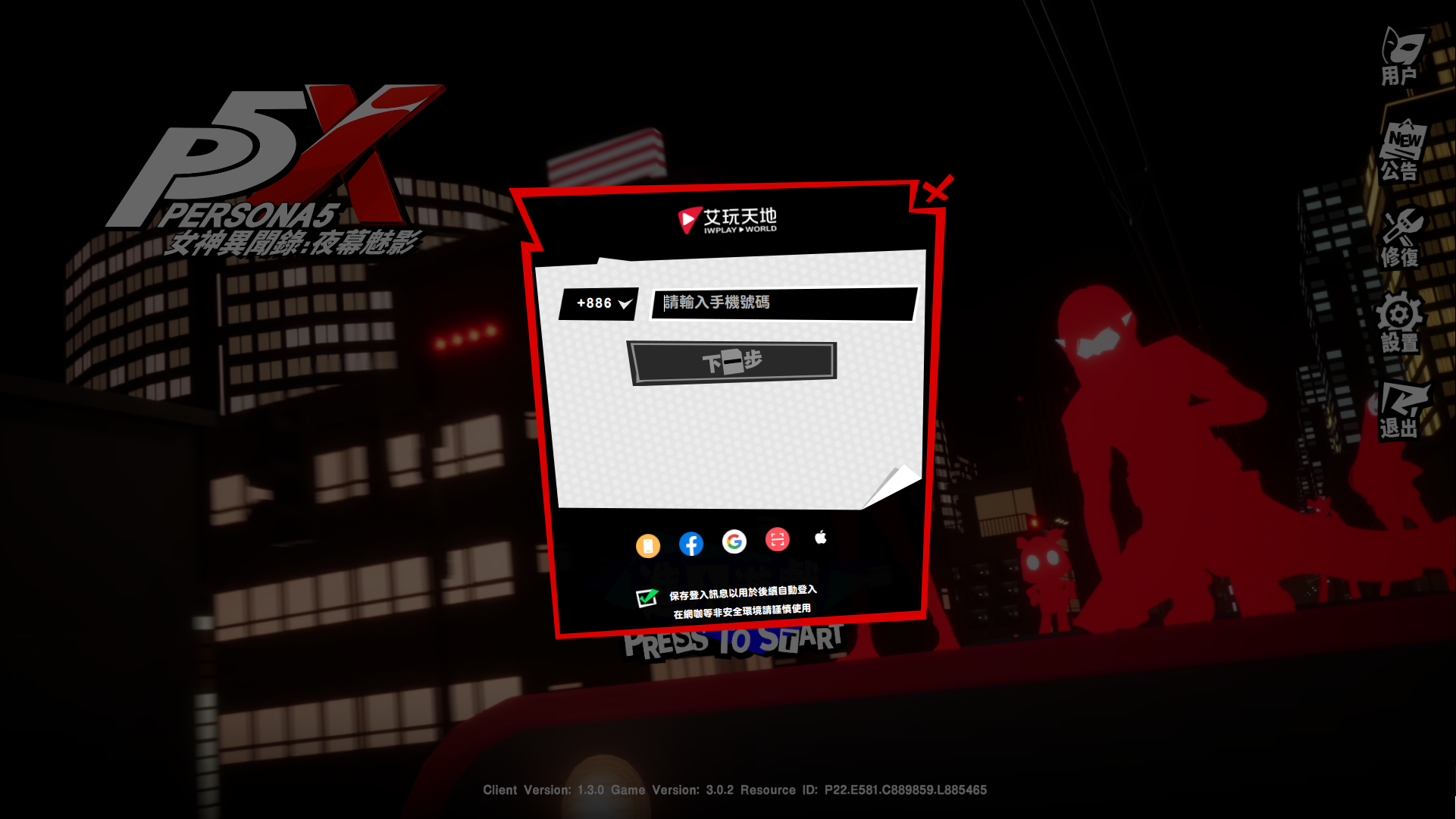
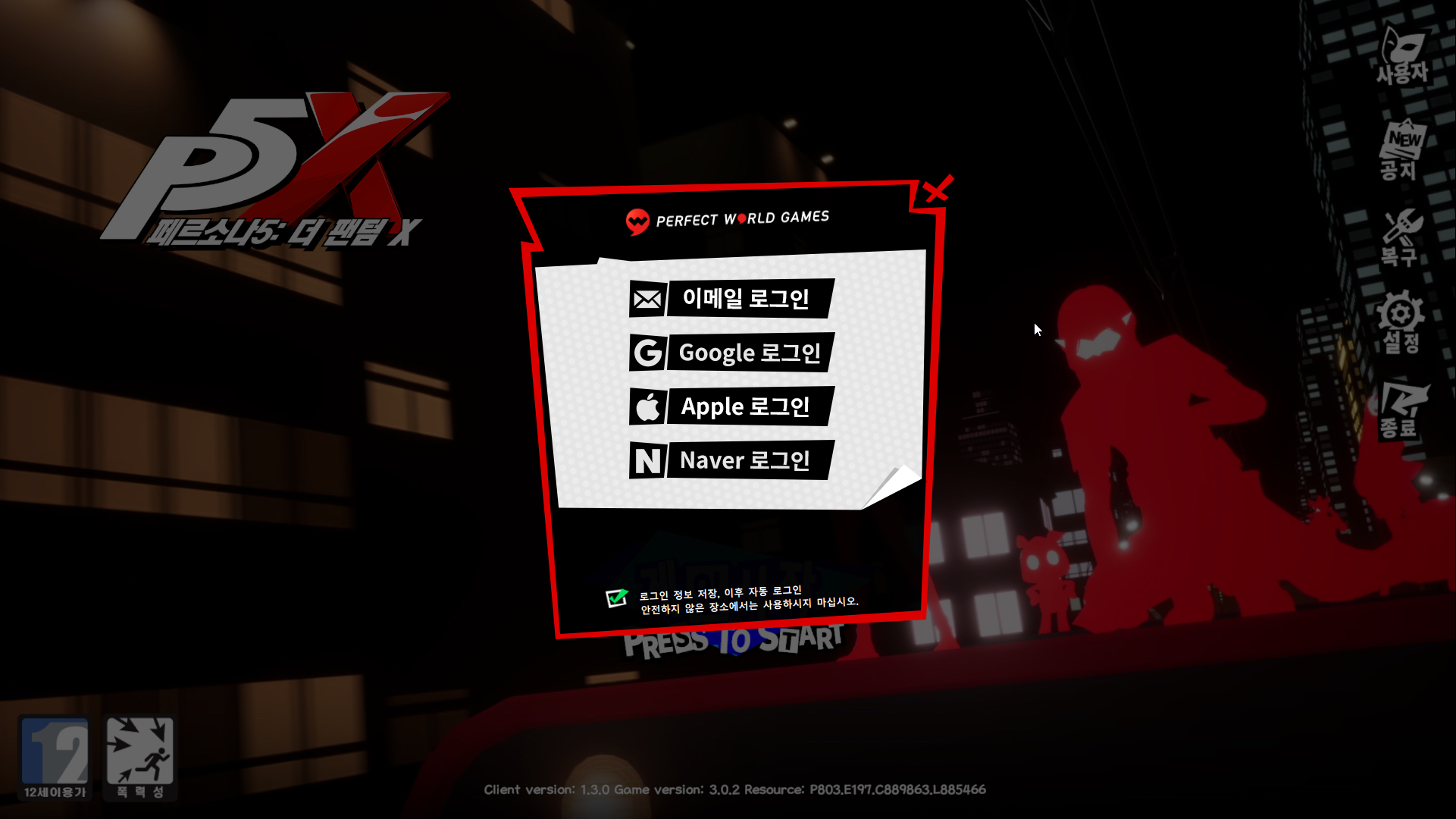
- Boot up the game and let it update. You cannot update the game with the translator enabled
Yes, you will need to disable the translator before updating your game on patch days. - Close the game and go here https://dotnet.microsoft.com/en-us/download/dotnet , pick the Long-Term Support (LTS) version, find ".NET Desktop Runtime ...(version number)" and select Windows x64 in that table
- Get vcredist from https://github.com/abbodi1406/vcredist/releases/latest and pick either x86_x64 or x86only in .EXE NOT .ZIP (99.99% chance you need to pick x86_x64)
- Run both .net runtime and vcredist then reboot your computer afterward
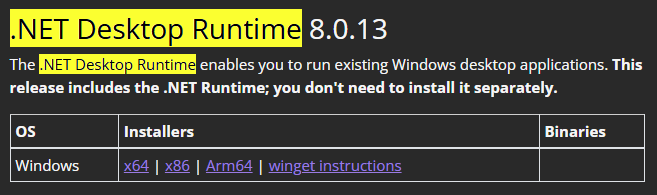
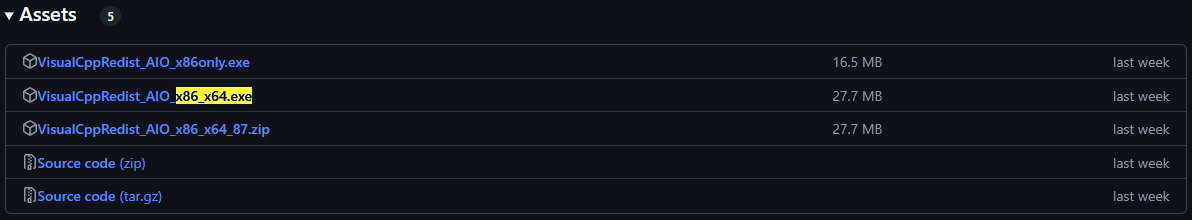
TRANSLATION MODS
- Get the correct mod version for your region or download the mod installer
- CN MOD
- KR MOD
KR: Download this zip and extract the content to your pc folder (You might need to disable your anti virus)
Path is P5X\client\pc.
It's recommended to download the mod directly because the mod installer can be a bit buggy
- Extract all contents in the zip into P5X\client\pc or run the mod installer, once you are done your P5X\client\pc folder should look something like this image
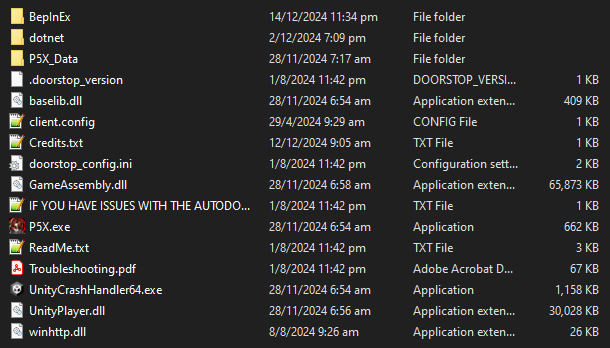
- Make sure to follow up to Step 11 in PC downloads first
- Choose the version you’re playing from the drop down menu CN, KR or TW
- Click Autodetect GameFileLocation and wait for it to find the path
- Click Install Mod and you should be set
MOBILE APPLE
- Go to your AppStore
- Switch your Country Region to either Mainland China, Taiwan, or Korean (I recommend Korean or Taiwan)
- Search up Persona 5 X. It should pop up.
- Download!
ANDROID
to be added
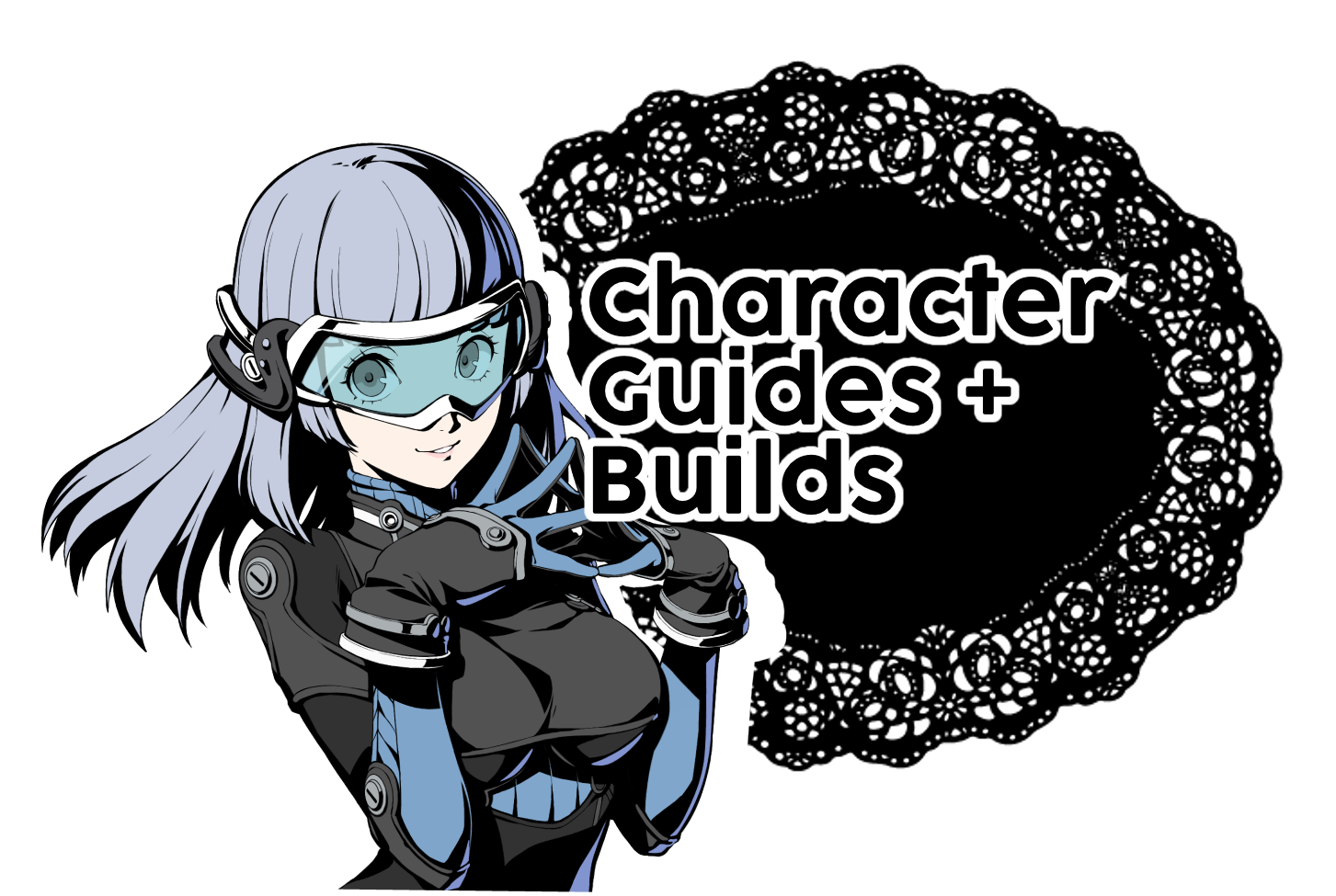
CHARACTERS
NAVI




 PERSONA 5 X
PERSONA 5 X





















 PERSONA 5 ROYAL
PERSONA 5 ROYAL








 PERSONA 3: RELOAD
soon
PERSONA 4
soon
PERSONA 3: RELOAD
soon
PERSONA 4
soon
