Ezgif is one of my most used sites, you can make your graphic so much cuter by making it animated.
- Pulse
save your graphic, use transform tool, zoom it 5% and save it again so you have two images of your graphic one slighly larger
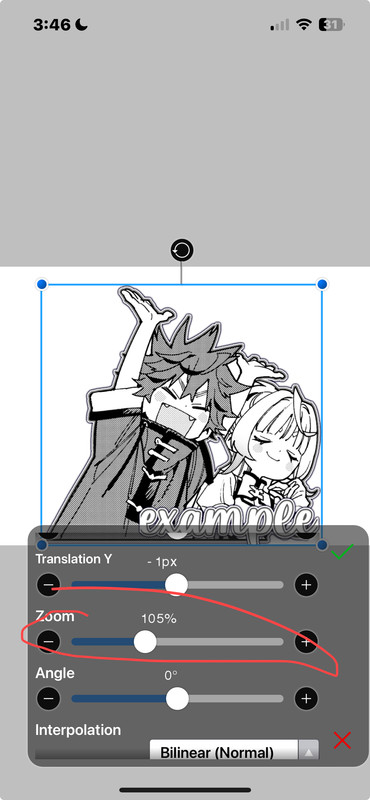
add your images to gif maker on ezgif.com and set the delay to 50 (or more depending on how slow you want it) + choose "dont stack frames"
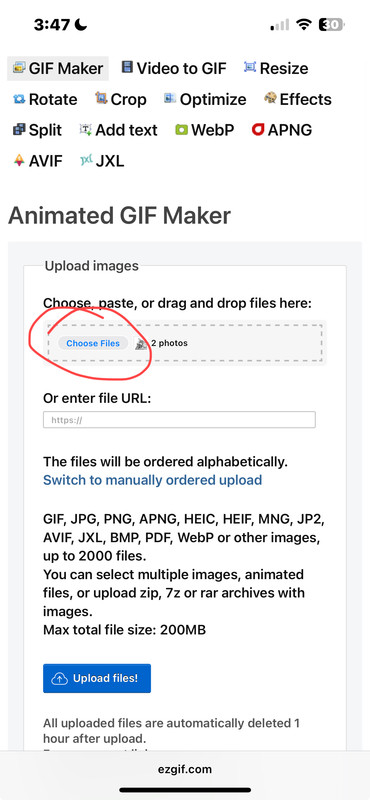
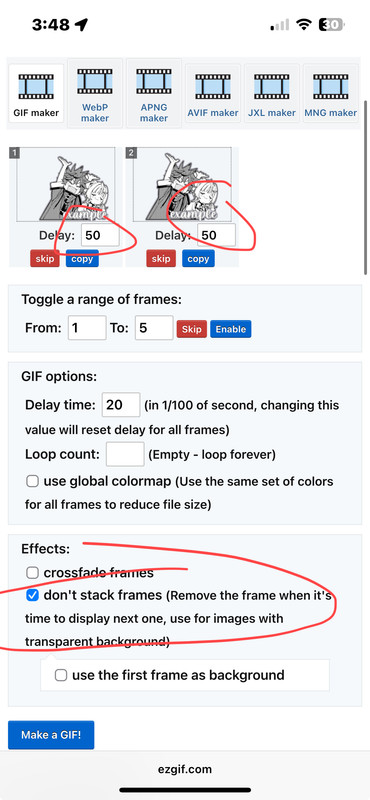
- Tilt
exact same steps as before but angle slightly instead of zoom. this also works for going up and down, whatever motion you like or even moving a png in a graphic (for example, as long as it's in a separate layer, i could have the "example" text enlarged instead). my only current example is a rentry i made for my friends - Img Switch
get two images, preferably the same size and colored the same and do all the same settings, but add crossfade to the mix. i suggest 3+ images but it works as long as you have two!
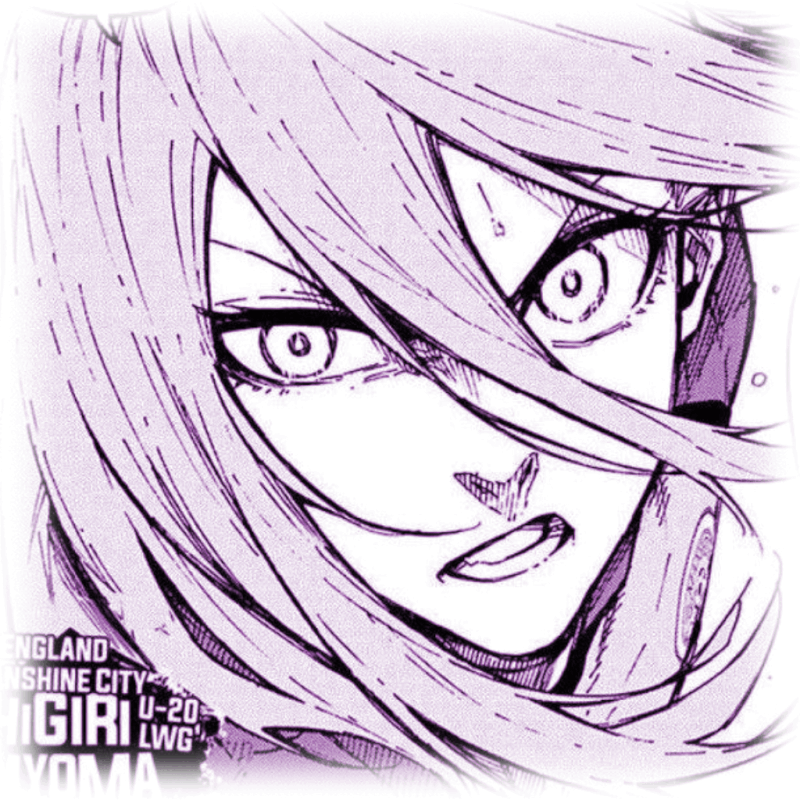 ,
,