A detailed user guide
In general, the command is something like this: mask mode, prompt word ID, diffusion parameter
Here's how you can use the command, just write it in the caption of the sending picture.
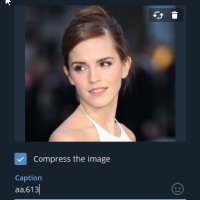
There is only 1 prompt word ID that can be used at one time.
For example, if you want to apply effect 2 to the area of the clothes, then the command is q,2
Q is to select cloth area, and 2 is the ID of the prompt word.
Just like this picture, if you use Q mode, you will select the clothes area and apply the nude keyword No. 2.
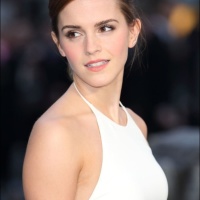
So if you post a naked picture, it is useless to use q, because nothing will be covered. Similarly, if you want to have black stockings or something like that, your legs must also be covered.
blowjob
Some prompt word IDs are used with a certain type of mask, such as No. 32, which belongs to a category of prompt words for oral sex. Its similar categories include 613, 103, etc.The only mask mode that can be used on these prompt words is Mode aa , a or your manual mask. If the prompt word is blowjob, what's the meaning of masking your clothes? Do you want to see your clothes giving a blowjob? Here's a exmalpe of aa,613

penetrate
And about penetrate, for example, in pictures below, if you want to use the effect of penetrate, How can you draw it, Mask clothes? Mask area below the head? Mask body? NO, There is no enough space left in the picture to use the penetrate effect.
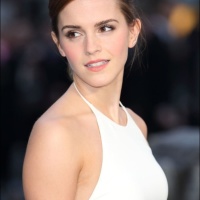
At this time, you can use T mode. This will intercept the head and expand it a few heads downward. There is a high probability that makes the picture has enough space to generate and to achieve the penetrate effect. or you can expand the img manually like this and use E mode like e,4

picture quality
For example, in picture below, the character occupies too small space of the whole picture, and the resolution of the output image is fixed. If your person occupies a relatively small proportion, it will end up being blurry. If the person's proportion in the original image is already quite large, But the whole picture's resolution is relatively low. You can find a website to upscale it first. Just seach upscale on google.

some notes
- People who lean sideways may be deformed.
- Almost no one should use the third diffusion parameter, so you basically only need one comma in your command.
- The face may become smaller during facial mode
ppporppp. The diffusion parameter ofPmode is used to reduce the mask, so you can reduce the mask range, such asp,9,100 - An incomplete face or a rotated face may result in extra eyes and mouths in Facial mode. For example, this one has only part of the face. If it was rotated before, this is the correct picture you will get after rotating it, and to make it facial, you can use photoshop or paste it into a real face to make it a part of the whole face then use
pmode on it.

- Face-related operations require a "large face image". As for how big it is, I can only say it depends on your feelings. Anyway, the base image used for lora training must be a large face image, and the resolution of the image itself is not that high, if you still take a full-body photo to try out ahegao , I can only wish you good luck.
- Generally speaking,
q,n,bb, these three modes are enough for changing clothes. - When using
Tto penetrate, the face should be centered. When using qq, u, z to lengthen, make sure the bottom is not a black border, and the bottom needs to be the "truncated body". - If you only have a head, you can try to use
Kto expand the body.
Manual masking
The recognition rate of automatic masking is not 100%, Sometimes you send mode A and want it to produce the effect of blowjob, but you find that nothing has changed, That means bot failed to detect the area of mask.Then the only method at this time is manual masking.
The instructions for manual masking are in the /en_help and I won’t write them here. For example, in the picture, if I want to achieve the effect of blowjob, then I need to cover the yellow part in the picture.
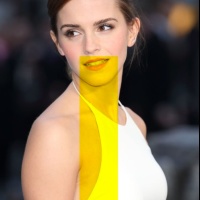
mask and mask2 are most frequently used, mask is to draw mask on the website and upload to bot using mask, and mask2 is to draw with the brush that comes with TG (red on the far left). After uploading the mask, you can use the menu to see if the mask is correct.
It is better to mask more area than less. After uploading mask, use m,32 as the title to send the original image. this means the picture send with m should not be the drawn picture, you should send the original picture.