If anything below is wrong, please leave feedback at this link. Feel free also to ask any question that you think ought to have been addressed in this guide. I do check it every month or so, even though nobody has ever asked anything.
If you are looking to learn about the different varieties of contactless switches: hall effect, TMR, inductive, etc., this guide won't help you. This is only about Mechanical X-point, the electrical contact switch design invented by Cherry in the 1980s.
>what are the best switches?
☙ ☙ ☙ Cherry MX Switches: A Guide for Noobs ❧ ❧ ❧
by Anonymous
ᴮᴱᴵᴺᴳ ᴬᴺ ᴬᶜᶜᴼᵁᴺᵀ ᴼᶠ ᴼᴺᴱ ᴬᴺᴼᴺ`ˢ
DIVERSE EXPERIENCES
ᴡɪᴛʜ ᴄʜᴇʀʀʏ ᴍx sᴡɪᴛᴄʜᴇs ᴏꜰ
VARIOUS MANUFACTURE
• 𝔸ℕ𝔻 •
A REPOSITORY OF
Information
OF A GENERAL CHARACTER
ᵀᴼ ᴰᴱᴸᴵⱽᴱᴿ ᶠᴿᴼᴹ ᴾᴿᴱˢᴱᴺᵀ ᴵᴳᴺᴼᴿᴬᴺᶜᴱ ᵀᴴᴱ ᴳᴿᴱᴬᵀ ᴮᵁᴸᴷ
ᴼᶠ ᵀᴴᴱ ᴾᵁᴿᶜᴴᴬˢᴵᴺᴳ ᴾᵁᴮᴸᴵᶜ⸴ ᵀᴴᴬᵀ ᵀᴴᴱʸ ᴮᴱ ᴺᴼᵀ ᴹᴵˢᴸᴱᴰ ᴮʸ
ᵀᴴᴱ ˢᵂᴱᴱᵀ ˢᴵᴿᴱᴺ ˢᴼᴺᴳˢ ᴼᶠ ᵀᴴᴱ ˢᵂᴵᵀᶜᴴ⁻ᴹᴬᴿᴷᴱᵀᴱᴿˢ ᴺᴼᴿ ᴬᴹᴬᶻᴱᴰ
ᴮʸ ᵀᴴᴱ ᴳᴬʸ ᴬᴿᴿᴬʸ ᴼᶠ ᶜᴼᴸᴼᵁᴿˢ ˢᴾᴿᴱᴬᴰ ᴼᵁᵀ ᴮᴱᶠᴼᴿᴱ ᵀᴴᴱᴹ∙
Published January 27, 2025.
Dear reader, I have attempted to lay out for you all that is necessary to make an intelligent purchase of switches without headache or great expenditure. I have never met another guide which I found entirely satisfactory. Thus I conceived the purpose of writing this. I have, to the best of my ability, tried to structure and format this for readability, but have not entirely succeeded. Where I have failed I entreat your pardon.
It is my hope also that you will not be misled by my British spellings into reading this with a BBC-cockney YouTuber accent. I am Canadian, so where I have written "about" it should be read "aboot", etc, but otherwise near-American.
Without further ado:
☙ ✿ ❧
Most of what we call "mechanical keyboards" are Cherry MX-compatible keyboards. Cherry's patent expired a decade ago and since then many other Chinese manufacturers have entered the business of producing Cherry switches. They vary more often in colour and branding than in actual specs and features, but there are still many kinds to consider when you're trying to pick one to buy. Surveying the offerings of Sillyworks Hycacinth and Huano Iced Coffee and Outemu Spring Breeze switches among hundreds of others is frustrating if you don't know what actually differentiates them. This guide will, the author hopes, teach you how to read the specs that matter and pick a switch you will actually like. I also hope to dispel a couple of common misconceptions about switches.
First the basics: a Cherry MX switch is made up of
- two housing pieces enclosing everything,
- a stem, connected to the keycap, that slides up and down within this housing,
- a leaf spring which is kept apart from a connecting piece by the stem, creating an electrical connection when the stem is depressed past the actuation point,
- a coil spring which resets the stem to its top position and provides resistance to the keystroke.

What makes a switch good? What makes a switch bad? How do I know what I want? Gentle reader, read on.
Colour
"My last keyboard had red switches, but now I think I want to try a blue switch..."
Colours are arbitrarily chosen to appeal to consumers and sell switches. Cherry has always sold their switches by colour for ease of identification, and some other brands label some of their mass-market switches according to Cherry's colouring scheme. But most switches will not conform to this so it's not the most useful way to understand switches.
With that said, if you want to know Cherry's colour scheme, here it is:
| Colour | Type | Weight |
|---|---|---|
| ◙ Red | Linear | 60g |
| ◙ Brown | Tactile (light) | 60g |
| ◙ Clear | Tactile (medium) | 90g / 60g (Ergo Clear) |
| ◙ Black | Linear | 80g |
| ◙ Blue | Clicky | 60g |
| ◙ Green | Clicky | 80g |
The types

From left to right: a linear Cherry MX Red, a tactile Cherry MX Brown, a clicky Cherry MX Blue.
☙ ⚀ ❧
Since "red" and "brown" aren't the categories by which switches are sold, let's look at the terms switch-sellers will actually use.
Before getting into it, you should know that no switch type is going to be "best for typing", or "best for gaming", or anything of the sort. Clicky switches for gaming will annoy anyone within earshot, and they're not generally recommended, but some people do like them. Ultimately the switch choice is an aesthetic choice, and you should pick the one that strikes the right balance for you between being satisfying and being tolerable.
Linear

 The force-travel diagrams for these linear switches each show a simple linear increase in resistance over the key's travel, hence the name.
The force-travel diagrams for these linear switches each show a simple linear increase in resistance over the key's travel, hence the name.
The simple up-and-down switch. This is the standard, and they're very popular for 'enthusiast' MX keyboards. They are expected to travel smoothly and simply toward a firm bottom-out. They have the cleanest and simplest sound of any MX switch style. There may be more to say about any particular linear switch, but not about linearity itself.
With the absence of tactile gimmicks, linear switches make some things more noticeable—especially scratchiness.
Tactile


A tactile switch is any switch which adds some curvature in the stem to increase the force required to press the key at some point in the keystroke. The shape of the bump modifies the feel of the switch travel. They feel "tactile". Other than this they're identical to linear switches, and if you put a tactile stem into a linear switch housing you will have a tactile switch.
Judging tactiles is a little different from judging linears. Whereas the most immediately noticeable characteristic of a linear will be the smoothness of its travel, the most obvious thing about any given tactile will be the shape of its tactile bump. And while the spring length and weight in a linear is directly and clearly felt through the keystroke, in a tactile switch the spring's characteristics contribute to how the tactility is perceived. I'll discuss that later in the spring section.
Before you've tried a tactile switch you can judge its tactile bump by looking at its force curve graphs.


The switch on the left is a Cherry MX Brown. The tactile bump begins late in the press, and its overall effect is small. The switch on the right is an Invyr Holy Panda. Its tactile bump begins at the start of the keystroke and is large and long. The meaning of these charts, if it's not immediately intuitive, will be obvious once you've tried a few switches.
Manufacturer graphs will usually look a little simplified.

Both the Cherry MX Brown¹ and the Holy Panda are popular switches with hobbyists. The Holy Panda not as much anymore, because it has been eclipsed by some newer imitations like the Boba U4T, which is very much of the same species. But neither the MX Brown style nor the Holy Panda style of tactility is strictly better—it is a matter of taste.
"Holy Panda"..?
The "Holy Panda" has one of the ugliest switch names of all time, but it is so-named because it was originally a frankenswitch made by combining the stem of a Halo True switch and the housing of an Invyr Panda.
The MX Brown is comparable to a linear: when you press buttons fast, e.g. in a video game, the tactility almost isn't even felt. But when you are resting your fingers on the keys, the bump provides some extra resistance to stop you from actuating the key. When you are pressing one key multiple times, e.g. while flipping through photos with the navigation keys, being able to feel the tactile bump helps you continuously press the key in a way that feels measured and reliable, because the bump provides feedback which corresponds to the switch actuation. This tactility is enough to be of some use, but otherwise out of the way.
The Holy Panda, on the other hand, will be a little bit fatiguing for rapid key inputs such as those video games sometimes require. What is more, the size of the bump will make 'feathering' the input difficult. When typing, on the other hand, the tactile 'pop' of the switches will make each input feel deliberate and satisfying. To some extent your hands will adjust and desensitize to the tactile feeling—if this is what you're used to, you may not be able to feel the tactile bump of an MX Brown at all.
These switches sit at opposite ends of the spectrum of MX tactiles. The types can loosely be referred to as an MX Brown-like and a Holy Panda, since each was the first of its kind. Within that spectrum there are many other switches somewhere in the middle. But in general you can think of any tactile in terms of the magnitude of the bump, the length of the bump, the starting position of the bump, and the distance from the actuation point. The last one is important: it is possible to buy switches which actuate significantly after the bump travel is ended, and this will almost always feel bad and lead to dropped inputs.
Speaking of input problems: tactile switches are more prone to contact bounce. This is intuitively obvious if you think about the mechanism—and the more tactile the switch, the more likely it is that you'll have this problem. If you can't adjust your keyboard firmware's debounce timing, and you suspect it was set on the less forgiving side to achieve faster response times, excessively tactile switches could be problematic—though not necessarily. As of the time of writing, Gateron especially has problems with contact bounce on their tactile switches.

This Gateron Beer switch lists 2.0mm of pre-travel, which is a long way from that very light initial bump.
MX Tactiles—a poor imitation?
Some allege that Cherry MX tactile switches were intended to recreate the tactile feel of other kinds of keyboards, such as buckling springs or rubber domes, where the mechanism that makes the switch work also naturally gives it a full tactile feel. Cherry tactiles are, by comparison, a cheap gimmick.
Clicky


A clicky switch will usually feel tactile and behave much like a tactile, although not always identically. Usually a click mechanism will have a 'sharper' tactility which resets faster. See the comparison below:

With different click mechanisms the switches will behave and sound a little different. The one thing almost² all clickies have in common is that they have a tactile mechanism of some kind which makes a click sound. It's worth noting that much of the perceived clickiness comes from the sound—those who have sought "silenced" or "quiet" clicky switches have often been disappointed. [edit 09/12/2025: This was written before I had tried any myself, based on anecdotes I'd read. I recently bought some "Gateron Lanes" switches with a mostly-silenced click leaf and I like them.]
In the early versions of this guide I didn't say anything in praise of the click—I don't know why I didn't, because I like clicky switches, even if I don't generally use them. For many older programmers who remember with fondness those grand keyboards of the 1980s (or earlier), the click might even be an indispensable part of what makes a keyboard a keyboard. A clicky is like a tactile switch, but moreso. The click is the ultimate actuation feedback and there's nothing quite like it. If you don't abhor noise you may feel that the sharp typing feel that a click brings is hard to live without.
If you intend to play games with your keyboard, especially rhythm games, you should note that clicky switch designs might produce hysteresis—a gap between the reset position in the return travel and the actuation point. This makes rapid repeated actuations more difficult, so they won't be suitable for everything. Most do not find this problematic in practice, but if you have more exacting requirements (e.g. you play Osu) this could be important.
Something I have found with clicky switches is that it can be harder to diagnose problems with your board's sound because it's harder to mentally isolate the bottom-out sound when you're listening to the clicks as well. If you have a cheap board that needs some modifications to eliminate case ping/etc., it might be better to build with linears first and then swap to your clicky switches once you're happy with the case acoustics.
Building with clickies
Clicky switches are conventionally thought to pair well with large hollow plastic boards and tall keycaps. Partly because it feels more "classic", and partly because each of these things adds some depth and complexity to the high-pitched click noise. An aluminum 65% with clicky switches will usually sound high-pitched and tinny. Compare this with this.
Click Jackets
The click jacket is a modified Cherry stem in two pieces that launches its bottom piece downward after the tactile event, making an audible noise of plastic-on-plastic collision as it collides with another lower portion of the top stem piece. This can be seen in this YouTube video. The sound is generally described as thin and plasticky, as we might expect it to be. For this reason they don't have many fans in "the hobby" (they do, it should be admitted, have many fans in the general population). Moreover, the way these switches are designed means that lube always interferes with their sound, so lubing them is out of the question unless you like having all your switches sound different.

One unique feature of the click jacket is its tactility. Because the part of the stem being pressed gets detached from the part that is propelled downward on the downslope of the tactile bump, the bump is experienced as a smoothly-increasing resistance which peaks and then returns quickly to normal, without any post-bump lightness as the stem is forced toward the bottom. Compare the Cherry MX Blue to the Cherry MX Brown in the image above. This difference can be felt and makes the experience of typing on click jackets unique.
Other designs for the click jacket mechanism are rare, but do exist. A long time ago people sought "Aristotle" switches with a different click jacket mechanism and put them in Gateron housings. These days people are usually more interested in click leaf and click bar designs.
Click Bars and Click Leaves

These are springy metal pieces which are 'clicked' during travel, and require a specially-designed housing that accommodates them. Kailh is the preeminent manufacturer of click bar switches, while Gateron makes most of the notable click leaf switches (including the one sold by ZealPC). These differ greatly from one switch to another and should be researched individually. They can differ very greatly from one switch to another, as different leaf shapes give a switch a wholly different character in sound and feel.
Clicky switches in a workspace can certainly get you in trouble. The days when everybody's keyboards were noisy are, for better or for worse, long gone.
¹ The MX Brown is also an object of abuse for many, but this needs to be understood in light of the fact that it's just not very tactile and for a while on many boards it was the only tactile offering.
² There are rare exceptions, such as the Novelkeys Cream Clickie, which has linear travel with an audible click.
Springs
☙ ⚁ ❧
Switch springs can be judged by their weight, length, material, and tolerances.
Weight, also referred to as bottom-out force, measured in grams, refers to the force in grams that the spring exerts when compressed to the point where the switch bottoms out. This is not to be mistaken for actuation force, a measurement taken at the point of actuation. Some manufacturers, like Cherry, do not state the bottom-out weight of their switches, but that information is easily obtained. The actuation force will generally be a function of the spring's weight, length, and the length of the switch's pre-travel. Although actuation force is commonly mentioned in listings, keyboard enthusiasts tend to talk about springs in terms of their bottom-out weight for simplicity's sake, and most competent vendors will provide this information.
60g is a very standard bottom-out weight which will feel familiar to anyone who has used Cherry Red, Blue, or Brown switches. When using lighter springs, e.g. 45g, you may still want to use a 55g+ spring on the spacebar, because its large keycap is heavier and may reset sluggishly after a keystroke if the spring is not strong enough. A sufficiently long 45g spring might not have this problem.
When typing, our fingers experience two kinds of strain: the effort required to compress the spring, and the shock of bottom-out. Lighter springs are easier to press, but without resistance you will usually bottom out hard. The spring acts like a cushion between our finger and the hard plastic bottom which we are hitting to make keystrokes. But if that cushion is too stiff, that can produce fatigue. It's a trade-off.
Because light springs offer less resistance, they are a bit 'faster', and sometimes they're preferred for gaming. Heavier springs tend to be associated with typing, because the rapid inputs gaming usually requires can feel sluggish or fatiguing with too much spring weight. If you have short, stout fingers with endless stamina this might not matter to you. For me 70g is the limit where typing begins to feel a little bit arduous, and 60-65g is comfortable.
Heavier springs may also allow you to rest your fingers on the keys, which you can't do with light linear switches.
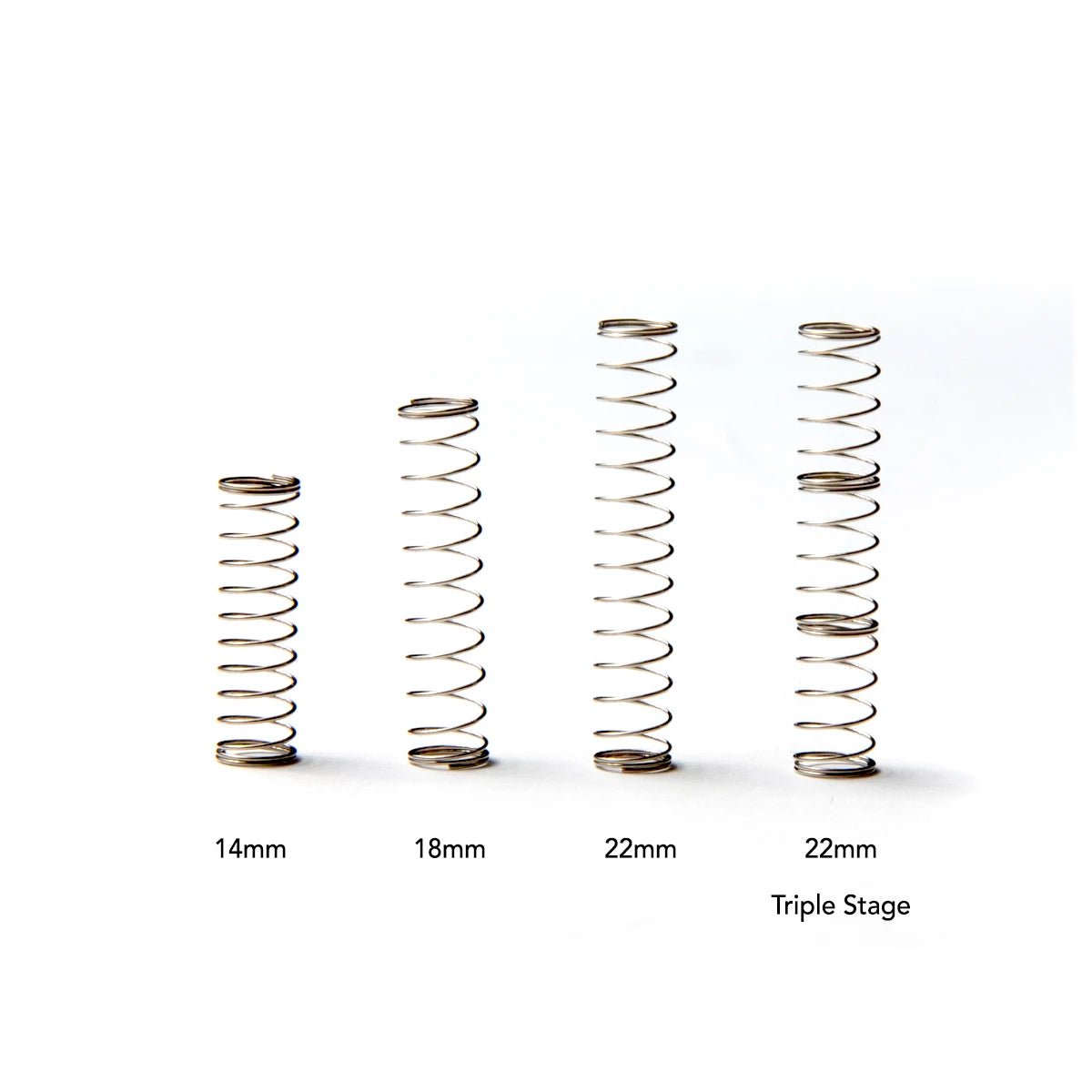
The length of a spring will vary usually from 14mm to 22mm. 15mm is the old standard length, but long springs are very popular recently. Spring force increases the more a spring is compressed; a longer spring will already be significantly compressed at the start of the keystroke and therefore closer to its bottom-out force, so long springs will feel more consistent in stiffness throughout the keystroke. Short springs, by contrast, will start light and become more resistant the further you press them. On a linear switch the feeling is noticeable, and—at least to me—a little unpleasant.
Longer springs will feel heavier than short springs of the same stated weight, because they are heavier for most of the keystroke. Long springs will make tactile switches feel more tactile, because the tactile resistance is near the top of the keystroke, where you are most dramatically increasing the spring force. Short springs of sufficient weight will bottom-out less forcefully because the typing force required to reach actuation consistently will be significantly lower than the force required to bottom out—the steep increase in stiffness at the bottom cushions the keystrokes somewhat, so short springs tend to make for quieter switches. Long springs feel more consistent and can superficially feel 'higher quality' for this reason, but they do tend to make for a louder and harsher bottom-out.

 Left: a long spring. Right: a short spring.
Left: a long spring. Right: a short spring.
Some long springs will be double-stage or triple-stage springs. This design prevents the undesirable buckling of the spring as it compresses, which could cause 'crunch' noises or inconsistent switch feel. It's not clear whether there is any other benefit.
Some springs are sold as having different shapes of force curve and multiple stages combining different kinds of force curve, but I haven't tried any of the springs which claim to accomplish this so I don't know whether they work as-advertised. There is some reason to believe that in a fixed-diameter spring this wouldn't actually work, and indeed posters who have measured the force curve of these springs have found they seem to do no such thing.
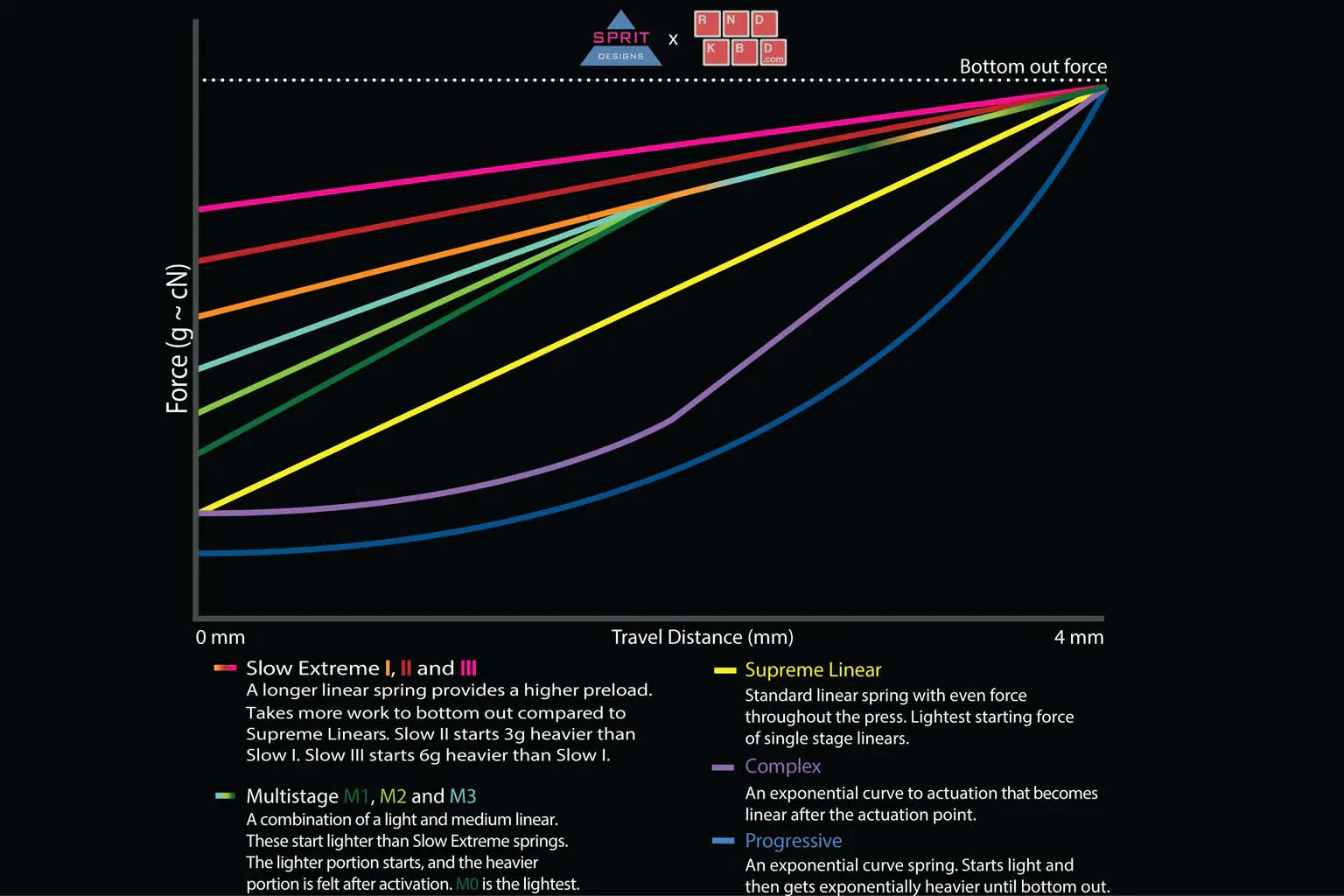
Not all springs are made of the same stuff: stainless steel is standard, but some are sold with applied coatings. Some springs will be more or less resistant to corrosion over their lifespans. But corrosion-resistant gold-plated springs may be prone to deterioration over time also, as allegedly it is common for the plating to separate from the core material, causing them to become scratchy. I am not speaking from personal experience and this may not always be the case, but I have heard that this happens. Normal steel springs are probably your best bet and I'd wager that fancy-looking springs are just meant to look impressive.
Tolerances on springs do vary. The only tolerance that will be stated on a spec sheet, generally, is the tolerance in bottom-out weight. Tighter tolerances will mean more consistency in the feel of your switches, and some claim they can feel this.
The stated tolerances can, however, be misleading. e.g. Cherry states their springs are "60g +/-15g". Some have taken this to mean that in a batch of switches you can expect up to 30g of difference between the lightest and heaviest in the batch—that would feel very bad! In reality I've never been able to find even a tenth of that much variation in a batch of MX Hyperglides. ~2g difference was the most I could detect, and due to the roughness of my method of measurement that still could be overstating the real difference. While defective outliers that are 14g over spec might exist somewhere, the overwhelming majority of the distribution is very close to the target weight, and I have no idea how Cherry arrived at their figures. I doubt that the same method was used by Geon when he states a +/-0.3g tolerance on his springs—the difference may be that, for his product, this is an important data point for its marketing, so he has an incentive to state the tightest tolerances he can justify. To be clear, I am not saying his stated tolerances are fake or embellished—but you can't compare them 1:1 with Cherry's.
Springs can, in spite of everything being right on paper, be dysfunctional. Some springs are pingy, scratchy, or crunchy, for reasons that don't show up in a spec sheet. The springs on Cherry MX switches before MX2A were notoriously bad for 'spring ping' and spring-swapping was generally thought necessary. Some switches may also have non-standard spring dimensions which make it impossible to spring-swap them, and this is an important thing to know about a switch if you plan to modify it.
Plastic and Sound
☙ ⚂ ❧
Switches sound different in different contexts. If you have a keyboard, you can try putting that keyboard on different tables, on top of boxes, etc., and see how its sound changes. In the same way, switches sound different in one keyboard than another. A switch's sound can only be described relative to how some baseline switch would sound in the same context—not in an absolute way.
It is also true that videos you'll find on YouTube distort your perception of switch sound in various ways. The biggest is the keyboard itself, but beyond this there is also environment, recording equipment, your audio setup—many things stand between you and the thing you are listening to, each colouring it in its own way. In my opinion too much is made of this fact by those who say sound tests are worthless, and this is a common opinion in the hobby. The human mind can make allowances for various kinds of distortion, and just as we can tell that a person in a blue-tinted image does not have blue skin, we can account for a heavily 'coloured' presentation of audio and adjust our expectation of the real sound accordingly. This does however add uncertainty to the resulting judgment. We can acknowledge this uncertainty, preferring videos which are shot from a proper distance, with a relatively 'normal' microphone that permits background noise, etc., and we can watch multiple videos of the same switch in various contexts to gradually build an approximate picture of what it sounds like.
But ultimately the sound difference between different linear switches is going to be so subtle that it's lost somewhere in the remaining uncertainty. Some things, like the scratchiness of new MX Blacks, will be plainly audible, but forget about finely discerning the difference between an HMX Xinhai and a Gateron Oil King. In this case the only useful way to judge them will be through A/B comparisons from the same person, using the same setup.
Pitch
Much is made of whether one or another switch sounds "deeper" or "clackier". It's not always acknowledged that of two switches two listeners may not agree which one sounds deeper. Some basic knowledge of acoustics helps here. A switch sound is not a single note, it is a complex mix of different frequencies. The following GIF I made contrasts the spectograms of two recordings that Taehatypes makes of the Wuque Studio Morandi switch and the Cherry MX Black on the same keyboard. The video is here:
WS Morandi timestamp
Cherry MX Black timestamp

You can see in the Morandi's spectogram that the note it makes is deeper; but you can also see the the MX Black has more sound in the bass regions of the chart. In this way the Morandi can be described as "deeper but thinner". The MX Black can be called higher-pitched, but it also has a fuller low-end. I'd argue that there is also a (barely) observable difference between the concentration of sound around a particular frequency in the Morandi, and the more broadly-diffused sound of the MX Black. This is why the Morandi has a more 'musical' character. Depending on your tastes that may be more pleasant or more irritating.
You can disagree with some of the particulars there, but I hope you'll take the main point, which is that switches make more than one sound, so simplified descriptions necessarily introduce some subjectivity.
"Thocky" and other onomatopoetic epithets in common use
If you've spent any time looking around the mechanical keyboard internet community, particularly the maybe-astroturfed content creator YouTube slop, you've heard a slew of ugly epithets like thocky, creamy, poppy, marbly, clacky. These may be used to market switches, but they properly describe the sound of a finished keyboard. Even then, these epithets are an object of fun for many of the more serious keyboard snobs.
The common plastics
Cherry MX switches have always been made of nylon 66 for the housing (mixed with fiberglass in the bottom housing) and POM for the stem. Cherry's nylon blend has a unique reputation for being scratchy, although this goes away eventually with break-in, and I don't really know whether it's the nylon's fault or the mould's. In any case, Cherry's are also some of the best-sounding MX switches. Most things will be compared to them.
As suggested in the previous paragraph, not all nylon is the same. (But it's very nearly the same.) And not all "nylon" is nylon 66. If you see a nylon switch which is transparent, that's probably nylon 12. Does that make a difference? I don't know. It looks different!
Polycarbonate sounds higher-pitched and generally pairs poorly with small boards for that reason. Sometimes it is used for the top housing to give the top-out a distinct sound—sometimes it's used because it's better for RGB. There may be another reason for its use that I don't know. To me it has a strange bottom-out feel which is hard to describe. Gateron's proprietary "INK" housings feel very similar.
Polyoxymethylene a.k.a. POM feels slick to the touch and usually gives the switch a smoother travel. Its sound is a little quieter and less full than nylon's, but it's subtle. POM blends are conventionally used for the stem, but some new switches will use other proprietary mixes like "T5".
There is no guarantee, by the way, that any particular plastic will be the same from one manufacturer to another. Proprietary blends are the norm. Though I confess I'd be hard-pressed to describe a difference between Cherry's POM and Gateron's. (Maybe there is one.)
There are other materials, but those are the ones you'll see most often. Many of the other varieties that exist out there sound and feel pretty similar to nylon, but polycarbonate really is quite different. This is all just to say that the material is something you should consider.
Correcting Bad Sound with Premium Audiophile Cables
Materials matter. Copper and silver conductors can craft the signature and affect the overall tone of your music.
Find Your Perfect Match
If your headphones are:
• Too forward sounding: A Black Dragon HiFi cable will bring out more warmth and create a music presentation that should counter-balance the troublesome higher frequencies of your headphones.
• Too warm sounding: A Silver Dragon headphone cable will add more detail and resolution, tightening up the lower frequency response.
• Just Right: For a neutral and natural sound that reveals every nuance of your music, the Blue Dragon cable is the perfect choice. This Hi-def audio cable will lift the veil, clean things up, and improve detail but without tipping it forward or adding warmth.
With the right audiophile cables, you can unlock the full potential of your headphones and audio gear.
Why are there different Dragon Cable variants for headphones?
Our Dragon Cables feature different metal configurations, each having different audio sound signatures when paired with your speakers or headphones.
• The Silver Dragon lends more detail and soundstage, making it a great pairing for warmer headphones.
• Black Dragon cables provides warmth and body, perfect for forward-sounding and analytical headphones.
• Blue Dragon cables are a great value, improving the clarity, staging, and detail on any headphones.
• The Bronze Dragon improves thin-sounding headphones and IEMs, warming and rounding out a flat signature.
(When we become too certain that we can finely discern even the subtlest differences in sound and feel, we can end up sounding like audiophile cable salesmen. These differences probably exist and may be audible, but in attempting to describe them we approach the limits of our abilities.)
Manufacturers

☙ ⚃ ❧
Until 2014 Cherry was the only (legal) manufacturer of Cherry MX switches. Some third-party switches were manufactured in China, usually as cheaper alternatives to real Cherry MX switches. In 2014 Cherry's patent expired and this opened up a market in The West™ for alternative switches. Some early manufacturers to corner the market for alternative switches were Kailh, Outemu, Gateron, and JWK. Today more manufacturers exist, such as Jerrzi, Bsun, Aflion, Haimu—the list could go on much longer than this.
Not all brands which sell switches are manufacturers, and not all manufacturers use their own unique molds, and it's not always known whether a brand does their own manufacturing or not. Poking around the Chinese manufacturing scene to figure out what's what is not something most enthusiasts are equipped to do, and the marketing can sometimes be opaque. Take a lot of what we "know" about what goes on over there with a grain of salt.
Knowing who manufactured a switch will go some way toward helping you understand its character, as manufacturers may have their own particular blends of plastic, subtly different housing designs, a good or bad reputation for quality control, or other well-known unique characteristics of their switches. I tend to think that I can hear a JWK sound in switches they make, but I might be imagining it.
A manufacturer's switches can, however, change over time. Outemu has been known for some of the cheapest imitation switches on the market, but in recent years they have also been known for some very good budget switches and are the manufacturer (though not the designer) behind such beloved meme switches as the Gazzew Boba U4T.
Manufacturers with good reputations still might produce bad batches. I recently bought some new Gateron switches that are so prone to double-inputs they are borderline defective, but until now I'd never had trouble with Gateron. You never really know.
Manufacturer knowledge cannot be easily summarized in an introductory guide like this, and if it could, I wouldn't be the best-equipped to write it. (Someone like Theremingoat would be much better.) This is all just to say that you should try to figure out who made a switch before you buy it, and get some basic knowledge of their reputation.
Why MX Blacks?
It is common to see hobbyists build keyboards with Cherry MX Blacks, but not common to see Cherry MX Reds. Yet these are basically the same switch with different springs, and most people prefer the weight of MX Reds. The difference, as keyboard hobbyists understand it, is that Cherry MX Reds are produced in enormous quantities for mass-market keyboards, while MX Blacks are produced in dramatically smaller quantities mostly for hobbyists. There is an assumption, then, that MX Blacks are less likely to have been made with degraded overused moulds. Whether this is true, I don't know—but this is why MX Blacks are generally recommended over Reds. Also there are some who by "MX Blacks" refer specifically to vintage German MX Blacks, not newly-produced ones.
If I could have written this section to be more informative, I would have. Sorry!

Lubrication
☙ ⚄ ❧
In the bad old days all lubrication was done by insane keyboard enthusiasts, by hand, at home. "Factory lubed" today is becoming almost standard, for better or for worse. Better because it means less work for you; worse because if you're very picky it could mean more work for you.¹ Most of the time it's just better.
Lube does a few things. In most² cases it reduces friction between the stem and the housing, and it will affect the sound of switches, possibly lowering the pitch and preventing some undesirable noises like the crunch and ping of the springs. Thicker lubes help the sound more, but if too thick or applied carelessly can impede the travel of the stem and make a switch feel worse through introducing viscous damping, so that a switch may feel smooth but sluggish. Thinner greases and oils do less for a switch's sound, but they do reduce friction and "scratch", albeit not as much. For switches that have pretty minimal friction between the stem and housing to begin with, these are usually plenty. Thin oils can migrate over time, pool in low spots, etc. Some claim this is actually a benefit because they pool at the base of the springs and prevent spring crunch. I don't know whether they're right or not.
Factory lubing on tactile switches is controversial, because there is debate whether lube on the contact between the stem and the leaf spring will affect the tactile feel. If factory-applied lubricant gets on the stem legs, this might be problematic. Some 'lazier' factory lubing styles apply the lube almost indiscriminately. There isn't broad agreement on this point, so factory lubed tactiles are still very popular; but you will sometimes see a tactile switch offered optionally unlubed, and this is why.
Not all lubing is equally good. A new HMX linear switch is probably lubed reasonably well; a Gateron Jupiter Red switch that comes with your Keychron will probably (in my experience, anyway) be a little bit overlubed and gummed-up. (This may improve with use as the lube redistributes, but I don't know that for certain.) A spec sheet won't tell you this.
Lubricants tend to unevenly affect the sound of click-jacket switches, so it is unusual to see this style of switch with factory lubrication.
Because factory lubing is only recently becoming standard, factory lubed switches from a few years ago can usually be expected to be lubed worse than factory lubed switches that are newly-released today. It is also usually true that a more expensive switch will be better-lubed than a cheap switch, but the only way to know for sure is to read user testimony.
¹ e.g. if you want to re-lube a switch because it is overlubed or you prefer a different kind of lube, or you want to break in your switches with no lube (reduced friction means slower break-in) for a few months before applying lube. If you're not an obsessive you probably don't want to do any of these things.
² Rarely there are switches made and polished to such a degree of smoothness that introducing a thick lube provides no benefit at all, only downsides.
Total Travel and Pre-Travel
☙ ⚅ ❧
Pre-travel is the distance from the top of the keystroke to the actuation point, and total travel is the distance from the top to the bottom-out. A typical Cherry MX switch has 4.0mm of total travel and 2.0mm of pre-travel, but other switches may have as little as 3.0mm of total travel, and "speed" switches can have as little as 0.9mm of pre-travel.
I don't know who did the first short-travel "speed" switch, but it is generally marketed as a gamer feature. Since the switch need not travel as far, you should get a 'faster response' from the switch when you press it. But the trade-off is that lightly grazing a key or resting your fingers on it just a little might produce unwanted key inputs. Some like this kind of switch, but most don't.
Total travel is altered by changing the length of the stem. 3mm and 4mm travel don't sound so different, but they do feel different. For some, particularly those accustomed to laptops, the full travel of a cherry switch may feel like too much up-and-down. For others, a short travel may feel like it stops prematurely. It is also harder to avoid bottoming out—if that's something you want to avoid—when the travel is shorter. It's a matter of taste.
"Long pole"
☙ ⚅⚀ ❧ Long pole is used, maybe incorrectly, to mean switches where the stem is designed such that the stem pole strikes the bottom housing, rather than the stem rails. Almost always that is because the pole is longer than usual—hence the name. A more correct term would be pole bottom-out, sometimes abbreviated PBO—a hard binary distinction that this is the part of the stem which bottoms out. Rail bottom-out, or RBO, is the standard and original Cherry MX design.
In some older articles you will see the phrases long pole and short travel used interchangeably, because lengthening the pole was one way of giving a switch a shorter travel. But they mean different things. These days some switches have a pole bottom-out with a full 4.0mm of travel, and many short-travel switches have a rail bottom-out. The conventional use of the phrase "long pole" can lead to conflation of unrelated concepts; the important distinction is whether the pole bottoms out, and this is generally true of switches advertised as "long pole switches".
The difference in sound and feel between a switch that bottoms out on the pole and one that bottoms out on the rail is substantial. Some like the "long pole" sound; I don't.
A long pole switch sound test on YouTube.
There have been switches which had long poles that were precisely the right length so that the stem body and stem pole both struck the bottom housing, but this is not common.
Frustratingly, many vendors do not reliably mention whether a switch is a "long pole" switch or not. It can't always be assumed that a switch has a rail bottom-out just because the vendor failed to say anything about it. Sometimes your best bet is to just listen to sound tests. If it sounds like PBO, it probably is.
Silent switches
☙ ⚅⚁ ❧ If you just want something quieter than your old Redragon clicky keyboard which rattled every time you touched it, you don't necessarily need silent switches. Some keyboard cases can be especially quiet by design, even without foam. But if you are really trying to keep the noise to a minimum, or you like the sound and feel of a dampened bottom-out, silent switches might be the right switch to buy.
All silent switches are going to be significantly quieter than a traditional MX switch, and any of them should be quiet enough for all but the most neurotic office environments; but it should be noted that "silent" can be a misnomer. It is, at best, a little misleading. Some silent switches are silent or nearly silent, but all dampened switches are called "silent switches" even when they're not designed to be silent; this is just the conventional name for this category of switches. This unfortunate choice of name leads to some confused commentary, as people judge switches not intended to be silent like the Gateron Zero Degree according to how well they achieve complete silence.
Here is an example of a silent switch that is not silent (DK Creamery Red Velvet), and here is one that is pretty close to silent (TTC Frozen Silent).
There are trade-offs that come with most silencing designs. Switches that aim to be truly silent often feel mushy, as the thick silicone stem rails dampen the feel of the bottom-out as much as the sound. This is especially true of the inexpensive silent switches offered by Outemu. Other switches that use a softer material than POM for their stems may have a rougher stroke: some have complained that the silent switches made by Lichicx are excessively scratchy. And more often than not, a good silent switch is going to be slightly more expensive per-switch, because this adds some complexity.
Stabilizers make noise, and getting them to stop making noise can be a long and painful ordeal especially if you're new to all this. The noise is a lot less noticeable when the switches are making significantly more noise themselves. Silent switches will really put your stabilizers to the test, so be aware of this before you choose to build a keyboard with silent switches.
There are switches which are sold as semi-silent, and they vary widely: some "semi-silent" switches I've tried really are noticeably quieter than most, others sound very much like regular switches. Some may have dampening on the top-out, but an unsilenced bottom-out. Others may use a dampening material on the stem which is much harder than the stuff used on silent switches. This phrase seems to mean different things to different manufacturers, so they should be judged on a per-switch basis.

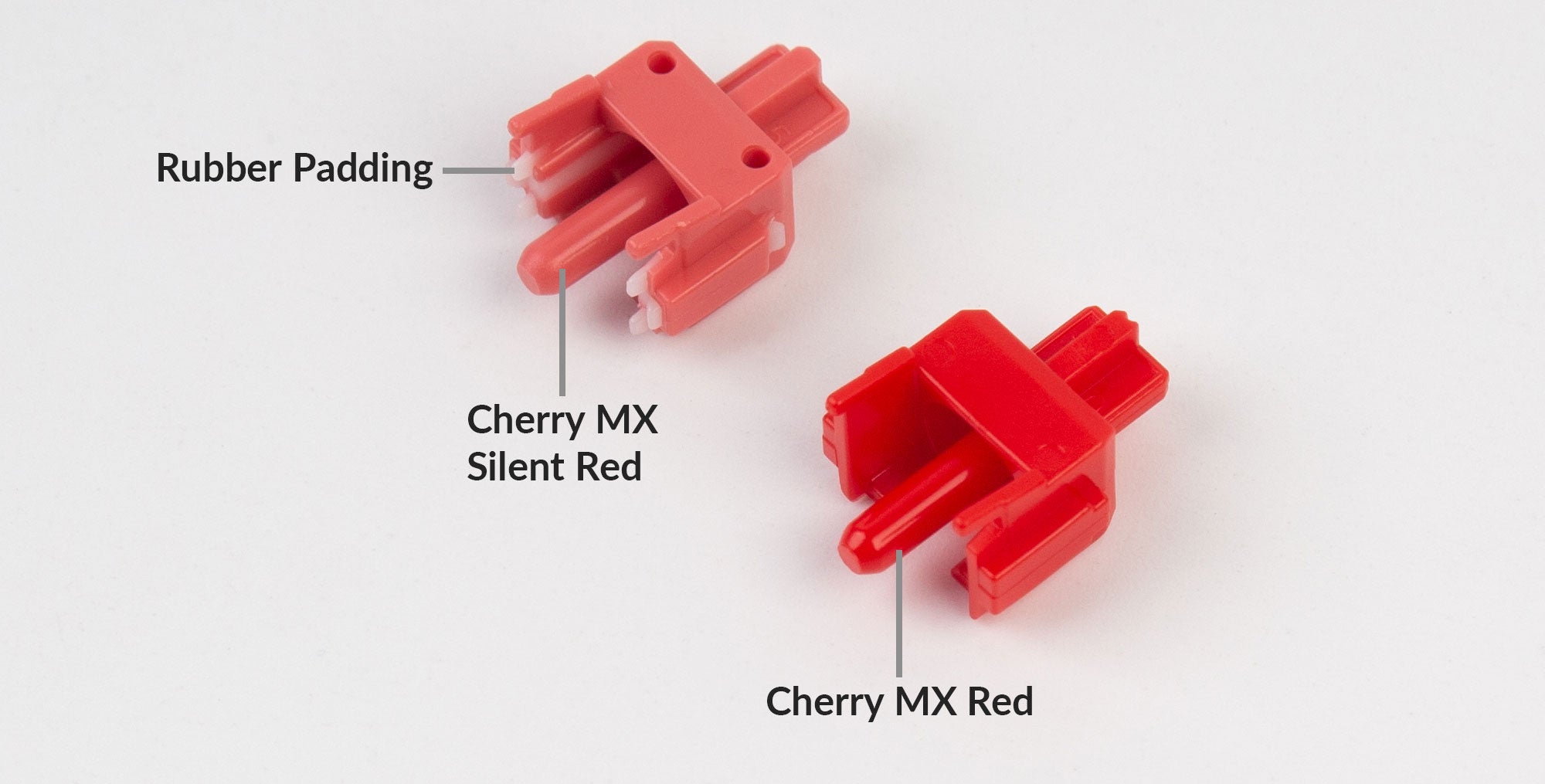
Switch housings: size/fit, # of pins, etc.
☙ ⚅⚂ ❧
Fit: Switch housings may run large or small. This has consequences for a switch's usefulness, even for its sound. In a hotswap keyboard the switch is not firmly set in place by the soldering of the pins to the PCB, so the switch might be able to wiggle around a little—this sounds bad. A switch which runs a little larger will have a tighter fit in the aligning plate, and that will eliminate most of that undesirable movement and sound. In some boards this could make all the difference between a switch sounding solid or sounding cheap. In this Blacksimon video you can hear the difference in sound between the soldered and hotswap boards, due to poor switch fit in the plate.
Poor sound isn't the only way a small housing can be problematic with hotswap—if the stem has a tight fit with your keycaps it might be impossible to pull keycaps from the board without also removing the switches. This was my experience using HMX Xinhai switches.¹ So much for the drawbacks with small switches; large ones might not fit in the plate at all. While I've had some switches that were a pain to insert and remove, I've never been unable to get them in. Running too small seems much more common.
Stems which sit loosely in the rails may be prone to stem wobble, which is exactly what it sounds like. When you use switches with more severe stem wobble it will feel like your keys move around excessively when touched. Using switches with minimal stem wobble, your keys will sit firmly in place, moving only along the up-down axis, and this feels more like what you'd expect of a high quality keyboard. But this can come with a serious trade-off: restricting the stem wobble too much can cause the keystroke to feel obstructed. This was something I noticed when comparing the XCJZ Lichicx Lucy R4 switch to its "successor", the XCJZ WEKT Lucy ("R5"): the WEKT had greatly reduced stem wobble, but you could feel a bit of friction obstructing the keystroke, which really ruined the feel of the switches. For this reason a little bit of stem wobble is usually ideal.
Stem wobble is sometimes good?
A switch with less stem wobble will be less tolerant of misalignment with the stabilizers. Normally this should be fixed by replacing or re-seating the stabilizers, but I've made the mistake of assembling a TKL build (soldering and all) before discovering one set of stabilizers was causing binding due to a slight misalignment—rather than desolder everything so I could redo the stabilizers, I replaced the problem switch with a Cherry-made one, which had better aligning pins (since some of those ANSI/ISO flexible plates don't align the enter key very well) and more stem wobble, and one or the other or both of these changes solved the problem.
It is a good idea to solder your stabilized switches first and test them before soldering all the others.
Pins: Some switches will be 3-pin, and some 5-pin. Most switches these days are 5-pin, but 3-pin switches do exist. The extra two pins on a 5-pin are for aligning the switch when it sits in the PCB. On a plateless build it can be difficult to get the switches seated and aligned correctly; having a good fit on those two aligning pins makes it a lot easier. Cherry and Gateron switches are known for having a snug fit on the aligning pins, but many other manufacturers make them a little too small—buyer beware.

On some older keyboards the PCB won't have holes for the aligning pins—to seat a 5-pin switch in such a PCB it will be necessary to clip these feet off with something like a nail clipper or a flush cutter. If you do have the holes for these plastic pins, and you also have a plate, you can use either 3-pin or 5-pin and it will hardly make a difference which kind you choose.
 |
Dustproof stems are, as the name implies, less likely to let dust enter the switch over time. The downside is that they allegedly sound a little thinner. I haven't noticed that difference myself but I haven't had trouble with dust in my switches either. The advantages and disadvantages are so small that I wouldn't worry about this. |
One more thing to consider is the tightness of the fit between the top and bottom housing pieces. Some switches have a little too much 'play' in the fit between these pieces, and this is a little worse for sound. The fix is to disassemble the switch and insert a thin 'film' between the two pieces, creating a tighter fit which sounds a little deeper and fuller. If you're reading this guide, you probably don't want to do this—luckily, you can buy switches that don't need filming. Look for this detail when reading switch reviews.
Even stems can cause trouble.
The Cherry MX Ergo Clear and MX Purple have an unusually tight-fitting stem design which allegedly can break some keycaps. This kind of stem design problem is exceedingly rare.
Lastly, I know from experience that on some switches the pieces may have looser tolerances; my Gateron Jupiter Brown stems vary quite a lot and I noticed this when trying to fit them into some tight housings. Some were a very tight fit where the switch would completely bind, others fit more or less OK. Switching out the housing pieces didn't affect the fit, but switching the stems did, so I know the Gateron stem pieces were responsible for the variability.
¹ I have heard, anecdotally, that HMX may have fixed this in later runs of the Xinhai switch.
Switch Modding
☙ ⚅⚃ ❧ Lubing, filming, spring-swapping—every keyboard enthusiast eventually does these things. But you really don't have to if you buy the right switches.
Of the three, spring-swapping is maybe the most worth your while because it enables you to adjust a switch to your liking—it's the only way I know to alter the feel of a switch you have already bought, and it's one more variable you can safely ignore when trying to find your perfect switch. If you happen to want 16mm 55g springs it'll be easier to buy those springs and then buy any switch that ticks all the other boxes.
If you decide to try frankenswitching—mixing and matching stem and housing pieces of different switches—be aware that the pieces might not fit before you waste your time. Some are just designed differently—e.g. Cherry MX2A, Gateron CAP switches, or Kailh Box switches—but sometimes even switches that are made in the same style are incompatible. I've done a full set of gateron brown stems in Wuque Studio housings only to find that the fit was a bit too tight to be any good: there would always be a little too much friction in the keystroke. I should have noticed earlier and NOT assembled 104 of them, but I didn't. This sort of thing is fun to play around with on a switch or two, but it's not really worth your time these days—there are so many switches available now that you can probably just buy one that has the characteristics you want.
If you want to learn how to do this stuff—lubing, filming, etc.—there's YouTube for that. It's beyond the scope of this guide.
Break-in isn't exactly modding, but I'll stick it in here. This should be so obvious it doesn't need explaining but switches change a little as you use them, sometimes in less predictable ways. For most unlubed switches there will be some initial scratchiness from friction between the stem and the housing rails, and with repeated contact these will wear each other smooth and the scratchiness will mostly disappear. Lubed switches won't break in this way as quickly because the lubricant prevents a lot of the abrasion necessary for this kind of break-in. But lubed switches might change—for better or for worse—with use as the grease is redistributed. I've had factory lubed switches which started to feel "sticky" in a subtle way after a few days of use. This feeling was only evident on switches which received heaviest use, and swapping them for an unused switch made the feeling go away, so I think it was related to the redistribution of the lubricating grease. I've also had switches which started gummy from over-lubing and got better with use.
Purchasing: How many, which vendors, etc
☙ ⚅⚄ ❧
How many switches should I buy?
Let's say you have an 87-key tenkeyless keyboard. You might want to buy more than 90 switches.
Switches can be defective, and sometimes a lot of them can be defective. I am typing right now on a keyboard where I had to replace eleven of its 80 or so switches because they had severe double-typing problems, and there are a couple of keys which I think still might need replacing. In fairness, these Longjing Tea switches are the most defective switches I've ever bought—thanks, Gateron. But you could end up in the same situation, either with switches that are dysfunctional out of the box or switches that start failing after a few months of use. To guard against this you may want to order 10-20% more switches than what you need.
And, depending on how picky you are, 10-20% of switches being not-good-enough could be an optimistic estimate for a typical batch. This video might look like mental illness to you or it might not, but he's right that every switch in a pack of switches isn't going to be as good as every other switch. Even if you're a normal person you might still be able to notice that some 5% of the switches you bought make a strange sound that they shouldn't.
Keep in mind also that if you're modding your switches for the first time or you still haven't quite got the hang of pulling switches out of the plate you could end up breaking a few in the process. It's good to have extras.
Testing switches
It may be tempting to try out single samples of switches by ordering one of those "sample kits" that are out there, but it will often tell you frustratingly little. You can't really know what it's like typing on clicky switches by pressing a single clicky switch from a sample kit. You can't know what gaming on tactiles feels like by pressing a single tactile switch. Etc. And you certainly can't tell whether all the switches in a batch sound and feel consistent by only sampling one switch. Moreover these tend to be full of switches that are quite outdated, or are cheap filler switches.
One thing you can do is head to your local computer store where—assuming you live in a nice country where the stores don't treat you like a thief—they will probably have mechanical keyboards from Corsair, Logitech, Razer, etc. laid out on shelves to be sampled by the general public. This won't tell you what a Holy Panda feels like, but you can probably get a feel for the difference between Cherry Blues, Cherry Reds, and Cherry Browns (or their off-brand equivalents).
The next thing you can do is buy switches in packs of 10. It's an expensive way to sample something without being able to make a keyboard out of it, but at least you can see what it feels like to do cascading key-presses with all four fingers of both hands. You can put them under WASD/space/shift/etc. to try some video games. You can put them into ten of the letter keys and write some very cramped sentences like alas if a man is all air and an animal safari is fun to get a sample of what typing on them sounds like. Etc. You could even end up using them for mod keys/etc.—it's good to have options for the spacebar, since it doesn't need to (and in fact cannot) match your other keys. If you buy 20 at a time you could use them for a numpad. Or if you're a profligate spender with a hotswap keyboard you could just go all-in and buy 100+ switches to do a full board each time—maybe sell them on r/mechmarket if you don't like them.
Of course if you're one of those people who thrives on Discord servers full of people you don't know and who lives for networking then you have the best option of all, which is to make the acquaintance of strangers online who will lend you stuff or let you come see it in person. And if you're lucky enough to have a keyboard meetup happening in your area in the near future that's even better, as you can sample from dozens of strangers in a single trip. If you're here from /g/ you might be allergic to all this online community stuff, as I know I am. I've never done any of this myself, I've wasted money instead.
If you want to sample a little of all the major stuff to get a sense of what's out there, I recommend making sure you at least get a sample of:
- a Cherry red or black
- a heavy linear and a light linear
- a switch with a short travel (3.4mm or shorter)
- an all-POM switch and a polycarbonate switch
- a Cherry brown
- a very tactile switch like a Holy Panda or Gazzew Boba U4T
- a click-jacket switch
- a silent switch
- a long pole switch
- a Kailh box clicky switch, e.g. box white or box jade
Vendors
Where does one buy all this stuff? Generally you'll want to either order switches from China or from a local vendor in your country.
If you're buying from China, you will be buying from Taobao or Aliexpress. Aliexpress is easier, but Taobao can be cheaper. If you know how to order from Taobao you can often get some very good deals there. Blacksimon has written a guide explaining how to do this.
If you don't want to do that, Aliexpress has many switches for sale. Both Aliexpress and Taobao are marketplaces; and like most marketplaces some sellers are legit and some are not. I have never been scammed buying from these websites, but I have seen scam listings and I don't buy things that sound too good to be true. Use common sense, check seller ratings, etc.
While these are often the best way to get inexpensive mass-produced Gateron and Outemu switches, you can't find everything there and not everything will be cheaper than what you can buy locally. To find your local vendors of mechanical keyboards, switches, etc. you should use this vendor list maintained by Alexotos. It is, as far as I'm aware, quite complete.
Miscellaneous Concerns
☙ ⚅⚅ ❧
Gimmicks
Gimmicks are cool, novel, more expensive, and not lindy. 9 times out of 10, the new gimmick is not gonna stick around, because—as it turns out—it actually sucks! But everyone likes a good gimmick.
Right now there are ball-bearing stem rails for smoother travel, metal pole inserts for altered sound, special proprietary plastic blends that sound the same as everything else, and many more, I am sure, that I am forgetting just now. You don't need a guide like this to tell you whether those are good or not. The whole fun of it is that nobody knows yet.
Longevity
Switches don't last forever, but they shouldn't fail before you've used them half a decade. Many switches fail long before they should. There is, unfortunately, no sure way of knowing this before buying.
Remember that switch "experts" cannot put all the switches they try through years of testing to find out how they hold up.
The Leaf Spring
Leaf spring designs differ from manufacturer to manufacturer, but not by a lot. There isn't a whole lot to say. Some will be more prone to making crunch noises, some may be more prone to contact bounce, etc. You probably can't tell any of this by looking at one, however.
A gold contact point is sometimes an advertised feature, and these should be more resistant to corrosion in the long run.
RGB Compatibility
Original Cherry switches are designed with a hole in the front, and this is to allow the pins of an LED to pass through to the PCB. These LEDs would sit atop the switch and were generally used for lock indicators. The keycap would have a window, either on the front or the top, to allow light through.
These days it's more common to find "RGB" boards with LEDs on the PCB. Although RGB usually looks bad on Cherry MX boards, and invariably suffers from bleeding of light between the keys, it still happens that many people buy shine-through keycaps and want backlighting or programmable RGB from these boards.
Numerous designs for channeling the light from the PCB LED up to the keycap have been attempted. None, to my knowledge, has ever succeeded in eliminating light bleed. But they do allow more of the RGB light to spread around, and more evenly. They will often greatly improve the appearance of a shine-through legend or window. If you have a PCB with connections for a traditional LED for your lock indicators—and some aluminum custom boards will have this—it's important not to use a switch with one of these light diffusers on your lock keys, because they won't have a slot for your LED.
If you want as much color and light as possible, you should avoid fully opaque housings, because the light needs to travel through the switch. Switches with transparent or semi-transparent housings will obscure less light and allow it to travel around freely.
Lastly, remember that the color of the switches will affect the color of your backlighting. If you want warm white backlighting, don't buy acid green translucent switches.
Low-profile switches
Low-profile switches are not Cherry MX switches. They are not compatible with Cherry MX keyboards nor with Cherry MX keycaps. Not only that, but there isn't just one type of low-profile switch. Gateron low-profile switches will not work in a Kailh Choc low-profile keyboard, nor in a Cherry low-profile keyboard.
This guide is not intended to cover low-profile mechanical keyboard builds, and most of this information does not apply.
Hall Effect switches
Many of these are now being made in a Cherry MX shaped housing and sold by brands that also make Cherry MX switches, but they will not be compatible with the same keyboards because they require a different kind of PCB. Their appearance is so similar to Cherry MX because they're made that way to be compatible with the same plates and keycaps—be careful not to buy them by accident.
Hall effect switches should have a longer lifespan than Cherry MX switches, and a bit less friction through the keystroke because the stem doesn't need to make contact with a leaf spring. Because their signal is analog, not binary, they can be programmed to do all sorts of interesting stuff for video games. This also means their actuation depth is user-adjustable. The kinds of possibilities available to you will depend on the firmware of the particular Hall Effect PCB you buy. They're very promising but there aren't nearly as many keyboard options available as of the time I'm writing this.
Vintage switches
I don't know anything about vintage Cherry switches—I've never tried them. But I've heard rumours. Some say that vintage German MX Blacks are the best MX switches out there. But I know nothing about this. I don't know where to buy them, either. They say you "harvest" them from vintage Cherry keyboards. Maybe someday I'll learn more, but it sounds expensive.
Pre-broken-in switches
These are "broken in" with machines and sold at a markup. This process is supposed to make them smoother. These machines are not, however, able to imitate the precise variety and kinds of keystrokes a human hand will make. This is not how break-in should be done and, according to some, is really just damaging the switch for minimal benefit. I have no experience with this myself, but it sounds like these should be avoided.
The Spacebar
I've alluded at points to the possibility of using a different switch in your spacebar. This is a very common practice because the spacebar is unique: it doesn't sound or feel anything like the other keys, and you hear its distinctly different noise between every word you type. And as I said in the springs section, the spacebar is a heavier keycap, and may require a stronger spring to offset the weight difference (with clickies, this could actually mean the difference between the spacebar being sluggish or quick to return). For these reasons there is no special benefit to be had by using the same switch as the rest of your board; it's not going to feel or sound like the other keys anyway, so there is no uniformity to be lost, and you can freely fine-tune the sound and feel of your board by swapping out this switch.
It might also be added that for many typists their thumbs are a bit ruder than the fingers, and may strike with more forcefulness; conversely, with a sharp-angled spacebar the thumb may bruise a little if the spacebar spring is too stiff. The feel of the spacebar is something which should be made exactly how you like it, and for this purpose it's good to have a wide variety of switches and springs at hand.
Choosing a switch for my Keychron's spacebar
When I built my Keychron V6 Max, I didn't like the spacebar, and went on a small journey through my switch collection to improve it. It was built with MT3 keycaps and Gateron Melodic clickies, but the tinny sound of the MT3 spacebar was very unpleasant with the Gateron Melodic; the click itself felt and sounded different, to my mind, in a spacebar, and the bottom-out was somewhere past clack into clink. So I decided to put a linear switch in the spacebar instead.
Since I found the top-out unpleasant, I took a stem from a small sample pack of JWick semi-silent switches I'd bought long ago, which have a rubbery bit at the top of the stem rail to silence the top-out. Then I tried a few of my switches to see which ones improved the unpleasant bottom-out sound, and found that my Wuque Studio Aurora Clears, with a UHMWPE bottom housing, had a tone that was a better complement to the character of the spacebar, contributing as little as possible to its problematic resonant frequencies. I swapped in the JWick stem, which fit just fine, and this didn't susbstantially change the sound of the bottom-out but greatly reduced the top-out.
Finally I stuck a little bit of thin felt in the underside of the spacebar with double-sided tape, which did not greatly alter the sound of the keycap on its own, but further reduced that distinctive tinny character to the point that it was now a tolerable and pleasant quirk, rather than something grating. I found the Aurora Clear's spring was just fine so I didn't change that. And now I'm reasonably happy with my board.
So what's the best switch?
I hope you didn't just skip to the end to get a recommendation; it should be clear by now that there are myriad ways that switches can differ—in material, spring length and weight, click mechanism, tactile curve, travel distance and pretravel, pole length, silencing mechanism, etc.—and that these differences exist to accommodate different use cases and aesthetic preferences, and therefore the best switch is going to be not Cherry MX, if we're being honest. Maybe beamsprings? I don't know, haven't tried them.
With that said, if you want to know which switches are generally well-liked, it doesn't take long to find out if you look around. You can't read this guide without noticing that Cherry MX Blacks and Gazzew Boba U4T switches are popular; look around a little longer and you'll hear about others. My opinion doesn't add much to this and I'm not interested in maintaining an up-to-date list of popular meme switches. If you decide to take someone's recommendation, be aware that for any given switch there may be good batches and bad batches, that the moulds used to make plastic switch pieces degrade with use, etc.
That's all the advice I have to offer. You're on your own now. Good luck.
☙ Thank you for reading. ❧
Resources:
Blacksimon's "Science" Google Sheet
ClickandThock's YouTube page
Theremingoat's force curve data Github repository
Alexotos's vendor list
About the author...
 |
Anonymous is an unemployed balding fat Canadian millennial who lives in his mommy's basement. He has owned seven mechanical keyboards, all of which he """built""" or """re-built""" himself—wow! He has tried over 70 varieties of switches, which is really not very many, but enough to learn a few things. He is the inventor of the "remove the side gaskets and tape some foam on the daughter board" mod for the Keychron V6 Max, which, although simple, has yet to be attempted by any other living soul. He is a recovering former two-finger typist who has just begun to approach the 100wpm mark with ten-finger typing. His low-stress NEET lifestyle has kept his wrists in excellent health. |
The author acknowledges his debt to the following content creators:
Theremingoat
Blacksimon
Taehatypes
ClickandThock
Chyrosran22
Alexotos
Special thanks also to:
The CHERRY Corporation
The Geekhack.org forum community
General Secretary Xi Jinping, the nation of China, and the Chinese Communist Party
Rentry.org
Monkeytype.com
Jonathan Blow
Alibaba Group Holdings Ltd.
Anyone who made an image that I didn't credit
"HOLE", but for whose good influence I would have made even more tasteless attempts to 'be funny'
My mommy
This guide is dedicated to the memory of Dr. Raymond Peat (1936 - 2022)
