Prompts for lazy people
Sharing my duper powerful token-light JB that has never gotten me filtered on my non-con chats, I use it for both claude and OAI models, it can increase the quality of turbo responses too. This is all based on what I have read coming from people with higher IQ than me and supported by pure anecdotal evidence.
Weightlifting done by beautiful russian people. 1 2 3
SFW settings:
Main/System prompt :
JB/Post-history instructions :
Assistant Prefill (for claude)
I keep it simple:
Updated for Opus. Sonnet is mostly unfiltered. Claude 2.0 is the new 1.2 in my experience
Writing style and number of words are placeholders to modify to your tastes! I like my bots angst and with lots of monologues!
NSFW settings:
Main/System prompt :
JB/Post-history instructions :
That's what I have saved in my presets
The NSFW settings are tuned for the submissive bots I play
Boring stuff you may want to should read about
So basically instead of having one single all-mighty token heavy prompt and JB, I keep separate ones for SFW and NSFW times. I even separate by models so I don't have to bother changing API settings.
If you copy my way of thinking then you should have at least 4 presets:
- 2 for OAI models (refer to AI as AI, one SFW and one NSFW)
- 2 for claude (refer to AI as Assistant, one SFW and one NSFW)
"""Logic"""
Thinking
The <thinking> part cannot be removed, it allows the AI to formulate {{char}}'s response, it even works as a transparent screen for me to see what the AI is picking/feeling from {{user}}'s input and what not. This way I actually know what to modify in my message instead of going blind and swiping 40.000 times.
This CoT method is actually recommended by Anthropic™
Why 3?
If the AI thinks more than 6 times it may become very stubborn on its char defs, which may lead to dry and looping messages instead of bending to {{user}}'s will (OAI models in particular become very assertive and positive).
If the AI doesn't think, it may ignore char defs and go with wathever the LLM thinks should be the next word in your chat.
Still curious/doubtful about CoT? Check this amazing user-friendly rentry, lots of information, actual sources, and maybe give it a shot at writing your own jbs!
List of instructions
Lists seem to work better than plain text separated by dots when giving instructions. I use this part to give simple instructions to the AI like:
- Focus on descriptions/internal thoughts
- AI response should use around X words
- Writing style: X, Y, Z/must Imitate X,Y author
- AI is encouraged to creatively insert onomatopoeias as dialogue, avoid narrating any sound, write them as dialogues
- Describe {{char}}'s breasts in great detail, creativity and excrutiating specificity
- etc.
These instructions massively modify {{char}}'s response, akin to an OOC: sentence. This is the place to experiment adding different instructions to the model, like focusing on fetishes, onomatopoeias, aspects of youth or aggressive behaviours, have fun.
The secret lies on what specific words to use to lead the AI's response in certain ways, for example look at this masterpiece (I suggest you to play with these a lot)
Completion settings
2.0/0.0/0.0/0.82 for temp/freqP/presP/topP
0.8/0.0/1.0 temp/topK/topP
High temp and P are necessary to pull unlikely words to replies, but most of the message's "plot" is decided on the thinking block, so wild-wild ideas won't randomly pop up in the last paragraphs of the chat.
Important: When running tests with your prompts make sure to set temperature to 0 in order to not attribute the quality of the responses to randomness.
At temp 0 the AI gets as deterministic as it can get.
Formatting
Fix the codeblock
As you may have noticed adding " ``` " as prefill for claude breaks the <thinking> codeblock, if you want ST's regex to grab and fix the block, you will have to either write the three backticks on {{char}}'s response or erase the prefill
If you are using the backticks as prefill, you can close the <thinking> block by adding this to your regex settings (the three cubes on SillyTavern):
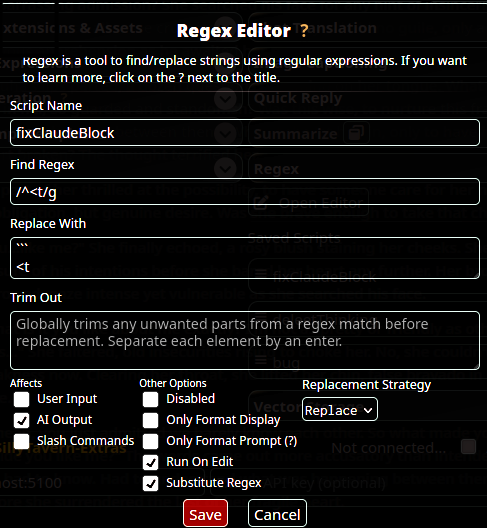
this trick also fixes Kluster's Deepseek responses
Afterwards, you can Hide or Delete the block with the following methods:
Remove <thinking> from prompt
YES! New ST versions now allow you to remove the codeblock only when it's being sent as prompt! That way, you can read the block's contents while saving precious Input Context token P:
Add this to your regex settings
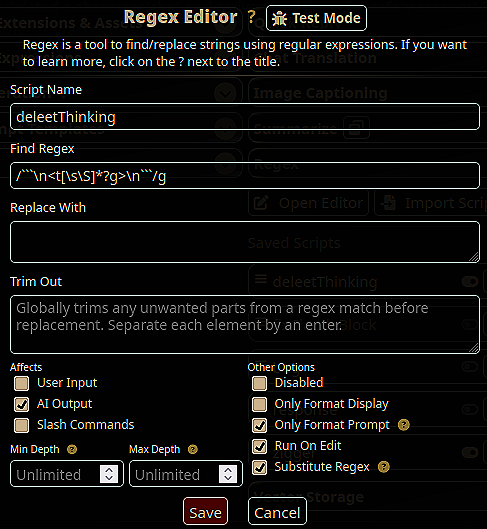
Delete <thinking>
If you want to remove the block just because it bothers you, uncheck the "Only Format Prompt" on the image above. It will remove the block as it is streamed, giving you no chance to read the contents. If you have past messages with codeblocks it won't affect them, but clicking "edit" and "save" message on each chat should do the job.
Extras
Impersonation prompt
A lazy hack I wrote when I got tired of writing.
Relies on the fact that the impersonation prompt gets appended after the jailbreak on ST.
Add statements from the NSFW or SFW prompts as you like, writing styles listed are just placeholders, use whatever best describes your character.
CYOA jailbreak
Alternatively, I have been using this as a CYOA jb (not gonna lie, the dialogues proposed can get pretty generic, but it works to give me an idea on how to continue the story):
In case the cyoa blocks are bloating the prompt remove them with this regex
/<cyoa>[\s\S]*?<\/cyoa>/g
SET "MIN DEPTH" TO 2 (or 4) so, in case you are sending just a number, the regex doesn't remove your option picked
Tips?
- If the bot is writing for you despite all instructions given, it may be due to your inputs, if you are sending one-liners as {{user}}'s messages, claude will write for you. Some anon said this happens because no book writes 500 consecutive words with just one character speaking, and I kind of agree.
- I'm a bit of a voyeur, so I have always preferred {{char}}'s replies on 1st person perspective (you can witness that by reading my logs on venus), but I unironically believe 1st person {{char}} replies are of higher in quality than narrator/3rd person bot replies, feels more humane.
- Claude can read your mind sometimes with my preset, by that I mean that if you thought of something or "whispered low enough to not be heard", claude will interpret it as if you said it aloud, or maybe he skips them! which is actually cool since it's pretty random.
- Wathever you write last in {{user}} message, will have the most significance to {{char}}'s response. Don't believe me? Try reordering the paragraphs in your message. {{char}} will use 1 or 2 paragraphs to answer to your 1st and 2nd dialogue, while it will take up to 2 or 3 paragraphs to think, answer, and ask something related to your 3rd dialogue
- Yeah, generally speaking, CoT jbs are claudismaxxers, imo, I believe Claude thinks claudisms are high quality prose, since just instructing him to "write like literature master" also claudismaxxs
- I hate updating catbox files, but here's the (probably outdated) SFW preset
My chub profile and mail if you have any funny anecdotes
https://chub.ai/users/lunarFrogs
lunarfrogs@proton.me <- updated on 23/08 lmao, this is why I don't keep static pages...