How to join Judas DDL
Illustrated, step-by-step guide, because you are dumb. Written by garret. click this if you cant read
Joining the Drive
Go to https://groups.google.com/d/forum/judasddl, and click Join Group.
If you can't see it, you might've already joined. Try to actually access the drive and see what happens.
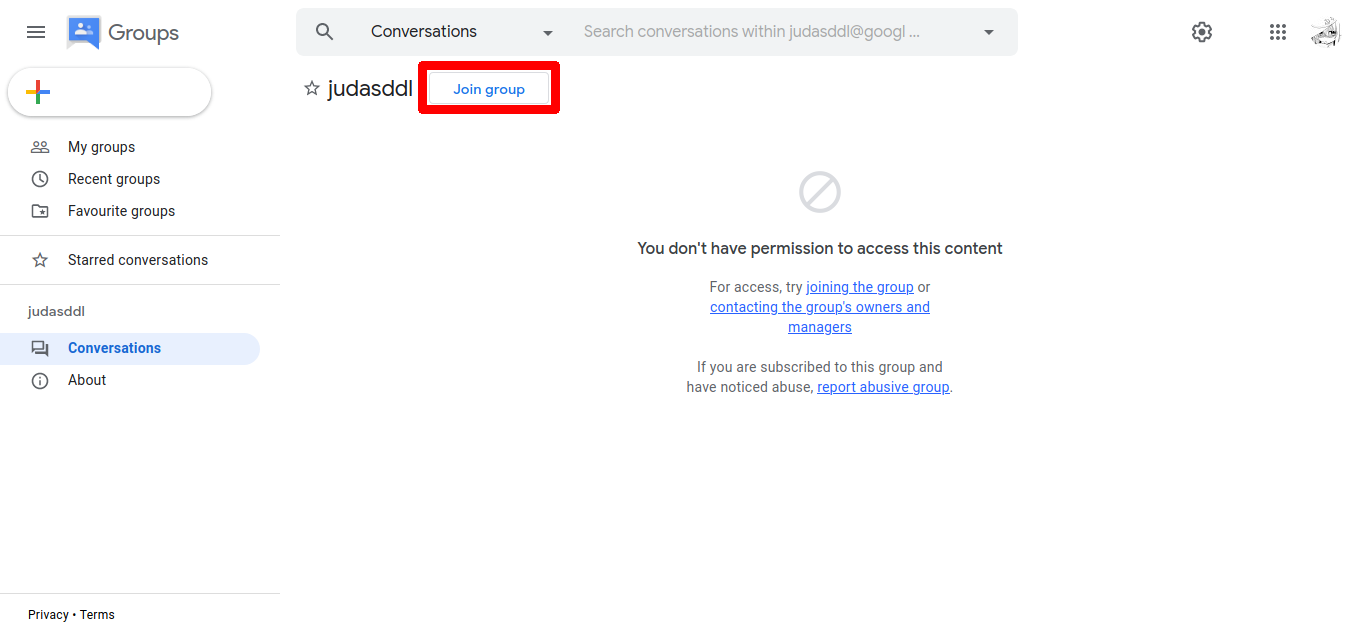
This popup should appear. It doesn't matter what you put in there, just press Join Group again.

You now have access to the Judas DDL.
Google Groups will still say You don't have permission to access this content. (like this) This is fine.
We're not using the group as a mailing list, just as a way to get loads of people into a drive. Even if you did have permission, you wouldn't see anything interesting. The interesting stuff is somewhere else. (namely, the drive)
Actually accessing the Drive
If you've followed the steps listed above correctly, you should now be able to access the Drive.
Go to https://drive.google.com/drive/shared-drives.
If you can see the drive, great! Enjoy your anime.
If you can't, don't worry. It's probably in Hidden shared drives.
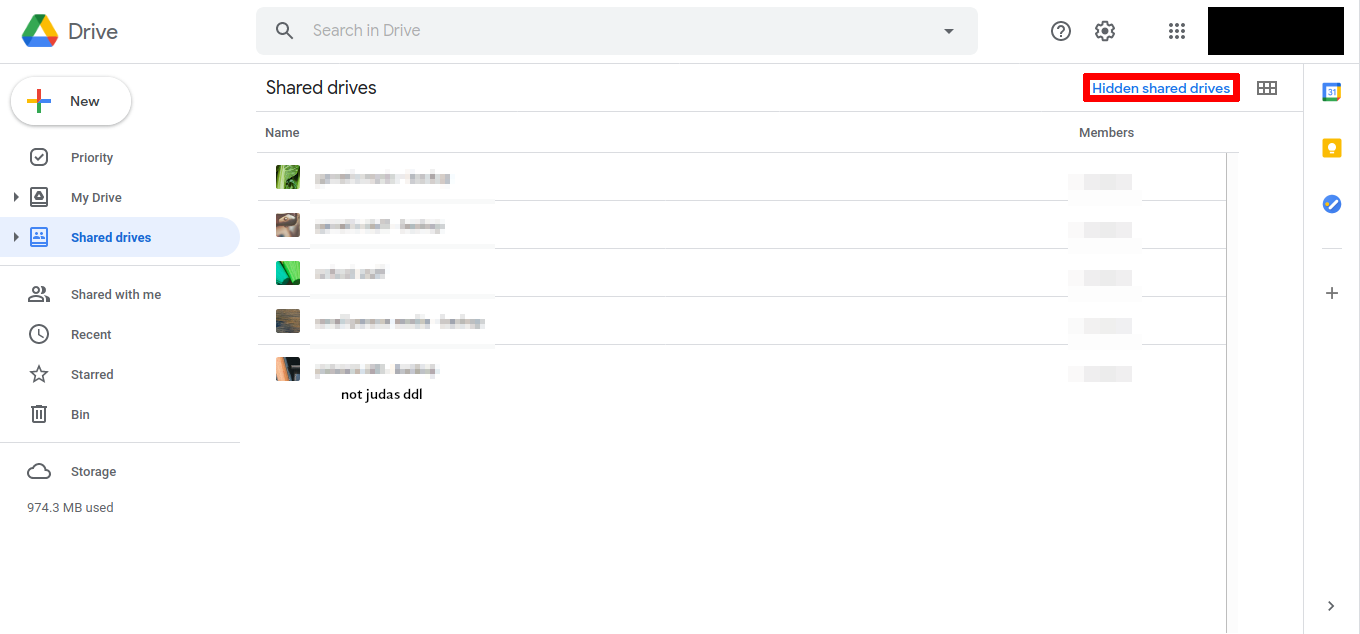
Lo and behold, it is there!

You'll probably want to right-click it and do Unhide shared drive, so it'll be less of a pain to get to in the future.
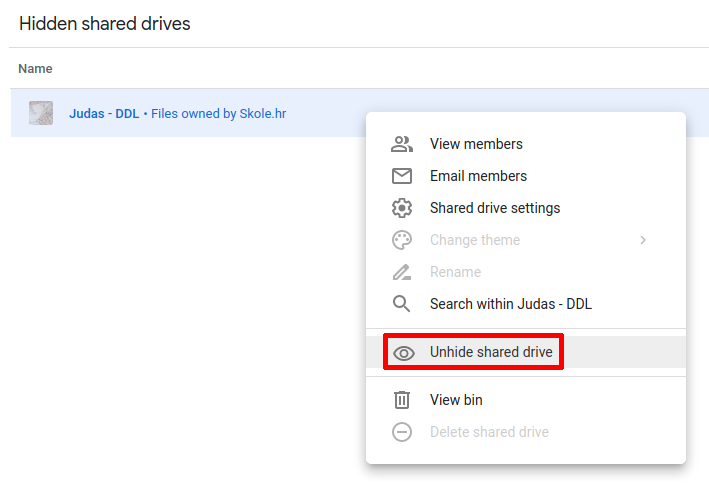
You can now use the drive. Enjoy!
FAQs
Why is x missing from the drive?
New upload
Episodes are added 3 days after the release on Nyaa. If, and only if, 3 days have passed since the torrent was uploaded, you should probably ping a member of staff about it.
Delay is by whatever timezone currently lines up with Judas' sleep schedule.
Something before 2019-09-28
It's probably in Judas - DDL/[Judas] Bluray releases/My old releases as member of Hakata Ramen group/
Something more recent
Google might've nuked it. Probably worth asking about just in case.
How do I enable subtitles in the Google Drive player?
You don't. The Drive player doesn't support the subtitle format Judas (and any other anime group worth their salt) uses, and it re-encodes the video. You want to watch Judas encodes, not YouTube encodes.
Download the video and watch it locally. If you need a player, do ?players in any channel, and the bot should give you some recommendations.
Why bother with making it private?
so google doesn't nuke it again
It says I don't have permission, help!
go back to the start of the guide, and read it properly this time
I can't read.
Recommended Software
because the google drive web interface is absolute dogshit
Desktop (except Linux)
AirExplorer - Highly recommended, apparently.
Android
MiXplorer - "a fast, smooth, beautiful, reliable and full-featured file manager with a simple and intuitive user interface." (direct quote from forum post)
Screenshot - courtesy of Hmm#0270
Le epic hackerman
rclone - powerful command line tool for managing cloud storage
think that's just about everything, ping me (garret#1317) if there's something I missed out or got wrong.