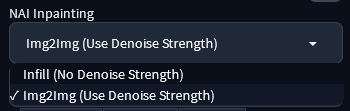NovelAI Diffusion V3
Table of Contents
- NovelAI Diffusion V3
- What
- How
- FAQ
- Will this model leak?
- Is V3 just made up of a bunch of combined/automatically triggered LoRAs??
- Is local dead???
- What artists are recognized by NAI?
- What characters are recognized by NAI?
- What concepts are recognized by NAI?
- Why can I not generate comic panels with NAI?
- Where should I place artist tags?
- Can I mix artist styles?
- What are NAI's "Quality Tags"?
- Why do I see tags like @_@ in NAI metadata?
- What is NAI's "Enhance" feature?
- Why does it seem like part of my prompt is being ignored?
- What is the cutoff date for training data NAI used?
- Is metadata embedded in NAI generated images?
- Is metadata wiped when uploading images online that were generated with NAI?
- How can I view metadata embedded in images generated with NAI?
- Can I be tracked via the metadata embedded in images generated with NAI?
- I generated an image from someone else's metadata, and the result is slightly different, despite having the same metadata -- why?
- Can NAI generate NSFW images?
- But why does NAI not autocomplete NSFW tags for me?
- Why does inpainting with NAI ignore what I sketched over the image / does not provide a denoise strength slider?
- Did anything remain the same from the leaked/V1 NAI model?
- Was there a V2 model?
- Will NAI ever support custom LoRAs?
- Why is this model so much better than current local models?
- Will local models ever catch up?
- Will there be a V4 / what improvements can be made?
- Why am I getting a 500 or similar error?
- Why did you write all this? For who?
- Bonus: Web UI extension
What
What is NovelAI (NAI) Diffusion V3?
This is NAI's latest diffusion model, released on November 15th, 2023. It was trained on top of Stability's SDXL model with a H100 GPU cluster. They also trained their own inpainting model. The full details can be found in their official blog post: https://blog.novelai.net/introducing-novelai-diffusion-anime-v3-6d00d1c118c3
The technical report was released on September 25th, 2024. https://arxiv.org/abs/2409.15997
What is different from the NAI leak?
The leaked NAI model (V1) was based on the original Stable Diffusion architecture. V3 includes improvements such as:
- Based on a newer architecture (SDXL)
- Increased resolution
- Roughly ranging from 1024px to 1536px, depending on aspect ratio. Or, about 1 megapixel
- Updated quality/aesthetic tags
- Previous tags such as "masterpiece" were removed due to clashing concepts
- Trained on artist tags
- Styles now reproduceable without extra networks/LoRA models
- Data from the 2022 leak indicated the V1 model filtered these out
- Suggested usage is
artist:name of the artistto prevent prompt bleeding (important for artist names such asafrobull)
- New inpainting model
- Focuses on tags placed closer to the start of the prompt (per https://docs.novelai.net/image/models.html#novelai-diffusion-anime-v3)
- Produces much better imagery overall
- Recognizes and responds to many more tags overall (
x-rayis a good examples of this -- previously impossible with V1)
How
How do I use this model?
- Visit https://novelai.net and register an account.
- Purchase a subscription ("Manage Account" on homepage) or some virtual currency (Anlas, via https://novelai.net/image).
- Unless you're just trying this out or expect to generate very few images, it is highly recommended to purchase the highest subscription tier (Opus). This is $25 USD, but as a special perk, it provides unlimited generations for gens that are 1 megapixel in size (the default portrait, landscape, and square resolutions).
- Generate images.
More information on how to use the model can be found in NAI's (highly recommended) official docs. https://docs.novelai.net/image.html
How can I use this model in the web UI?
In the traditional sense, it cannot. Over the wire with API access, it can. See https://github.com/Metachs/sdwebui-nai-api and the README for more info.
Also see the relevant bonus section below.
FAQ
Will this model leak?
No.
Is V3 just made up of a bunch of combined/automatically triggered LoRAs??
No.
Is local dead???
No.
What artists are recognized by NAI?
Generally any artist with around 100 images or more on Danbooru is recognized.
Artists banned on Danbooru (such as Belko) are not recognized. This doesn't seem to necessarily be true. Belko is most certainly not recognized, but other anons have found some banned artists are actually recognized. Give it a try.
There are some helpful comparisons generated via NAI found on another Rentry (~600 artists) and MEGA (~7k artists).
Also, there exists a userscript that can inject artists into NAI's tag suggestions, here.
What characters are recognized by NAI?
Characters seem to be recognized that have at least around 50 images. Providing related general tags can help push this in the correct direction for obscure characters. Danbooru has a useful utility for this. https://danbooru.donmai.us/related_tag (this notably supports entering more than just 1 tag)
What concepts are recognized by NAI?
The more images with a concept posted on Danbooru, the better. For it to be easily triggerable, 500-1k images minimum is ideal. Related tags are also important for obscure concepts.
Why can I not generate comic panels with NAI?
As indicated by code from the 2022 leak, NAI had filtered all comic and koma related images. This is likely due the abundance of these on Danbooru, and the fact NAI does not want these images to "overpower" "normal" artwork. The same seems to apply to V3.
Where should I place artist tags?
Putting artist tags at the beginning of the prompt results in a stronger affect. Generally this affect wears off the later they're entered into the prompt.
Can I mix artist styles?
Yes. Adding multiple artist tags, and weighting them with {} and [] respectively, will "mix" the styles. In my personal experience, the last artist tag specified will still always remain the strongest tag, regardless of weight specified, so you may want to keep this into account when specifying the order of artist tags.
What are NAI's "Quality Tags"?
This setting in NAI appends best quality, amazing quality, very aesthetic, absurdres to the end of the prompt. absurdres corresponds to a Danbooru metatag for images "at least 3200 pixels wide or 2400 pixels tall", while the remaining tags likely correspond to rating/quality qualifiers defined by NAI as part of their dataset caption preprocessing (likely using Danbooru's post score as a metric).
Why do I see tags like @_@ in NAI metadata?
Tags such as @_@ (wiki page, usage of underscore is also important for this tag) are added to the negative prompt (undesired content) for their noticeable trait of improving eyes generated by NAI. Several other tags exist that can be added to the negative prompt to potentially improve gens:
heart-shaped pupilsglowing eyessimple background(NAI is notable for mediocre backgrounds by default)sketchunfinishedflat color(if you prefer something a bit closer to "realistic" texture without specifying it explicitly)anime screencap(most of this on Danbooru is low quality)
What is NAI's "Enhance" feature?
This is analogous to the web UI's "hires fix" feature. Enhance, by default, will upscale your image by a factor of x1.5, and perform img2img on it with a denoise strength of 0.5. The rationale for doing this is to improve generation resolution and (potentially) detail, while being able to preserve composition of the image (generating from nothing at higher resolutions tends to cause the model to "hallucinate" due to going beyond what resolutions the model was trained on).
Why does it seem like part of my prompt is being ignored?
This may be due to the fact you've overloaded your prompt with too many terms or conflicting tags, but also potentially due to what seems to be a bug in NAI's tokenizer.
NAI supports up to 225 tokens, but these are split up into chunks of 75. Anons have noticed that the tokens between and at these chunks, corresponding to 74, 75, 76, 149, 150, and 151, get ignored. This can be partially remedied by restructuring your prompt to be below
74 tokens (so no chunking happens at all), or replacing the tokens within this token chunking area with a series of commas, like , , ,
This bug has now been fixed as of 2023-12-21. https://boards.4chan.org/h/thread/7719716#p7720067
What is the cutoff date for training data NAI used?
It is estimated to be sometime during Summer 2023.
Is metadata embedded in NAI generated images?
NovelAI embeds metadata in both a PNG text field, and the alpha channel. They also sign these images with Ed25519, a public-key cryptography algorithm, used to verify if images have been tampered with. This is done with NAI's private key, which signs the pixel data and embedded metadata of the image, and can be verified with their public key they provide.
The alpha channel metadata implementation is directly based on the stealth pnginfo extension.
Their signature implementation is made publicly available to verify generated images. https://github.com/NovelAI/novelai-image-metadata
Is metadata wiped when uploading images online that were generated with NAI?
It depends on the website. On 4chan, PNG text metadata is wiped, but alpha channel information is not. On Discord and Pixiv, both are retained. On Twitter, both are wiped, except for the alpha channel, under certain resolutions.
How can I view metadata embedded in images generated with NAI?
There are several ways:
- If no metadata was wiped, directly in NAI's own UI (upload, or drag and drop)
- Can also be done on https://novelai.net/inspect
- If the PNG text field was not wiped, these can be read in the
PNG Infotab of the web UI as normal - If the PNG text field was not wiped, certain software such as TweakPNG
- If the alpha channel was not wiped, with the stealth pnginfo extension
- If posted on 4chan, possibly, with a userscript, found here: https://rentry.org/hdgcb
Can I be tracked via the metadata embedded in images generated with NAI?
Disregarding the fact you could be identified via common prompting traits across multiple images, no.
I generated an image from someone else's metadata, and the result is slightly different, despite having the same metadata -- why?
NAI is generating images across a pool of many datacenter GPUs, which may have slight hardware differences. They also very likely use optimizations that produce non-deterministic results. Unfortunately this is only an educated guess, as outside of the leak from 2022, ultimately how their service functions is a black box.
Can NAI generate NSFW images?
Yes. By default, NAI will add nsfw to the negative prompt (referred to as Undesired Content in their UI), unless it is specified somewhere in the main prompt, or the undesired content preset option is disabled. Still, this often does not prevent NSFW content from being generated in the first place.
But why does NAI not autocomplete NSFW tags for me?
NAI does not advertise themself as a service for NSFW content, and features that would potentially expose this are not provided. This is intentional so they do not garner unwanted attention and remain on the down low.
However, this can be rectified via a userscript.
Why does inpainting with NAI ignore what I sketched over the image / does not provide a denoise strength slider?
NAI has trained their own inpainting model. This differs from the standard SDXL model architecture, in that the UNet portion of the model now contains an additional 5 channels; 4 for the masked image, and 1 for the mask itself. The goal of this model is to then restore the masked image (which contains no information of the original image at all in the masked portion). You can read more about this here: https://huggingface.co/diffusers/stable-diffusion-xl-1.0-inpainting-0.1
What this means is the portion masked for inpainting in NAI will replace the content in it's entirety, equivalent to a (full) denoising strength of 1. The input given to the model will have zero knowledge of what lies beneath the masked portion, and will attempt to give it's best guess as to what was there originally, while following your given prompt.
What this means is, NAI unfortunately does not provide the typical "inpainting" workflow for standard architecture models provided by the web UI, which allows for drawing onto the original image with a custom denoise strength, and then compositing this back onto the original input image, while only affecting the masked portion. However, an extension has been made by a kind anon to utilize NAI's API in the web UI, which allows for this workflow. You can find more information in the bonus section below or on the GitHub repo: https://github.com/Metachs/sdwebui-nai-api
tl;dr: This is currently not possible on NAI's website. An extension or similar must be used to replicate the functionality.
Did anything remain the same from the leaked/V1 NAI model?
Training data still consists of only Danbooru. Quality/aesthetic tags are still very likely based on Danbooru user ratings/favorites (biased towards porn).
Was there a V2 model?
Yes. V2 was never leaked, but it is available via NAI. It was trained with the same architecture as V1, but with slightly increased resolution. More info can be found on their website: https://docs.novelai.net/image/models.html#novelai-diffusion-anime-v2
Will NAI ever support custom LoRAs?
Very unlikely. They have been advised by lawyers it is a legal risk.
Why is this model so much better than current local models?
Many reasons. One primary reason is NAI is a private company turning a profit, giving them more control over what they can choose to train on. NAI also conducts their own research efforts. Companies such as StabilityAI operate in the opposite way, where they mostly only provide compute power, are funded by other orgs (who would not appreciate if the model they are funding could generate porn), and rely on research from other parties (CompVis and RunwayML lead the original technical effort in allowing Stable Diffusion to come to fruition -- StabilityAI only provided compute).
NAI is also partnered with CoreWeave, having access to a H100 GPU cluster (likely a DGX H100 SuperPOD, housing 256 H100s, costing ~$16 million USD), giving them exponentially more compute power than a single person could have locally. This was later confirmed in the technical report for V3. You can read more about the absurdity of such GPU bottlenecks here.
Will local models ever catch up?
Not without a lot of $$$ and knowledgable researchers, willing and able to both train on unfiltered data, and release their work for free. Or for it to be leaked.
Will there be a V4 / what improvements can be made?
NAI is supposedly already working on this.
One major improvement to be made is how images are captioned as part of training, which would also greatly affect how prompts are written. This has been proven by Microsoft, Google, and Facebook (1), (2). This is what makes models like Microsoft's DALL-E 3 incredibly powerful and follow prompts extremely well.
NAI's code from the 2022 leak indicates images were simply captioned with a subset of tags from the corresponding image on Danbooru, shuffled in a random order. This is why prompting currently only consists of providing a list of tags, and why outputs generally feel very "stiff" or sterile, or have trouble generalizing concepts or deassociating artist traits.
Another major improvement would be sourcing images from websites beyond Danbooru (currently NAI's only source due to it's wealth of tagged data). No, not Gelbooru/Sankaku/another booru, but more general sources such as social media platforms or images ripped directly from media (anime/movies/game artwork/etc). Doing this at such a large scale of course relies on an incredibly knowledgable captioning tool to exist.
The expectation is for at least one of these improvements to be implemented in V4, which will require a relearning of how users should write prompts.
Update (2024-09-25): Captioning for V4 is confirmed to still be tag based. via kurumuz from Touhou Project AI Discord
Why am I getting a 500 or similar error?
Check NAI's status and/or CoreWeave's status (NAI's cloud GPU provider):
https://status.novelai.net/
https://status.coreweave.com/
Why did you write all this? For who?
(UUUU)
Bonus: Web UI extension
This is a bonus section with some helpful information about the web UI extension, found here: https://github.com/Metachs/sdwebui-nai-api
Tip 1: img2img inpainting
In NAI's UI, inpainting is only provided via their inpainting model. For technical reasons due to how the inpainting model architecture is designed, using this mode will replace the content of the desired area in it's entirety. Scribbling or drawing over the desired masked area will not influence the result. While this is very useful for perfect seams and prompt-only directed work, it is not useful for those that prefer redrawing and "inpainting" with a chosen denoise strength.
Using the web UI extension, inpainting can be performed using not only NAI's inpainting model, but also utilizing the traditional "img2img inpainting" workflow the web UI provides, which allows for scribbling/redrawing, a custom denoise strength, while only affecting a masked region.
To use this mode, you must change the NAI Inpainting setting to img2img, found under the NAI API Generation accordion in the img2img tab.