Go Back
Theres a lot that goes into making graphics so I'm gonna try to explain all of this the best I can !
Theres more than one type obviously but most have frames, dividers & or pngs. I use pinterest and /ulzzang for my pngs. searching "rentry frame" "lace png" "rentry png" "aesthetic png" "frame png" all give decent results. i use these the most!
(if not already transparent, these pngs are unusable, you can use the magic wand to clear them like so)
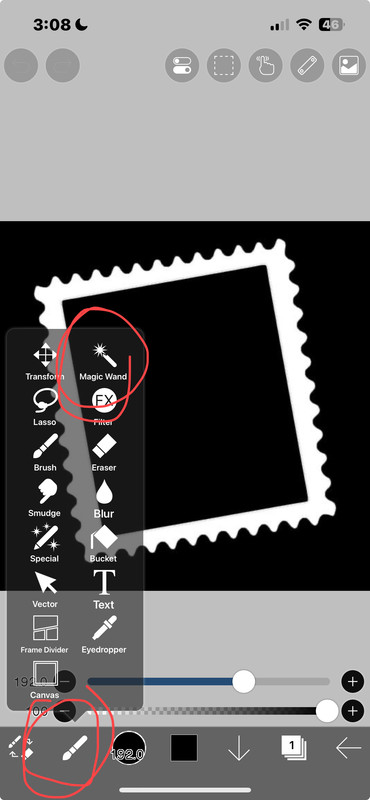
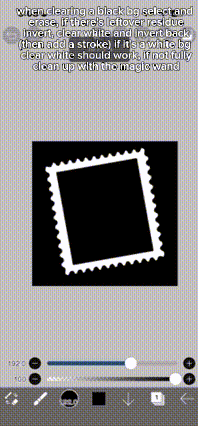
As a beginner i recomend doing edge fades for your first graphics either with https://www.lunapic.com/editor/?action=edge-fade or my tutorial (which shows up in the "recoloring gifs" page js ignore tbe last step)
i also rec gathering graphic inspo if youre tryna do something more complex. "rentry inspo" on pinterest works, add "metadata" if you want more recent stuff specifically.
if youre doing a chibi/ png of a character add a colormatching stroke outline + (optional) and a png behind it or text.

if youre doing a pfp, put it in a mask/frame instead and add colormatching stroke, pngs are ok here too, especially corset lace ones!
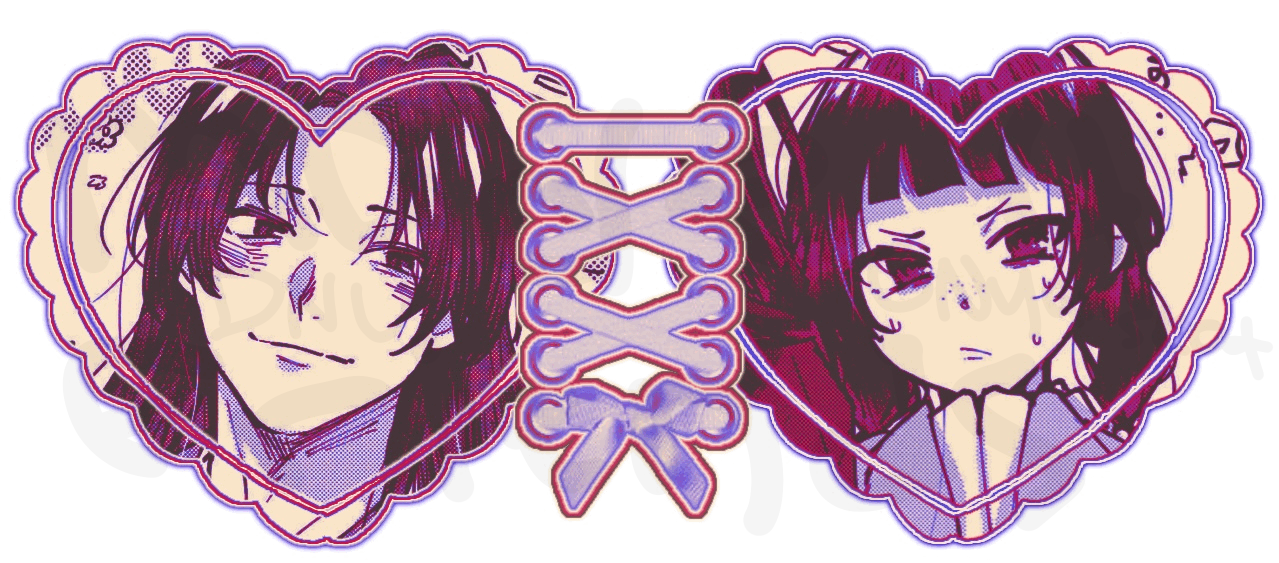
a third one im a big fan of is a big/banner image, a chibi / pfp in frame somewhere on it and a fade near the bottom where text goes
few examples of what i mean, here go 2 @nyanskat on pinterest for more :)
outside of coloring, making graphics is just spamming stroke and glow outer effects on ibis
if the type you want to make isn't here its prob in my making rentries section, so dont sweat if! and if your rentries aren't great the first time that's ok! you truly get better w time. feel free to dm me on pint for any help :p
- Avoid
cluttering your graphic
adding too many contrasting colors
too much blank space
unintentional pixlation
png residue (excess specs when you add stokes to pngs from not 100% clearing it)
consitently use the same art (don't mix official and fan art or dif fanart unless its by the same artist)
Make sure the graphic is the correct aspect ratio , don't have it too zoomed out where theres so much blank space surronding it!