Hey cheeseloonies today I'll be teaching you how to make gifs like this! It's really simple:)
note: this tutorial only applies to ibis paint (i think)

step 1: open ibis paint, and import your gif vvv
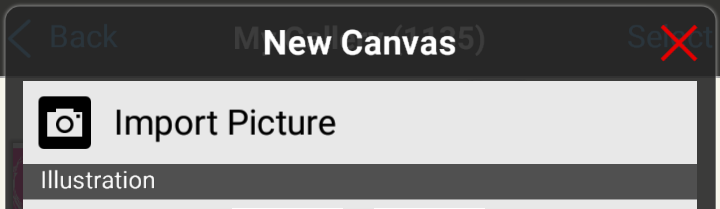
step 2: create another layer, fill it in with the color white and lower the opacity to around 35%
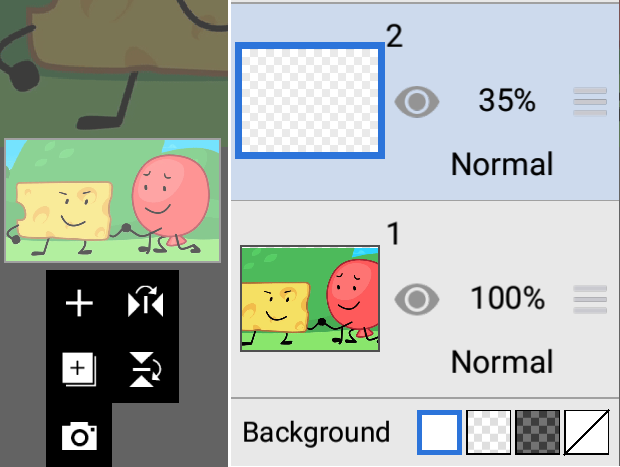
step 3: add yet another layer, go to "filter" and set the filter to "Blur Frame" (located in the "Frame" section) and set the strenght to 15 (personal favourite lol:3)

step 3.5 (optional): now now this is completely optional but you can do the blur frame filter twice, me personally, i don't do it but eh:P
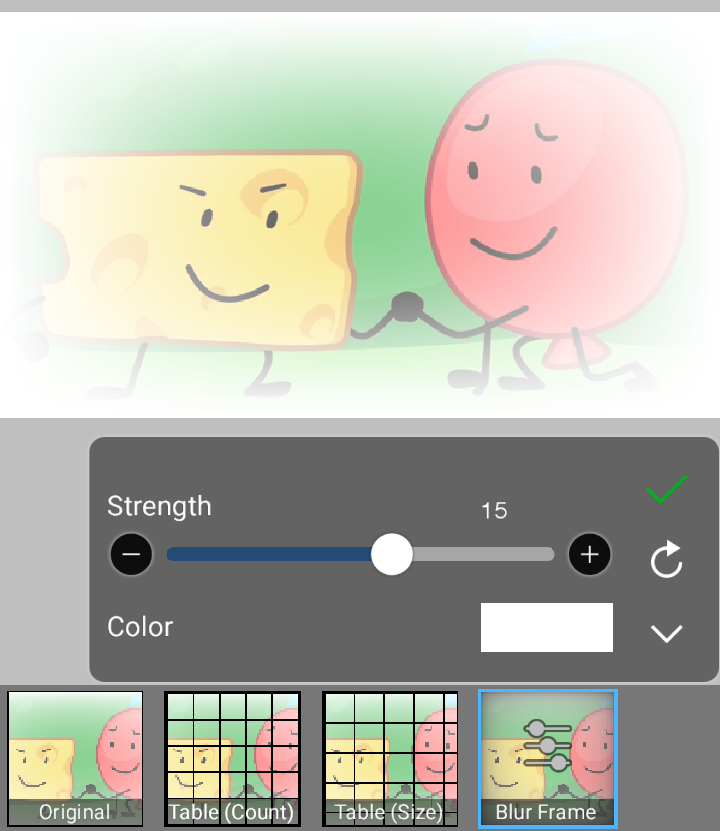
step 4: make the original layer transparent and save as a transparent png
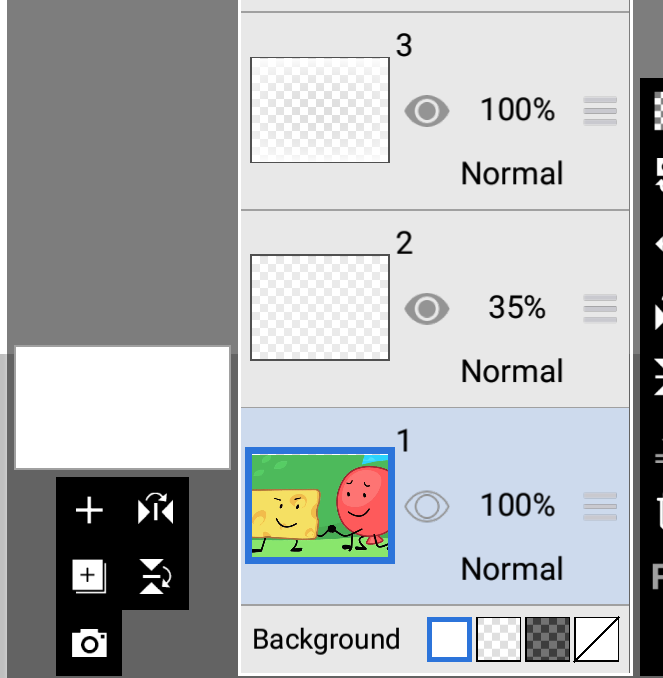
step 5: this is where it gets important! Make sure to read carefully. so you wanna go to this website and upload your unedited gif

step 6: now upload your edited frame you made in ibis paint here!
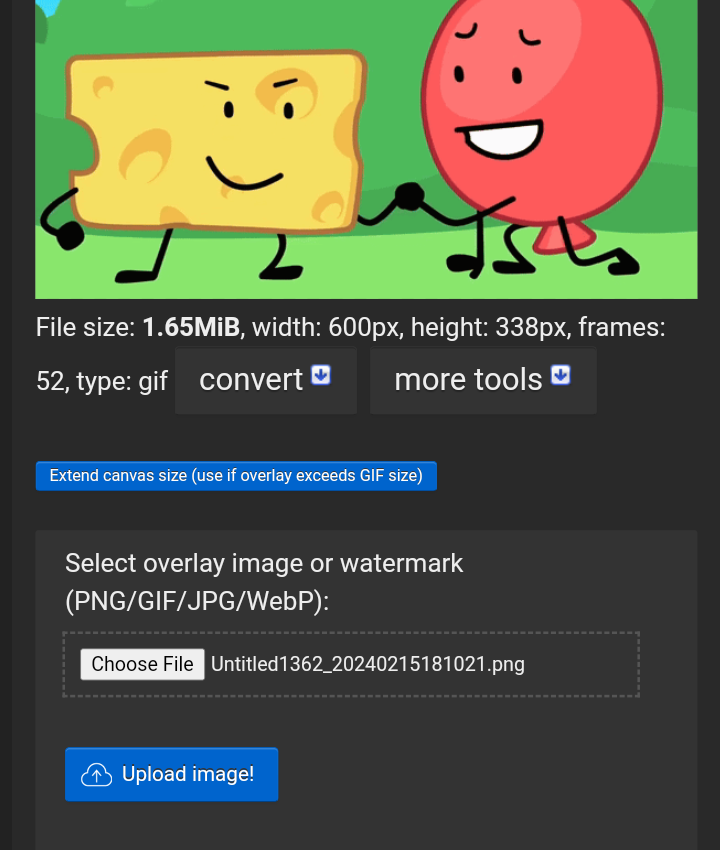
step 7: Don't save yet, click the generate image button!

final step!: if you did everything correctly, it should look like this!!!
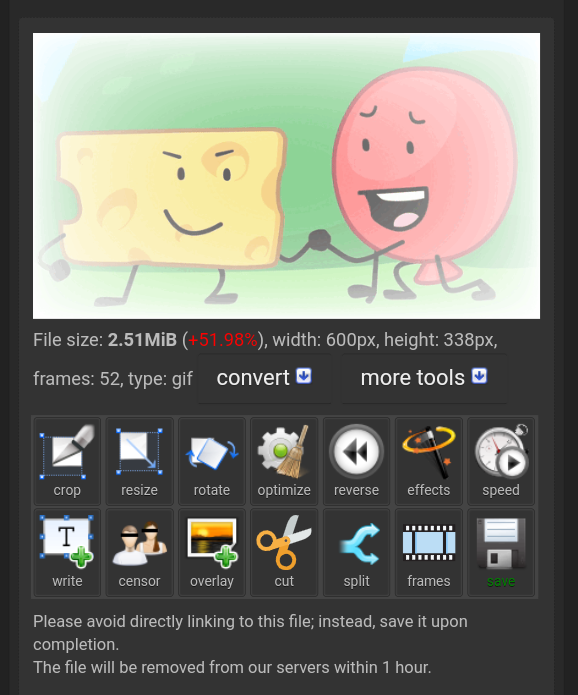
that's it! Hope this helps!! ( ◜‿◝ )♡ if you have any questions contact fanbrushyuroi on discord
main rentry ||| my rentry tutorial