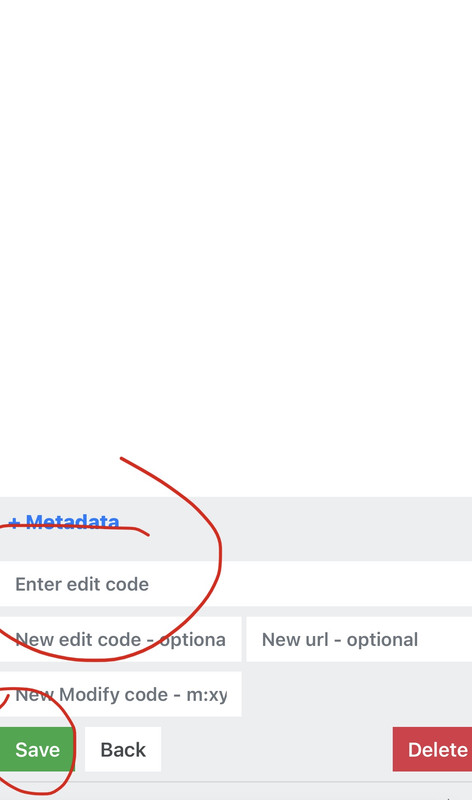before continuing, apps/sites i use frequently that you'll need making rentries are, pinterest, ibis paint & i rec tumblr + ezgif!
what is rentry? if you're familiar with carrd it's a similar site (as far as userbase goes lol), a pastebin predominantly for introductions! now i'll go through the basics. firstly, keep this tab open and go to https://rentry.co.
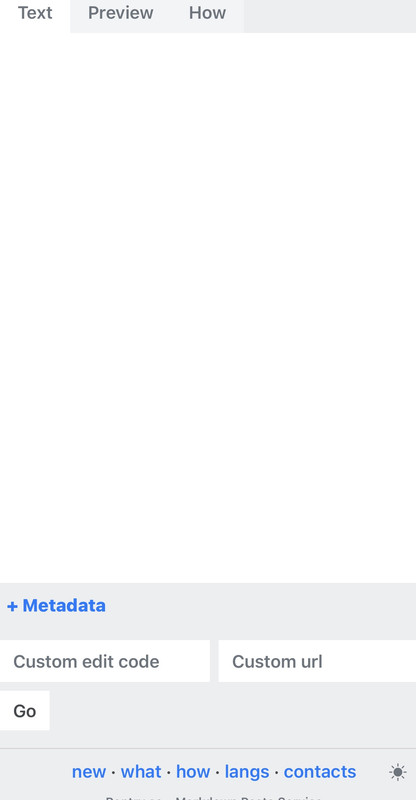
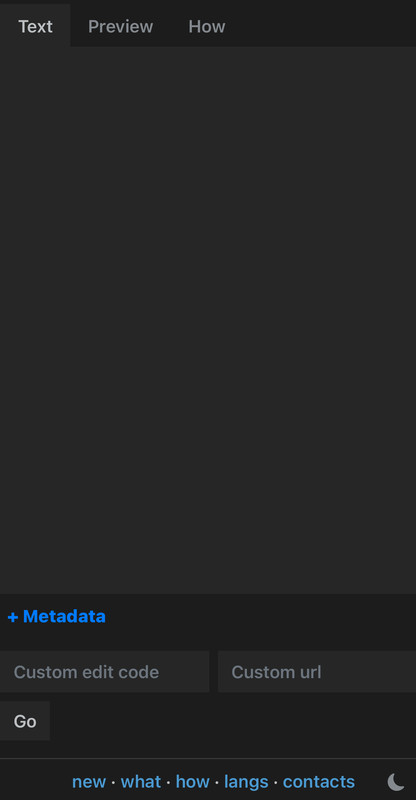
your screen should look something like this varying slightly from device to device.
the sun/moon icon on the bottom right toggles light and dark mode; most rentries look better on light.
the "custom edit code" section is essentially where you make a password, this allows you to edit your site later and is only visible to you.
right next to that is your url. what you enter here will be the customized part of your url (example: you put what it would be https://rentry.co/what)
a green line should appear in the box after you enter your url, if it does, add something random (like "hi") to the largest box (under text) and press the "go" button to init,ally publish your site. if a red or yellow dash appears that url is taken/unavailable!
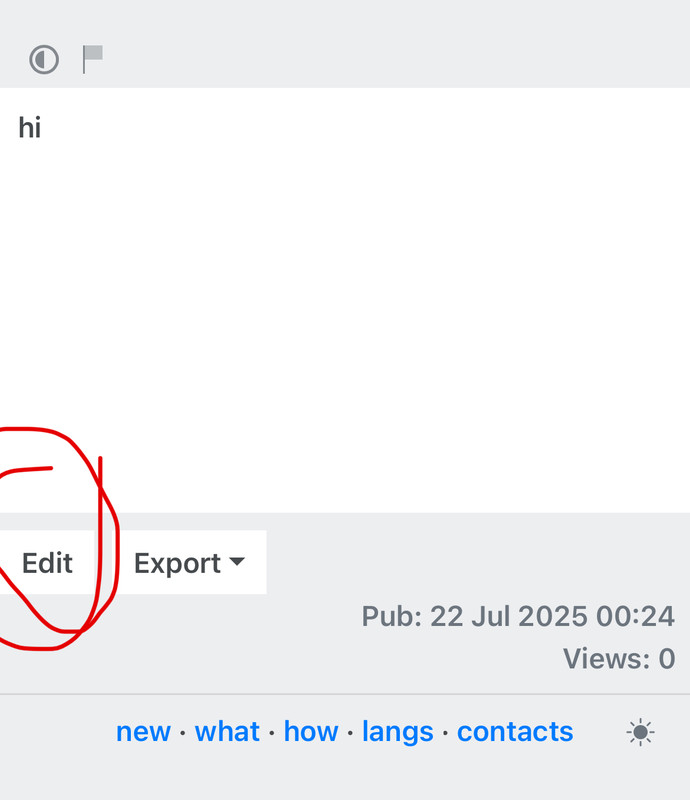
after pressing go, you be auto sent to your url where you can edit it by using the edit code u just made! adding anything into the text box and saving by entering in the circled box (if you change your mind on a url you can also change it here if available)