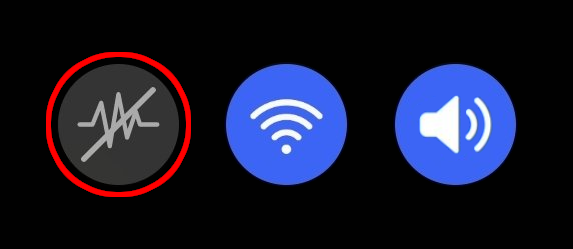
DEACTIVATION of the CAMERA and MICROPHONE
Settings > Developer Options > search for "quick settings developer tiles" look for "sensors off" and toggle it on.
If you can't find Developer Options Go to settings > about phone > software information then tap on build number 7 times.
You'll now have a new settings tile in your pull-down quick settings that looks like an ECG heart rhythm with a line through it.
That's your kill switch. Hit it, and your hardware camera and mic are disabled.

