Quickie guide to setting up character expressions in Tavern AI.
What is TavernAI-extras?
Addons for TavernAI. Most popular for allowing character expression packs, but also does image captioning and summarization. Check the github for more info.
Guide
We're following the directions on the github, with baby steps and pics.
Go here: https://github.com/Cohee1207/TavernAI-extras#option-1---conda-recommended-
Install these two things.
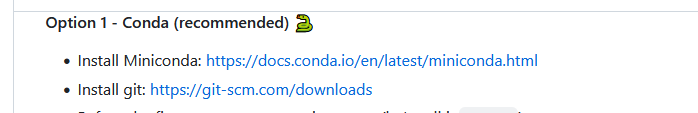
Start the Anaconda prompt by using windows search and clicking the thing
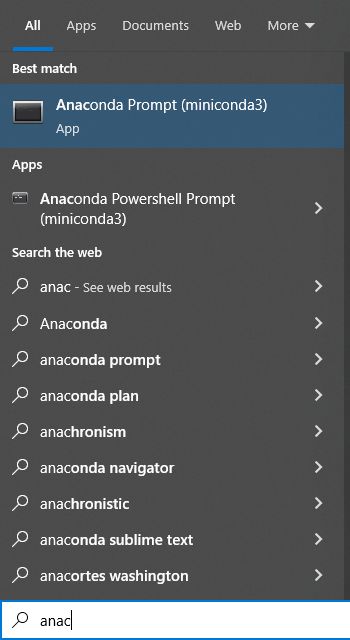
When it starts up, this is where you will enter the commands.
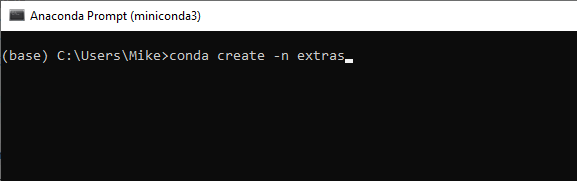
These are the commands to enter. Don't copy/paste the entire block of text. Paste in one line at a time, hit enter, and wait for it to finish. Installation may take a while.
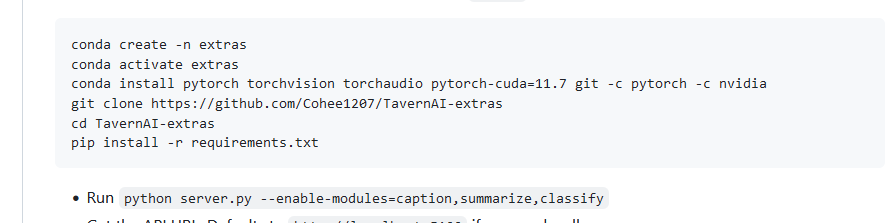
The last command is:
This is what starts your server. When you run it, if it looks like this, then you've done great so far!
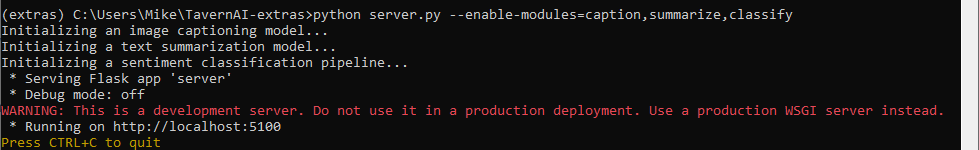
Final step is to go back to Tavern, click the three cubes thingy at the top, and put in the address listed on your Anaconda window.
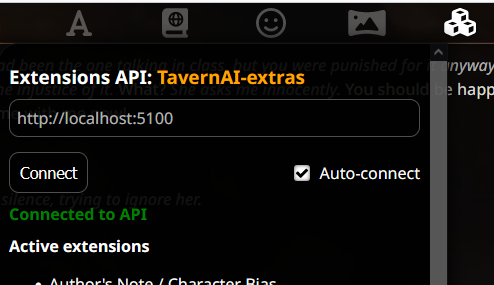
When you want to start this up again, the GitHub says to do this (it's a lie.):
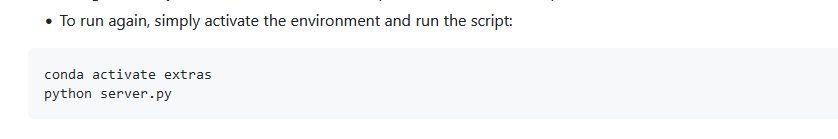
The actual steps are this, assuming you've completely closed and reopened Anaconda:
Final note: Expressions go in SillyTavern-dev\public\characters
The folder containing the expressions should be named the same as the character.
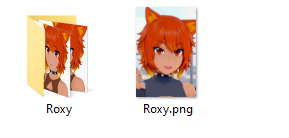
Using other models (optional)
You can use classification models besides the default one as well. For example, if you want to use
https://huggingface.co/joeddav/distilbert-base-uncased-go-emotions-student
Connect to it by starting your server like so:
This particular one gives you access to 28 emotions rather than the default 6.
.bat file (optional)
If you don't want to start anaconda and run those three lines every time, create a .bat file in the same place as your TavernAI-extras folder (not in side the folder). In the above example, it's C:\Users\Mike. Paste in the following code:
If necessary, modify the first line to wherever you installed Anaconda.