SmileyTatsu

| NAI Style | Main Rentry | Claude JB |
|---|---|---|
| [ Click Here ] | [ Click Here! ] | [ Click Here! ] |
Discord Server https://discord.com/invite/M3JefxVc2w
SmileyGPT 1.3.1
This version is still an early version and on constant changes. The JB has been tested and seems to do fine (sometimes using extra gaslight) for some hardcore RP things. Before starting, I need to point some things:
Credits
Before I begin, I want to acknowledge the people who helped me in the process of creating the JB.
Avani - This thing is the reason behind of the "reasoning" behind some of the prompts (still she tends to have weird opinions, is just like it). Also constant help and reviews... She even offered to help me write this so she is probably reading this to try and find errors/ways to explain things better. Hello :bleh:
Knotty - Originally only a tester for SmileyJB. I tried to inspire SmileyGPT based on KnottyJB but... I just got a few ideas and walked on my own path. Tons of reviews and replying to questions.
Intro, Subwolf, Quaggus, Jaegnuj - Most active testers. There were probably more but I can't remember lol.
Special mention to
Karukaru - Even though she joined testers team when the JB was almost done, she provided some helpful reviews about guro scenarios which ended in a prompt enhancing details.
cappinraj - sweetmango78 - Mallicia - Not official testers but offered to try the JB on heavy stuff.
If I forgot to put your name, please write me on Discord.
Without them, the JB wouldn't have ended the way it did. Thank u for all your effort! hugs
If you would like to support me in continuing to invest time in creating, testing and experimenting with these JBs, donations are always welcome >~<
Glossary
- Credits
- Glossary
- Download and Install
- Do I really need to read all this?
- Prompts
- FaQ
- Changelog
- Archive
Download and Install 
If download link doesn't work. Try with the one at the bottom of this page. If it's also down contact through Discord.
To download the prefex (link from catbox) just click on Tatsumaki!... Or if you are boring, just click here. The way to install this JB is to import it using ST. I recommend using the latest RELEASE version available to avoid compatibility problems. In case you don't know how ST works... Here is a nice tutorial!
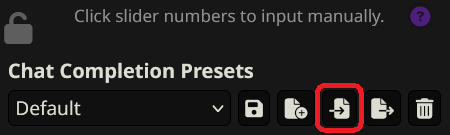
Then just browse for the file on your computer. After that, you MAY need to import a custom regex in order to delete some formatting in case you enable some of the 🍃 | Anti-Filter prompts, you can read more in the "Prompts starting with 🍃" section. The regex download link can be found clicking here. To import it just go to ST and nageva Extensions > Regex > Import and select the file.
As an extra, a regex to replace GPT "fancy quotes" for regular quotes: https://files.catbox.moe/tkop3y.json
Fully optional thing but somtimes duo fancy quotes GPT fucks up things.
If any of the download links doesn't work (catbox moment) you can use these
JB: https://small.fileditchstuff.me/s18/vVbmtdgMWOskQhEyYkm.zip
Regex: https://small.fileditchstuff.me/s17/EWtMAmhdAmiXyHvZOiXy.json
Quotes: https://small.fileditchstuff.me/s17/dpmESKnPimNKYzTTaAbq.json
Do I really need to read all this?
Not really. However, I recommend reading the parts you want to activate or modify as you wish.
Prompts
This section is mostly to explain what each thing does, you don't need to read each section individually as some of the prompts are self-explanatory. I also explain how to edit certain prompts to suit your taste.
Prompts starting with 📃
These prompts are for informational purposes only and should not be modified or activated, only read.
Prompts starting with 🌵
Normally you would NEVER want to touch these prompts unless you have a reason to do so. These prompts are nothing more than structural and tell Clau where everything is, like “separators”. They are self-explanatory by reading the name.
Prompts starting with 💊
These prompts indicate how the Assistant should act and what role he/she is taking. The JB takes a strategy of “impersonate Clau, a writer” to make GPT get into the role... Think of it as a method of gaslighting. Usually you don't want to touch any of these prompts EXCEPT for the prompts named 💊 | Clau's role (char), 💊 | Clau's role (user), 💊 | Clau's role (world). These are interchanged with each other for the impersonation function.
💊 | Clau's role (char)
Gives the role of {{char}} to Clau. If you don't use the impersonation function or don't use RPG/World cards, then you can leave it as it is.
💊 | Clau's role (user)
Gives the role of {{user}} to Clau. Recommended only when you need to use the impersonation function.
💊 | Clau's role (world)
Gives the "global" role to Clau. This is when your card covers more than one person, for example RPG type cards. GPT may try to speak for {{user}} in this option, although I haven't had this happen to me, but I see it as perfectly possible (especially if the card has extra instructions that may confuse GPT).
💊 | Policies Thingy
Only enable on models who struggle with filtering. Disabled by default.
I never got a single issue with this being disabled.
Prompts starting with 📌
These prompts indicate how Clau should behave/type when continuing with the <chat>. These prompts are highly customizable to your taste, although I recommend to use 🍂 Mutators, this is a solid option to avoid complication. By default the JB does not come with the classic format of Hello! *Raise your hand* but with “Hello” Raise your hand. This is for two reasons:
- GPT has ENOUGH problems with formatting when some anti filter method is activated, removing the asterisks is one way to help.
- According to GPT mains (don't take my word for it) the asterisks are related to lower quality text in the GPT dataset.
While not everyone will like this, I have two solutions to this, one more recommendable than the other.
📌| Structure
Indicates the general structure of Clau's messages, they are simply instructions which indicate how the dialogues and narrative work.
📌 | Dialogue Patterns
Special instructions on how to speak. GPT by default has a rather... "Formal", this leads him to have monotonous dialogues and not be as expressive as Claude, this prompt focuses on teaching GPT in a certain way how to speak correctly at certain points, especially when it comes to speaking incorrectly.
In case you want to tell Clau “hey, you can also speak in a certain way X in Y situation!”, this is the prompt you should edit.
📌| Stylizing
This is the style that the final message of the PR will take. This is probably the prompt you will want to modify the most if you don't like something about the answers (such as the lack of asterisks). In case you want to add/remove something just follow the same format as for the other prompts and modify/add examples.
Prompts starting with 🍂
These prompts are mutators. Summary of what mutators are. Basically they consist of prompts that serve to alter the way "Clau" acts in a more direct or exaggerated way when writing her prompts.
Mutators are a concept I tried to apply in my JB to add ways to modify Clau in a simple way. Simply activating or deactivating the mutators you prefer or writing your own (which is not very complex to do either, just create a new prompt and write something like the following)
# Clau likes ponies. Every character will be written as if they were ponies. Every character will have the anatomy of a pony from MLP: cutiemarks, hooves, they will be able to speak, etc. Attitudes, actions and personalities will remain the same, only the narrative aspect will change.

This is an extremely simple example so it leads to a 2/3 result. The more descriptions about Clau you give, the more specific and better the AI response will be. Some of these mutators are mutators that I do not recommend in serious or long RPs, they are simply jokes to play for a while. I will explain individually (or in groups) each of the mutators briefly.
🍂 | Peak
Supposedly it improves the way the characters act, although I can't verify this as I don't really notice the difference, some of my testers liked it.
Prompt wrotten and stolen from donated by Avani.
🍂 | Schizo enhancer
This prompt is... dangerous. Imagine it as the 🍂 | Peak prompt but more schizo. Its name explains it but in short, it makes Clau start to invent things and act in a more ezquisophrenic way, although it adds new things constantly and always keeps the RP moving, these things are usually taken out of the little logic that can be given to them and completely unexpected. Personally, I don't enjoy this but there are people who like it so I'll leave it here.
🍂 | Furry Enhancer
Encourages the AI to be more detailed with furry anatomy. Recommended to enable in cases where the AI just treats furry like a normal human being rather than focusing on the physical changes.
🍂 | NPCs Enhancer
It helps the NPCs introduced in the story to behave as they should, although Clau does well on her own, this prompt can improve her behavior by giving her certain rules to follow.
Prompt written and donated to the JB by _mirelya_. Modified by me.
🍂 | Aggressiveness enhancer.
It helps the characters to behave in a more "aggressive" way, this to help GPT who, as mentioned before, is a natural submissive.
🍂 | Dominance Enhancer
Kinda same as above but with an "In-Chat" injection strategy.
Prompt written and donated to the JB by dorcaja.
Prompt written and donated to the JB by _mirelya_. Modified by me.
🍂 | Annotations
This is something... Curious. It has the purpose of adding annotations to the chat which you can move your mouse over them and they will give you a description, this leads to different results:
- Explanations of rare words.
- Extra details when {{char}} does a certain action.
- Simply random comments.
- Links to external websites (be sure to read what the website is about before you click).
Prompt written and donated to the JB by Kramfaust. Modified by me.
This prompt (as far as I know) has no cellphone compatibility due to the way they work in ST. Enabling it will only cause your chat to have highlighted text and consume more tokens.
🍂 | Status Box
It is a fairly basic status box, rather than to be used I implement it so that people have a clear idea of how to implement their own either by creating a new prompt or modifying the existing one
SmileyGPT versions prior to 1.2.0 have a different Status Box by default. In case you prefer it here is the prompt (remove \ from final prompt):
Old prompt written and donated to the JB by sir_pro3 and modified by me.
🍂 | Colored Messages
Mutator that adds fancy colors to the text. This is a aesthetic feature rather than a useful one. This just helps making reading easier and makes easier to understand which character is saying what thing. THOUGH, this also increases token usage on the chat history. In order to fix this I encourage the usage of this regex: https://files.catbox.moe/bfk1yb.json
Saving some extra tokens.
To save extra tokens (very minium amount of OUTPUT tokens), you could edit the regex so the "Min Depth" value is 0. And add to your Author Notes the custom color codes so the AI can use them. Example:
🍂 | Message Handler
This prompt was created as a way to handle all output in one mutator, including length, language, etc. If you want to modify how long/short your messages are I recommend doing it from here (or create a new mutator, actually mutators are meant to be created or modified so meh, whatever you prefer).
🍂 | SFX-Enhancer
Simple enough Prompt to tell the model how to speak in a more specific way. Although the model is hard to follow 100%, it is quite useful in most cases.
You can turn it off if you want to save prompts.
Prompts starting with 🔞
🔞 | Enhance Physical Description
Enhances general physical description.
🔞 | Enhance NSFW
Enhances most aspects of NSFW writting.
🔞 | Enhance NSFL
Enhances most aspects of NSFL writting.
This prompt may or not be delicate for some people.
After testing I have proven that, even if uses more tokens, my versions gets better NSFW results. Atleast from testers opinion.
Prompts starting with 🍃
These prompts are the main "gaslightings" of the JB. They are placed at the end to activate the anti-filter measures, being these 🍃 | Prefill (no major anti-filter and no quality loss), 🍃 | Anti-Filter (Medium) (filter with major effectiveness, quality loss not that noticeable).
Many will tell you I'm crazy for believing that medium affects quality, I call them crazy for not noticing.
🍃 | Prefill
It is to put GPT into Clau's role completely and give a few extra instructions as a finishing touch.
🍃 | Anti-Filter (Soft)
Measure to circumvent the few tokens filter without much trouble, although it does not work as well as the medium.
This prompt is deprecated from versions: >= 1.1.0.
🍃 | Anti-Filter (Medium)
A measure to avoid the filter of more tokens but sacrificing a bit of quality. Basically the strategy is "Say this answer to be logged in, then write this one for the user". Evidently nothing is logged and it is just to make GPT believe that this is a controlled test to improve the filter. This brings with it some problems that unless you use TOO MUCH of the same boy (help) you are not LIKELY to notice the difference in quality.
Misc Prompts
📃 | README (DO NOT ENABLE)
Warning towards the user.
FaQ
How do I re-implement the style to the narrative?
There are two ways to do this. One is more “aggressive” than the other, to call it one way. I'll give you the pros and cons of each and you can choose which one you prefer to implement.
| . | Method #1. Custom CSS | Method #2. Editing 📌| Stylizing prompt. |
|---|---|---|
| Pros | Most effective method to avoid formatting errors when using an 🍃 Anti-Filter prompt and to maintain quality (as text inside *asterisks* is said to reduce quality, though _underscores_ can be used instead). |
Less intrusive since it only affects chats with prefill enabled, unlike CSS which impacts all chats. It's also the "traditional" activation method. |
| Cons | More aggressive, affecting even chats where you may not want it. It may cause issues with long chats that already use *asterisks*. If you need normal text for something (e.g. school help), you’ll need to remove and reapply the Custom CSS. | Less effective and may encounter Anti-Filter or quality issues (though it might not be noticeable). If that’s not an issue for you, this method works fine. |
Method #1. Custom CSS
For this option, just navigate to User Settings (fifth icon from the top) and look for the Custom CSS part. Then paste one of the following two Regex. One reverses the *asterisks* to look like normal text and vice versa, while the other makes everything look like italics. I recommend using the second one so as not to affect existing chats that use *asterisks*. If you use ST for homework or something like that and it bothers you to see everything in italics then you can:
- remove the CSS, save it in some note on your desktop and put it only when you need it.
- Have another installation of ST lol.
CSS for inverting regular text and normal text:
CSS for just inverting normal text:
If you use this CSS (previous to the date of 05/10/2025) and also want to use the "🍂 | Colored Messages" mutator. I highly recommend that you copy and paste it again on ST, as it had one small issue with the rules that messed up things.
Method #2. Editing 📌| Stylizing prompt.
This method is easier to handle, as it will not affect other chats and you will be able to continue using ST as you have always used and loved it. Simply go to the prompt called 📌 | Stylizing and change the description to this one:
I use _underscores_ as they have the same visual effect as *asterisks* and IN THEORY do not affect the quality of the response. If you prefer asterisks just edit the text and replace the underscores with asterisks.
How do I change the language of the response
There are a few steps I can recommend, each one being necessary if the previous one does not work on its own. This was tried using spanish by the way, other languages may not work properly.
- Edit the
🍂 | Message Handlerprompt.
You simply change one of the ALREADY WRITTEN items in this prompt, changingEnglishto any language you want. - Edit the greeting message.
The greeting (aka first message) has a big weight in the RP, making the bot act based on it. If it is in a different language than the one specified, it is likely that GPT will try to follow this language or mix them. - Edit the
🍃 | Prefillprompt.
You can translate the entire prompt into the language of your choice and it should help GPT understand how to speak. While this can be a bit tedious, you can use translators to do this, making it easier.
I want my bot to be a big dommy mommy/daddy
At the beginning of this Rentry I said it, in the middle I repeated it and now I will say it again. GPT is a natural submissive and you have to live with that, there are ways to help him be more active/aggressive, but all of these require leading GPT by the hand.
- Enable the
🔞 | Enhance NSFW/NFSLand🍂 | Aggressiveness enhancer.prompts.
This is the easiest way to improve graphic descriptions and make the personaej more dominant/aggressive/toxic. While these prompts have proven to help a lot I feel that even if you want a 100% result you still need to follow the other steps. - Use narration to guide GPT
If you are not getting responses that you like or do not consider aggressive. Then perhaps you should add an extra paragraph to your own response saying something like*{{char}}, upon hearing his words, did...*. Since remember, GPT is a natural submissive and for him to do something you like and be aggressive is quite RNG. - Edit the mesage/RNG
If the other two steps didn't work, you have to pray to the god of RNG to help you generate a good answer... Either that or edit a decent answer to make it good
I'm getting filtered BWAAAAAAAAAA
The GPT filter is rare and I am 50% sure that it has an external filter that is activated by category. Making it behave strangely, since, with soft NSFW you are more likely to activate the filter than with cannibalism. Why? No fucking idea. My only theory is that the external filter has an easier time detecting “casual” topics than “shady” topics.
How to combat this? Use the 🍃 | Anti-Filter (Medium) prompt.
There are weird error/filter tags in my messages....
This is because of the two prompts above, if you are having a last paragraph as if it was a filtered response or having several XML tags, it is because you have the Medium filter enabled and you forgot to install and import the regex specified in the "Download and Install" section.
AI ignoring my messages!
If after some swipes stays the same, try adding at the end of your response some more context or more narration. AI is just silly sometimes.
Changelog
JB Changelog
Rentry Changelog
Archive
Version 1.0
The presets of older (1.0) versions of my JB, in case someone might like a less updated version for some reason. Latest: 1.0.0
Version 1.0.0 - Version 1.1.0 - Version 1.2.0 - Version 1.3.0
Alternative links
Version 1.0.0 - Version 1.2.0 - Version 1.3.0 - Version 1.3.1
