LILITH'S BISTRO

And today menu is...
 GPT-4 Preset COMBO
GPT-4 Preset COMBO 
So what the buck is this all about?
First thing first, welcome to Lilith's Bistro~ I have been playing around with GPT-4, mainly Furbo (GPT-4 Turbo 1106 version) these past few weeks and finally managed to settle with a Jailbreak preset I like so I decided to make a rentry page and dump it here~ I will regularly update this Rentry later on whenever I make any change with my preset.
Now, onto the main course...Lilith's Bistro is a very heavy preset on both output tokens and context tokens. The reason for this is it was made with the extensive use of CoT (Chain of Thought <thinking> prompt style) in order to combat GPTism and the model's tendency to fill out the response with useless purple prose and run-on authorial commentary sentences. As such, the preset trades a bit longer response wait time and heavier token consumption for better writing style and more accurate/realistic response. I have only tested this mainly on Furbo (GPT-4 Turbo 1106) and sometimes GPT 4-32k so it's highly likely it won't work with Claude, and it absolutely won't work with the newest GPT-4 turbo version (GPT-4 Turbo 0125). I highly recommend using this preset with GPT-4 turbo 1106 or GPT-4 Vision, as they follow my preset's CoT and instructions more accurately compared to GPT4-32k or GPT-4 base (0613 and 0314)
THIS PRESET DEFAULTS TO THIRD PERSON NARRATIVE STYLE. SET UP FOR FIRST PERSON AND SECOND PERSON NARRATIVE IS SIMPLE HOWEVER AND WILL BE COVERED HERE
FEATURES AND CAVEATS
MAIN FEATURES
CoT prompt to reinforce characters' personality and manners significantly while helping them react appropriately to various situation and accurately recalling past RP details. 3 Toggleable CoT prompts in total so you can choose 1 and turn on to customize your RP experience depending on the situation. This includes CoT(Main) for every normal RP use case, CoT(Sex) that specializes for ERP and CoT(Setting) used for scenario/setting cards. Toggleable Realism prompt for extra sauce on violence and dark, gritty RP setting. Also very good at wrangle positivity bias and GPTism but might not be necessary for every RP scenario. Random event generator in CoT(Main) prompt set at 15% trigger rate to help your RP world feels more alive. Toggleable User Preference prompt where you can customize your ERP experience by adding in/deleting your sexual preference/kink/fetish to be integrated into sex scene. Proactive NPCs with dynamic personalities and actions that affect the RP world for an immersive experience. Realistic and gritty world setting. When characters die, they stay dead. A lot of GPTism and default GPT writing style extermination~ This preset makes use of STREAM OF CONSCIOUSNESS writing style by utilizing characters' inner monologues and thoughts to write narration, thus minimizing metacommentary/GPTism/summarization sentences and pontification from the default GPT writing style.
CAVEATS
Longer response wait time compared to plain instruction JB because of CoT Heavier token consumption on both output and context (because of CoT again) A bit inflexible in terms of modification (Moving prompts around or modifying prompts has a high chance of breaking the preset)
Special Thanks
Before we go into details, my preset is heavily influenced by a lot of other presets. Without them, this preset would never have been possible! I would like to thank all those lovely people and here are the main ones that influence my preset:
| Rentry | Description |
|---|---|
| DumbOne | I learnt a lot about prompting GPT-4 and CoT from here~ This page has the heaviest influence on my preset |
| CharacterProvider | User Preference prompt was CharacterProvider's idea, they have great presets for both Claude and GPT-4 too! |
| RarestMeow | Meow is the one who gave me a lot of idea and advice to experiment that eventually resulted in this preset~ I highly recommend check out his rentry to learn more about what CoT (Chain of Thought prompting style) is. |
| KaruKaru | Karu's JB structure and format is really neat, I took a lot of references from them! |
| Pancatstack | Kolache gave me some ideas on how to wrangle the problem of CoT not replying to recent message occasionally, thank you~ Their Pancatstack modular Preset for Claude is also really good so I highly recommend checking it out if you use Claude. |
Things to do before we start
WHAT YOU NEED
SillyTavern version 1.11 or above. Go grab yourself the latest update if you haven't, click here for instructions on how to download/update to the latest SillyTavern version. This preset needs to be IMPORTED in order to work properly. A REGEX to automatically DELETE the CoT codeblock after every reply from the model side, which I will cover below.
The two instructions above are hard requirement for my preset. Without either one of them, my preset will not work.
REGEX SETUP
Open SillyTavern Extra menu, you will see the REGEX dropdown. Choose open REGEX editor and create a new REGEX, then paste this REGEX line below to "Find REGEX" box and set the settings as exactly shown in the screenshot.
(`{3})?\s*<thinking>[\s\S]*?<\/thinking>\s?(`{3})?\s*
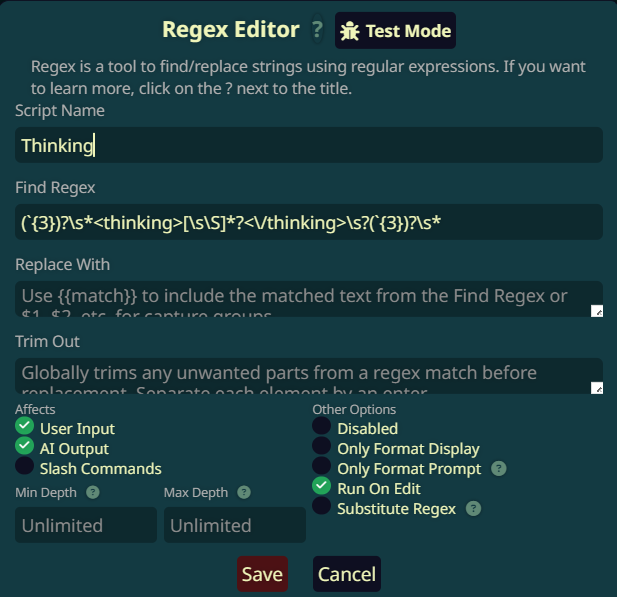
PRESET AND INSTRUCTIONS
PRESET DOWNLOAD
INSTRUCTIONS
Click on the download button above to download the json file of the preset. Import it to SillyTavern and voila~ I will cover how to use each toggleable prompt specifically below.
I already imported the preset. How do I use these prompts and toggleable?
Alright...so generally, the rule of thumb is DO NOT MOVE OR TURN OFF ANY PROMPT THAT DEFAULTS TO "ON" WHEN IMPORTED AT ALL. There is a high chance my preset will break if the prompts are moved out of their default order. Some prompts, however, can be toggled on/off and modify depending on the situation and RP scenario. Below is the list of all the prompts that can be toggled on/off:
- Any prompt with ☑️ icon like REALISM, OOC REQUEST and User Preference are optional and can be turned on/off depending on the situation
- I recommend keeping REALISM on as it helps with wrangling GPTism and Positivity Bias even outside of violent/gritty scenario.%%
- User Preference should be turned off and only turned on during sex as it only matters for ERP. This is the prompt where you can modify/add in/delete your sexual preference/kink/fetish so they can be implemented for sex scenes.
- OOC Request prompt should be toggled off at all time unless you are making an (OOC:) request directly to the model mid-RP. The reason for this is my CoT is incompatible with (OOC:) request and needs this prompt to force the model to acknowledge the request. However, keeping this prompt on at all time will affect the RP output so only turn this on when you make an OOC request.
- The 3 CoT prompts (CoT Main, CoT Sex and CoT Setting). CHOOSE ONLY 1 OF THEM to turn on and toggle the other 2 off depending on your RP scenario:
- CoT Main is the universal CoT prompt for every normal RP scenario case with a character card. It will not work with setting/scenario card or when your main character of the card isn't on scene with you however.
- CoT Sex is the CoT prompt used for ERP. Turn it on and the other CoT prompts off during sex scene.
- CoT Setting is a special CoT only used for setting/scenario card. It can also be used for the situation when you are roleplaying with a character card but the main character of said card is off-scene.
- Forced Current Prompt. This is the prompt right above AI gaslight that defaults to "toggled off" and should be toggled off AT MOST TIME. ONLY turn this on when you run into a specific problem with the preset where it keeps replying to your past message instead of the most recent message you have sent to the model. THIS PROMPT ONLY EXISTS TO WRANGLE THIS SPECIFIC PROBLEM and should be turned off at all time if you don't encounter this problem as it will affect the output quality (Courtesy of Kolache for giving me the idea with this prompt to wrangle this specific issue with model again)
...And that is everything you need to know about how to use the toggleable prompts and this preset in general~ Thank you for bearing with me!
FAQ
Q1: This preset defaults to third person narrative but I want to use first person narrative/second person narrative instead. Is there anyway to change it?
A1.a: Yup, let's start with First Person Narrative~
- On the prompt manager, you will find a prompt on my preset named 🍸Writing Style Reinforcement (Don't touch) just right below REALISM prompt.
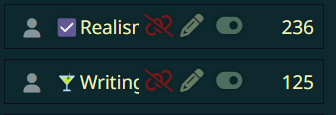
- Delete all the contents inside that prompt and replace it with the following prompt:
- Then open CoT(Main)/CoT(Sex) prompt, scroll down to the very end of the prompt and you will see this line starting with "Planning step done...", and ending with "...complain this time:" just as the screenshot below. Delete that line and replace it with the following line:

A1.b: Let's continue with how to change the preset to Second Person Narrative~
- On the prompt manager, you will find a prompt on my preset named 🍸Writing Style Reinforcement (Don't touch) just right below REALISM prompt.
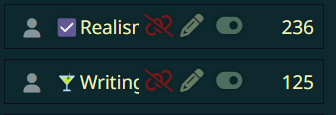
- Add this extra line of instruction to the square bracket inside the prompt, just right after every other instructions:
- Then open CoT(Main)/CoT(Sex), scroll down to the very end of the prompt and you will see this line starting with "Planning step done...", and ending with "...complain this time:" just as the screenshot below. Rewrite the example message in that line to second person narrative (Replace "her" with "you")

Q2: This preset somehow keeps replying to my past message instead of the most recent message. What happened?
A2: This is a common problem with every preset that utilizes CoT for some reasons, whether it's Claude or GPT-4. I'm still actively finding a way to wrangle this issue better but there are two solutions right now to handle this problem.
- Turn on Forced Current prompt just right above AI Gaslight Prompt. As mentioned in the section above, this prompt should only be turned on when you encounter this specific problem of LLM keeps ignoring your most recent message, but it should always be turned off otherwise as it will affect the output quality.
- Turn off CoT (By turning off these 3 prompts: CoT Main/Sex/Setting, Format and AI Gaslight) then resend your message without CoT prompt and turn on those 3 prompts again for the next message. This is the last-ditch solution if Forced Current still doesn't work for you.
Q3: What exactly is CoT anyways? Is it even necessary? It costs so many tokens and makes response time longer.
A3: CoT or Chain of Thoughts is a specific prompting style that makes use of auto regression. It aims to help model retrieve relevant information inside a big context more accurately and applying it to your output more in-line with what you want it to do by forcing it to spelling out the information by itself before writing the final output. In short, we are using CoT to manipulate the probability of the next token getting picked to steer the output to a specific desired outcome. You can learn more about what CoT is and how it works from RarestMeow's rentry HERE.
Q4: There are something in the CoT/Jailbreak I don't like/want to modify, would the preset break if I do so?
A4: As long as you don't move those prompts from where they are, they shouldn't have high chance of breaking if you just modify/add in/deleting some contents. Feel free to experiment with my preset and modify it to your liking~
Q5: I see a very long codeblock being generated on my reply, is this normal?
A5: Yup, on streaming, the response will always generate the CoT or <thinking> codeblock first before outputing the final response for you. Don't worry! If you have set up the REGEX correctly like instruction above, then said REGEX will automatically delete the codeblock for you everytime the model finishes replying.
Q6: What is the necessary token output limit for this preset anyways?
A6: 1800 is the minimum for my preset to work well, but I recommend 2000 token output limit for best experience.
CONTACT
If you have any question, feedback or suggestion, or maybe if you just want to talk, feel free to shoot me a DM on Discord. My username is lilith.lith
