Common Issues with LoRA
ValueError: fp16 mixed precision requires a GPU
(May need to be in the venv if you dont know how to do that see the next section of this part)
Open Powershell Type: accelerate config
- This machine
- No distributed training
- NO
- NO
- NO
- 0
- fp16
all seems to not pick a GPU on some systems if you have more than one then your best bet is to open your sd-script venv and figure out which is which via powershell/torch:
arrays start at zero so 1 is 0, 2 is 1
Heres the output from my terminal
Python Setup
Open Clean Powershell
Type: Python
should see
If you see any other python version uninstall, restart and install
https://www.python.org/downloads/release/python-3106/
Next
Type: pip freeze
GOOD:
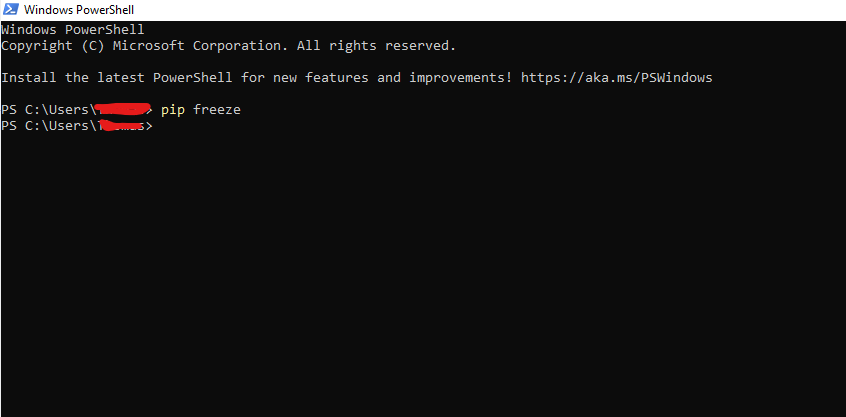
BAD:
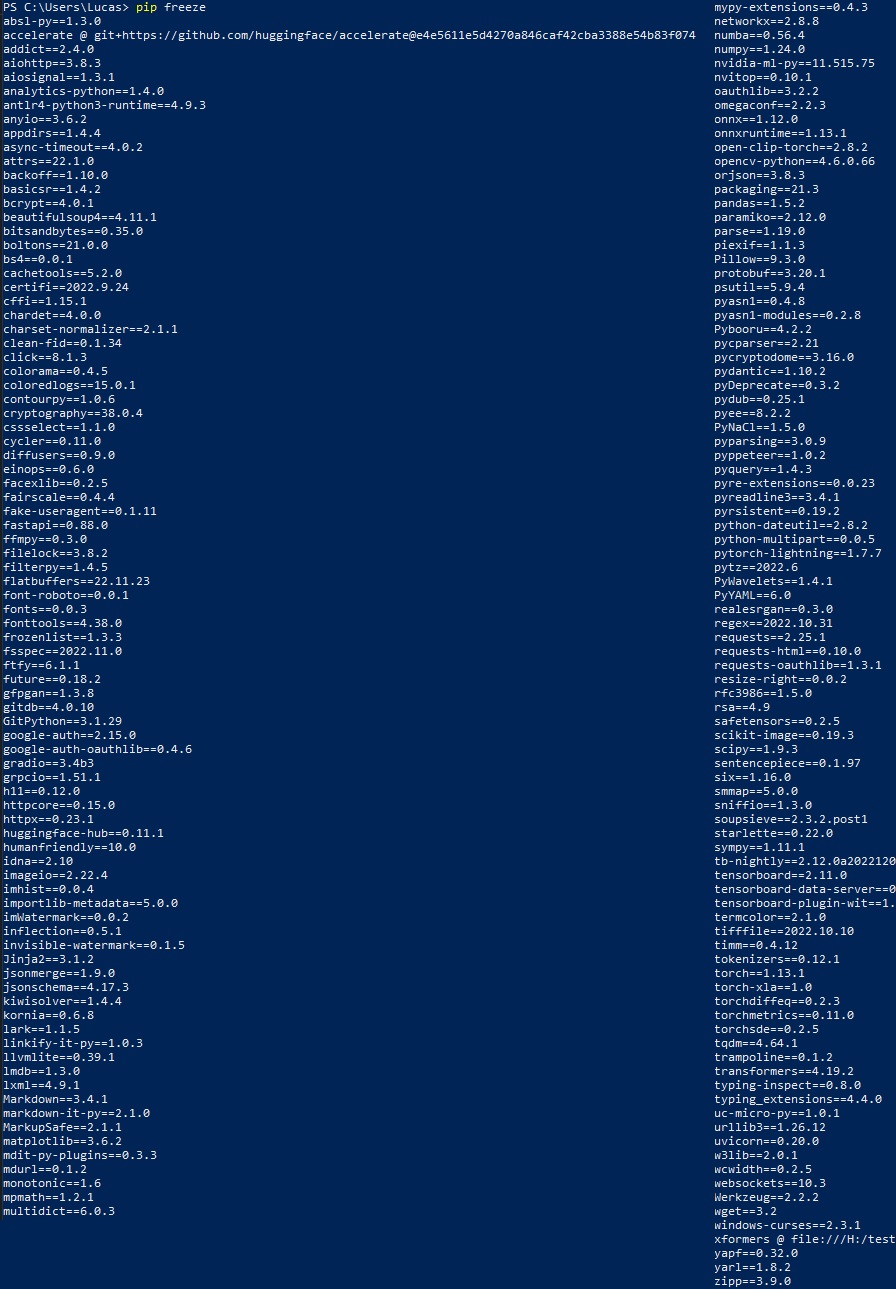
If you see the bad ending then run
pip freeze > requirements.txt
pip uninstall -y -r requirements.txt
then go back to https://github.com/kohya-ss/sd-scripts and re-run the commands as this will install what you need into the venv
Issues With CUDA

Grab the .exe local as the network one is going to download shit anyway
CUDA OUT OF MEMORY
Download
UnZip IT
then move the files from the bin folder to the lib folder of the venv torch folder example folder paths
C:\Users\PERSON\Downloads\cudnn-windows-x86_64-8.7.0.84_cuda11-archive\bin
should contain the following
cudnn64_8.dll
cudnn_adv_infer64_8.dll
cudnn_adv_train64_8.dll
cudnn_cnn_infer64_8.dll
cudnn_cnn_train64_8.dll
cudnn_ops_infer64_8.dll
cudnn_ops_train64_8.dll
copy and paste the files into
LOCATION\sd-scripts\venv\Lib\site-packages\torch\lib
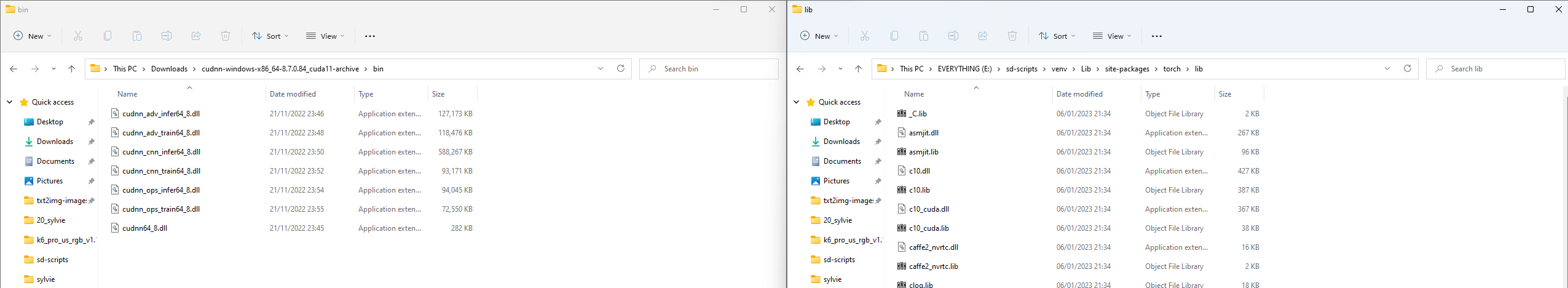
My LoRA's
https://mega.nz/folder/lMQyDTTB#0XM9piheaxg-a9TI7vuDJQ
Slyvie - Teaching Feeling
Five-Seven - Arknights (needs retrain as theres no trigger word)
Anus-Peek