Installing DNF Extractor 3.2 in Current Year
- Download 3.0.
- Install it.
- Then download these loose 3.2 files.
- Leave them alone for a sec.
-
Navigate to
appdata\Roaming\exrpg.com. (Just type%appdata%\exrpg.comin any folder path and hit enter.)

↑ Pretend that I updated the picture to match the text.- You should be here:
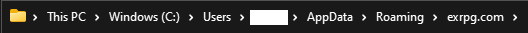
- You should be here:
- Take the loose files you downloaded in Step 2 and extract them into folder labelled
DNF_Extractor.- If you put them in the right spot, it'll ask if you want to overwrite files. Do exactly that.
- Open DNFE to ensure that it worked. If did not change anything during 3.0 installation, you can now just double-click any
NPKorIMGfile.- If the header bit says 3.2, congrats, you've just manually updated Chinese abandonware.

- If the header bit says 3.2, congrats, you've just manually updated Chinese abandonware.
- (Optional) Some features might still require a login. Just type gibberish into the name and password fields to login to
PUBLIC APPUSER.- Forum currency features are now free.

- Forum currency features are now free.