Unblur and show nsfw images on chub.ai without being logged in
Go to https://chub.ai/characters
- Right-click in Chrome
- Click Inspect
- Go to the Application tab
- Expand out Local Storage on the left and click on https://chub.ai
- Add a Key called: theme
- Use this as the Value:
{"mode":"dark","em_color":"#8f8e8e","blur_nsfw":false,"font_size":"1rem","link_color":"#3c38a8","text_color":"#e5e0d8","line_height":"1.5","quote_color":"#e5e0d8","use_sidebar":false,"collapseable":false,"show_background":true,"dark_header_color":"#001529","quote_color_light":"rgb(36, 37, 37)","dark_submenu_color":"#001529","light_header_color":"#DBDADA","light_submenu_color":"#DBDADA","chat_background_color":"rgba(36, 37, 37, 0.94)","dark_background_color":"#151114","light_background_color":"#DBDADA","message_background_color":"rgba(36, 37, 37, 0.94)","chat_background_color_light":"rgba(219, 218, 218, 0.9)","message_background_color_light":"rgba(219, 218, 218, 0.9)"}
See below for an example of what it should look like:
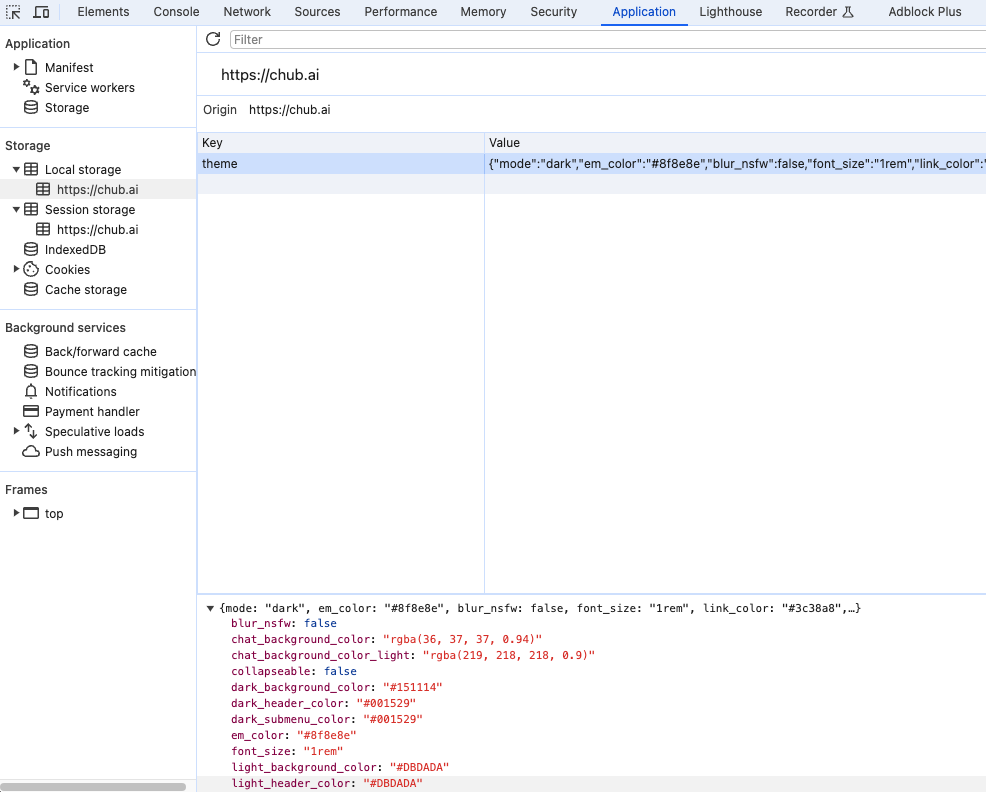
All of that being said, just use the other site, chub.ai is shit.