Making "Inner Bg" Rentries
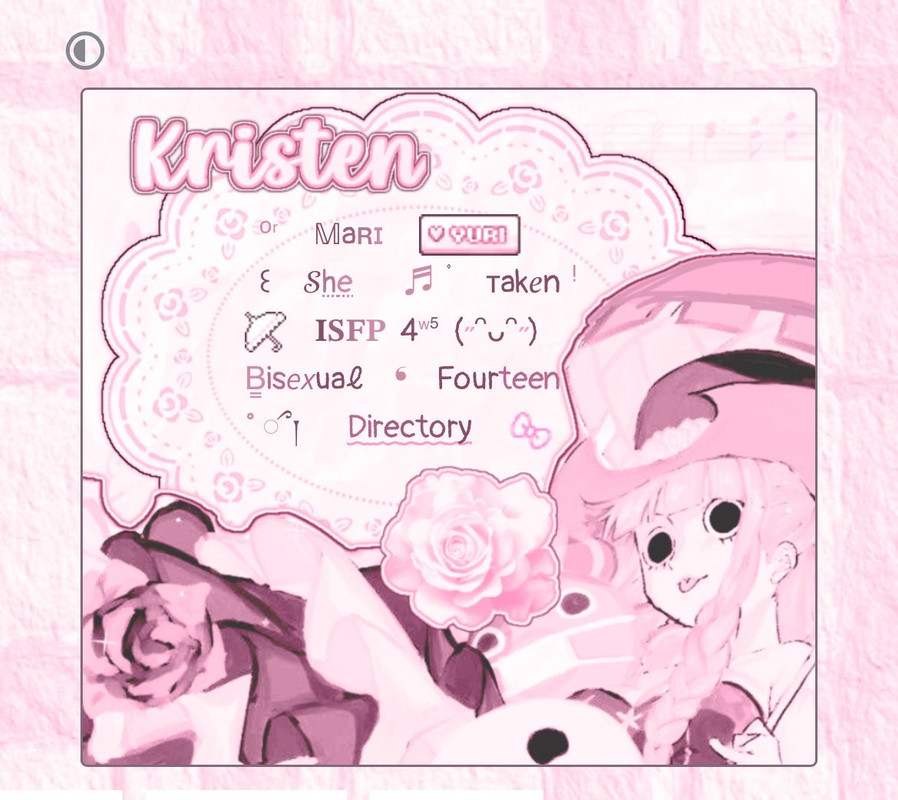
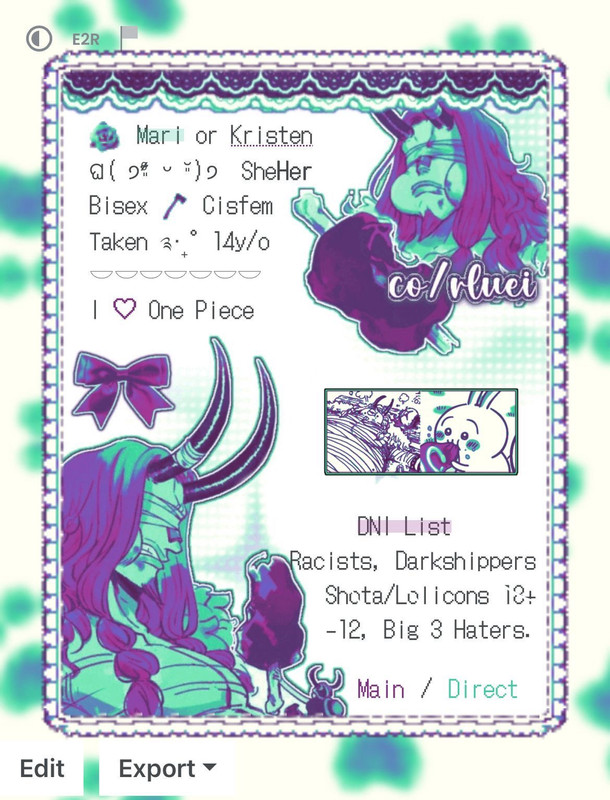
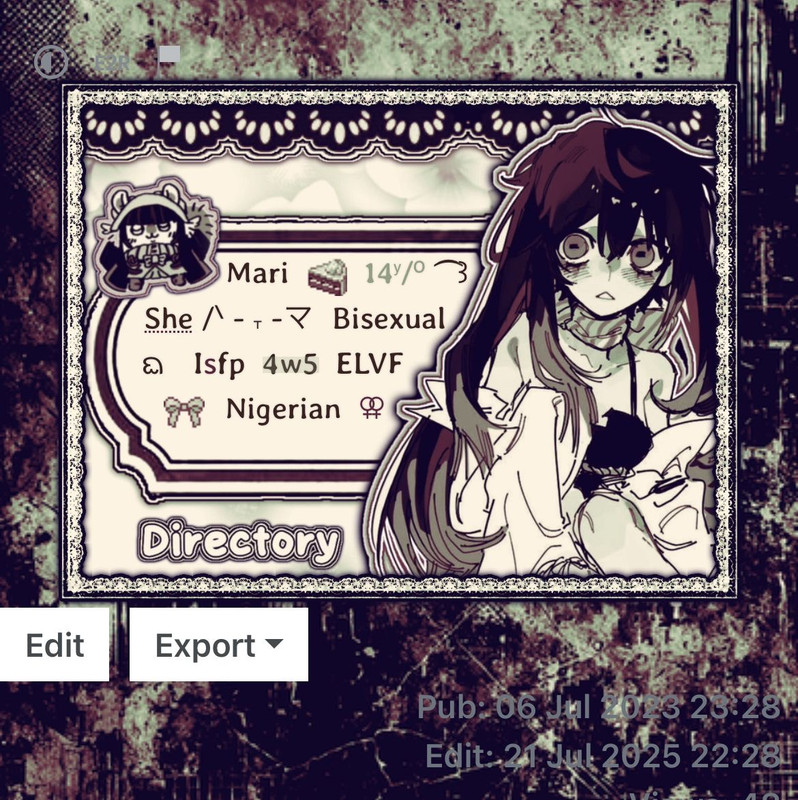
- Graphic
Varies from rentry to rentry but for something more like Img 1 or 3, You want a png (& or pinterest banner sized imgs) of your character and a text box or frame/png that can be used as one. This could be a book png, a video game text box etc etc. You can add animated parts like a curtain opening up the graphic (which i rec doing in an editing app like am or capcut rather than straight ezgif) or a fade in. 1 or 2 pieces of text like your name or links to other pages( "extended" near the bottom ). You can spread pngs(or chibis), that match the aesthetics you're going for, around the image. The background of the graphic (not the rentry) should have any low opacity pattern maybe musical notes or dots, doesnt necessarily, have to be low opacity just light and color matched (Obviously applies to people who used pngs so they have blank space). You can add a border & or divider (around the actual sides) to the graphic but it's not mandatory! (I'd say this more for any graphic where the main image is a pint size banner). For something more like image two, you just need have two pngs on either side, like you would doing , as well as adding something to fill space in the middle (like i added usagi). Either version, coloring matters a lot. Flat color or gradient map, inner bg rentries are usually heavily colored and some even have a "texture" to them (which you can reach by just having a really bright white in your gradient map or clipping your graphic to a "rustic texture" which you can find on pint). For format i use 3:4 on ibis and flip it horizontally! The last type of inner bg rentry I didn't include a note for is just text on the blank space around an image. nothing really to say there, you just add the image as you found it lol.
- Metadata
You'll always put your graphic in "CONTAINER_INNER_BACKGROUND_IMAGE =" instead of the text box, these are harder to format as well. Firstly, you need to turn off repeats so use "CONTAINER_INNER_BACKGROUND_IMAGE_REPEAT = no-repeat" this means no matter how much text you write, the image will never repeat itself. Then, you want to make the sizd the same as your Container Width, so if your "CONTAINER_MAX_WIDTH = 320px" your inner bg size should be, "CONTAINER_INNER_BACKGROUND_IMAGE_SIZE = 320px". If you haven't set your container width, your inner bg should be 400px, that's the default! That is really all you need. As long as you used 3:4 on ibis this should work (+ even for dif sizes im sure. if not, keep editing the size until you can see both sides of your graphic left & right ). You shouldn't see your full image (vertically/up and down), but don't worry this is normal. With text that'll be fixed.
- Text
Because of the graphics Inner bg rentries use, most don't start at the top of the rentry so we need extra spacing. Your normal tab/return only works for about 2 lines. So you need this specific space "" it should look like red dots within rentry. "⠀⠀⠀⠀" is the length i use to fill a whole line, then i tab, copy and paste until you get to the line where your textbox is. There you might need to add more red dots to the line to reach your text box. Thats all there is too it. After you reach a specific amount of lines your whole graphic should show! For example, this is the inside
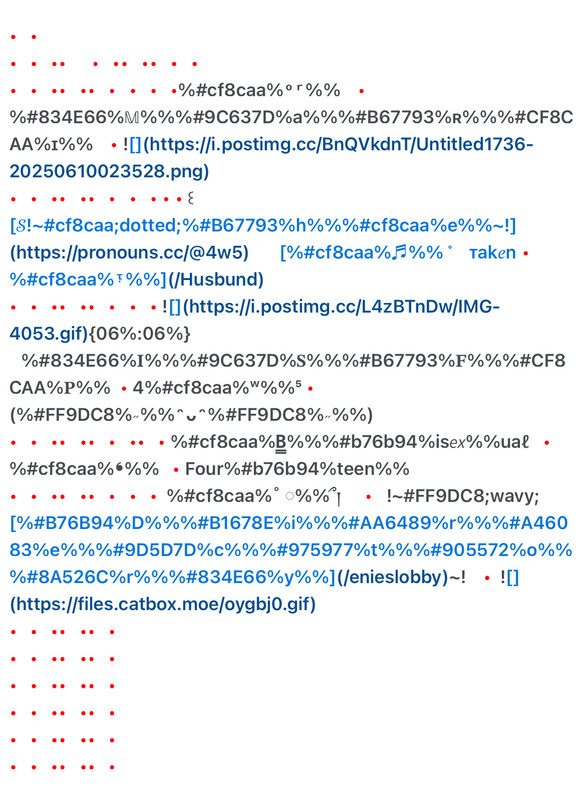
and results for my rentry
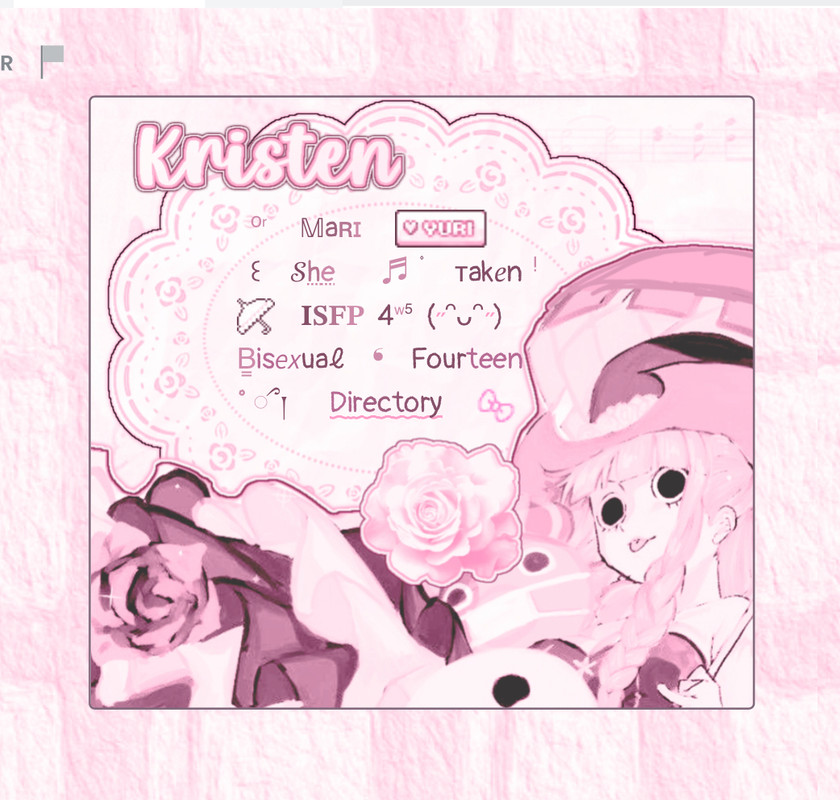
now heres what happened when i removed 2 lines of red dots (left img) and removed all the text (right)
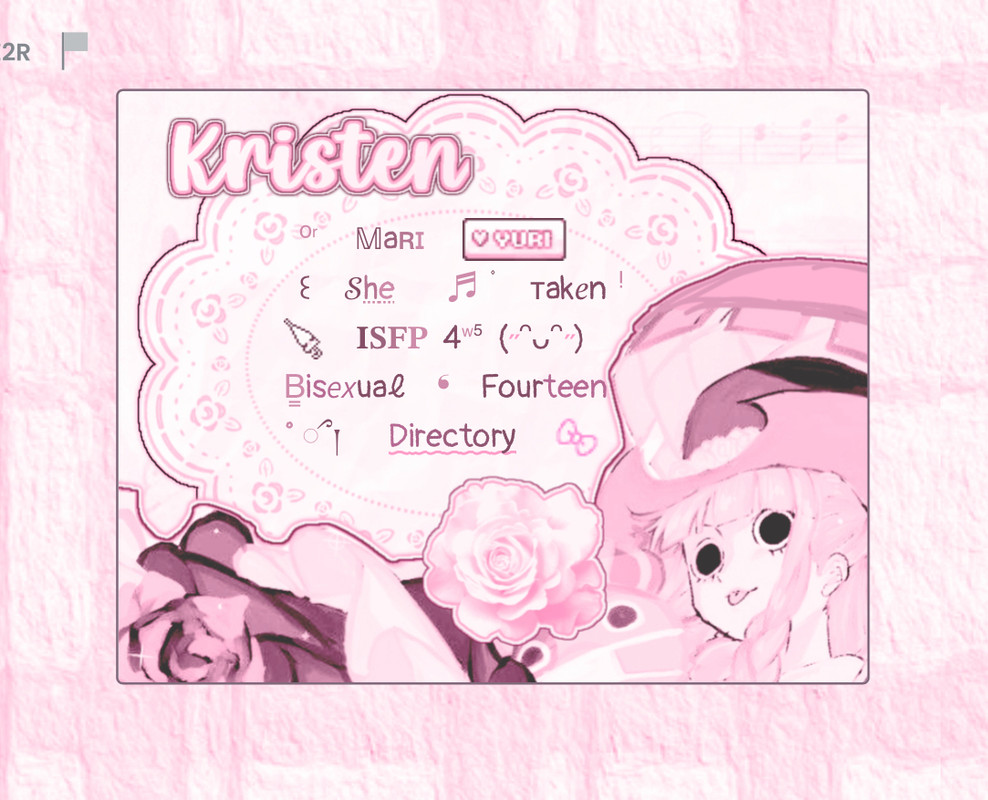
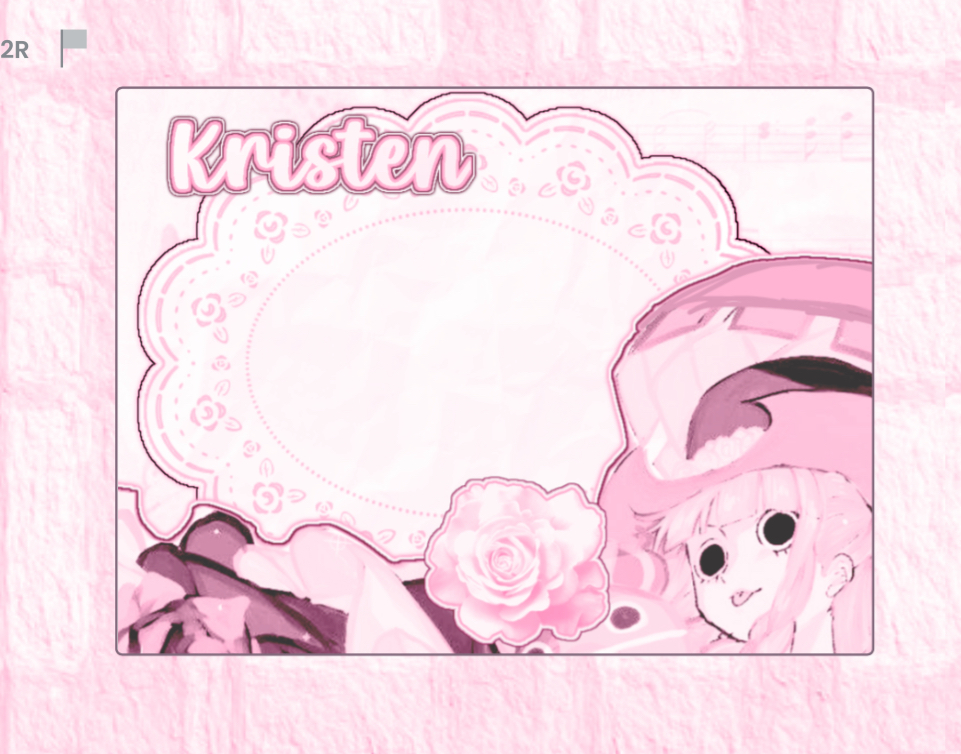
As far as actual decor it's pretty similar to med rentries, just be space concious. Since you have to fit everything into your text box (or around an image, can't be too long or it'll spill over to the next line)
- Tips
I've said quite a lot already, but if i want to stress anything, look for inspo!! The metadata and text aren't really much different in this type outside of getting the spacing right. The creative process on these types are harder defiently! For anything dm me, I'm glad to help and thanks for reading my resources (♡´▽ `)