susbaconhairman skribbler's 3DS Game Ports Guide
Contact me
If you need help, want to report an issue, or have suggestions, please contact me at skribbler#1095 on Discord, or at susbaconhairman@gmail.com.
Discord server
Please join the Media Preservation Central server here: https://discord.gg/8mx5cpBZW2
Prerequisites
If your 3DS doesn't already have custom firmware (CFW), go to https://3ds.hacks.guide to add it. Make sure your CFW and device firmware are up-to-date.
DSP firmware dump
You will need to dump your DSP firmware for the audio to work on many games. To do that, turn on your console, and open up the Rosalina menu by pressing the Left shoulder + D-Pad down + Select buttons simultaneously. Select "Miscellaneous options", then "Dump DSP firmware". Press B to continue, and exit the Rosalina menu.
Windows as your computer's OS is recommended, although you should be able to use any device for copying files to the card, as long as it's able to download things and has a (micro) SD card reader. You should have some form 7-zip installed for some of the files in this guide. For Windows, Mac, and Linux, you can get it at https://7-zip.org.
- If you want to request a game to be added to this list, the game must not be "easy" to install (like a pre-compiled CIA, such as DDLC-LÖVE), it has to have game files that need installation too. Also, to be clear, I do not make ports, I just write the guides on how to install them.
- In the downloads section, for each of the game's files, all "official" file downloads - that are made by the original provider of the files, listed after the installation instructions of each game - will be below the file's bold name. "Unofficial" mirrors - made by me - will be below the "official" file downloads. All file downloads will have a link description that is the site they are hosted on, like GitHub or Medafire. Mirrors made by me will have the site it's hosted on and the word "mirror" in it.
- All the files hosted by me on MEGA can be found here: https://mega.nz/folder/TvpH1LaR#HFoJX7d4xFeTl-JfX0qPPA
- All file sizes listed on this page are in -bytes (XB), not in -bibytes (XiB).
- Be sure to check out my other guides for the PS Vita - at https://rentry.org/vita-game-ports-guide! - and the Wii U, which can be found here: https://rentry.org/wii-u-game-ports-guide.
Table of Contents
- Prerequisites
- Grand Theft Auto 3
- Grand Theft Auto: Vice City
- Sonic Mania
- Half-Life
- Diablo
- 3D Pinball - Space Cadet
- PrBoom
- Duke Nukem 3D
- Raptor - Call of the Shadows
- Sonic the Hedgehog 1 & 2
- Sonic CD
- PrBoom+
- Quake
- Quake 2
- Quake 3
- OpenArena
- Sonic Robo Blast 2
- Wolfenstein 3D
- Tomb Raider
- Commander Keen
- Blood
- Heretic
- Hexen II
- Descent
- Descent 2
- Kurok
- Higurashi - When they Cry
- Shadow Warrior
- Fallout
- Plumbers Don't Wear Ties
- Sonic Nexus
- Super Mario War
- Cataclysm - Dark Days Ahead
- The Legend of Sword and Fairy
- C-Dogs
- Blasphemer
- Lemmings
- Stuff that might come soon
Grand Theft Auto 3

Compatibility
This will only run on New 3DS models (New Nintendo 3DS, New Nintendo 3DS XL/LL, New Nintendo 2DS XL/LL).
Game files, with 3DSX
(721.06 MB) re3.zip
Mediafire
CIA launcher
(3.85 MB) re3-txd.cia
Discord CDN | Mediafire
Installation
Extract the re3.zip file after downloading it, and take the /re3/ folder and put it in the /3ds/ folder on your SD card. Then download the CIA launcher, put it on your SD card, and install it with FBI.
Links taken from https://www.youtube.com/watch?v=4QeESx6SqL4
Grand Theft Auto: Vice City

Compatibility
This will only run on New 3DS models (New Nintendo 3DS, New Nintendo 3DS XL/LL, New Nintendo 2DS XL/LL). The game is also very unstable, so expect low frames and crashes!
Game files, plus CIA and 3DSX launcher
(1.3 GB) miami.zip
Mediafire
Installation
Extract the miami.zip file after downloading it from one of the links above. Then, copy the /miami/ folder from the archive and copy it to your /3ds/ folder on your 3DS's SD card. Go in the /miami/ folder again and take the miami.cia file, put it on your SD card, and install it with FBI.
Thanks to "Nickkk aka the screw remover"/"spaceturd64" for giving me a better version of the game files
Sonic Mania

Compatibility
This will only run on New 3DS models (New Nintendo 3DS, New Nintendo 3DS XL/LL, New Nintendo 2DS XL/LL).
Game files
(199.01 MB) Data.zip
MEGA
CIA and 3DSX launchers
(2.28 MB) SonicMania.cia
MEGA
(3.10 MB) RetroEngine.3dsx
MEGA
Installation
Extract the Data.zip file, and copy the /Data/ folder from the archive to the /3ds/SonicMania/ directory on your SD card. Then, download the CIA launcher, put it on your SD, and install it with FBI. Download RetroEngine.3dsx, and copy it to the /3ds/ directory on your SD card.
Data.rsdk taken from https://www.reddit.com/r/VitaPiracy/comments/wpx92b/ and extracted by me, using this guide: https://www.youtube.com/watch?v=8oxISJxgBc4. CIA launcher and 3DSX provided by me, both of them built using this guide: https://github.com/SaturnSH2x2/RSDKv5-Decompilation/blob/3ds-main/GUIDE.md. Thanks to the people at the Retro Engine Modding Server [REMS] for helping me out with that.
Half-Life

Compatibility
This will run better on New 3DS models (New Nintendo 3DS, New Nintendo 3DS XL/LL, New Nintendo 2DS XL/LL). You can use other models, but the game will run slower.
Game files
(572.47 MB) HL+Extras.zip
Google Drive
MEGA mirror | Archive.org mirror
CIA and 3DSX launchers
(1.68 MB) Xash3DS.cia
GitHub
MEGA mirror | Archive.org mirror
(2.83 MB) Xash3DS.3dsx
GitHub
MEGA mirror | Archive.org mirror
Installation
Extract the HL+Extras.zip file that you downloaded from one of the links above. Navigate to /ux0/data/xash3d/, and copy the valve folder to /xash3d/ on your 3DS's SD card. Delete the config.cfg, video.cfg, and opengl.cfg files from the /xash3d/valve/ folder of your SD card. Now, take the CIA launcher file you downloaded, put it on your SD, and install it with FBI. If you want, you can also take the 3DSX launcher and put it in the /3ds/ folder on your SD.
Links taken from https://www.reddit.com/r/VitaPiracy/comments/92roaw/comment/e38021h/?utm_source=share&utm_medium=web2x&context=3 and https://github.com/masterfeizz/Xash3DS/
Diablo

Compatibility
This will run better on New 3DS models (New Nintendo 3DS, New Nintendo 3DS XL/LL, New Nintendo 2DS XL/LL). You can use other models, but the game will run slower.
Game files
(660.69 MB) diasurgical.zip
MEGA
Additional files
(55.8 MB) fonts.mpq
Github
(38.4 MB) pl.mpq
Github
(33.1 MB) ru.mpq
Github
CIA and 3DSX launchers
(12.9 MB) devilutionx-3ds.cia
Github
(13.6 MB) devilutionx-3ds.3dsx
Github
Installation
Extract the diasurgical.zip file after downloading it, and go to the /diasurgical/ folder. Copy the diabdat.mpq, hellfire.mpq, hfmonk.mpq, hfmusic.mpq, and hfvoice.mpq files to the /3ds/devilutionx/ folder on your SD card. If you speak Chinese, Korean, or Japanese, then you need to download fonts.mpq. If you speak Polish, then download pl.mpq, and if you speak Russian, download ru.mpq. Put it in with the rest of the files in /3ds/devilutionx/. Finally, download the CIA launcher and install it with FBI, and/or download the 3DSX and put it in the /3ds/ folder.
Links taken from https://www.reddit.com/r/VitaPiracy/comments/r8txy4/ and https://github.com/diasurgical/
3D Pinball - Space Cadet

Game files, plus CIA and 3DSX launcher
(10.6 MB) 3DPinballSpaceCadet.zip
Mega
Installation
Extract the ZIP file you downloaded from one of the links above. Go to the extracted archive and copy the SpaceCadetPinball.cia file to your SD card, then install it with FBI. Go back to the extracted archive's folder, and go to the /3ds/ folder. Copy the SpaceCadetPinball.3dsx file, as well as the /SpaceCadetPinball/ folder to /3ds/ directory on your SD card.
File made by me, using this guide: https://www.reddit.com/r/3DS/comments/yft0za/comment/iu5l571/, launcher CIA's taken from https://github.com/MaikelChan/SpaceCadetPinball/tree/3ds, some files taken from https://www.youtube.com/watch?v=Q2_xbMGelUU.
PrBoom

DOOM WADs
(5.01 MB) Ultimate Doom, The.zip
Archive.org
MEGA mirror | Archive.org mirror
Important file
(276.4 KB) prboom.wad
Github
MEGA mirror | Archive.org mirror
CIA and 3DSX launchers
(983.4 KB) prboom3ds.cia
Github
MEGA mirror | Archive.org mirror
(932.8 KB) prboom.3dsx
Github
MEGA mirror | Archive.org mirror
(13.7 KB) prboom.smdh
Github
MEGA mirror | Archive.org mirror
Installation
Extract the compressed DOOM WAD, then copy it to the /3ds/prboom3ds/ folder on your SD card. Then, download prboom.wad, and put it there too. Now, you need to either use the CIA or 3DSX launchers - or both - to play the game(s). For the CIA, download it, copy it to your SD card, and install it with FBI. For the 3DSX, download that as well as the SMDH file, copy them to the /3ds/ folder on your SD card.
WADs
You can always play other WADs, as long as they are based on the vanilla id Tech 1 engine.
Links taken from https://archive.org/details/2020_03_22_DOOM and https://github.com/elhobbs/prboom3ds/
Duke Nukem 3D

Game files, plus CIA and 3DSX launcher
(19.26 MB) DukeNukem3DS.rar
Mediafire
MEGA mirror | Archive.org mirror
Installation
Extract the DukeNuken3DS.rar file, and navigate to /DukeNukem3DS/3ds. Copy the /eduke3d/ folder, as well as the eDukeVC.xml, eDukeNW.xml, eDuke3d.xml, eDukeDC.xml, and eDuke3d.3dsx files to the /3ds/ folder on your console's SD card. Now, go back to the /DukeNukem3DS/ folder, and copy the EDuke3D.cia file to your SD card, and install it with FBI.
Link taken from https://www.youtube.com/watch?v=canwEMYHQyo
Raptor - Call of the Shadows
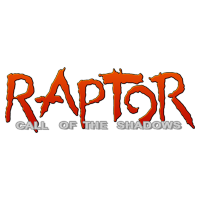
Compatibility
Only New 3DS models (New Nintendo 3DS, New Nintendo 3DS XL/LL, New Nintendo 2DS XL/LL) will have music. Other models will just have sound effects.
Game files
(3.88 MB) Raptor - Call of the Shadows (1994).zip
WowRoms
MEGA mirror | Archive.org mirror
CIA and 3DSX launchers
(4.58 MB) RAPTOR-3DS-SDL2-V0.9.1.zip
Github
Installation
Download the Raptor - Call of the Shadows (1994).zip file, then extract it. Go to /Raptor - Call of the Shadows (1994)/RaptorCa/, and copy the FILE0002.GLB, FILE0003.GLB, and FILE0004.GLB files to /3ds/Raptor/ on your 3DS's SD card. To launch the game, download RAPTOR-3DS-SDL2-V0.9.1.zip, and extract it. Copy the RAPTOR-3DS-SDL2-V0.9.1.cia and RAPTOR-3DS-SDL2-V0.9.1.3dsx files to your SD card. Install the CIA with FBI, and put the 3DSX in your /3ds/ folder.
Links taken from https://wowroms.com/en/roms/dos/raptor-call-of-the-shadows-1994/149261.html and https://github.com/RetroGamer02/raptor-consoles
Sonic the Hedgehog 1 & 2

Compatibility
This will only run on New 3DS models (New Nintendo 3DS, New Nintendo 3DS XL/LL, New Nintendo 2DS XL/LL).
Game files and launchers
(89.31 MB) Sonic1and2.zip
MEGA | Archive.org
Installation
Download Sonic1and2.zip and extract the file. Next, copy the /Sonic1/ and /Sonic2/ folders from the archive and copy them to the /3ds/ directory on your SD card. Now, copy the Sonic1.cia and Sonic2.cia files from the archive, copy them to your SD card, and install them with FBI. If one or more of the launchers didn't work for you, uninstall and remove the old launchers first. Then, copy the Sonic1_rev01.cia and Sonic2_rev01.cia files in the /rev01/ folder from the Sonic1and2.zip archive to your SD card, and install them with FBI. Copy the Sonic1_rev01.3dsx and Sonic2_rev01.3dsx files from the same folder to the /3ds/Sonic1/ and /3ds/Sonic2/ directories on your SD card, respectively.
Game files and launchers packaged by me, with files taken from https://www.reddit.com/r/VitaPiracy/comments/l34yfi/comment/iyghn6y/?utm_source=share&utm_medium=web2x&context=3, and https://github.com/JeffRuLz/Sonic-1-2-2013-Decompilation.
Sonic CD

Game files
(75.62 MB) Data.rsdk
MEGA | Archive.org
CIA and 3DSX launchers
(1.07 MB) SonicCD.cia
Github
MEGA mirror | Archive.org mirror
(1.04 MB) SonicCD.3dsx
Github
MEGA mirror | Archive.org mirror
Installation
Download Data.rsdk and SonicCD.3dsx, and copy them to the /3ds/SonicCD/ folder on your 3DS's SD card. Then, download and copy SonicCD.cia to your SD card and install it with FBI.
Game file extracted by me, from https://apkpure.com/sonic-cd-classic/com.sega.soniccd.classic/download/2.0.1, while using instructions on how to extract it here: https://emuelec.discourse.group/t/sonic-1-2-and-cd-ports/33. CIA and 3DSX launchers are from https://github.com/Voxel9/Sonic-CD-11-3DS-Redux.
PrBoom+

Compatibility
This will run better on New 3DS models (New Nintendo 3DS, New Nintendo 3DS XL/LL, New Nintendo 2DS XL/LL). You can use other models, but the game will run slower. If you have an old 3DS, you can use PrBoom, which a guide for can be found in this guide.
DOOM WADs
(5.01 MB) Ultimate Doom, The.zip
Archive.org
MEGA mirror | Archive.org mirror
Important files
(30.03 MB) PrBoom-Plus-3DS.zip
Github
CIA and 3DSX launchers
(1.52 MB) PrBoom-Plus.cia
Github
(2.22 MB) PrBoom-Plus.3dsx
Github
Installation
Download PrBoom-3DS-Plus.zip, and open the archive. Copy the /etc/ folder to the root of your console's SD card. Then, go to the /3ds/ folder from the archive, and copy the /PrBoom-Plus/ folder to /3ds/ on your SD card. Download PrBoom-Plus.cia and copy it to your SD card. Next, acquire some DOOM WADs and place one base-game WAD (IWAD) into the /3ds/PrBoom-Plus/ folder at a time. Then, put the rest of your WADs in /3ds/PrBoom-Plus/WADs/. You can also use the /3ds/PrBoom-Plus/autoload/ folder, which needs sub-folders with the names of each IWAD, such as doom.wad, and one extra folder called doom-all. Inside these sub-folders you can place one game expansion (PWAD) at a time for their respective IWADs (i.e. SIGIL or Lost Levels). For mods, you may place them in their respective folders too, alongside the expansions. Remember to use the /3ds/PrBoom-Plus/WADs/ folder to store your other WADs for later. You must swap out files to play other games as of PrBoom+ 3DS v1.0.0. Go ahead and install the CIA with FBI.
WADs
You can always play other WADs, as long as they are based on the vanilla id Tech 1 engine.
Links taken from https://archive.org/details/2020_03_22_DOOM and https://github.com/Voxel9/PrBoom-Plus-3DS. Thanks to "E'Mendo" for providing an updated installation description (with a few minor edits by me).
Quake

CIA launcher
(961 KB) ctrQuake.cia
GitHub | Mediafire
Contains game files, also 3DSX launcher
(22.24 MB) ctrQuake.zip
Mediafire
MEGA mirror | Archive.org mirror
Installation
Download ctrQuake.cia, copy it to your SD card, and install it with FBI. Then, download ctrQuake.zip, extract it, go to the /ctrQuake/ folder from the archive, and copy the /id1/ folder to the /3ds/ folder on your SD card. If you want to have the 3DSX launcher, go back to the /ctrQuake/ folder from the archive, and copy the ctrQuake.3dsx and ctraQuake.smdh files to the /3ds/ folder on your SD card.
CIA link taken from https://github.com/masterfeizz/ctrQuake. Thanks to "Nick aka the screw remover"/"spaceturd64" for providing the CIA mirror, as well as the games files.
Quake 2
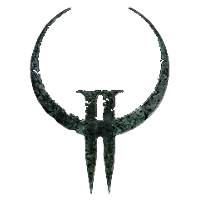
CIA launcher
(52.1 MB) Quake2CTR.cia
Github
Mediafire mirror | Archive.org mirror
Game files
(209.93 MB) quake2.zip
Mediafire
MEGA mirror | Archive.org mirror
Installation
Download Quake2CTR.cia, copy it to your SD card, and install it with FBI. Then, download quake2.zip, extract it, go to the extracted archive's folder, and copy the /quake2/ folder to the /3ds/ folder on your SD card.
CIA link taken from https://github.com/masterfeizz/Quake2CTR. Thanks to "Nick aka the screw remover"/"spaceturd64" for providing the CIA mirror, as well as the games files.
Quake 3

Compatibility
This will run better on New 3DS models (New Nintendo 3DS, New Nintendo 3DS XL/LL, New Nintendo 2DS XL/LL). You can use other models, but the game will run slower.
CIA launcher
(1.02 MB) Quake3DS.cia
Github | Mediafire
Game files
(792.48 MB) ioq3.zip
Mediafire
MEGA mirror | Archive.org mirror
Installation
Download Quake3DS.cia, copy it to your SD card, and install it with FBI. Then, download ioq3.zip, extract it, go to the extracted archive's folder, and copy the /ioq3/ folder to the root of your SD card.
CIA link taken from https://github.com/masterfeizz/ioQuake3DS. Thanks to "Nick aka the screw remover"/"spaceturd64" for providing the CIA mirror, as well as the games files.
OpenArena

Compatibility
This will run better on New 3DS models (New Nintendo 3DS, New Nintendo 3DS XL/LL, New Nintendo 2DS XL/LL). You can use other models, but the game will run slower.
CIA launcher
(1.02 MB) OpenArena.cia
Github | Mediafire
Game files
(394.8 MB) openarena.zip
Mediafire
MEGA mirror | Archive.org mirror
Installation
Download OpenArena.cia, copy it to your SD card, and install it with FBI. Then, download openarena.zip, extract it, go to the extracted archive's folder, and copy the /openarena/ folder to the root of your SD card.
CIA link taken from https://github.com/masterfeizz/ioQuake3DS. Thanks to "Nick aka the screw remover"/"spaceturd64" for providing the CIA mirror, as well as the games files.
Sonic Robo Blast 2
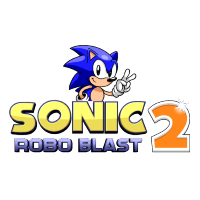
Compatibility
This will only run on New 3DS models (New Nintendo 3DS, New Nintendo 3DS XL/LL, New Nintendo 2DS XL/LL).
CIA and 3DSX launchers
(2.89 MB) srb2_3dsv1.1.3.zip
Github
MEGA mirror | Archive.org mirror
Game files
(29.13 MB) SRB2-v2122-assets.7z
Github
MEGA mirror | Archive.org mirror
(59.44 MB) SRB2-v2122-optional-assets.7z
Github
MEGA mirror | Archive.org mirror
Installation
Download srb2_3dsv1.1.3.zip, extract it, and copy the srb2_3ds.3dsx to the /3ds/ folder on your SD card. Then, copy the srb2_3ds.cia file to your SD card, and then install it with FBI. Now, download the SRB2-v2122-assets.7z and SRB2-v2122-optional-assets.7z files, extract them, and copy the files from both archives to the /3ds/srb2_3ds/ folder on your SD card.
Links taken from https://github.com/derrekr/srb2_3ds and https://github.com/mazmazz/SRB2.
Wolfenstein 3D

3DSX launcher
(2.24 MB) wolf4sdl.3dsx
Github
MEGA mirror | Archive.org mirror
Game files
(2.19 MB) wolfenstein.zip
MEGA | Archive.org
Installation
Download wolf4sdl.3dsx and copy it to the /3ds/wolf4sdl/ folder on your SD card. Then, download wolfenstein.zip, extract it, and copy all the .wl6 files from the archive to /3ds/wolf4sdl/wolf3d/ on the SD card.
Game files from here: https://gog-games.to/game/wolfenstein_3d, packaged by me. 3DSX from https://github.com/hax0kartik/wolf4sdl-3ds.
Tomb Raider
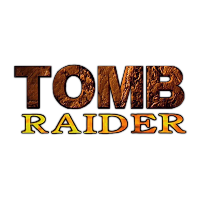
CIA and 3DSX launchers
(1.13 MB) OpenLara.3dsx
MEGA | Archive.org
(1.59 MB) OpenLara.cia
MEGA | Archive.org
Game files
(337.35 MB) OpenLara.zip
MEGA | Archive.org
Installation
Download all the files listed above. Extract the archive, then copy the /OpenLara/ folder from the archive and OpenLara.3dsx to the /3ds/ folder on your SD card. Next, copy OpenLara.cia to your SD card, and install it with FBI.
3DSX launcher taken from the archive for the 3DS release here: https://github.com/XProger/OpenLara. CIA and game files taken from https://www.youtube.com/watch?v=oKEn921rkRQ.
Commander Keen

CIA and 3DSX launcher
(1.03 MB) OmniSpeak-3ds.V1.0.0.zip
MEGA | Archive.org
Game files
(1.91 MB) Commander Keen Files.zip
MEGA | Archive.org
Installation
Download OmniSpeak-3ds.V1.0.0.zip, extract it, and copy the OmniSpeak-3ds-V1.0.0.3dsx file to the /3ds/ folder on your SD card, then copy the OmniSpeak-3ds-V1.0.0.cia file to your SD card, and install it with FBI. Next, download Commander Keen Files.zip and copy all 3 folders in the /Commander Keen Files/ folder from the archive to /3ds/omnispeak/ on your SD card.
Game files compiled by me, from these downloads: https://gamesnostalgia.com/game/commander-keen-4-secret-of-the-oracle, https://gamesnostalgia.com/game/commander-keen-5-the-armageddon-machine, https://gamesnostalgia.com/game/commander-keen-aliens-ate-my-babysitter. CIA and 3DSX launcher archive is from https://github.com/RetroGamer02/omnispeak-3ds.
Blood

Compatibility
This will run better on New 3DS models (New Nintendo 3DS, New Nintendo 3DS XL/LL, New Nintendo 2DS XL/LL). You can use other models, but the game will run slower.
CIA and 3DSX launchers
(1.20 MB) nblood.cia
Github
MEGA mirror | Archive.org mirror
(1.15 MB) nblood.3dsx
Github
MEGA mirror | Archive.org mirror
Game files
(70.53 MB) Blood Files.zip
MEGA | Archive.org
Installation
Download nblood.cia, copy it to your SD card, and install it with FBI. Next, download nblood.3dsx and Blood Files.zip. Extract the archive, then copy nblood.3dsx and the /NBlood/ folder from the archive, to the /3ds/ folder on your SD card.
CIA and 3DSX launchers from https://github.com/MrHuu/jfblood-3ds. Game files taken from here: https://gamesnostalgia.com/download/blood/2344.
Heretic

3DSX launcher
(432.3 KB) heretic3ds-v0.2a.zip
Github
MEGA mirror | Archive.org mirror
Game files
(10.58 MB) heretic.wad
MEGA | Archive.org
Installation
Download heretic3ds-v0.2a.zip and heretic.wad. Extract the archive, then copy heretic.wad and both files from the archive to the /3ds/heretic3ds/ folder on your SD card.
CIA and 3DSX launchers from https://github.com/elhobbs/heretic3ds. WAD file taken from https://gamesnostalgia.com/download/heretic/4735.
Hexen II

Compatibility
This will run better on New 3DS models (New Nintendo 3DS, New Nintendo 3DS XL/LL, New Nintendo 2DS XL/LL). You can use other models, but the game will run slower.
CIA and 3DSX launchers
(798.9 KB) ctrHexenII.cia
MEGA | Archive.org
(722.2 KB) ctrHexenII.3dsx
MEGA | Archive.org
(13.7 KB) ctrHexenII.smdh
MEGA | Archive.org
Game files
(153.24 MB) Hexen II.zip
MEGA | Archive.org
Installation
Download ctrHexenII.3dsx and ctrHexenII.smdh, then copy them to the /3ds/ folder on your SD card. Next, download Hexen II.zip, extract it, and copy the /portals/ and /data1/ folders to the root of the SD card. Finally, download ctrHexenII.cia, copy it to the card, and install it with FBI.
CIA and 3DSX launchers from https://www.gamebrew.org/wiki/CtrHexenII_3DS. Game files taken from https://gamesnostalgia.com/download/hexen-ii/4138 and https://gamesnostalgia.com/game/hexen-ii-mission-pack-portal-of-praevus.
Descent

Compatibility
This will run better on New 3DS models (New Nintendo 3DS, New Nintendo 3DS XL/LL, New Nintendo 2DS XL/LL). You can use other models, but the game will run slower.
3DSX launcher
(1.75 MB) d1x-3ds.3dsx
Github
MEGA mirror | Archive.org mirror
Game files
(126.02 MB) D1.zip
MEGA | Archive.org
Installation
Download d1x-3ds.3dsx, then copy it to the /3ds/ folder on your SD card. Next, download D1.zip, and copy the /D1/ folder from the archive to the /3ds/ directory on the SD card.
3DSX launchers from https://github.com/RossMeikleham/DXX-3DS. Game files taken from https://gog-games.to/game/descent
Descent 2

Compatibility
This will run better on New 3DS models (New Nintendo 3DS, New Nintendo 3DS XL/LL, New Nintendo 2DS XL/LL). You can use other models, but the game will run slower.
CIA and 3DSX launchers
(2.15 MB) d2x-3ds.3dsx
Github
MEGA mirror | Archive.org mirror
Game files
(41.64 MB) D2.zip
MEGA | Archive.org
Installation
Download d2x-3ds.3dsx, then copy it to the /3ds/ folder on your SD card. Next, download D2.zip, extract it, and copy the /D2/ folder from the archive to the /3ds/ directory on the SD card.
This doesn't have sound for now, as I was unable to find audio files for it. I apologize for the inconvenience.
3DSX launchers from https://github.com/RossMeikleham/DXX-3DS. Game files taken from https://gog-games.to/game/descent_2.
Kurok

Game files
(28.69 MB) Kurok3DS.zip
Google Drive
MEGA mirror | Archive.org mirror
Installation
You must have Quake installed on your console first, before you will be able to play the game. This is a mod based off of Quake. Download Kurok.zip, extract it, and copy the Kurok.3dsx, Kurok.smdh, and Kurok.elf files to the /3ds/ folder on your SD card. Then, copy the /Kurok/ folder from the archive to the /3ds/ctrQuake/ folder on your SD card.
Link taken from https://gbatemp.net/threads/release-kurok.462803/.
Higurashi - When they Cry

Game files
(370.0 MB) Ch1_Onikakushi.zip
MEGA | Archive.org
(524.0 MB) Ch2_Watanagashi.zip
MEGA | Archive.org
(467.0 MB) Ch3_Tatarigoroshi.zip
MEGA | Archive.org
(285.6 MB) Ch4_Himatsubushi.zip
MEGA | Archive.org
(531.6 MB) Ch5_Meakashi.zip
MEGA | Archive.org
CIA and 3DSX launchers
(1.38 MB) Higurashi-3ds-v2.6.4.zip
Github
MEGA mirror | Archive.org mirror
Installation
Download Higurashi-3ds-v2.6.4.zip, extract it, and copy the Higurashi.cia file from the /CIA/ folder in the archive to the SD card, and install it with FBI. Then, go to the /3dsx/3ds/ folder from the archive, and copy the /Higurashi/ and /data/ folders to the /3ds/ directory on the SD card. Now, download all 5 of the game files, extract them, and copy the /StreamingAssets_ChX_(Chapter name).txt/ folders from each archive to the /3ds/data/HIGURASHI/Games/ directory on the SD card.
Game files compiled by me, following the guide on this site: https://www.gamebrew.org/wiki/Higurashi_-_When_They_Cry_3DS_ and using the files from each chapter here: Chapter 1, Chapter 2, Chapter 3, Chapter 4, Chapter 5. CIA and 3DSX launchers taken from https://github.com/MyLegGuy/Higurashi-Vita/releases?page=3.
Shadow Warrior

Mature Content
This has lots of gore and strong sexual content, viewer discretion is advised!
Game files
(110.3 MB) Shadow Warrior.zip
MEGA | Archive.org
CIA launcher
(1.38 MB) jfsw.cia
Github
MEGA mirror | Archive.org mirror
Installation
Download Shadow Warrior.zip, extract it, and copy the /JFSW/ folder from the archive to the /3ds/ folder on your SD card. Then, download jfsw.cia, copy it to the SD card, and install it with FBI.
Game files compiled by me, using files from here: https://gog-games.to/game/shadow_warrior_classic_redux. CIA and 3DSX launchers taken from https://github.com/MrHuu/jfsw-3ds.
Fallout

Game files
(512 MB) Fallout.zip
MEGA
CIA and 3DSX launchers
(1.72 MB) fallout-ce.cia
Github
(1.65 MB) fallout-ce.3dsx
Github
Installation
Download Fallout.zip and fallout-ce.3dsx, and copy the fallout-ce.3dsx file and extract the archive to the /3ds/fallout/ directory on your SD card. Then, download fallout-ce.cia, copy it to your SD card, and install it with FBI.
Thanks to Damsey diou for giving me the proper game files. CIA and 3DSX launchers taken from https://github.com/MrHuu/fallout1-ce-3ds.
Plumbers Don't Wear Ties

Mature Content
This game has lots of strong sexual content, viewer discretion is advised!
Game files
(499.24 MB) PlumbersDontWearTies.zip
MEGA | Archive.org
CIA and 3DSX launchers
(1.64 MB) PlumbersDontWearTies-3ds-v0.2.zip
Github
MEGA mirror | Archive.org mirror
Installation
Download PlumbersDontWearTies.zip, extract the archive, and copy the /PlumbersDontWearTies/ folder from the archive to the /3ds/ directory on your SD card. Next, download PlumbersDontWearTies-3ds-v0.2.zip, extract it, and copy the PlumbersDontWearTies-SDL.3dsx file to /3ds/ on your SD card. Copy the PlumbersDontWearTies-SDL.cia file from the archive to the card, and install it with FBI.
Game files from https://archive.org/details/PLUMBER_201703, and compiled by me. CIA and 3DSX launchers taken from https://github.com/MaikelChan/PlumbersDontWearTies-SDL.
Sonic Nexus

Compatibility
This will run better on New 3DS models (New Nintendo 3DS, New Nintendo 3DS XL/LL, New Nintendo 2DS XL/LL). You can use other models, but the game will run slower.
Game files
(14.99 MB) SonicNexus.zip
MEGA | Archive.org
Installation
Download SonicNexus.zip, extract the archive, and copy the /SonicNexus/ folder from the archive to the /3ds/ directory on your SD card.
Game files from https://info.sonicretro.org/Sonic_Nexus#Downloads, and compiled by me. The instructions for that can be found here: https://www.gamebrew.org/wiki/Sonic_Nexus_3DS. CIA and 3DSX launchers taken from https://github.com/SnesFX/Sonic-Nexus-Decompilation.
Super Mario War

Compatibility
This will only run on New 3DS models (New Nintendo 3DS, New Nintendo 3DS XL/LL, New Nintendo 2DS XL/LL).
Game files
(24.61 MB) SMW.zip
MEGA | Archive.org
Installation
Download SMW.zip, extract the archive, and copy the /SMW/ folder from the archive to the /3ds/ directory on your SD card.
Game files from https://github.com/nop90/supermariowar-3ds.
Cataclysm - Dark Days Ahead
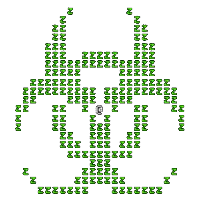
Game files
(7.4 MB) cdda_file.zip
Github
MEGA mirror | Archive.org mirror
3DSX launcher
(14.95 MB) cdda.3dsx
Github
MEGA mirror | Archive.org mirror
Installation
Download cdda_file.zip, extract the archive, and copy the /data/ and /cataclysm-dda/ folders from the archive to the root of your SD card. Then, download cdda.3dsx and copy it to the /3ds/ folder on the SD card.
Game files from https://github.com/itsmariush/Cataclysm-DDA_3DS.
The Legend of Sword and Fairy

Game files
(247.56 MB) sdlpal.zip
MEGA | Archive.org
(1.2 KB) config.zip
MEGA | Archive.org
CIA and 3DSX launchers
(2.0 MB) classic.cia
Github
MEGA mirror | Archive.org mirror
(2.6 MB) classic.3dsx
Github
MEGA mirror | Archive.org mirror
Installation
Download sdlpal.zip, extract the archive, and copy the /sdlpal/ folder from the archive to the /3ds/ directory on your SD card. Now, download config.zip, and extract it. If you are on a new 3DS (New Nintendo 3DS, New Nintendo 3DS XL/LL, New Nintendo 2DS XL/LL), then copy the sdlpal.cfg file in the /n3ds/ folder from the archive, to the /3ds/sdlpal/ directory on your SD card, then turn on the CPU+L2 boost in the Luma configuration menu, by holding Select while powering on the system. If you are on an old 3DS (Nintendo 3DS, Nintendo 3DS XL/LL, Nintendo 2DS), then copy the sdlpal.cfg file in the /o3ds/ folder from the archive, to the /3ds/sdlpal/ directory on your SD card. Next, download classic.cia and classic.3dsx, and copy the CIA to anywhere on your card, and the 3DSX to the /3ds/ folder.
Game files from https://archive.org/details/pal1_1995, and compiled by me, with instructions from here: https://www.gamebrew.org/wiki/SDLPAL_3DS, while using the English patch for the game: https://www.romhacking.net/translations/2441. CIA and 3DSX launchers taken from https://github.com/zephray/sdlpal-old.
C-Dogs

Game files
(3.25 MB) C-Dogs3DS.zip
MEGA | Archive.org
Installation
Download C-Dogs3DS.zip, extract the archive, and copy the /C-Dogs3DS/ folder from the archive to the /3ds/ directory on your SD card.
Game files from https://github.com/MrHuu/cdogs-3ds and http://www.orcsoftware.com/~ronny/cpns.zip
Blasphemer

Game files
(8.18 MB) heretic3d.zip
GBAtemp
MEGA mirror | Archive.org mirror
Installation
Download heretic3d.zip, extract the archive, and copy the /heretic3d/ folder from the archive to the /3ds/ directory on your SD card.
Game files from https://gbatemp.net/threads/release-blasphemer-homebrew-based-on-heretic-1-open-source-game-content.497208/.
Lemmings

Game files
(2.12 MB) lemmings.zip
MEGA
Installation
Download lemmings.zip, extract the archive, and copy the /lemmings/ folder from the archive to the /3ds/ directory on your SD card. Then, copy the lemmings.cia file from the archive to your SD card, and install it with FBI.
Game files from https://github.com/esoteric-programmer/lemmings_3ds, https://www.myabandonware.com/game/lemmings-16x, https://www.myabandonware.com/game/oh-no-more-lemmings-18b, https://www.myabandonware.com/game/xmas-lemmings-4b4, https://www.myabandonware.com/game/xmas-lemmings-3vr, https://www.myabandonware.com/game/holiday-lemmings-1tq, and https://www.myabandonware.com/game/holiday-lemmings-7r9.
Stuff that might come soon
dethrace-3ds https://github.com/MrHuu/dethrace-3ds
Things I might have to redo:
Descent 2: https://github.com/RossMeikleham/DXX-3DS (I need to find the audio files)